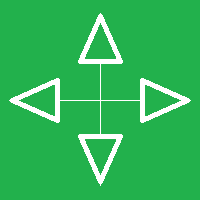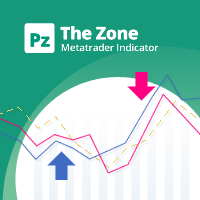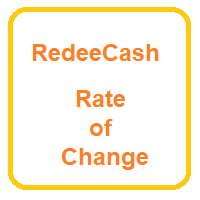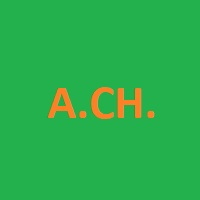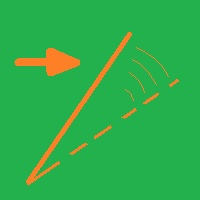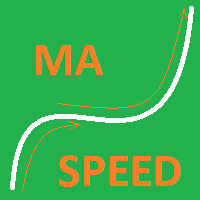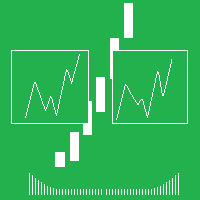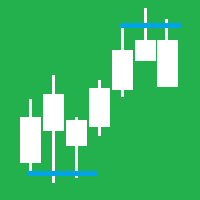Easy Chart Navigate
- 유틸리티
- Yevhenii Levchenko
- 버전: 2.1
- 업데이트됨: 18 12월 2019
- 활성화: 5
This indicator will allow you to quickly go to the chart section that interests you, without unnecessary time costs.
pt_shift - step of vertical scrolling;
ButtonsHeight - button height;
ButtonsWidth - button width;
ButtonsColor - color of buttons;
ButtonsBordersColor -
button border color;
Font - font;
TextColor - button text color;
TextSize - button text size;
ButtonsBack - buttons in the
background;
ButtonsSelection - select buttons for movements;
ButtonsHidden - hide buttons in the list of objects;
ButtonsZOrder
- priority on mouse click;