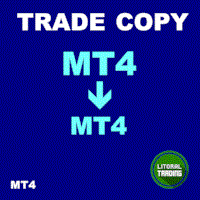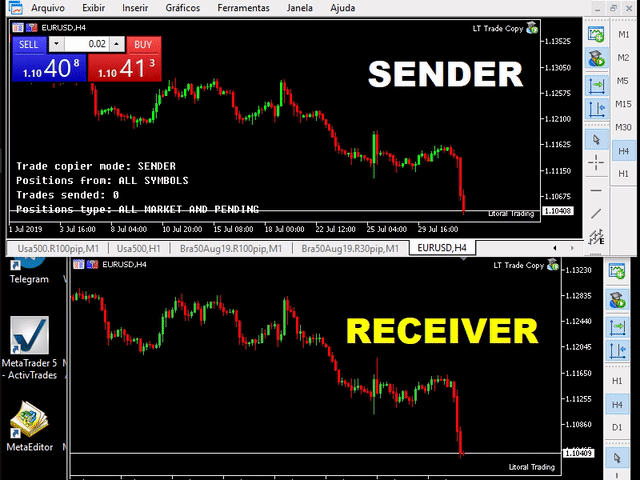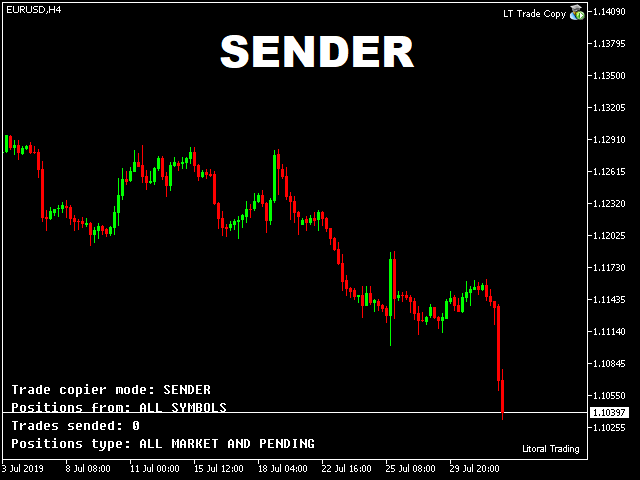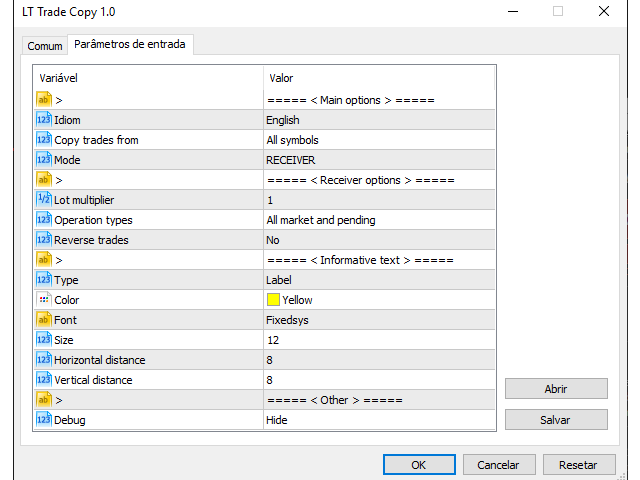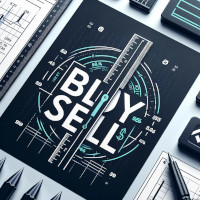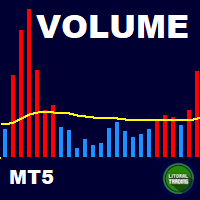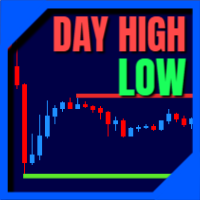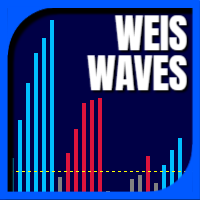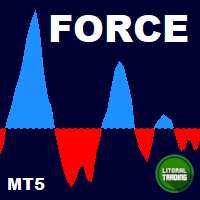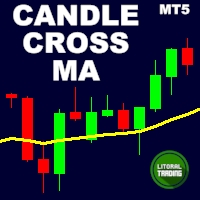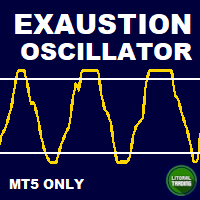LT Trade Copy MT4
- 유틸리티
- Thiago Duarte
- 버전: 1.4
- 업데이트됨: 15 12월 2021
- 활성화: 5
Trade Copy is an EA-shaped tool that replicates the trades done on a Meta Trader 5 to all Meta Traders 5 opened on same computer.
Is useful if you want to trade more than once account yours or if you want to work with third party account management.
The images are from MT5 because it is the same as MT4.
Demo version: https://www.mql5.com/pt/market/product/40947
MT5 version (more advanced): https://www.mql5.com/en/market/product/40901
Configurations:
- MAIN OPTIONS
- Idiom - change to English or Portuguese.
- Copy trades from - specify if the trades will be copied from all symbols or only actual.
- Mode - sender or receiver mode.
- RECEIVER OPTIONS
- Lot multiplier - receiver lot multiplier or divider.
- Operation types - receive only one type of order (market, pending or both).
- Reverse trades - reverse received orders.
- INFORMATIVE TEXT
- Type - type label or nothing.
- Color - text color (label).
- Font - text font (label).
- Horizontal distance - horizontal distance from border.
- Vertical distance - vertical distance from border.
- RECEIVER CORRECT SYMBOLS
- On these options you correct the different symbols from sender and receiver broker. Example: XAUUSD on sender and GOLD on receiver.
- OTHER
- Debug - enable debug (technical informations to our use if you find a bug).
Obs. Our MT5 version is much more advanced on interface and functions, including the option to close partial.
Attention! Use only one replicator for each Meta Trader. Only one already does the sender and receiver job for all symbols. By doing this you avoid conflictbetween them.
We offer the unlimited accounts version too. It cost 75 USD. To get it contact us on chat
If you have any doubt or suggestion please contact us!
Enjoy!