버전 11.7
2024.01.31
- Fix minor bug.
버전 11.6
2023.12.17
- Fix bug.
버전 11.5
2023.08.26
- Fix bugs.
버전 11.4
2023.08.26
- Update profit calculations in case your account receives copy commissions from other investors.
버전 11.3
2023.07.25
Fixed profit calculation in case the account sending the signal received additional commission profit.
버전 11.2
2023.07.25
- Fix bug in TP1,2,3 values.
버전 11.1
2023.06.24
Add parameters:
__Send Chart of Open order
__Send Chart of Trigger order
__Send Chart of Modify order
__Send Chart of Close order
Now you can customize a sending chart screentshot for each above event.
버전 11.0
2023.05.31
- Allows display of order ticket in image captions.
버전 10.17
2021.12.27
- Add Take profit 1, 2, 3 set up
- Add Pip unit customize __10
버전 10.16
2021.11.03
Fix bug on sending screenshots based on comment
버전 10.15
2021.10.04
- Fix a daily report sending on time bug.
버전 10.14
2021.09.07
- Add "Only Send Orders having Stop loss value" parameter
- Add "Only Send Orders having Take profit value" parameter
버전 10.13
2021.08.23
- Add "Seconds to send a signal (second)" parameter: This function helps delay sending signals to Telegram, prevent you signals are blocked by Telegram server because of sending message too fast.
버전 10.12
2021.08.07
- Fix minor bug in "sending the report via chatting with the bot" function.
버전 10.11
2021.08.03
- Add parameter {R:R} that show Risk/Reward ratio
- Add parameters {OpenText3}, {OpenText4}
버전 10.10
2021.08.03
- Add variables {Dday}, {DHour}, {DMinute}, {DSecond} to show duration time of close orders.
버전 10.9
2021.07.14
- Add parameter "Send Daily Profit Reports on Sunday": Now the users can turn on/off the sending daily report on Sunday.
버전 10.8
2021.07.11
- Add parameter "Chart Caption": The users can write caption for chart in sending chart screenshot mode.
버전 10.7
2021.06.07
Improve code.
버전 10.6
2021.06.07
Fix minor bug.
버전 10.5
2021.06.05
-Improve logic
버전 10.4
2021.05.30
- Fix bug of sending wrong screenshot for closed order in magic number mode.
버전 10.3
2021.05.08
- Fix minor bug.
버전 10.2
2021.05.08
- Add Send ChartScreenShot mode: Base on Magic Number in order 1;2;3... (Best for Auto Trading): Now you can set up easier for sending chart screenshot base on magic number in order. Only open new chart in order, attack your EAs on them, and set magic number value in order 1;2;3... for each chart from first to final. The EA will send the screenshot of the first chart if magic number of the order as 1, of the second chart if magic number of the order as 2...
버전 10.1
2021.04.05
- No show pip values when stop loss price = 0 or/and take profit price = 0.
- Fix minor bugs.
버전 10.0
2021.04.05
- Add "Win Rate Simulation" function: Help show a random number in a defined range for win rate and loss rate.
버전 9.25
2021.03.19
- Add parameter "Send Market Orders": Now you can turn off the signal sending function, and only send reports.
버전 9.24
2021.03.11
- Fix {br} bug in open order events.
버전 9.23
2021.03.08
- Add "Modify Symbol Name" function, help you remove prefix & suffix in symbol name when you deliver signal to your clients.
버전 9.22
2021.01.12
- Variable {PercentageProfit} can be used in body part of daily & weekly report.
버전 9.21
2020.12.18
- Add variables {OldOpenPrice}, {OldStopLoss}, {OldTakeProfit} so that you can use them to show old values of modified orders in signal.
버전 9.20
2020.12.14
- Change logic for showing pip profit for SL & TP.
- Support full emojis on browser.
- Add variables {PercentageProfit} & {TotalPercentageProfit} for showing % profit in close signals and reports.
버전 9.19
2020.10.23
Add a GUI panel: Help you easily send Running Orders report, Daily report, Weekly report right in MT4 program.
Now you can send reports by 3 methods: Automatically send report by set up time, manually send report by chat with the bot via telegram, manually send report by click a send button on the GUI in MT4 program.
버전 9.18
2020.10.20
Auto split long reports to send by multi messages. Now you can send the very long reports.
버전 9.17
2020.10.19
Add filter function: List cancelled orders in reports. Default is "true", set it as "false" if you don't want to list the cancelled orders in the daily reports and weekly reports, that make the reports be long.
버전 9.16
2020.09.28
Fix problem of sending the too long reports that cause the EA hangs.
버전 9.15
2020.08.16
Fix bugs in Daily & Weekly Report Sending function that causes sending unlimited reports.
버전 9.14
2020.08.15
Add parameter "Telegram Chat ID Numbers": Help authenticate bot owners/managers. Only the owner/managers of the bot can give orders to the bot now.
버전 9.13
2020.05.20
Fix wrong detecting of closed order.
버전 9.12
2020.05.19
- Improve program code, the EA runs faster and more stable.
- The EA can detect and show new price value, take profit value, stop-loss value at the same time in modified orders.
버전 9.11
2020.05.19
EA will not send signals of the orders older than 10 minutes compared to the current time
버전 9.10
2020.05.14
Fix bugs for variable {CDay}, {CMonth}, {CYear}.
버전 9.9
2020.05.13
- Fix some mirror bugs.
- Improve the code.
- Add variable {CurrentTime} that return time value format yyyy.mm.dd hh:mm:ss of computer running MT4 program.
버전 9.8
2020.05.11
- Support up to 200 open orders in the MT4 program.
버전 9.7
2020.05.11
Fix "out of array range" error.
버전 9.6
2020.05.06
- Fix Daily Profit Report & Weekly Profit Report issues: the EA sometimes doesn't send Reports at the weekend.
- Add the function of Sending Reports (Running, Daily, Weekly Profit reports) by manual.
- Add the function of Sending Chart Screenshot base on Symbol Name by manual.
***Chat with the bot "/start" or "/help" for more details.
버전 9.5
2020.05.01
Fix zero divide error.
버전 9.4
2020.04.27
- Fix Magic Number Filter issue
버전 9.3
2020.04.15
- Add variable {StopLossPip}: Return difference pip value between stop loss & entry price.
- Add variable {TakeProfitPip}: Return difference pip value between take profit & entry price.
버전 9.2
2020.04.14
- Support format text showing on Telegram. The following tags are currently supported by Telegram:
<b>bold</b>, <strong>bold</strong>
<i>italic</i>, <em>italic</em>
<u>underline</u>, <ins>underline</ins>
<s>strikethrough</s>, <strike>strikethrough</strike>, <del>strikethrough</del>
<b>bold <i>italic bold <s>italic bold strikethrough</s> <u>underline italic bold</u></i> bold</b>
<a href="/go?link=http://www.example.com/" target="_blank" title="http://www.example.com/" rel="nofollow">inline URL</a>
<a href="/go?link=tg://user/?id=123456789" target="_blank" title="tg://user/?id=123456789" rel="nofollow">inline mention of a user</a>
<code>inline fixed-width code</code>
<pre>pre-formatted fixed-width code block</pre>
<pre><code class="language-python">pre-formatted fixed-width code block written in the Python programming language</code></pre>
버전 9.1
2020.02.26
Fix error "cannot set timer".
버전 9.0
2020.01.04
* Notice: The setting files for version 8.x aren't compatible with version 9.x with a BIG changes
* Update in new version 9.0:
- Many codes are improved.
- Define the variable texts and it's return value by your text.
Example 1, {Symbol} will return the symbol name of order as a default setting. Now you can change the text "{Symbol}" to "{Sym}" in the setting, then the "{Sym}" variable will return the symbol name of order.
Example 2, "{OpenText1};OPENED" in the setting means: When an order is opened, the variable "{OpenText1}" will be generated and it will return value "OPENED". If you change it to "{OText};OPEN" for example, then when an order is opened, the variable "{OText} will be generated, and it will return value "OPEN"
- Send Running Order Report of all symbols or a symbol
- Chat with Bot to send Running Order Report (type "/help" in the chat to know this function).
버전 8.16
2019.12.15
Add variables:
- {Swap}: Returns swap of the order in the currency.
- {TotalSwap}: Returns total commission of the orders in currency.
Modify the variables' values:
- {CurrencyRealProfit}: Returns a real profit with the commission and swap subtraction.
- {TotalCurrencyRealProfit}: Return a total real profit with the commission and swap subtraction.
{CurrencyRealProfit} variable is used for close order signal text in the default setting.
{TotalCurrencyRealProfit} variables are used for daily & weekly reports in the default setting.
버전 8.15
2019.12.12
Fix error of showing variable {CurrencyRealProfit} for Closed Orders.
버전 8.14
2019.12.08
Remove the parameter "Currency Profit with Commission Subtraction".
Add variables:
- {Commission} Returns commission of the order in currency
- {TotalCommission} Return total commission of the orders in currency
- {CurrencyRealProfit} Returns real profit with commission subtraction
- {TotalCurrencyRealProfit} Return total real profit with commission subtraction
Fix bug making miss out trades in the reports.
버전 8.13
2019.12.08
Add a parameter "Currency Profit with Commission Subtraction": Now you can calculate Total Currency Profit with Commission Subtraction by setting this parameter to "true". The default setting is "false", it means the Total Currency Profit will be calculated without Commission Subtraction.
버전 8.12
2019.11.25
- Add parameter "Send Daily Reports on Monday": Now you can choose for sending daily reports on Monday or not.
- Improve code for sending Daily Reports and Weekly Reports.
- Update some other minor issues.
버전 8.11
2019.10.30
Add variable {CloseLots%}, now you can use this variable to show the percentage of closed lots.
버전 8.10
2019.09.24
Fix an error in daily report.
버전 8.9
2019.08.21
- Add parameter "Send Pending Orders": Now you can turn off the function of sending signals of Pending Orders. It is useful when you have the systems that place and change pending orders a lot, and you don't want to bother your clients by only sending the signals when the orders are triggered.
- Add parameter "Send Modified Orders": Now you can turn off the function of sending signals of Modified Orders. It is useful when you have the systems that change the SL and TP a lot, and you don't want to bother your clients by only sending the signals when the orders are closed (by SL, TP or manual).
버전 8.8
2019.07.26
Fix error in returning {PipProfit} value in Daily and Monthly reports.
버전 8.7
2019.05.24
Remove "Summary Profit Unit" parameter. Improve Daily and Weekly report appearance.
버전 8.6
2019.05.19
Fix some bugs in daily & weekly reports.
버전 8.5
2019.05.08
- Add Report Structure function: Now you can almost fully customize your Daily Report and Weekly Report.
버전 8.4
2019.05.06
Improve the code and fix bugs
버전 8.3
2019.04.30
Improve the code and fix bugs
버전 8.2
2019.04.29
Improve the code and fix bugs.
버전 8.1
2019.04.24
Fix some bugs.
버전 8.0
2019.04.16
- Improve coding: The EA can catch many order events faster
- Add Cancel Order Event: The EA can detect the Cancel Orders
- Add Some Send Screenshot functions: The users can send Screenshot easier.
버전 7.4
2019.04.02
- Fix error in Daily and Weekly Reports.
버전 7.3
2019.03.27
- Add "Pip Unit Customize" function: By default, the Pip unit is the number beside the last digit number. But now you can customize the Pip unit for any symbol through "Pip Unit Customize".
버전 7.2
2019.03.25
- Add Send Chart Screenshot base on Magic Number function: Now you can easily send the chart screenshots base on Order MagicNumber. This function is best for Autotrading, MT4 Signal Provider will send the chart screenshot where your EAs were attached.
- Fix some errors: Optimize the appearances of Daily, Weekly reports and of order prices (open, close, stop loss, take profit, modify).
버전 7.1
2019.03.21
- Fix the sending text without screenshot error.
버전 7.0
2019.03.21
Version 7.0
- Add Signal structure function: Now you can almost fully customize your signals. Example: Add pre-text, post-text, emojis, replace the hard code text in the signals.
- Add the time offset parameters: You can modify the order time information in your signal to your local time. You can set the EA working time to your local time instead of the MT4 computer time (when you use a VPS in a different timezone).
- Add Daily report parameter: You can send a daily report
- Improve code: EA runs faster and more stable.
Version 6.0
- Send signals to many Telegram channels
- Send the signals to email, mobile terminal
- Customize chart screenshot resolution
- Apply template and timeframe base on comments (your strategies)
- Filter sending signals by order types (trigger or close)
- Filter sending signals by symbols, magic number, comments.
버전 5.1
2019.01.30
Now, MT4 Telegram Signal Provider can check and send information of Opened, Closed, Trigger, and Modified orders.
버전 5.0
2019.01.10
Add "Logo file name (*.bmp)" parameter: Now you can show a logo in your signal's chart image.
Your signals become more professional.
버전 4.0
2018.11.28
1. You can check the EA in Testing mode.
2. EA scans new orders every X second (default is 5 second), not on ticks.
3. EA can send pending order signal now.
4. EA can send Weekly Report right after you setup it on chart.
5. EA can send Weekly Report on Saturday and Sunday.
버전 3.1
2018.10.22
Fix error on weekly summary at pips setting.
버전 3.0
2018.10.13
Add parameter: "Summary Profit Unit". Now you can show the profit unit in Weekly Signal Report by "Pips" or "Currency".
버전 2.0
2018.10.08
Add "Signal Picture Timeframe" parameter: Now, you can set the timeframe of the signal picture you send to your channel.
버전 1.1
2018.10.06
Remove Input Parameter: Channel Name

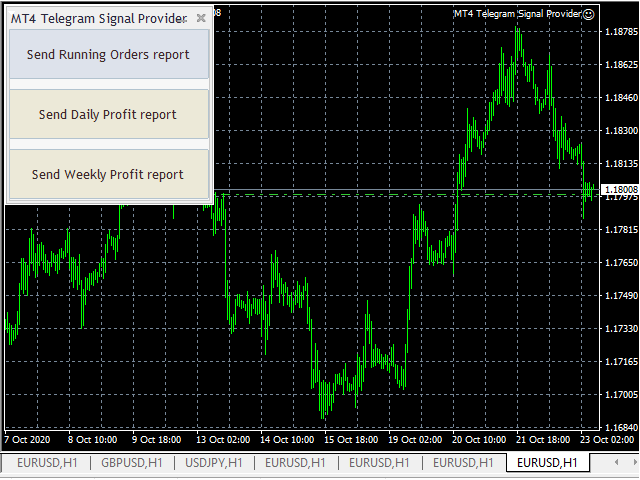
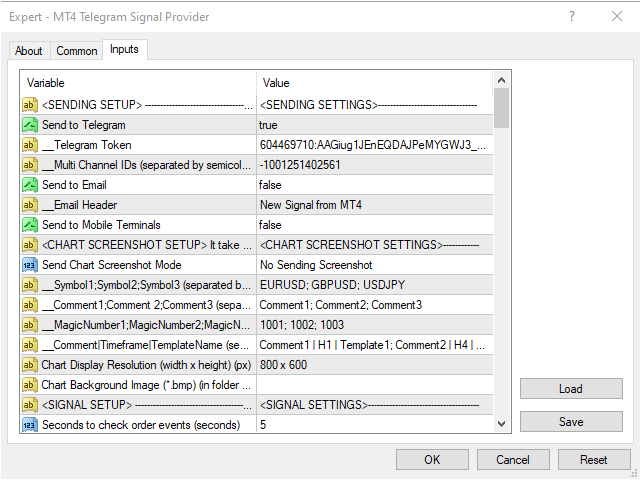
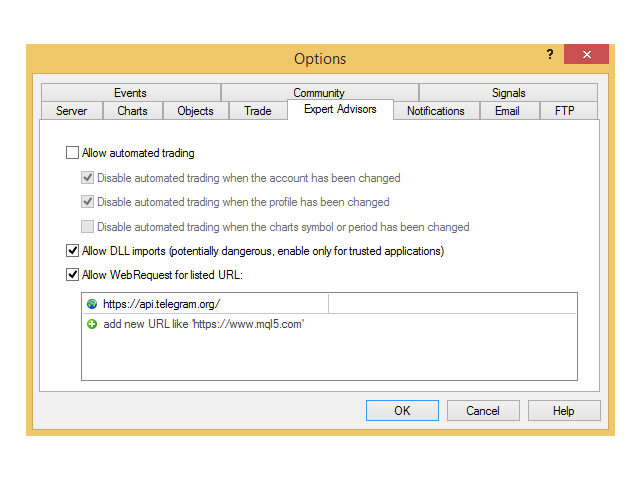
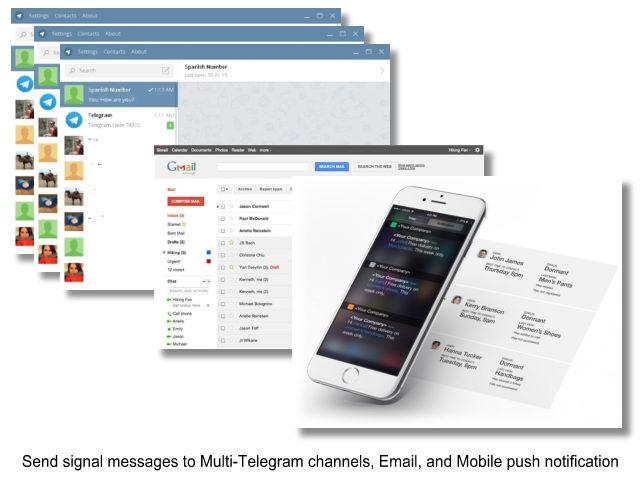
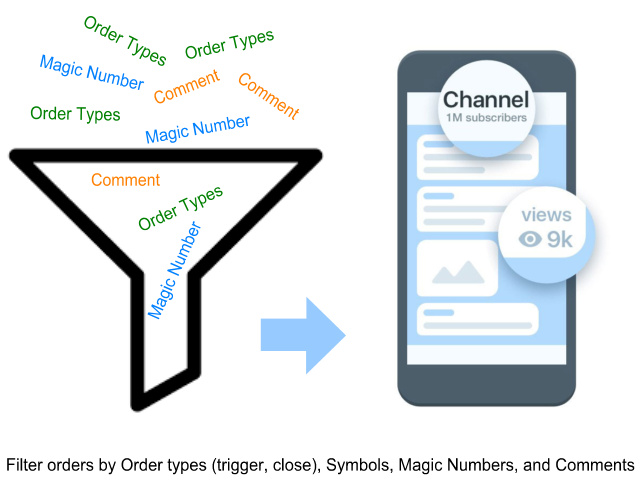
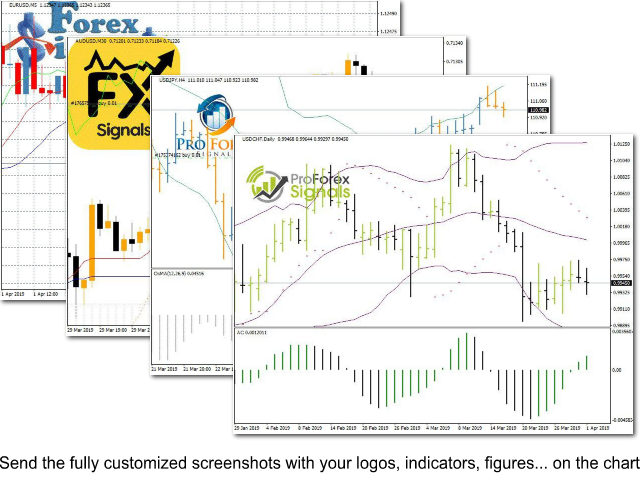
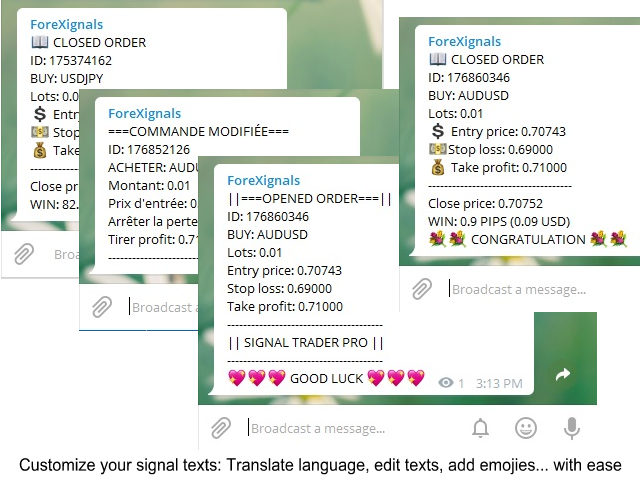
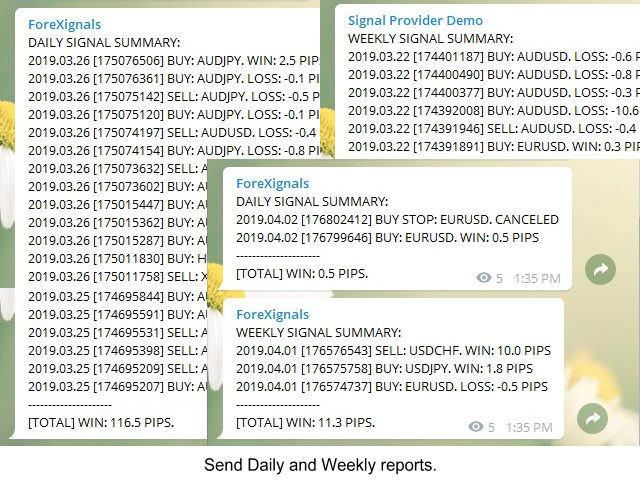

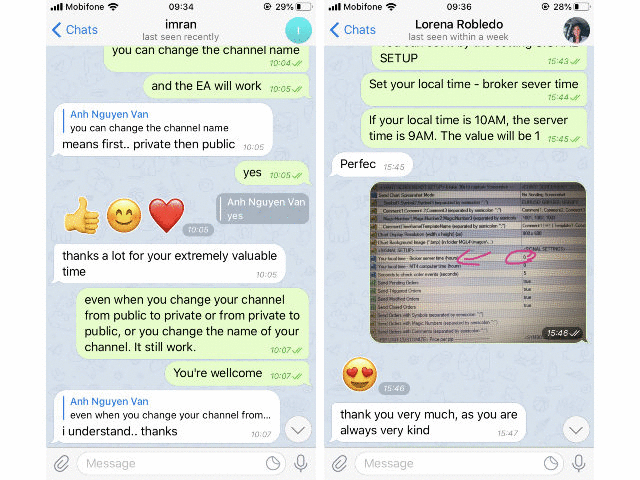


















































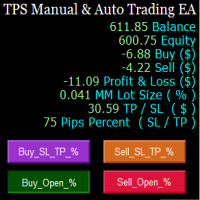














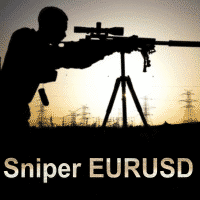


Awesome tool. I love it. By having few more features, this product can lead other telegram signal provides.