버전 7.1
2024.03.23
Our Currency Strength IMPULSE Indicator has earned its reputation as the top choice among traders for its unparalleled accuracy and comprehensive features. Don't miss out on the opportunity to elevate your trading strategy and maximize your profits. Update now and experience the difference firsthand.
버전 7.0
2024.01.25
Best rated Currency Strength SPEED Indicator in the Market.
SINCE 2016 !
Various improvements for new Metatrader version.
Please keep your indicators up to date. It's free.
버전 6.9
2023.12.22
Unlock Your Trading Potential with the Latest Upgrade!
Seize the opportunity for a trading revolution! Elevate your strategies with the latest enhancements to the Advanced Currency IMPULSE with ALERT. Upgrade now and trade with newfound confidence. Don't miss out on these essential improvements—your journey to successful trading begins here.
버전 6.8
2023.11.19
Best rated Currency Strength SPEED Indicator in the Market.
Various improvements for new Metatrader version.
Please keep your indicators up to date. It's free.
버전 6.7
2023.10.24
We've just released an exciting update for our indicator, packed with enhancements that take your trading to the next level.
Upgrading your indicator is a smart move. It ensures you're leveraging the latest features, giving you a competitive edge in the market. Don't miss out!
Should you have questions or need help with the update, our team is here for you. Reach out anytime; we're committed to your success.
www.CurrencyStrength28.com
버전 6.6
2023.09.25
Please update to Version 6.6
Best rated Currency Strength SPEED Indicator in the Market.
Various improvements for new Metatrader version.
Please keep your indicators up to date. It's free.
버전 6.5
2023.08.23
Elevate Your Trading with Version 6.5 - Discover the most Advanced Currency IMPULSE with ALERT indicator!
+ Introducing the game-changing Version 6.5! Unleash the incredible potential of our Advanced Currency IMPULSE with ALERT Indicator, renowned as the go-to choice among traders worldwide. With the latest release, we're introducing even more exceptional features that will redefine the way you trade.
+ What's New in Version 6.5:
- Seamlessly compatible with the latest Metatrader version.
- Empowered by advanced algorithmic enhancements, offering unparalleled accuracy in currency strength speed analysis.
+ Elevate Your Trading Experience:
By upgrading to Version 6.5, you're gaining access to invaluable advantages in the dynamic forex market. Stay at the forefront of competition with our cutting-edge indicator, designed to identify the strongest currency pairs, giving you a substantial advantage in every trading decision.
+ Keeping Your Strategy Ahead - Absolutely Free:
Our commitment to your success drives us to provide all updates completely free of charge. Don't let these enhancements pass you by. Update your indicators to Version 6.5 now and unlock the full potential of your trading strategy.
+ Elevate your trading journey today by upgrading to Version 6.5! Discover the ultimate Advanced Currency IMPULSE with ALERT Indicator and redefine your success in the forex market. Experience the power of precision and stay ahead with the latest advancements – all at no cost to you.
버전 6.4
2023.07.24
Introducing Version 6.4 - Unleash the Power of the Best Rated Currency IMPULSE Indicator!
Experience the unmatched performance of our Indicator for Currency Strength Speed, rated as the top choice by traders for many years. With the release of Version 6.4, we bring you even more remarkable features that will revolutionize your trading.
What's New in Version 6.4:
- Enhanced compatibility with the latest Metatrader version.
- Advanced algorithmic improvements for precise currency strength speed analysis.
Take Your Trading to the Next Level:
Upgrading to Version 6.4 will provide you with invaluable advantages in the forex market. Stay ahead of the competition with our cutting-edge indicator that identifies the currency pairs with the highest momentum, offering you a significant edge in your trading decisions.
Keep Your Indicators Up to Date - It's Free:
We are committed to your success, which is why all updates are provided to you completely free of charge. Don't miss out on the latest enhancements - update your indicators now to Version 6.4 and unlock the full potential of your trading strategy.
Visit our website www.currencystrength28.com
버전 6.3
2023.06.24
We are thrilled to announce the highly anticipated release of Version 6.3 of our Advanced Currency IMPULSE with ALERT Indicator – the top-rated tool for traders like you. With its advanced capabilities, this powerful indicator will revolutionize your trading strategy by identifying currency strength acceleration and speed, giving you a significant edge in the market.
Discover the latest enhancements we have made to ensure seamless compatibility with the newest Metatrader version. By upgrading to Version 6.3, not only do you gain access to cutting-edge features, but you also stay ahead of the competition. And the best part? These updates are completely free, so you can maximize your trading potential without any additional cost.
Upgrade now to Version 6.3 and experience firsthand the unparalleled benefits of our top-rated Advanced Currency IMPULSE with ALERT Indicator. Take control of your trading journey, make informed decisions, and elevate your profitability. Don't miss out on this opportunity to improve your trading strategy – all for free.
버전 6.2
2023.05.27
Various improvements.
Please update.
버전 6.1
2023.04.22
Revolutionize your trading strategy with the latest release of Version 6.1, featuring the best-rated Currency Strength Indicator on the market. Our unique tool can measure speed and acceleration strength, providing unparalleled accuracy in your trades. Get real-time alerts for 28 currency pairs and gain a competitive advantage to maximize your profits with ease. Try our powerful Currency Strength Indicator now.
Our team has made various improvements to ensure compatibility with the latest Metatrader version, so you can take advantage of new features and stay ahead of the competition. Plus, keeping your indicators up to date is completely free and ensures that you're always using the most advanced tools available.
Upgrade now to Version 6.1 and experience the benefits of our best-rated Currency Strength Indicator. Stay ahead of the competition and improve your trading strategy with the latest updates, all for free.
버전 6.0
2023.03.21
The latest update of our indicator marks another significant improvement, making it the only indicator on the market that measures currency strength speed acceleration. Our team of experts has been working hard to bring this unique and innovative feature to our users, allowing them to identify and capitalize on rapid changes in currency strength.
Our indicator now offers a more comprehensive analysis of the market by capturing the speed and acceleration of currency movements. By doing so, traders can make more informed decisions about their positions and optimize their trading strategies for maximum profitability.
The currency strength speed acceleration feature is an important addition to our existing suite of tools, which already includes real-time currency strength and trend analysis. With this new update, our indicator is now better equipped to handle the fast-paced nature of the forex market and provide traders with the necessary insights to stay ahead of the game.
We are committed to providing our users with the best possible trading experience, and this latest update is just one example of our ongoing efforts to achieve that goal. So, if you want to stay ahead of the competition and make smarter trading decisions, make sure to update our indicator today!
버전 5.9
2023.02.23
Various improvements for new Metatrader version.
Please update.
버전 5.8
2023.01.23
Various improvements for new Metatrader version.
Please update.
버전 5.7
2022.12.23
Various improvements for new Metatrader version.
Please update.
버전 5.6
2022.11.22
Various improvements.
Please update.
버전 5.5
2022.10.22
Various improvements.
Please update.
버전 5.4
2022.09.23
Added more improvements.
Updating is recommended.
An optimization was made to the update quote chart function.
버전 5.2
2022.08.22
Various improvements for new Metatrader version.
Please update.
버전 5.1
2022.07.22
Various improvements.
Please update.
버전 5.0
2022.06.24
Various improvements for new Metatrader version.
버전 4.9
2022.05.22
Various improvements for new Metatrader version.
Please update.
버전 4.8
2022.04.21
More improvements.
Please update.
버전 4.7
2022.03.21
Various improvements.
Please update.
버전 4.6
2022.02.20
Various improvements.
Please update.
버전 4.5
2022.01.16
Various improvements for new Metatrader version.
Please update.
버전 4.4
2021.12.16
Various improvements.
Please update.
버전 4.3
2021.11.14
More improvements.
A "Must" update.
버전 4.2
2021.10.12
Best rated Currency Speed Indicator in the Market.
Various improvements.
Please update.
버전 4.1
2021.09.19
IMPORTANT UPDATE !!!
Due to new Metatrader versions, we need a corrective input to draw objects in a subwindow. If you use MT4 build 1341+, add the subwindow number (1 for the first subwindow, 2 for the second...). 0 means automatic.
New input at the end of the list:
+ Force objects to subwindow number (0=auto)
버전 4.0
2021.06.24
IMPORTANT UPDATE!
VERSION 4 !!!
버전 3.5
2021.04.28
At the request of a trader, a graphical modification has been added.
Now you can minimize the number of bars to draw the vertical lines.
A new input has been added at the end of the parameter list.
+ show V-Line max Bars (0=automatic)
"0" means it is automated, but the trader can enter any number of bars here.
Default is 0.
버전 3.4
2021.04.15
Optimized communication with the tool "CS28 Combo Signals".
To apply for CS28 Combo Signals, send me an email or PM.
버전 3.3
2021.01.15
Various improvements for new Metatrader version.
버전 3.2
2020.08.31
Optimized diverse functions and graphics.
버전 3.1
2020.08.18
Various improvements for new Metatrader version.
버전 3.0
2020.01.06
various improvements
버전 2.9
2019.06.08
Optimized diverse functions and graphics.
버전 2.8
2019.04.10
Optimized diverse functions.
버전 2.7
2018.10.12
The visuality of the yellow trigger-line has been optimized for the older 100 bars.
Showing max bars should be at least 150 bars. (Default = 500)
버전 2.6
2018.06.05
Added several PINs (global variables) to work with external tools or EA-development.
New input
==== other settings
+ use PIN
The old input "write Global variable trigger" has been deleted. It is now included with the input "use PIN"=true.
New input
==== other settings
+ better CPU use, pause on ticks (2-200) (0=not)
If the user only need values on closed candle he can set above input higher to lower CPU use. If he want instant values disable with 0. For higher timeframes frequent calculations are not needed then set input higher. At least after candle close all equations will be done.
버전 2.4
2018.03.02
Exclude list for alerts added. This has been requested a few times from customers. If you do not want to receive alerts for pairs like NZDCHF or CHFJPY, then add them to input with a comma-separated list. Example: NZDCHF, CHFJPY
New input:
+ Comma separated pair exclude list (no alert)
Fixed some issues with repeating alerts when the market is closed.
버전 2.3
2017.10.05
Optimized the function and the message for the update quote charts. Added update on cross pairs. External chart data should continuously be updated.
New input:
+ run support charts also on cross pairs!
It will open only ONE more update chart and update all cross pairs on this chart in the back ground.
버전 2.2
2017.07.31
Optimized drawings of the arrows and v-line.
+ added quick change buttons
+ added update quote charts
+ added labels at the end of the lines
As requested by customer:
+ added input for arrow size
Another magic function will automatically open 7 support charts in the background to speed up the broker feed and update the external history data. When the indicator is applied to another timeframe those charts will follow. While using multiple indicators those charts will be shared. (This function is by default deactivated.) Please read the user manual blog.
New inputs:
+ Show CS labels
+ CS label size
+ open support charts! (default is off because it is already active with ACS28)
+ arrow size (1 to 5)
+ arrow and alert delay seconds after restart (3 to 30)
버전 2.0
2017.06.08
+ added a historical trigger line and buffer in sub-window.
+ added arrows in sub-window when the trigger was hit.
+ added arrow in the main window when the alert was hit.
+ added a second function for an inverted speed of the quote and base currency with an editable minimum difference value (as a different signal than impulse alert)
All the graphics are based on the new buffer which represents historical trigger with dynamic market Fibonacci values.
new input parameters:
+ draw arrow for Impulse alert
+ draw bull and bear V-Line
+ GAP value for V-Line (higher=stronger)
+ V-Line bull color
+ V-Line bear color
This default values have been changed:
Impulse Sensibility = slow
CS-Impulse Trigger at market Fib = 25
Now you have the historical view and you can optimize the settings to your trading style and timeframe!
버전 1.25
2017.05.17
Added setup information in the header.
Added for developer Global variable with TF for trigger value.
버전 1.24
2017.02.15
Improved function to read correlated external pairs.
Market Fibonacci trigger line will reset after 5 candles by default.
버전 1.23
2016.12.22
New calculations added: now we get better print for Impulse lines - more better alerts.
I have added an option to show only base and quote lines.
++ Show only base and quote CS (do not show the other currencies)
버전 1.21
2016.11.22
Optimized some calculations.
Impulse Sensibility default set to slow because it suits better to beginners.
버전 1.20
2016.10.21
I have added the option on click alert button to switch to the pair in the same chart instead of new chart window.
- User setting: alerted chart open in new window (set to false to use same chart)
I also added a timer to show the alert button at least 60 seconds before it will be deleted if signal is expired, but it can switch to an other pair if it is better.



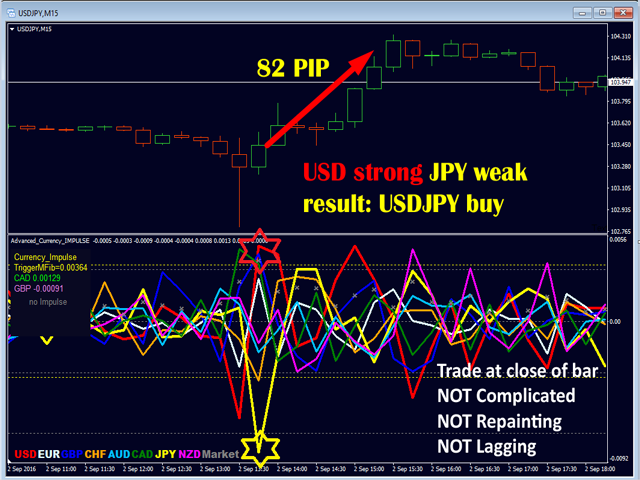
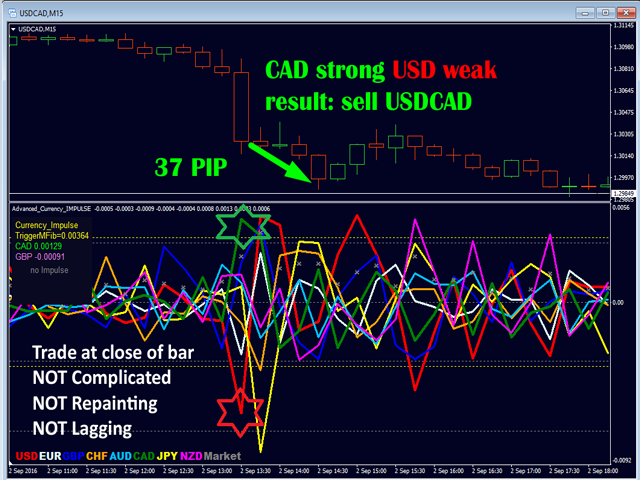


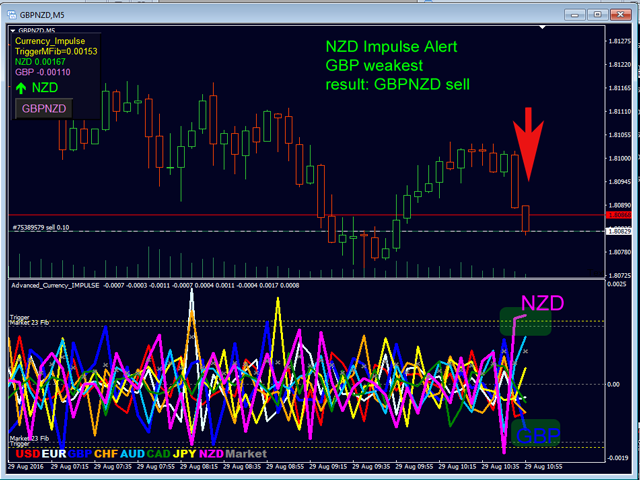

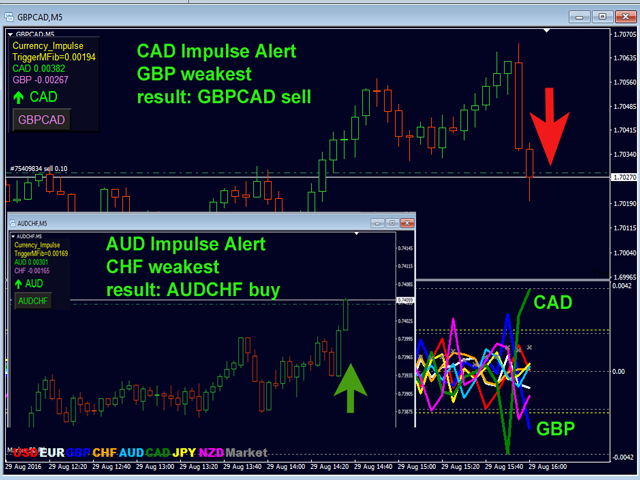










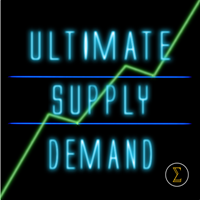









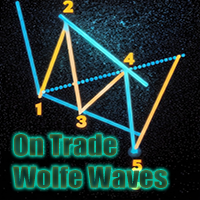




































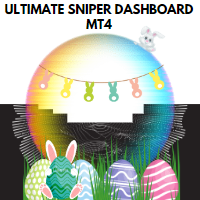
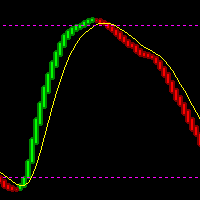

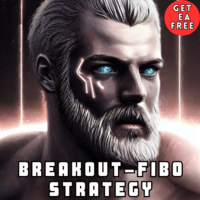



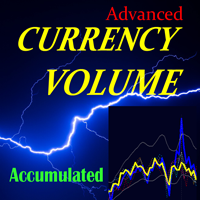





I'm a SMC concept trader, Advanced Currency IMPULSE with ALERT has been a great addition to my original trading strategy, purchased around November 2023, so this year I purchased the Advanced Currency Strength28 Indicator, which is a basic filter for trends and retracements, and so far it's been great so I'm giving it 5 stars! 我是SMC concept 交易者,Advanced Currency IMPULSE with ALERT對我原有的交易策略有了很好的補充,大約2023年11月購入,所以今年又再購入Advanced Currency Strength28 Indicator,對於趨勢還是回調多了一個基礎的過濾方式,目前為止很不錯,所以我給5顆星