Elliott Wave Counter MT5
- 유틸리티
- Omar Alkassar
- 버전: 1.70
- 업데이트됨: 20 8월 2023
- 활성화: 10
Elliott Wave Counter는 Elliott 파동의 빠르고 사용자 친화적인 수동 마크업을 위한 패널입니다. 색상과 마크 수준을 선택할 수 있습니다. 도구에서 만든 마지막 마크업과 전체 마크업을 제거하는 기능도 있습니다. 한 번의 클릭으로 마크업이 이루어집니다. 5번 클릭 - 5개의 웨이브가 있습니다! Elliott Wave Counter는 Elliott 파동의 초보자와 전문 분석가 모두에게 훌륭한 도구가 될 것입니다.
Elliott Wave Counter 설치 및 입력 가이드
당신이 얻고 싶다면 EA 추가 URL( http://autofxhub.com ) MT5 터미널에 대한 알림 (스크린샷 참조).
일반 입력:
- 웨이브 유형 버튼: 이 버튼을 사용하면 차트에서 강조하고 싶은 웨이브 패턴의 유형을 선택할 수 있습니다. 사용 가능한 옵션에는 임펄스 파동, 조정 파동 및 기타 사용자 정의 파동 패턴이 포함됩니다.
- 웨이브 레벨 버튼: 이 버튼 사용자가 차트에서 강조하려는 웨이브 패턴의 수준을 선택할 수 있습니다. 사용 가능한 옵션에는 기본, 중간 및 마이너 웨이브 레벨이 포함됩니다.
- 웨이브 색상: 이 단추 사용자가 차트에서 강조하려는 웨이브 패턴의 색상을 선택할 수 있습니다. 사용자는 다양한 색상 중에서 자신의 취향에 맞게 선택할 수 있습니다.
- 모두 삭제 버튼: 이것 단추 사용자는 Elliott Wave Counter를 사용하여 표시된 모든 웨이브 패턴을 포함하여 차트에서 선택한 모든 개체를 삭제할 수 있습니다.
프로그램 작동 방식:
모든 쌍에 대한 하나의 차트: 동일한 창을 사용하여 다른 차트를 볼 수 있습니다. 이 도구는 자동으로 다른 쌍의 개체를 숨기고 첫 번째 차트로 돌아올 때 다시 표시합니다.
먼저 웨이브 유형 버튼을 사용하여 차트에서 강조 표시할 웨이브 패턴 유형을 선택합니다. 사용 가능한 옵션에는 임펄스 파동, 조정 파동 및 기타 사용자 정의 파동 패턴이 포함됩니다.
웨이브 레벨 버튼을 사용하여 차트에서 강조하려는 웨이브 패턴의 레벨을 선택합니다. 사용 가능한 옵션에는 기본, 중간 및 마이너 웨이브 레벨이 포함됩니다.
그런 다음 웨이브의 색상을 변경해야 하는 경우 웨이브 색상 버튼을 사용하여 차트에서 강조하려는 웨이브 패턴의 색상을 선택할 수 있습니다. 이를 통해 선호도에 맞게 웨이브 패턴의 모양을 사용자 지정할 수 있습니다(이렇게 하면 대체 웨이브 카운트를 구별하는 데 도움이 됩니다).
이 도구는 마킹을 시작할 준비가 되었습니다. 클릭한 후 마우스를 이동하고 그리기 바로 가기를 눌러 차트에 레이블을 배치할 수 있습니다. 웨이브가 시작되는 원하는 막대로 마우스를 이동하기만 하면 됩니다. 커서 선은 사용자가 가리키는 막대를 나타냅니다. 바 아래에 마우스를 놓으면 바의 저점이 기준 가격이 되고, 바 위에 포인터를 놓으면 바의 고가가 기준 가격이 됩니다. 준비가 되면 클릭하십시오.
웨이브의 시작점을 설정하면 첫 번째 웨이브가 마우스 아래에 나타납니다. 세는 패턴에 따라 1, A 또는 W가 될 수 있습니다. 같은 방법으로 첫 번째 웨이브를 배치할 지점을 설정합니다. 파도를 높이거나 낮추더라도 저주자 선은 웨이브의 시간 기준이 되고 고가(바 위를 클릭한 경우) 또는 저가(바 아래를 클릭한 경우)는 웨이브의 가격 기준이 됩니다. 가격 참조 및 시간 참조는 다음 웨이브에 대한 예측을 계산하는 데 사용됩니다.
웨이브를 선택/선택 취소합니다.
이제 선택 바로 가기 키를 눌러 차트의 모든 개체를 선택/선택 해제할 수 있습니다.
모든 개체 삭제:
Elliott Wave Counter를 사용하여 표시된 모든 파형을 포함하여 차트의 모든 개체를 삭제하려면 모두 삭제 버튼을 클릭하거나 모두 삭제 바로 가기 키를 누릅니다.
마지막 웨이브 삭제:
패턴의 웨이브 중 하나를 클릭한 다음 마지막 삭제 단축키를 누르면 패턴의 마지막 웨이브가 삭제됩니다. 원하는 웨이브에 도달하고 삭제하는 데 필요한 만큼 키를 누릅니다.
바인드 웨이브:
바인드 단축키를 눌러 레이블을 상하로 이동시켜 정리할 수도 있습니다.
피보나치 채널:
파도를 선택하고 피보나치 채널 바로 가기 키를 누르면 도구가 파도 사이의 채널을 표시합니다.
피보나치 시간대:
파도를 선택하고 피보나치 시간 바로 가기 키를 사용하면 도구가 파도 사이에 피보나치 표준 시간대를 표시합니다.
피보나치 확장 수준:
파도를 선택하고 피보나치 대상 바로 가기 키를 사용하면 도구가 파도 사이에 피보나치 확장 수준을 표시합니다.
갈퀴 수준 :
파도를 선택하고 Pitchfork 바로 가기 키를 누르면 도구가 파도 사이에 Pitchfork 레벨을 표시합니다.
그리고 더...
도구에 대한 귀하의 의견을 자유롭게 제공하십시오 .... 그리고 필요한 개선 사항이 있으면 알려주십시오.
제발 저에게 연락 질문이나 도움이 필요하시면 여기를 클릭하세요.
#tags Elliott 웨이브 카운트 카운터 마커 기술 분석 거래 도구 그래픽 GUI

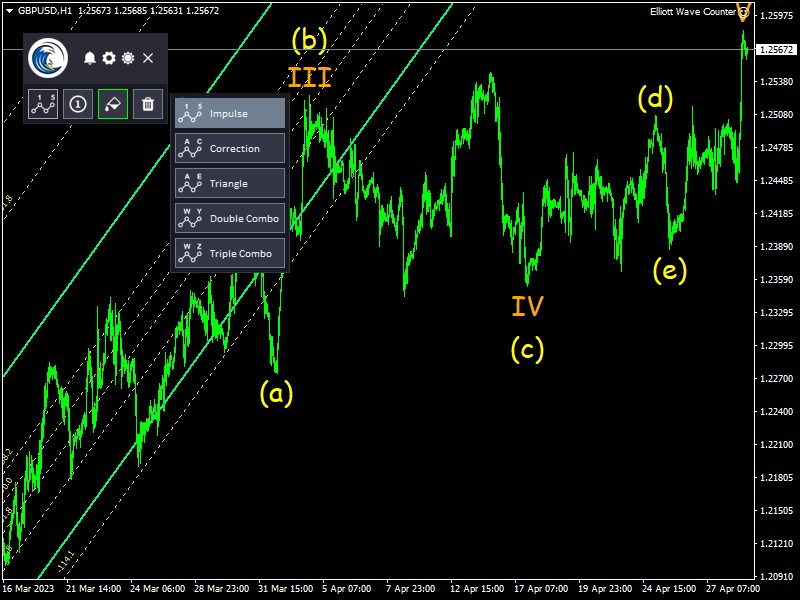




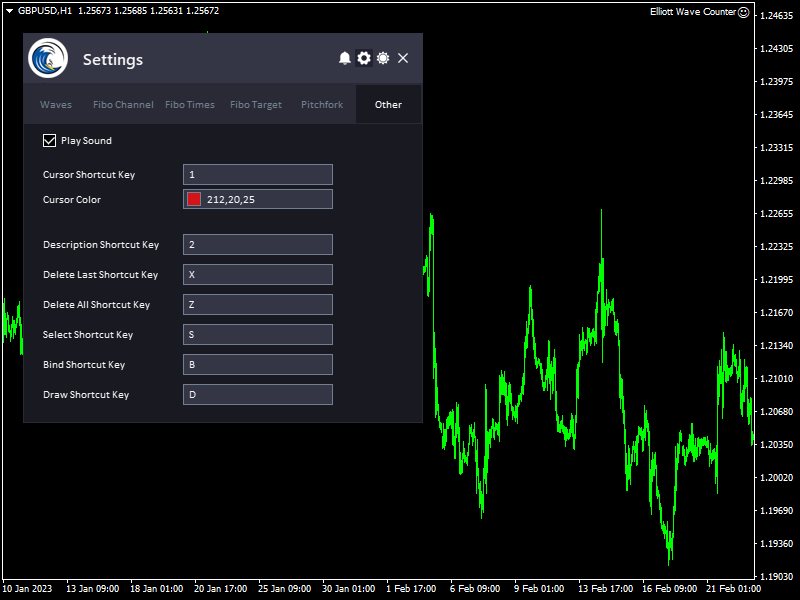


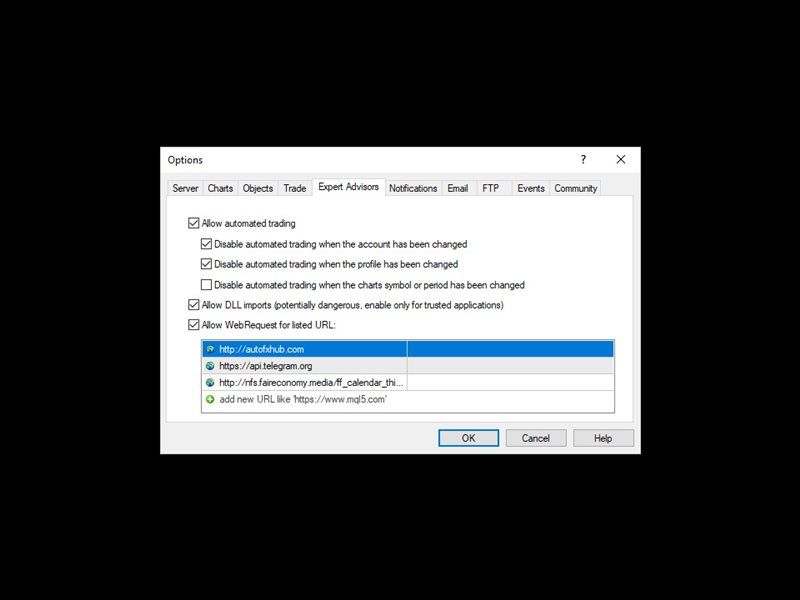























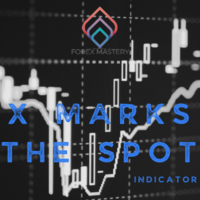


































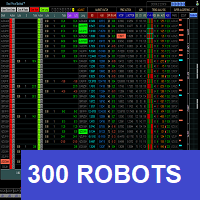



























hi i am currently having issues with this product, i have installed it on my terminal however it keeps freezing up and stops working,is there anything i can do, cos if i delete it and reinstall it, it reduces my activation left.