OneClick Analysis MT5
- 유틸리티
- Omar Alkassar
- 버전: 2.70
- 업데이트됨: 16 9월 2023
- 활성화: 10
원 클릭 분석 도구는 키보드 단축키 기반 객체 생성 MetaTrader용 복사 도구입니다. 클릭 한 번으로 MetaTrader의 분석 도구를 쉽게 사용할 수 있습니다. 당사의 도구를 사용하면 지지 및 저항 수준, 피보나치 수준, 도형, 채널, 추세선 및 기타 모든 개체를 차트에 빠르게 그릴 수 있습니다. 버튼을 클릭하고 마우스를 움직이면 One Click Analysis Tool이 나머지 작업을 수행합니다. 이를 통해 시간을 절약하고 차트 분석을 보다 효율적으로 수행할 수 있으므로 분석을 기반으로 정보에 입각한 거래 결정을 내리는 데 집중할 수 있습니다.
개체 생성 외에도 One Click Analysis Tool에는 다음이 포함됩니다. 개체 복사기( 차트 동기화)를 사용하면 한 차트에서 다른 차트로 개체를 쉽게 복사할 수 있습니다. 이는 여러 차트가 열려 있고 차트 간에 개체를 복제해야 하는 경우에 특히 유용할 수 있습니다.
원 클릭 분석 도구를 사용하면 다음을 수행할 수 있습니다. 모든 기호에 하나의 차트 사용 메타트레이더에서. 즉, 여러 차트 사이를 전환할 필요 없이 같은 창에서 다른 차트를 볼 수 있습니다. One Click 분석 도구는 다른 심볼로 전환할 때 다른 심볼에서 개체를 자동으로 숨기고 첫 번째 심볼로 돌아올 때 다시 표시합니다. 이를 통해 동일한 창에서 다양한 차트를 쉽게 비교하고 분석할 수 있으므로 시간을 절약하고 거래 효율성을 높일 수 있습니다.
EA 추가 URL( http://autofxhub.com ) MT4/MT5 터미널(스크린샷 참조) 에 대한 알림을 받으려면 .
주요 특징:
- 모든 기호에 대한 하나의 차트 .
- 차트 동기화 및 개체 복사기.
- 인터페이스 패널은 MetaTrader 차트에서 여러 유형의 기술 분석 개체를 생성할 수 있도록 설계되었습니다. 객체는 서로 다른 탭으로 구성되어 있어 쉽게 액세스하고 사용할 수 있습니다(선, 도형, 피보나치, 채널 및 텍스트 탭).
- 각 탭에서 클릭 한 번으로 개체 스타일, 색상, 너비, 정보를 만들고 제어할 수 있습니다.
- 이 도구는 간단하고 전문적인 인터페이스가 특징이며 어두운 테마와 밝은 테마 사이를 전환하는 기능이 있습니다.
작동 방식:
이 도구는 MetaTrader 차트에서 기술 분석 개체를 빠르고 쉽게 그릴 수 있도록 하여 작동합니다. 도구에 액세스하려면 "P" 핫키를 눌러 패널을 표시하거나 숨깁니다.
패널이 열리면 기본 설정에 맞게 개체의 스타일, 색상 및 너비를 사용자 지정할 수 있습니다. 피보나치 및 피보나치 채널과 같은 개체의 경우 각 수준을 콜론(":")으로 구분하여 고유한 수준을 추가할 수도 있습니다.
또한 개체의 설명을 표시하거나 숨길 수 있는 옵션이 있습니다. 이는 차트를 깨끗하고 정리된 상태로 유지하는 데 유용할 수 있습니다.개체를 그리려는 위치로 포인터를 이동한 다음 그리려는 개체 유형에 해당하는 바로 가기 키를 클릭합니다. 그러면 도구가 차트에 개체를 자동으로 그립니다.
도구에 대한 귀하의 의견을 자유롭게 제공하십시오 .... 그리고 필요한 개선 사항이 있으면 알려주십시오.
제발 저에게 연락 질문이나 도움이 필요하시면 여기를 클릭하세요.
#tags 차트 동기화 개체 복사기 기술 분석 거래 표시기 Forex MT5 MT4 주요 바로 가기 GUI 테마 그래픽











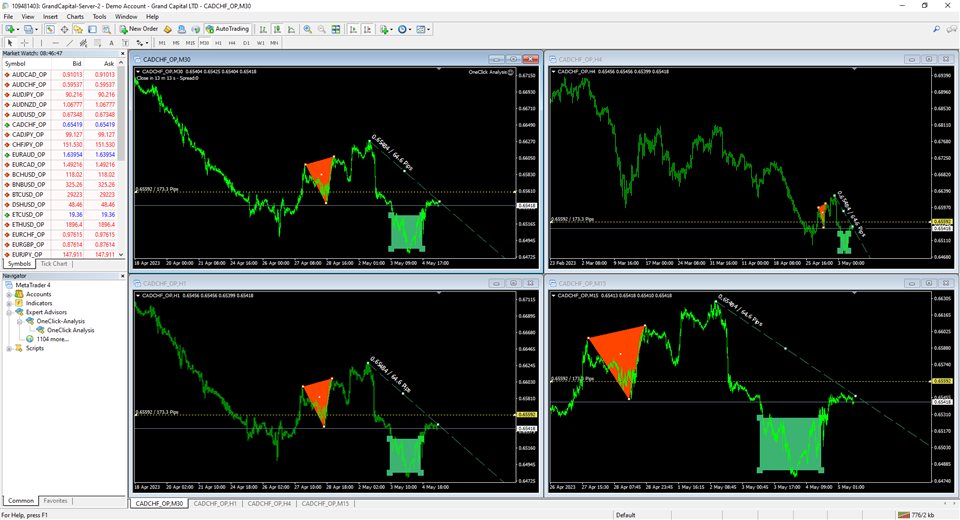
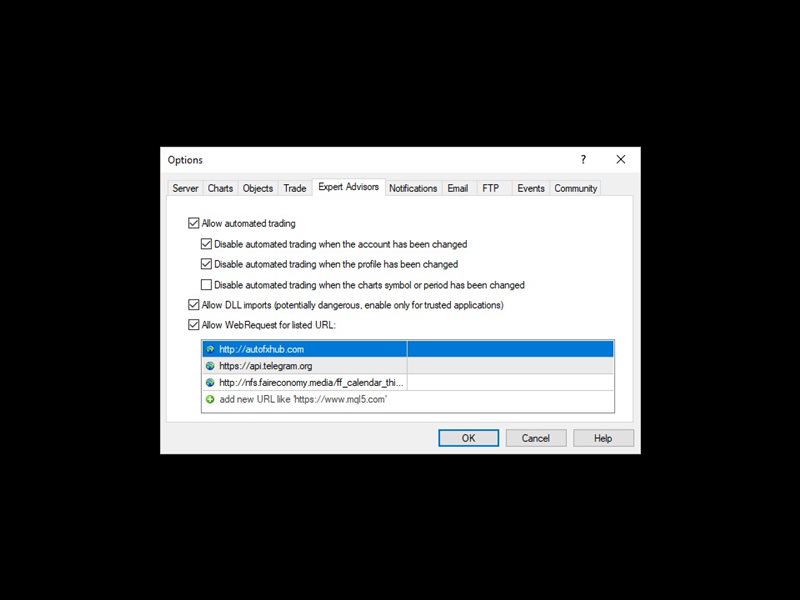














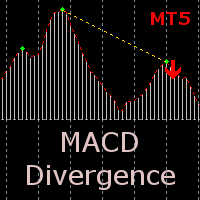







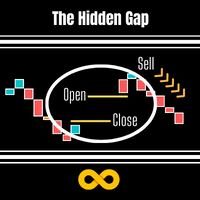





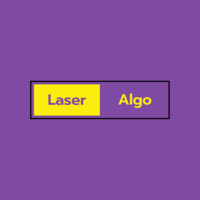


























































I would like to express my great gratitude to the developer of not only this program, but also others presented by him in MQL5. It is convenient, useful and functional. In addition, I would like to note the wonderful feedback from the developer!