TPSpro Risk Manager
- 유틸리티
- Roman Podpora
- 버전: 3.10
- 업데이트됨: 17 3월 2023
- 활성화: 7
TPSpro Risk Manager is essential for risk management and primarily for scalpers and day traders, but is successfully used by traders of any trading style.
The panel has 3 columns, each of which contains useful information.
The first column displays information about the account as of the beginning of the current month, that is, it shows the overall result in percentage and deposit currency. The second column displays the risk for the day set in the settings. The third column displays the current situation on the account.
If the specified risk per day is exceeded or the number of orders is exceeded, the Expert Advisor closes all orders and does not allow opening new ones, thereby protecting the trader from "emotional trading".
Risk Manager allows to control the following trading parameters:- Loss limit per day
- Balance loss limit
- Limit on the number of transactions
- Limit on the number of transactions in one direction (protection against grids)
- Forced stop after a series of losing trades
- Block trading for one day after two full losing days
The Risk Manager systems allows the trader to:
- Save the daily profit
- Review trading statistics online
- Stick to a trading discipline and improve trading results (no "tilt" or "grids")
- View current equity taking into account the broker's fees
If a trader suffers complete loss for 2 days (the loss is set in settings. For example, 4% two days in a row), he is prohibited to trade for one day.
For the risk manager to work at full capacity, it must be placed on a VPS or in any other remote place where a trader will not be able to get there quickly in the event of an emotional outburst and interfere with the EA operation.
If you have open orders that are in profit, but one of the orders is closed by stop loss and the limit on the maximum number of losing orders is hit, the EA will not close open orders, but will not allow you to open new ones! The same is true for the limit on the maximum number of orders per day!
The EA efficiency has been tested by the author.
TPSpro Risk Manager is a multucurrency EA. Run it on one symbol chart!
The panel has flexible configuration, so everyone will be able to set the best color, font size, and so on.
The panel has the following configurable parameters:
- Block №1 - Basic Settings
- Maximum SlopLoss - maximum stop loss. When you open an order, Risk Manager sets stop loss specified here
- Maximum orders in one direction - the maximum number of orders in one direction on one pair - protection from grids
- Maximum orders in day - the maximum number of orders per day
- Maximum orders closed by Stop Loss - the maximum number of orders closed with a loss ( commission and swap not included)
- Maximum daily risk (in %) - maximum daily risk as % of deposit
- Block №2 - Appearance Settings
- Show InfoPanel? - display of information on a chart?
- Graph corner for attachment - chart corner to anchor the panel
- Сolor of the nonactive elements - the color of inactive (static) elements
- Color of the active elements - the color of active elements
- Profit Color - profit color
- Loss Color - loss color
- Color text - text color
- Font - font type
- Font size - font size
- Border - display the panel border
- Coordinate X - the X coordinate of the panel
- Coordinate Y - the Y coordinate of the panel
- Width of the panel - the width of the panel (if numbers do not fit into the fields)
For any questions please pm me or ad a comment.

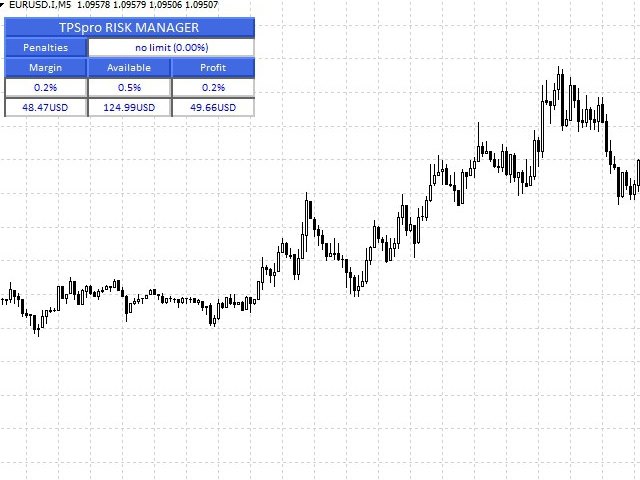
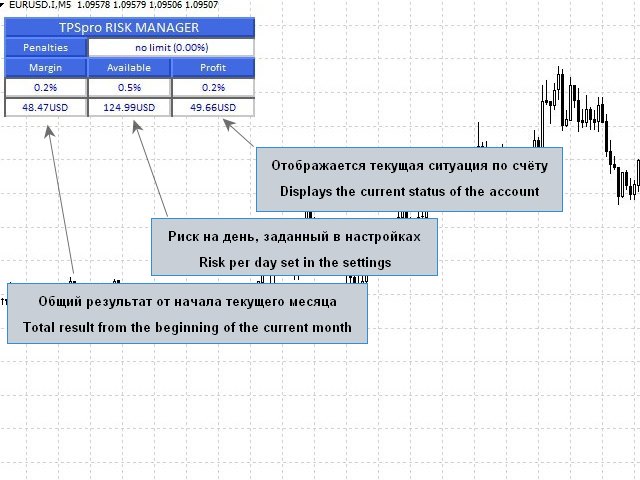
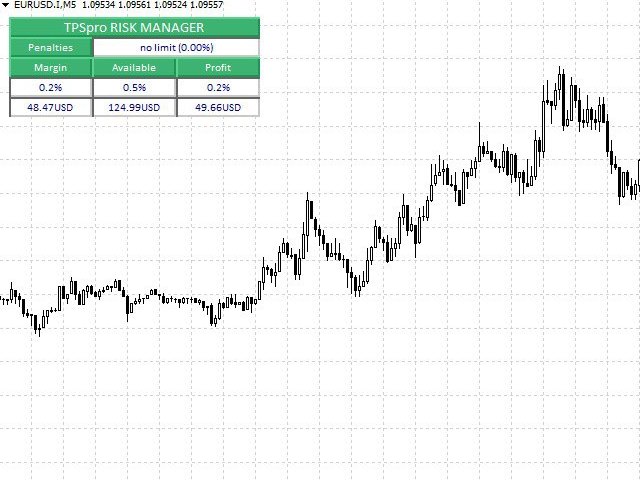






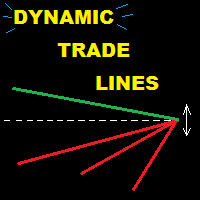
















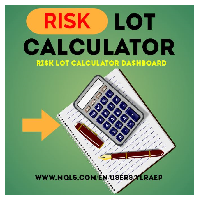






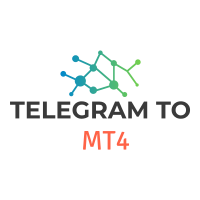






































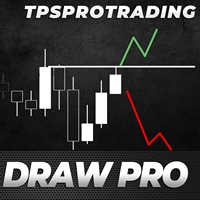




The robot works like creator describes. I am happy with it. it safes my money