Copier4Fee Advanced
- 유틸리티
- Vladimir Tkach
- 버전: 8.3
- 업데이트됨: 11 9월 2020
- 활성화: 5
The utility copies trades from the signal provider accounts (master accounts, one or multiple providers) to unlimited number of receiver accounts (slave accounts).
Attention! You need to use identifiers (Provider number) of the same length if you use several master copiers. For example. 1, 2, 3 or 11, 13, 22.
The copying can be set in the opposite direction.
The comments with all the recently performed actions are displayed on the screen to monitor the utility actions in slave mode.
To avoid premature closure of positions of a slave account due to the spread difference with the master account, it is possible to disable copying the stop loss and take profit orders by setting the corresponding parameters to 'off'.
The utility copies open profitable orders or unprofitable trades. The size of the profit/loss of the copied position is set by the 'Copy loss trades (-pips) or profit trades (+pips)' parameter in points. If the parameter is set to zero, the trades are copied within the price range of ±Slippage & Price difference (in pips). This feature is not available in the free version.
During the reverse copying of trades the utility starts trailing the stop loss order on the slave account if the trade is closed with a loss on the master account. Trailing is enabled by setting the 'Trail stop loss (in pips)' parameter. This feature is not available in the free version.
Attention! In the slave mode, the Copier uses the comment field to identify the copied trades. Therefore, this field must not be modified by the trading server when opening trades.
Also, you need to use identifiers (Provider number) of the same length if you use several master copiers. For example. 1, 2, 3 or 11, 13, 22.
Parameters of the utility specified both in master and in slave modes:
- Copier mode - copier operation mode, master (signal provider) or slave (signal copier), slave2 mode - copying signal with closure only by tp/sl or manually.
- Provider number - account number of the signals provider.
- Prefix - prefix of the copied pair.
- Suffix - suffix of the copied pair.
Parameters of the utility specified only in slave mode:
- Slave number - number of copier of trades from one provider.
- Copy with reversal -
- Recopy closed deals - in case a trade closes on the slave account and the price returns to the trade opening price, and also if the trade is present on the master account, the copier copies it again.
- How many times to recopy it - how many times to recopy closed deal again.
- Copy stop loss - copy the stop loss.
- Copy take profit - copy the take profit.
- No-trade list (space separated) - list of pair not to copy, separated by commas, with prefixes and suffixes specified, if any.
- Trail stop loss (in pips) - trail the stop loss order. Enabled in case a trade is closed on the master account.
- Copy loss trades (-pips) or profit trades (+pips) - copy profitable or unprofitable trades.
- Slippage & Price difference (in pips) - the maximum allowed value of the difference in price on the master and slave accounts, at which copying is performed.
- Do not copy if spread > - disable copy trading if the spread exceeds the specified value.
- Lot size as slave/master balance
- Copy trades if lot size is outside this range
- ...or inside this range or equal (space separated)
- Maximum trades to be copied
- Multiply lot of copied deals by - copy trades with the lot size increased by the specified multiplier.
- Fixed lot size - copy the trade but open it with the specified lot size.
- Maximum lot size - limit of the maximum volume of the order opened by the copier on a slave account.
- Lot size as a rate of Free Margin (%) - set lot size as % of Free Margin, all other parameters for sizes should be 0.
- Show last events - inform of the last utility actions.
- Replace list in brakets, space separated - symbol names replacement list. For example, S&P(SP500) PNS(PANASONIC) APP(APPLE)
- Close all and do not copy if equity is outside this range $/$ -
- Copy if Floating DD Reached % -
Parameters of the utility specified only in master mode:
- Send Pending Order - copy pending orders.
- Do not copy deals with magic (space separated) - do not copy trades with the specified magic number. The numbers must be separated by periods.
- Copy only deals which have this string in comment - copy only trades that have this string in the comment.
- Play this file if amount of deals changed

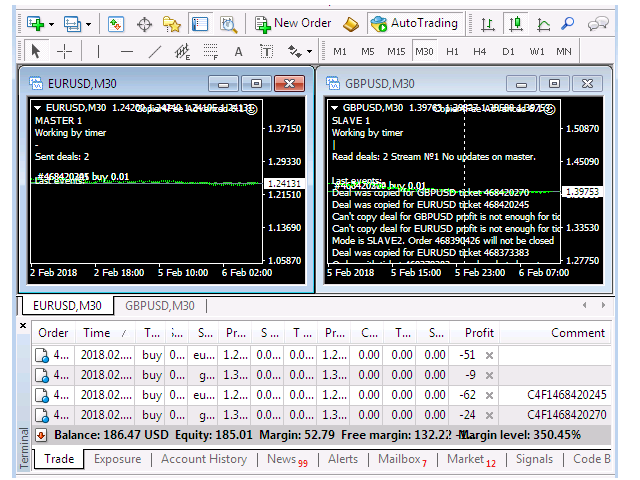
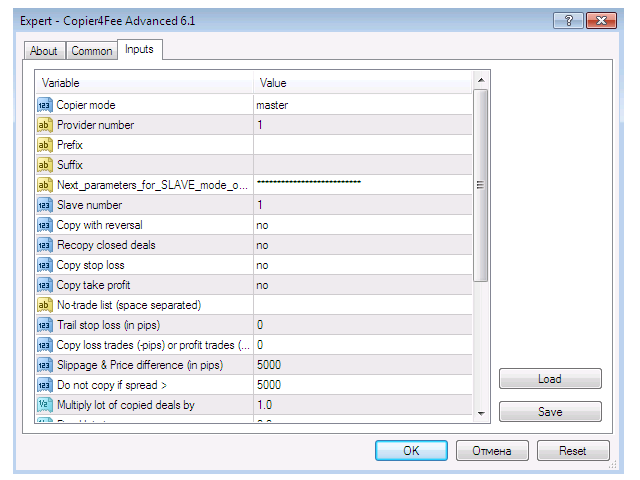




















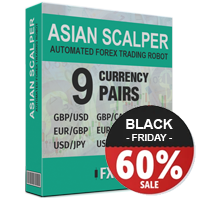







































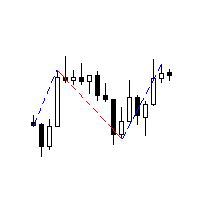

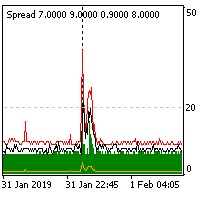
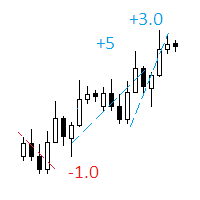

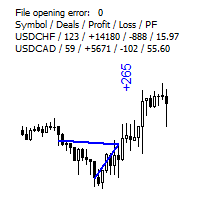
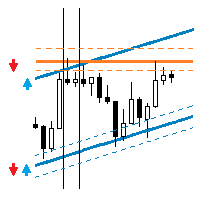



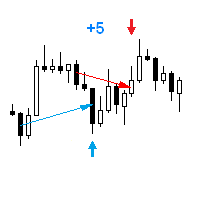
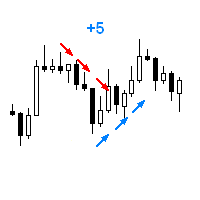
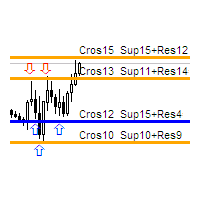


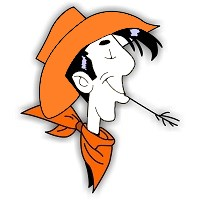
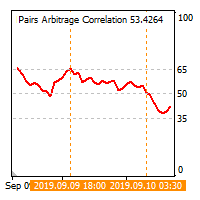
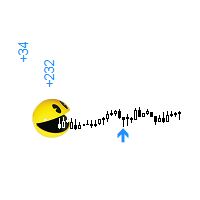
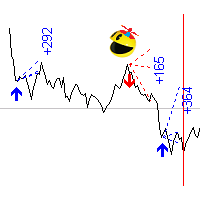
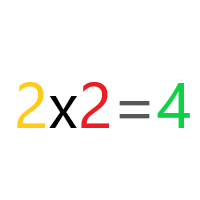
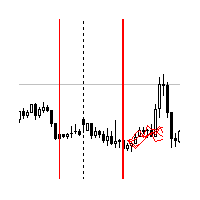

very nicely coded, coder tried to cover most of the requirement of trader... very good