Mohammed Abdulwadud Soubra / プロファイル
- 情報
|
8+ 年
経験
|
7
製品
|
1086
デモバージョン
|
|
134
ジョブ
|
1
シグナル
|
1
購読者
|
私は2005年から外国為替市場に参加しています。
この製品をご覧ください:
https://www.mql5.com/en/users/soubra2003/seller
US30およびアメリカ株での有望な取引シグナル:
https://www.mql5.com/en/signals/1770631
https://www.mql5.com/en/signals/2091904
即時のサポートが必要な場合は、このWhatsAppグループに参加してください:
https://chat.whatsapp.com/LItGOMZbpvN730NDA3fJ9W
この製品をご覧ください:
https://www.mql5.com/en/users/soubra2003/seller
US30およびアメリカ株での有望な取引シグナル:
https://www.mql5.com/en/signals/1770631
https://www.mql5.com/en/signals/2091904
即時のサポートが必要な場合は、このWhatsAppグループに参加してください:
https://chat.whatsapp.com/LItGOMZbpvN730NDA3fJ9W
Mohammed Abdulwadud Soubra



ソーシャルネットワーク上でシェアする · 19
Mohammed Abdulwadud Soubra
2017.04.19
Denis,
This is about 10 years test.
do you want me to open a signal for ten years test, only to get few money from selling it???
!
This is about 10 years test.
do you want me to open a signal for ten years test, only to get few money from selling it???
!
Mohammed Abdulwadud Soubra
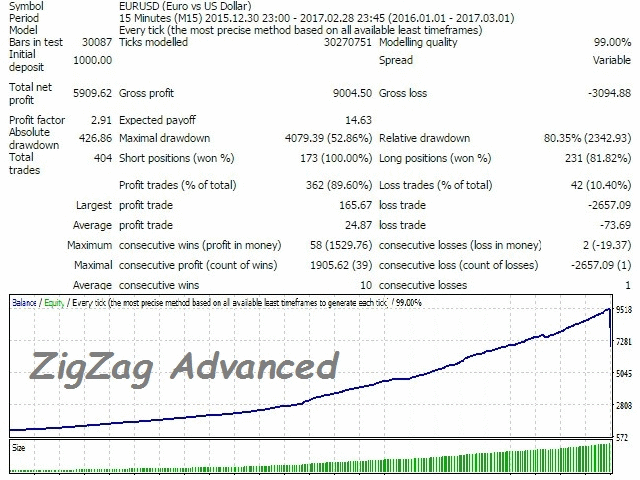

https://www.mql5.com/en/users/soubra2003/seller
ZigZag Advanced
...
https://www.mql5.com/en/market/product/17986
See my products, they are the greatest.
Note that I am always updating them.
https://www.mql5.com/en/users/soubra2003/seller#products
ZigZag Advanced
...
https://www.mql5.com/en/market/product/17986
See my products, they are the greatest.
Note that I am always updating them.
https://www.mql5.com/en/users/soubra2003/seller#products
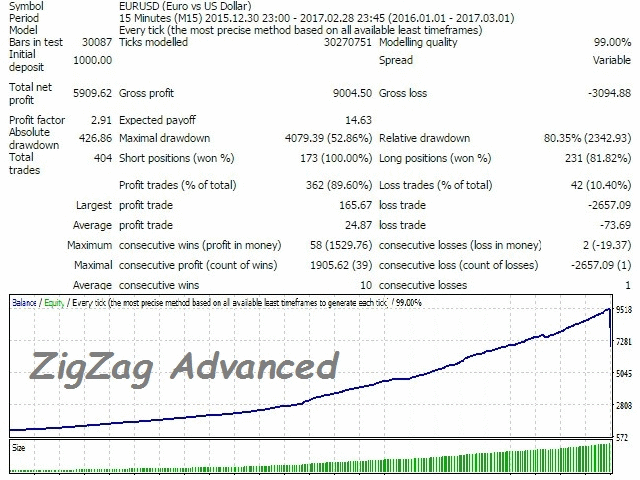
ソーシャルネットワーク上でシェアする · 34
削除済み
2018.05.05
Nice.
Mohammed Abdulwadud Soubra



Mohammed Abdulwadud Soubra
2017.04.17
I wonder!!!!!
ONLY TWO CUSTOMERS ???
the price is very low!!
ONLY TODAY
HURRY
ONLY TWO CUSTOMERS ???
the price is very low!!
ONLY TODAY
HURRY
Mohammed Abdulwadud Soubra
仕事「HeikenAshi MA Advanced with Trading Mode」に対する依頼者に残されたフィードバック
Thanks enjoying my products
Mohammed Abdulwadud Soubra
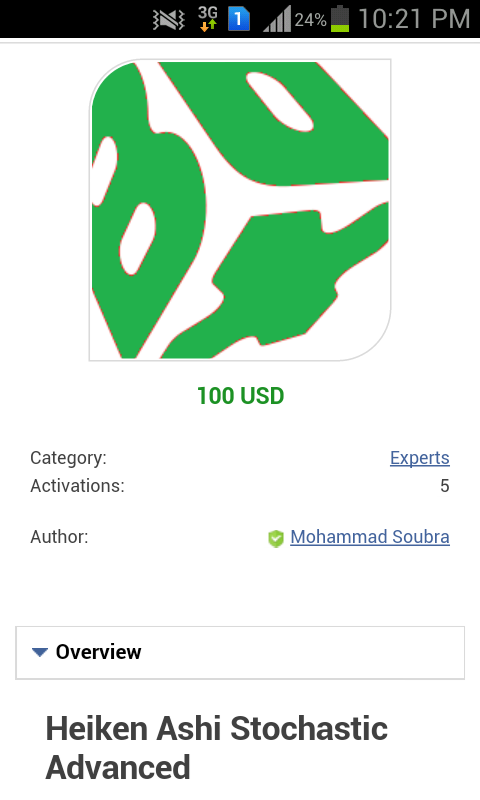
How it works
Simply, it is trading Heiken Ashi candles filtered with Stochastic in a selected Time Frame through parameters.
Basically, It is trading the Heiken Ashi candles with four choices (as inputs/parameters below).
Parameters/Inputs
Lot Type: Selection of two options: Auto or Manual Lot Size.
Amount for AUTO Lot: When you select the Lot Type = Auto, the lot size will be calculated on the entered balance that you entered in the EA inputs.
Auto Lot Size Each Amount: Would be calculated with the Amount you defined in the EA inputs for Auto Lot Size.
If Lot Type = Auto:
Then Lot Size will be = Account Balance / calculated amount * calculated lot;
calculated amount is the Amount for Auto Lot
calculated lot is the Auto Lot Size Each Amount you defined to be calculated with the Amount for Auto Lot
Example: You have entered the value of Amount for Auto Lot = 100
& The value of the Auto Lot Size Each Amount Entered as = 0.01
While your current account balance is 900$
Then any placed trade will open 0.09 lot size, as 900/100*0.01
If your account balance is 300$ then the lot size would be 0.03
If Lot Type = Manual
Then Lot Size = The Fixed Lot Size what ever the account balance is.
Fixed Lot Size: when selection is Manual mode, this value of the lot size will be same whatever the account balance.
Magic Number: The Trades' Magic Number.
Slippage: Maximum Slippage in points.
Stop Loss (0 = Disable): Value is in Pips.
Take Profit (0 = Disable): Value is in Pips.
Enable Trailing Stop: True: will enable the Trailing Stop. False: will disable the trailing stop.
Trailing Start: The value in points, where the orders modification of Stop Loss should happen.
Trailing Stop: The update of Stop Loss in points. It will be updated when the value of Trailing Start has reached.
Trailing Step: The Trailing Step is used in conjunction with the Trailing Stop.
Heiken Ashi Trading Mode:
Power Heiken Ashi Candle
Changed Color Candle
Both: Changed Color Candle with Power Signal
Changed Color Candle with Power Signal and Breakout Previous
Heiken Ashi Time Frame: a pre-defined Time Frame (only Heiken Asshi)
Stochastic Time Frame: a pre-defined Time Frame (only Stochastic)
Stochastic K Period
Stochastic D Period
Stochastic Slowing
Stochastic Moving Average Type
Price field parameter. 0=Low/High or 1=Close/Close.
Stochastic Upper-Edge: Over Bought.
Stochastic Lower-Edge: Over Sold
Close All in News: Enabling this option could stop trading (and close all opened trades) in the minutes of news.
BeforeNewsStop - time in minutes before the news for the EA to pause operation, for example, 5 minutes before the news release. The EA switches to "News time" mode.
AfterNewsStop - time in minutes after the news for the EA to pause operation, for example, 5 minutes after the news release. The EA deactivates the "News time" mode.
NewsLight, NewsMedium, NewsHard - enable downloading weak, medium and strong news.
offset - Time zone (GMT).
NewsSymb - list of all currencies, for which the news should be downloaded. If empty, currencies of the current symbol are used.
DrawLines - draw lines on the chart.
Next - draw only the upcoming news, do not draw the past news.
Signal - alert about the approaching news at the distance of BeforeNewsStop minutes.
It is working with all Brokers, all Currency Pairs, all Account Types, and all Time Frames...
Heiken Ashi Stochastic Advanced
Simply, it is trading Heiken Ashi candles filtered with Stochastic in a selected Time Frame through parameters.
Basically, It is trading the Heiken Ashi candles with four choices (as inputs/parameters below).
Parameters/Inputs
Lot Type: Selection of two options: Auto or Manual Lot Size.
Amount for AUTO Lot: When you select the Lot Type = Auto, the lot size will be calculated on the entered balance that you entered in the EA inputs.
Auto Lot Size Each Amount: Would be calculated with the Amount you defined in the EA inputs for Auto Lot Size.
If Lot Type = Auto:
Then Lot Size will be = Account Balance / calculated amount * calculated lot;
calculated amount is the Amount for Auto Lot
calculated lot is the Auto Lot Size Each Amount you defined to be calculated with the Amount for Auto Lot
Example: You have entered the value of Amount for Auto Lot = 100
& The value of the Auto Lot Size Each Amount Entered as = 0.01
While your current account balance is 900$
Then any placed trade will open 0.09 lot size, as 900/100*0.01
If your account balance is 300$ then the lot size would be 0.03
If Lot Type = Manual
Then Lot Size = The Fixed Lot Size what ever the account balance is.
Fixed Lot Size: when selection is Manual mode, this value of the lot size will be same whatever the account balance.
Magic Number: The Trades' Magic Number.
Slippage: Maximum Slippage in points.
Stop Loss (0 = Disable): Value is in Pips.
Take Profit (0 = Disable): Value is in Pips.
Enable Trailing Stop: True: will enable the Trailing Stop. False: will disable the trailing stop.
Trailing Start: The value in points, where the orders modification of Stop Loss should happen.
Trailing Stop: The update of Stop Loss in points. It will be updated when the value of Trailing Start has reached.
Trailing Step: The Trailing Step is used in conjunction with the Trailing Stop.
Heiken Ashi Trading Mode:
Power Heiken Ashi Candle
Changed Color Candle
Both: Changed Color Candle with Power Signal
Changed Color Candle with Power Signal and Breakout Previous
Heiken Ashi Time Frame: a pre-defined Time Frame (only Heiken Asshi)
Stochastic Time Frame: a pre-defined Time Frame (only Stochastic)
Stochastic K Period
Stochastic D Period
Stochastic Slowing
Stochastic Moving Average Type
Price field parameter. 0=Low/High or 1=Close/Close.
Stochastic Upper-Edge: Over Bought.
Stochastic Lower-Edge: Over Sold
Close All in News: Enabling this option could stop trading (and close all opened trades) in the minutes of news.
BeforeNewsStop - time in minutes before the news for the EA to pause operation, for example, 5 minutes before the news release. The EA switches to "News time" mode.
AfterNewsStop - time in minutes after the news for the EA to pause operation, for example, 5 minutes after the news release. The EA deactivates the "News time" mode.
NewsLight, NewsMedium, NewsHard - enable downloading weak, medium and strong news.
offset - Time zone (GMT).
NewsSymb - list of all currencies, for which the news should be downloaded. If empty, currencies of the current symbol are used.
DrawLines - draw lines on the chart.
Next - draw only the upcoming news, do not draw the past news.
Signal - alert about the approaching news at the distance of BeforeNewsStop minutes.
It is working with all Brokers, all Currency Pairs, all Account Types, and all Time Frames...
Heiken Ashi Stochastic Advanced
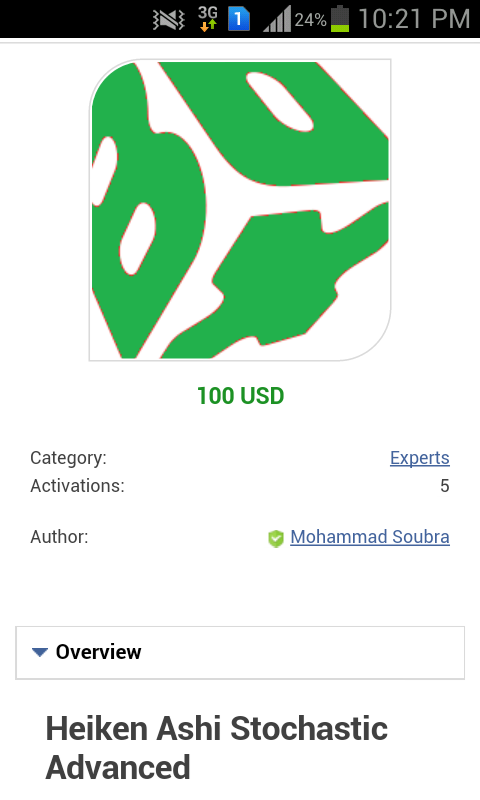
Mohammed Abdulwadud Soubra
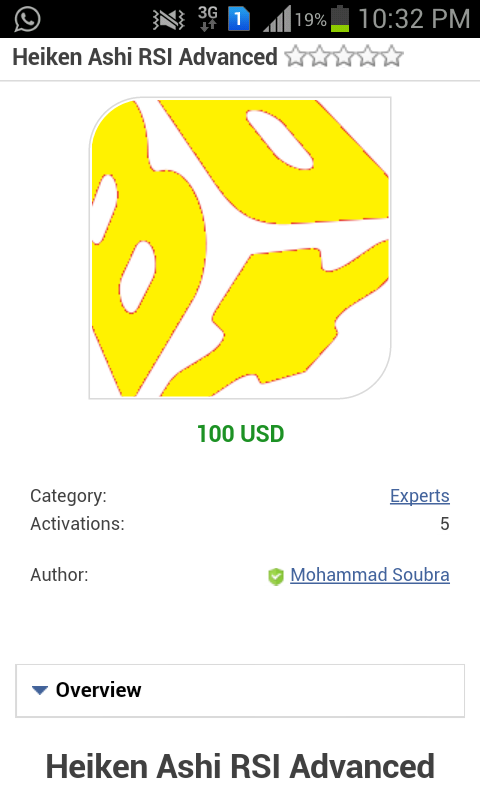
Heiken Ashi RSI Advanced
How it works
Simply, it is trading Heiken Ashi candles filtered with Stochastic in a selected Time Frame through parameters.
Basically, It is trading the Heiken Ashi candles with four choices (as inputs/parameters below).
Parameters/Inputs
Lot Type: Selection of two options: Auto or Manual Lot Size.
Amount for AUTO Lot: When you select the Lot Type = Auto, the lot size will be calculated on the entered balance that you entered in the EA inputs.
Auto Lot Size Each Amount: Would be calculated with the Amount you defined in the EA inputs for Auto Lot Size.
If Lot Type = Auto:
Then Lot Size will be = Account Balance / calculated amount * calculated lot;
calculated amount is the Amount for Auto Lot
calculated lot is the Auto Lot Size Each Amount you defined to be calculated with the Amount for Auto Lot
Example: You have entered the value of Amount for Auto Lot = 100
& The value of the Auto Lot Size Each Amount Entered as = 0.01
While your current account balance is 900$
Then any placed trade will open 0.09 lot size, as 900/100*0.01
If your account balance is 300$ then the lot size would be 0.03
If Lot Type = Manual
Then Lot Size = The Fixed Lot Size what ever the account balance is.
Fixed Lot Size: when selection is Manual mode, this value of the lot size will be same whatever the account balance.
Magic Number: The Trades' Magic Number.
Slippage: Maximum Slippage in points.
Stop Loss (0 = Disable): Value is in Pips.
Take Profit (0 = Disable): Value is in Pips.
Enable Trailing Stop: True: will enable the Trailing Stop. False: will disable the trailing stop.
Trailing Start: The value in points, where the orders modification of Stop Loss should happen.
Trailing Stop: The update of Stop Loss in points. It will be updated when the value of Trailing Start has reached.
Trailing Step: The Trailing Step is used in conjunction with the Trailing Stop.
Heiken Ashi Trading Mode:
Power Heiken Ashi Candle
Changed Color Candle
Both: Changed Color Candle with Power Signal
Changed Color Candle with Power Signal and Breakout Previous
Heiken Ashi Time Frame: a pre-defined Time Frame (only Heiken Asshi)
RSI Time Frame: a pre-defined Time Frame (only RSI)
RSI Period
RSI Applied Price
RSI Lower-Edge: Over Sold.
RSI Upper-Edge: Over Bought.
Close All in News: Enabling this option could stop trading (and close all opened trades) in the minutes of news.
BeforeNewsStop - time in minutes before the news for the EA to pause operation, for example, 5 minutes before the news release. The EA switches to "News time" mode.
AfterNewsStop - time in minutes after the news for the EA to pause operation, for example, 5 minutes after the news release. The EA deactivates the "News time" mode.
NewsLight, NewsMedium, NewsHard - enable downloading weak, medium and strong news.
offset - Time zone (GMT).
NewsSymb - list of all currencies, for which the news should be downloaded. If empty, currencies of the current symbol are used.
DrawLines - draw lines on the chart.
Next - draw only the upcoming news, do not draw the past news.
Signal - alert about the approaching news at the distance of BeforeNewsStop minutes.
It is working with all Brokers, all Currency Pairs, all Account Types, and all Time Frames...
How it works
Simply, it is trading Heiken Ashi candles filtered with Stochastic in a selected Time Frame through parameters.
Basically, It is trading the Heiken Ashi candles with four choices (as inputs/parameters below).
Parameters/Inputs
Lot Type: Selection of two options: Auto or Manual Lot Size.
Amount for AUTO Lot: When you select the Lot Type = Auto, the lot size will be calculated on the entered balance that you entered in the EA inputs.
Auto Lot Size Each Amount: Would be calculated with the Amount you defined in the EA inputs for Auto Lot Size.
If Lot Type = Auto:
Then Lot Size will be = Account Balance / calculated amount * calculated lot;
calculated amount is the Amount for Auto Lot
calculated lot is the Auto Lot Size Each Amount you defined to be calculated with the Amount for Auto Lot
Example: You have entered the value of Amount for Auto Lot = 100
& The value of the Auto Lot Size Each Amount Entered as = 0.01
While your current account balance is 900$
Then any placed trade will open 0.09 lot size, as 900/100*0.01
If your account balance is 300$ then the lot size would be 0.03
If Lot Type = Manual
Then Lot Size = The Fixed Lot Size what ever the account balance is.
Fixed Lot Size: when selection is Manual mode, this value of the lot size will be same whatever the account balance.
Magic Number: The Trades' Magic Number.
Slippage: Maximum Slippage in points.
Stop Loss (0 = Disable): Value is in Pips.
Take Profit (0 = Disable): Value is in Pips.
Enable Trailing Stop: True: will enable the Trailing Stop. False: will disable the trailing stop.
Trailing Start: The value in points, where the orders modification of Stop Loss should happen.
Trailing Stop: The update of Stop Loss in points. It will be updated when the value of Trailing Start has reached.
Trailing Step: The Trailing Step is used in conjunction with the Trailing Stop.
Heiken Ashi Trading Mode:
Power Heiken Ashi Candle
Changed Color Candle
Both: Changed Color Candle with Power Signal
Changed Color Candle with Power Signal and Breakout Previous
Heiken Ashi Time Frame: a pre-defined Time Frame (only Heiken Asshi)
RSI Time Frame: a pre-defined Time Frame (only RSI)
RSI Period
RSI Applied Price
RSI Lower-Edge: Over Sold.
RSI Upper-Edge: Over Bought.
Close All in News: Enabling this option could stop trading (and close all opened trades) in the minutes of news.
BeforeNewsStop - time in minutes before the news for the EA to pause operation, for example, 5 minutes before the news release. The EA switches to "News time" mode.
AfterNewsStop - time in minutes after the news for the EA to pause operation, for example, 5 minutes after the news release. The EA deactivates the "News time" mode.
NewsLight, NewsMedium, NewsHard - enable downloading weak, medium and strong news.
offset - Time zone (GMT).
NewsSymb - list of all currencies, for which the news should be downloaded. If empty, currencies of the current symbol are used.
DrawLines - draw lines on the chart.
Next - draw only the upcoming news, do not draw the past news.
Signal - alert about the approaching news at the distance of BeforeNewsStop minutes.
It is working with all Brokers, all Currency Pairs, all Account Types, and all Time Frames...
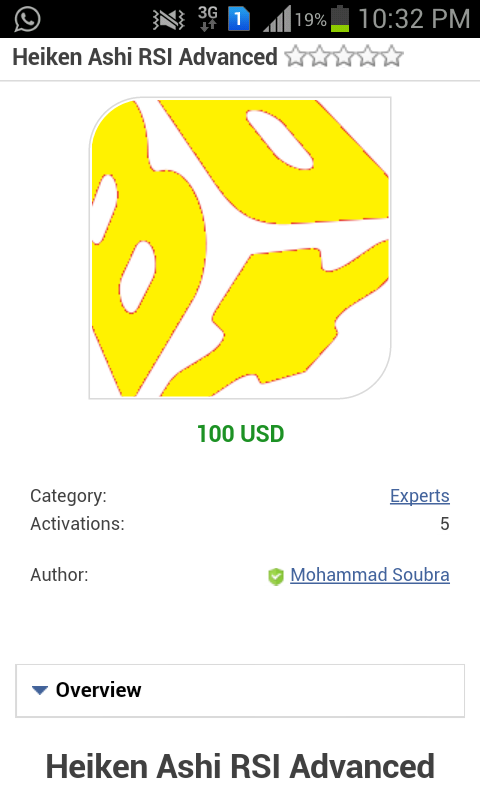
Mohammed Abdulwadud Soubra
仕事「Several strategies EA part7」に対する依頼者に残されたフィードバック
Good work
See you again
:
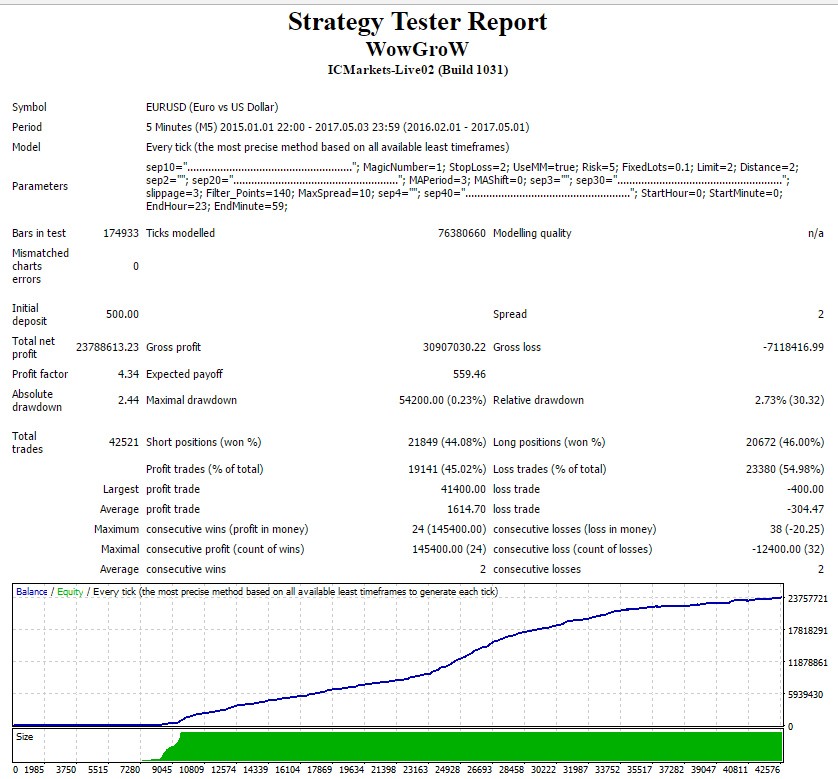


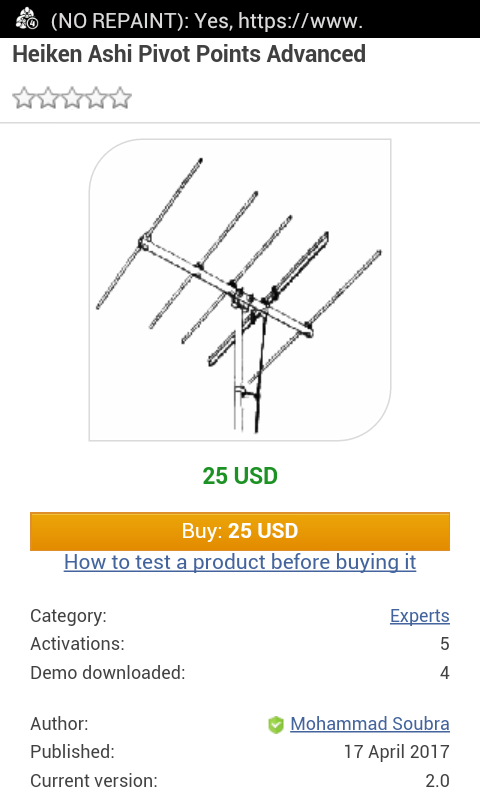
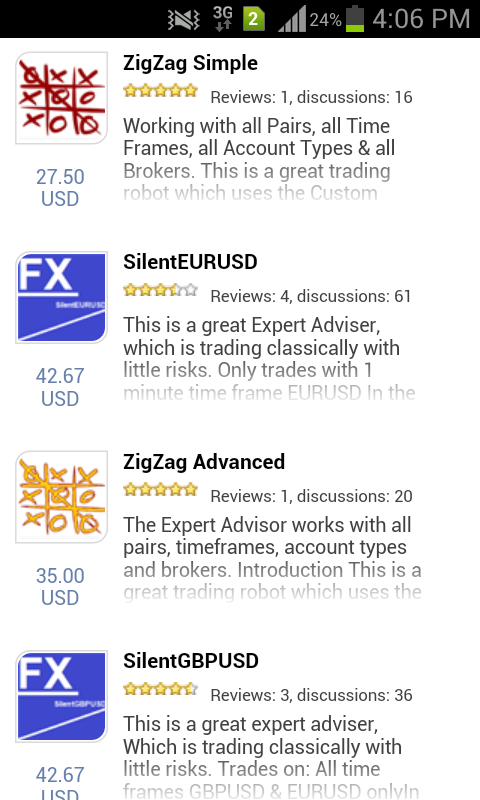
but currently, it is not completed
sorry