Alexander Nechaev / プロファイル
- 情報
|
7+ 年
経験
|
91
製品
|
816
デモバージョン
|
|
2
ジョブ
|
9
シグナル
|
28
購読者
|
______________ AW Trading Software ______________
📢 Telegram channel 👉 https://t.me/AWSoftware
🎞️ YouTube 👉 https://www.youtube.com/@awtradingsoftware
__________⭐⭐⭐⭐⭐ 👇🏻 上 👇🏻 ⭐⭐⭐⭐__________
✅ "AW Recovery"
失ったポジションを回復するためのシステム
👉 MT4 https://www.mql5.com/ja/market/product/49453
👉 MT5 https://www.mql5.com/ja/market/product/49692
📌 アドバイザーの指示と説明
👉 https://www.mql5.com/en/blogs/post/735029
____________________🔹 製品 🔹_____________________
💎 トレーディングアドバイザー 💎
👉 MT4 https://www.mql5.com/ja/market/mt4/expert?Filter=nechaevrealle
👉 MT5 https://www.mql5.com/ja/market/mt5/expert?Filter=nechaevrealle
💎 取引ユーティリティ 💎
👉 MT4 https://www.mql5.com/ja/market/mt4/utility?Filter=nechaevrealle
👉 MT5 https://www.mql5.com/ja/market/mt5/utility?Filter=nechaevrealle
💎 技術指標 💎
👉 MT4 https://www.mql5.com/ja/market/mt4/indicator?Filter=nechaevrealle
👉 MT5 https://www.mql5.com/ja/market/mt5/indicator?Filter=nechaevrealle
_____________________ 🔹 ブログ 🔹 ______________________
📌 私のブログのすべての指示 - https://www.mql5.com/en/users/nechaevrealle/blog
📢 Telegram channel 👉 https://t.me/AWSoftware
🎞️ YouTube 👉 https://www.youtube.com/@awtradingsoftware
__________⭐⭐⭐⭐⭐ 👇🏻 上 👇🏻 ⭐⭐⭐⭐__________
✅ "AW Recovery"
失ったポジションを回復するためのシステム
👉 MT4 https://www.mql5.com/ja/market/product/49453
👉 MT5 https://www.mql5.com/ja/market/product/49692
📌 アドバイザーの指示と説明
👉 https://www.mql5.com/en/blogs/post/735029
____________________🔹 製品 🔹_____________________
💎 トレーディングアドバイザー 💎
👉 MT4 https://www.mql5.com/ja/market/mt4/expert?Filter=nechaevrealle
👉 MT5 https://www.mql5.com/ja/market/mt5/expert?Filter=nechaevrealle
💎 取引ユーティリティ 💎
👉 MT4 https://www.mql5.com/ja/market/mt4/utility?Filter=nechaevrealle
👉 MT5 https://www.mql5.com/ja/market/mt5/utility?Filter=nechaevrealle
💎 技術指標 💎
👉 MT4 https://www.mql5.com/ja/market/mt4/indicator?Filter=nechaevrealle
👉 MT5 https://www.mql5.com/ja/market/mt5/indicator?Filter=nechaevrealle
_____________________ 🔹 ブログ 🔹 ______________________
📌 私のブログのすべての指示 - https://www.mql5.com/en/users/nechaevrealle/blog
Alexander Nechaev
⭐⭐⭐⭐⭐ AW Smart Grids EA ⭐⭐⭐⭐⭐
The EA trades on price returns to the average after the completion of impulsive bounces from MA with a long period.
📌Signal monitoring
👉 https://www.mql5.com/en/signals/1102438
MT4 👉 https://www.mql5.com/en/market/product/26176
MT5 👉 https://www.mql5.com/en/market/product/28259
The EA trades on price returns to the average after the completion of impulsive bounces from MA with a long period.
📌Signal monitoring
👉 https://www.mql5.com/en/signals/1102438
MT4 👉 https://www.mql5.com/en/market/product/26176
MT5 👉 https://www.mql5.com/en/market/product/28259
Alexander Nechaev

AW Trend Pad is a great addition to the AW Trend Predictor indicator, which will expand the opportunities for trend trading.
After the purchase of the AW Trend Predictor , write to me on this page https://www.mql5.com/en/users/nechaevrealle/news to get your Trend Pad for free .
Get MT4 Version
👉 https://www.mql5.com/en/market/product/43299
Get MT5 Version
👉 https://www.mql5.com/en/market/product/28260
🔹 get your Trend Pad for free 🔹
After the purchase of the AW Trend Predictor , write to me on this page https://www.mql5.com/en/users/nechaevrealle/news to get your Trend Pad for free .
Get MT4 Version
👉 https://www.mql5.com/en/market/product/43299
Get MT5 Version
👉 https://www.mql5.com/en/market/product/28260
🔹 get your Trend Pad for free 🔹

Alexander Nechaev
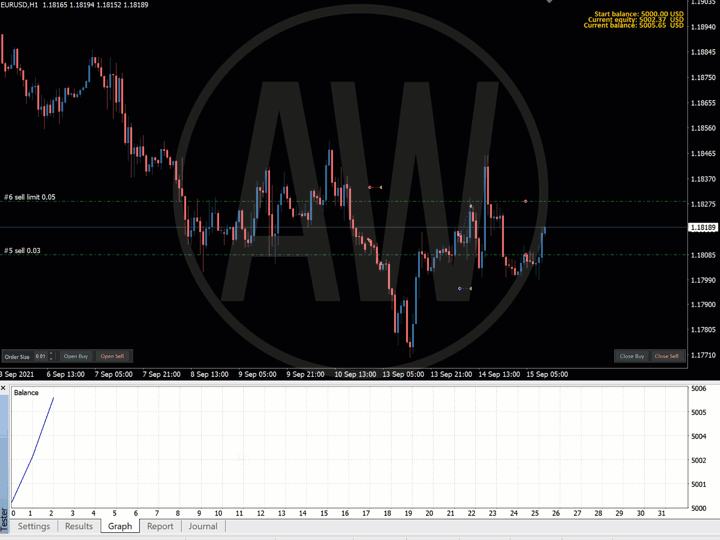
⭐⭐⭐⭐⭐ AW Alligator EA ⭐⭐⭐⭐⭐
Advanced trading robot that works on the signals of the classic Alligator indicator.
📌Fully automated system,
📌Customizable indicator parameters,
📌Built-in automatic lot calculation,
📌Intuitive setup,
📌Multiplier setting,
📌Simple panel interface.
MT4 👉 https://www.mql5.com/en/market/product/76547
MT5 👉 https://www.mql5.com/en/market/product/78086
Advanced trading robot that works on the signals of the classic Alligator indicator.
📌Fully automated system,
📌Customizable indicator parameters,
📌Built-in automatic lot calculation,
📌Intuitive setup,
📌Multiplier setting,
📌Simple panel interface.
MT4 👉 https://www.mql5.com/en/market/product/76547
MT5 👉 https://www.mql5.com/en/market/product/78086
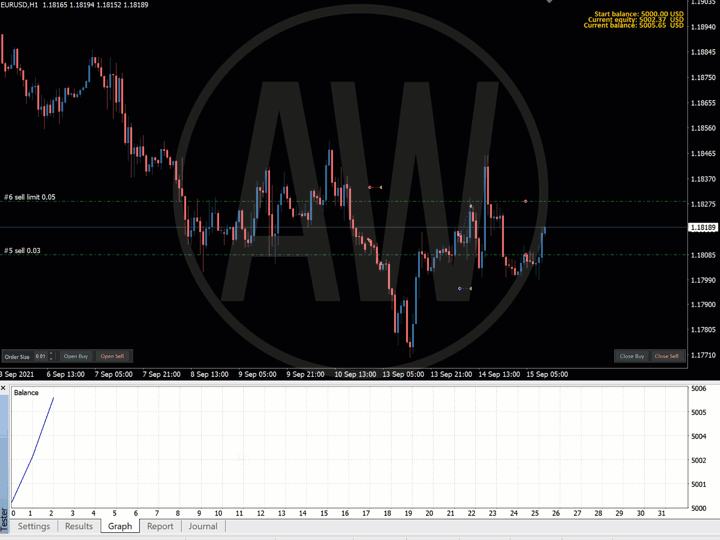
Alexander Nechaev
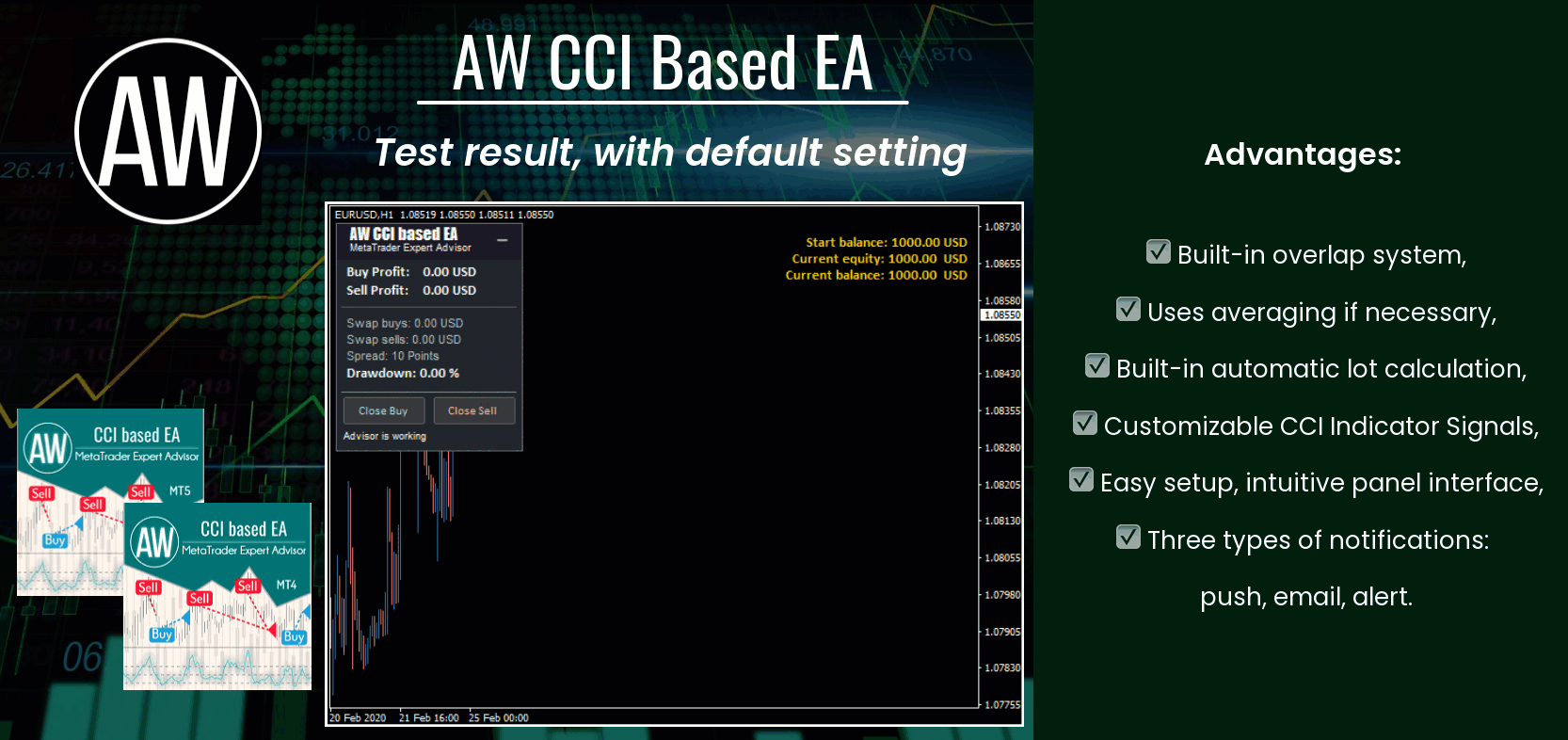
⭐⭐⭐⭐⭐ AW CCI based EA ⭐⭐⭐⭐⭐
Link to the product:
Get MT4 Version
👉 https://www.mql5.com/en/market/product/69511
Get MT5 Version
👉 https://www.mql5.com/en/market/product/69520
Link to the product:
Get MT4 Version
👉 https://www.mql5.com/en/market/product/69511
Get MT5 Version
👉 https://www.mql5.com/en/market/product/69520
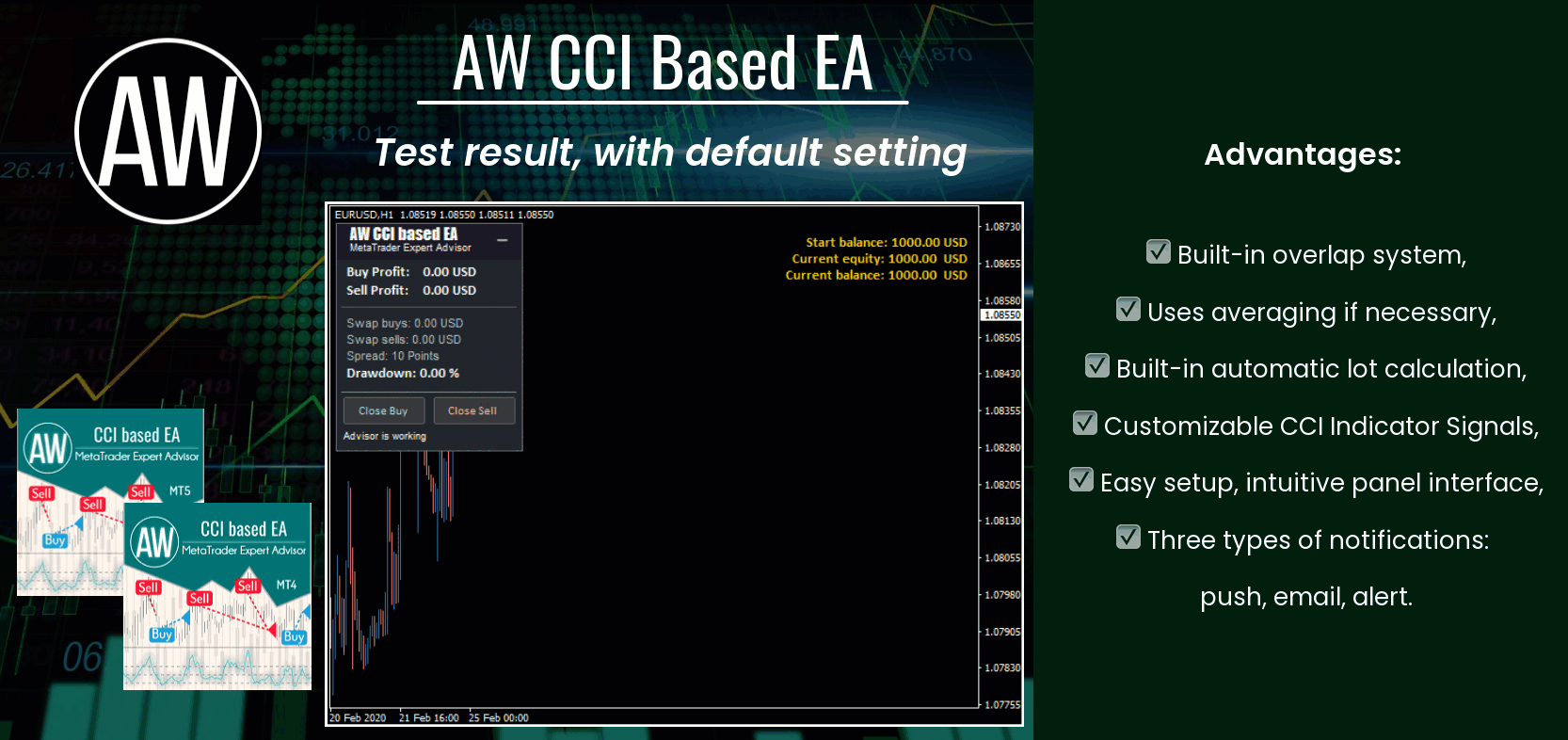
Alexander Nechaev
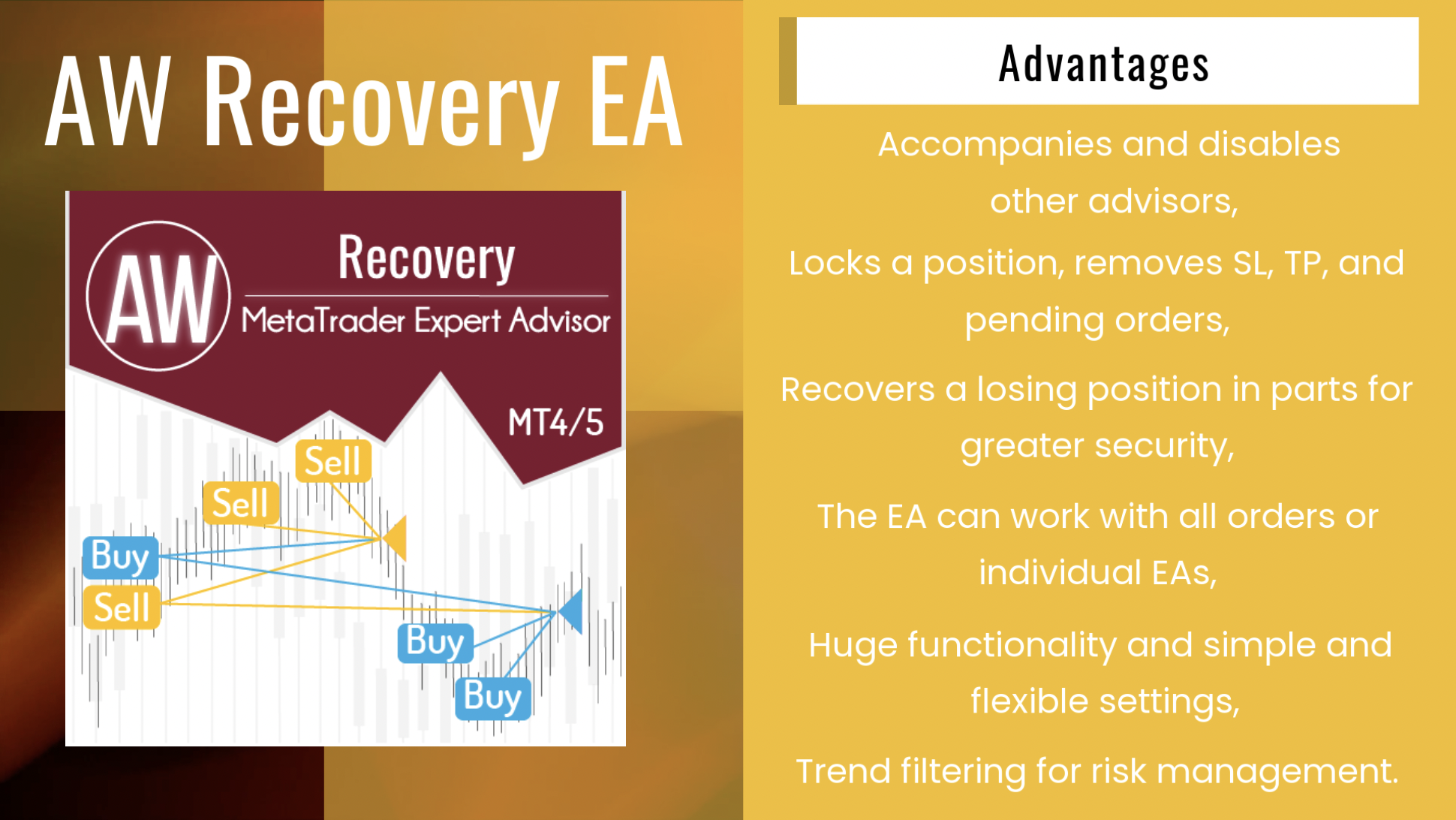
⭐⭐⭐⭐⭐ AW Recovery EA ⭐⭐⭐⭐⭐
Simple setup, delayed launch during the drawdown, locking, disabling other expert advisors, averaging with trend filtering, and partial closing of a losing position built into one tool.
Get MT4 Version
👉 https://www.mql5.com/en/market/product/49453
Get MT5 Version
👉 https://www.mql5.com/en/market/product/49692
Simple setup, delayed launch during the drawdown, locking, disabling other expert advisors, averaging with trend filtering, and partial closing of a losing position built into one tool.
Get MT4 Version
👉 https://www.mql5.com/en/market/product/49453
Get MT5 Version
👉 https://www.mql5.com/en/market/product/49692
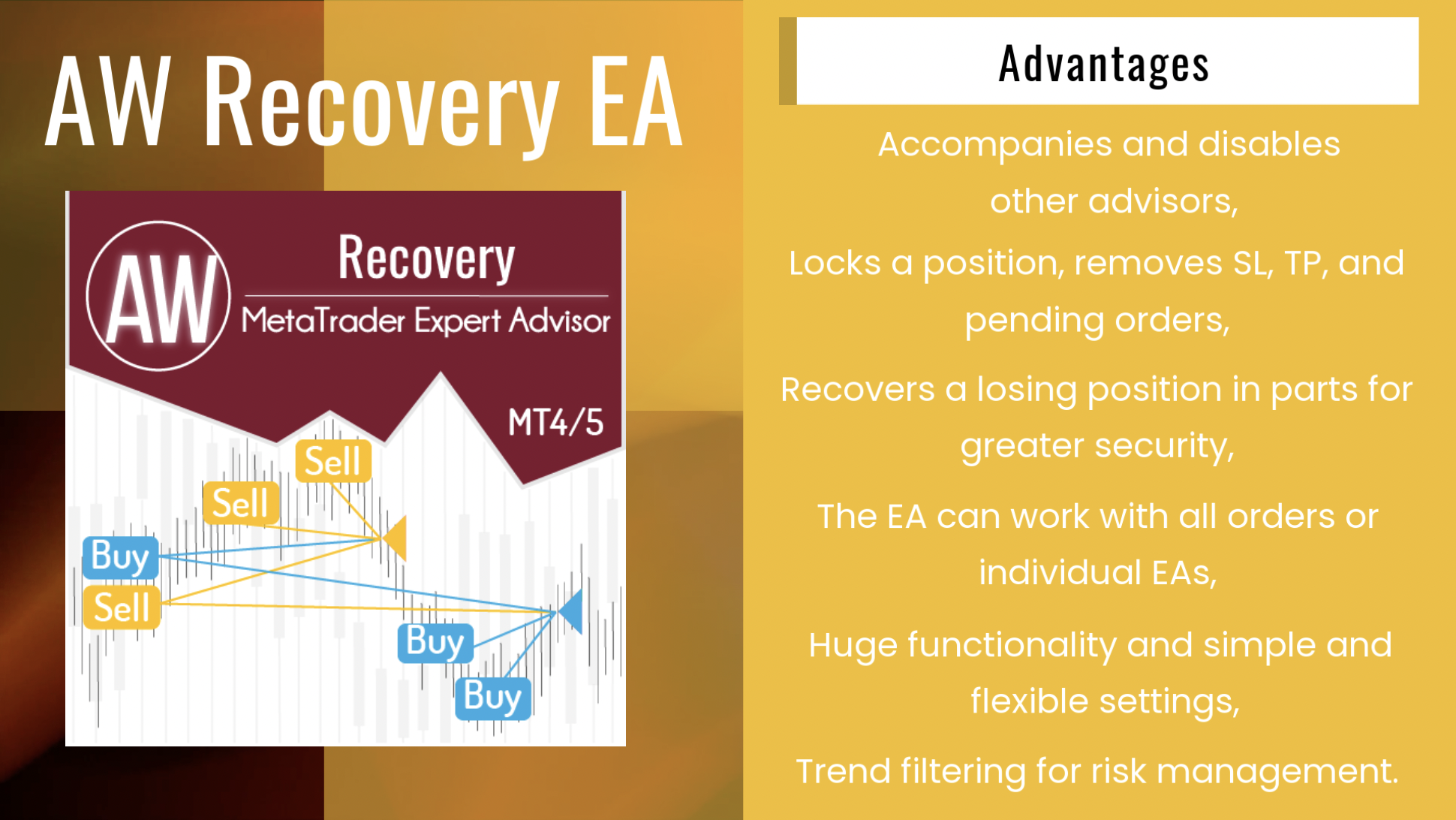
Alexander Nechaev
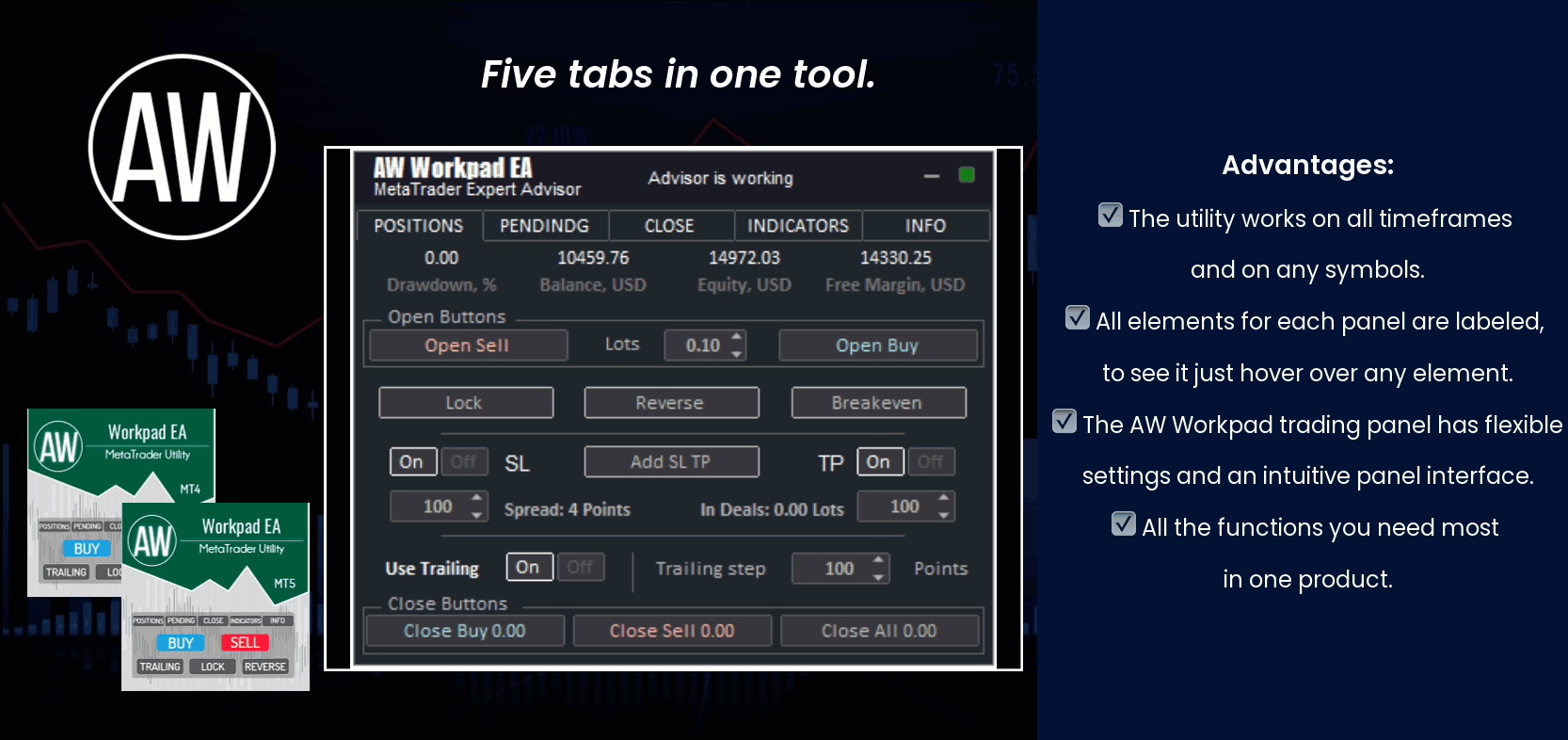


⭐⭐⭐⭐⭐ "AW Workpad" ⭐⭐⭐⭐⭐
🔹 Multifunctional trading control panel designed for manual and semi-automatic trading
Get MT4 Version
👉 https://www.mql5.com/en/market/product/55886
Get MT5 Version
👉 https://www.mql5.com/en/market/product/56179
🔹 Multifunctional trading control panel designed for manual and semi-automatic trading
Get MT4 Version
👉 https://www.mql5.com/en/market/product/55886
Get MT5 Version
👉 https://www.mql5.com/en/market/product/56179
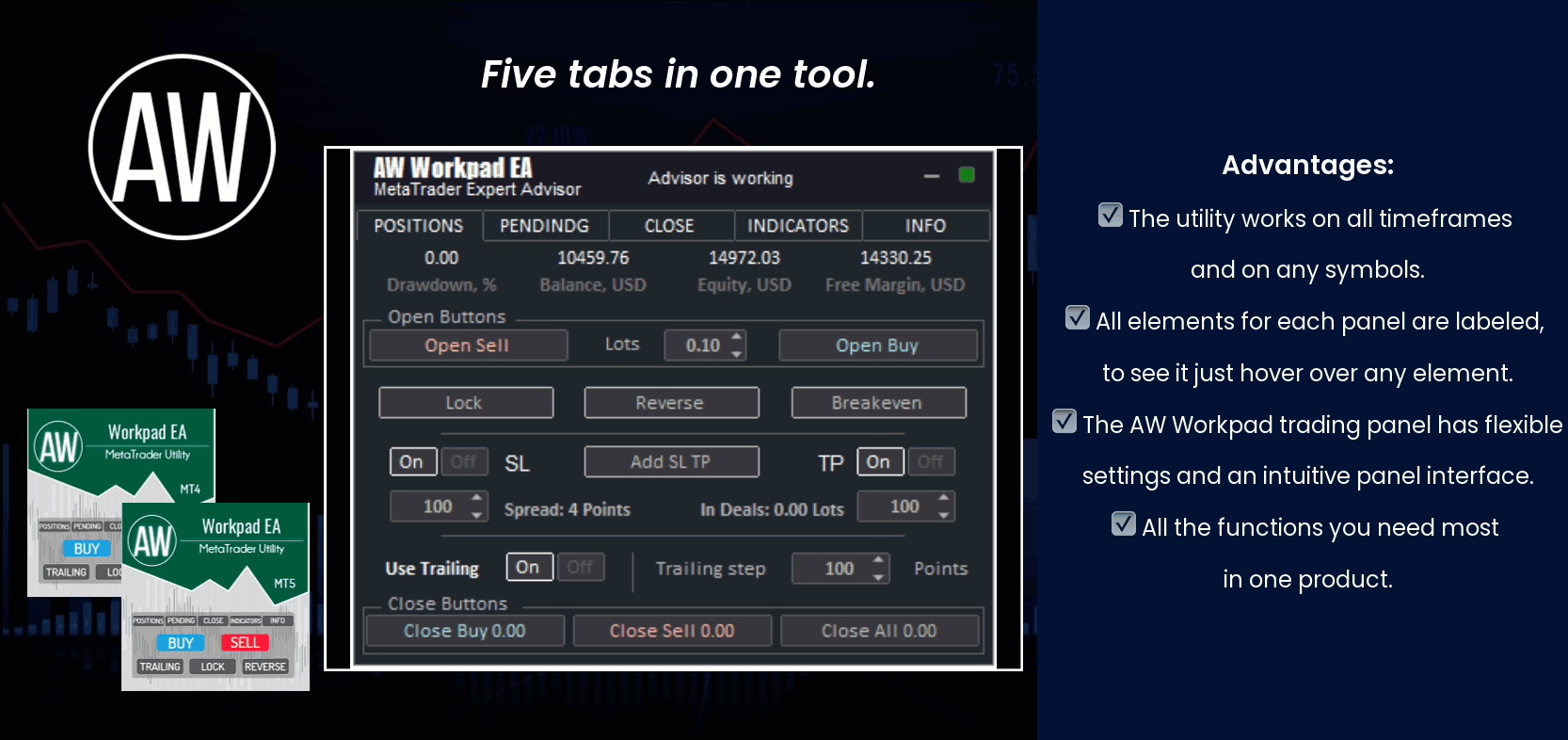
Petr Zharuk
2023.01.07
Александр, доброго времени!
Могу вас попросить поделиться подсказкой на основе чего делаются панели? Это Canva? Или встроенные средства создания панелей?
Могу вас попросить поделиться подсказкой на основе чего делаются панели? Это Canva? Или встроенные средства создания панелей?
Alexander Nechaev
2023.01.07
Здравствуйте Петр, я использую за основу только встроенный графический функционал. В разделе Статьи есть готовые графические библиотеки, разработчики их часто берут за основу для Маркета. Удачи!
Alexander Nechaev
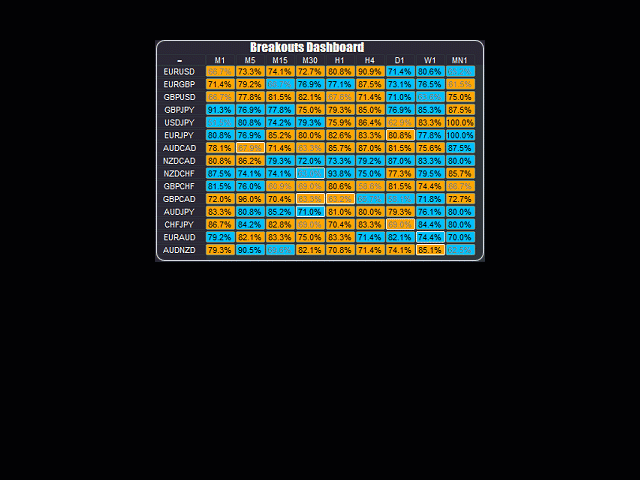
AW Breakouts Dashboard is a great addition to the AW Breakouts Catcher indicator, which will expand the opportunities for breakdown trading.
After After the purchase of the AW Breakouts Catcher, write to me on this page https://www.mql5.com/en/users/nechaevrealle/news to get your Breakouts Dashboard for free.
Get MT4 Version
👉 https://www.mql5.com/en/market/product/25582
Get MT5 Version
👉 https://www.mql5.com/en/market/product/28263
🔹 get your Breakouts Dashboard for free 🔹
After After the purchase of the AW Breakouts Catcher, write to me on this page https://www.mql5.com/en/users/nechaevrealle/news to get your Breakouts Dashboard for free.
Get MT4 Version
👉 https://www.mql5.com/en/market/product/25582
Get MT5 Version
👉 https://www.mql5.com/en/market/product/28263
🔹 get your Breakouts Dashboard for free 🔹
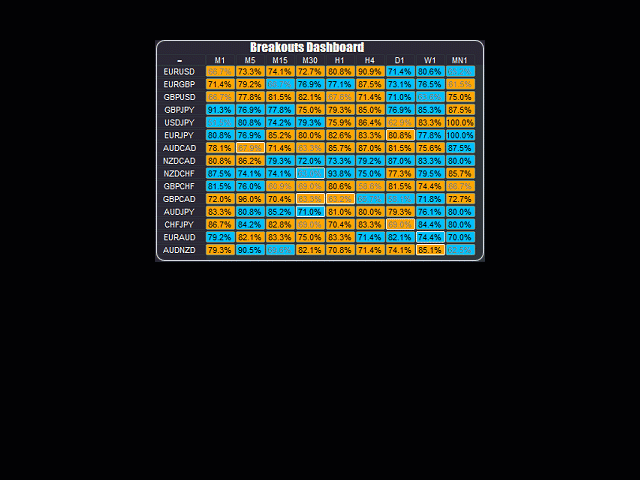
Alexander Nechaev
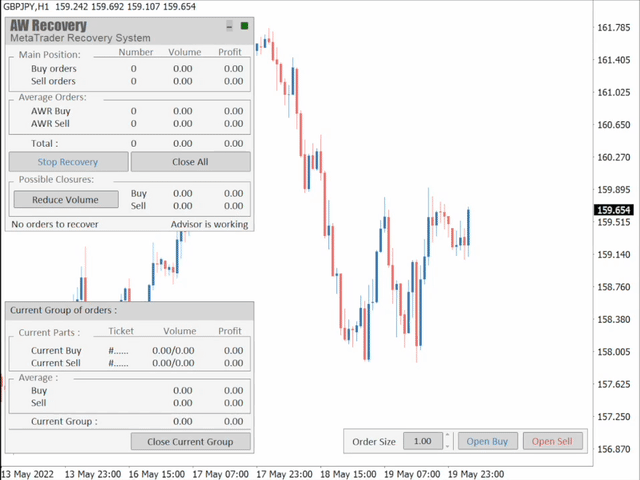
⭐⭐⭐⭐⭐ AW Recovery EA ⭐⭐⭐⭐⭐
AW Recovery EA is a system designed to restore unprofitable positions. The author's algorithm locks a losing position, splits it into many separate parts, and closes each of them separately. Easy setup, delayed launch in case of drawdown, locking, disabling other Expert Advisors, averaging with trend filtering and partial closing of a losing position are built into one tool.
It is the use of closing losses in parts that allows you to reduce losses with a smaller deposit load, which ensures safer work with losses, unlike grid strategies that close orders only in whole groups.
Get MT4 Version
👉 https://www.mql5.com/en/market/product/49453
Get MT5 Version
👉 https://www.mql5.com/en/market/product/49692
🎬 Video instruction 👉 https://youtu.be/Sx_QwmvSAEY
AW Recovery EA is a system designed to restore unprofitable positions. The author's algorithm locks a losing position, splits it into many separate parts, and closes each of them separately. Easy setup, delayed launch in case of drawdown, locking, disabling other Expert Advisors, averaging with trend filtering and partial closing of a losing position are built into one tool.
It is the use of closing losses in parts that allows you to reduce losses with a smaller deposit load, which ensures safer work with losses, unlike grid strategies that close orders only in whole groups.
Get MT4 Version
👉 https://www.mql5.com/en/market/product/49453
Get MT5 Version
👉 https://www.mql5.com/en/market/product/49692
🎬 Video instruction 👉 https://youtu.be/Sx_QwmvSAEY
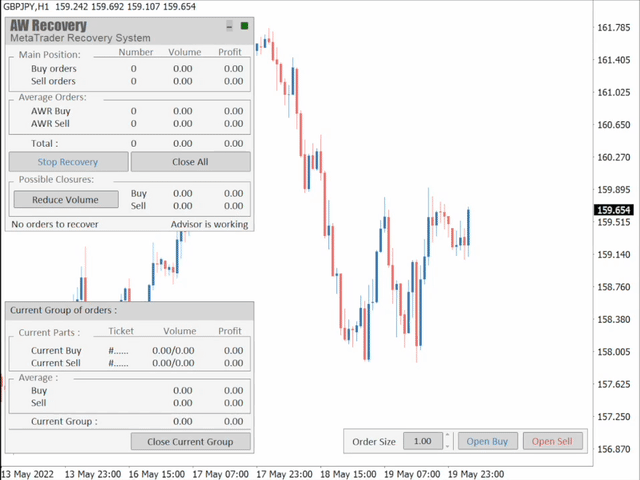
Alexander Nechaev
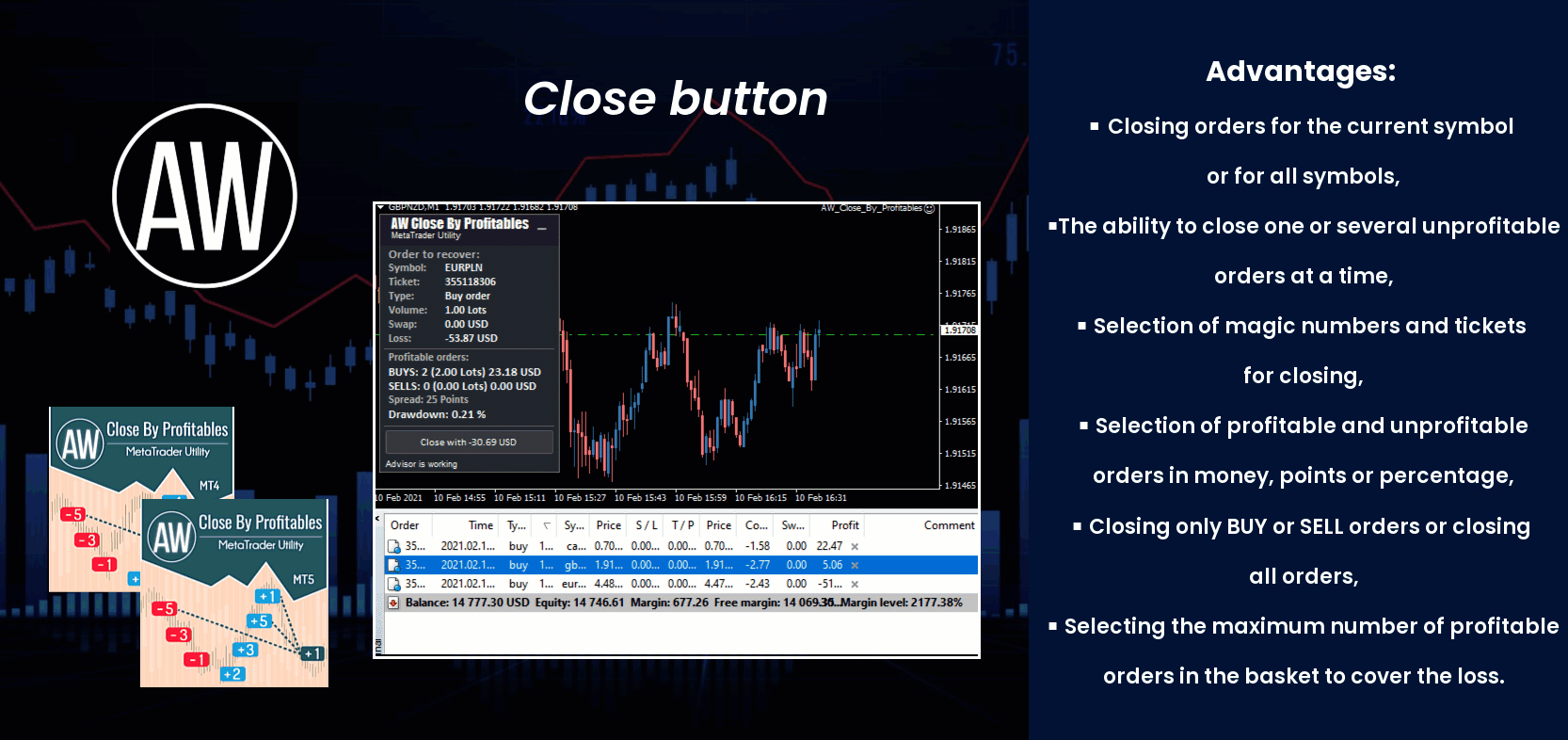
_____🔹 AW Close By Profitables 🔹______
📌Closing orders for the current symbol or all symbols
📌The ability to close one or several unprofitable orders at a time
📌Selection of magic numbers and tickets for the closing
📌Selection of profitable and unprofitable orders in money, points, or percentage
📌Closing only BUY or SELL orders or closing all orders
📌Selecting the number of profitable orders in the basket to cover the loss
Get MT4 Version
👉 https://www.mql5.com/en/market/product/28258
Get MT5 Version
👉 https://www.mql5.com/en/market/product/62083
📌Closing orders for the current symbol or all symbols
📌The ability to close one or several unprofitable orders at a time
📌Selection of magic numbers and tickets for the closing
📌Selection of profitable and unprofitable orders in money, points, or percentage
📌Closing only BUY or SELL orders or closing all orders
📌Selecting the number of profitable orders in the basket to cover the loss
Get MT4 Version
👉 https://www.mql5.com/en/market/product/28258
Get MT5 Version
👉 https://www.mql5.com/en/market/product/62083
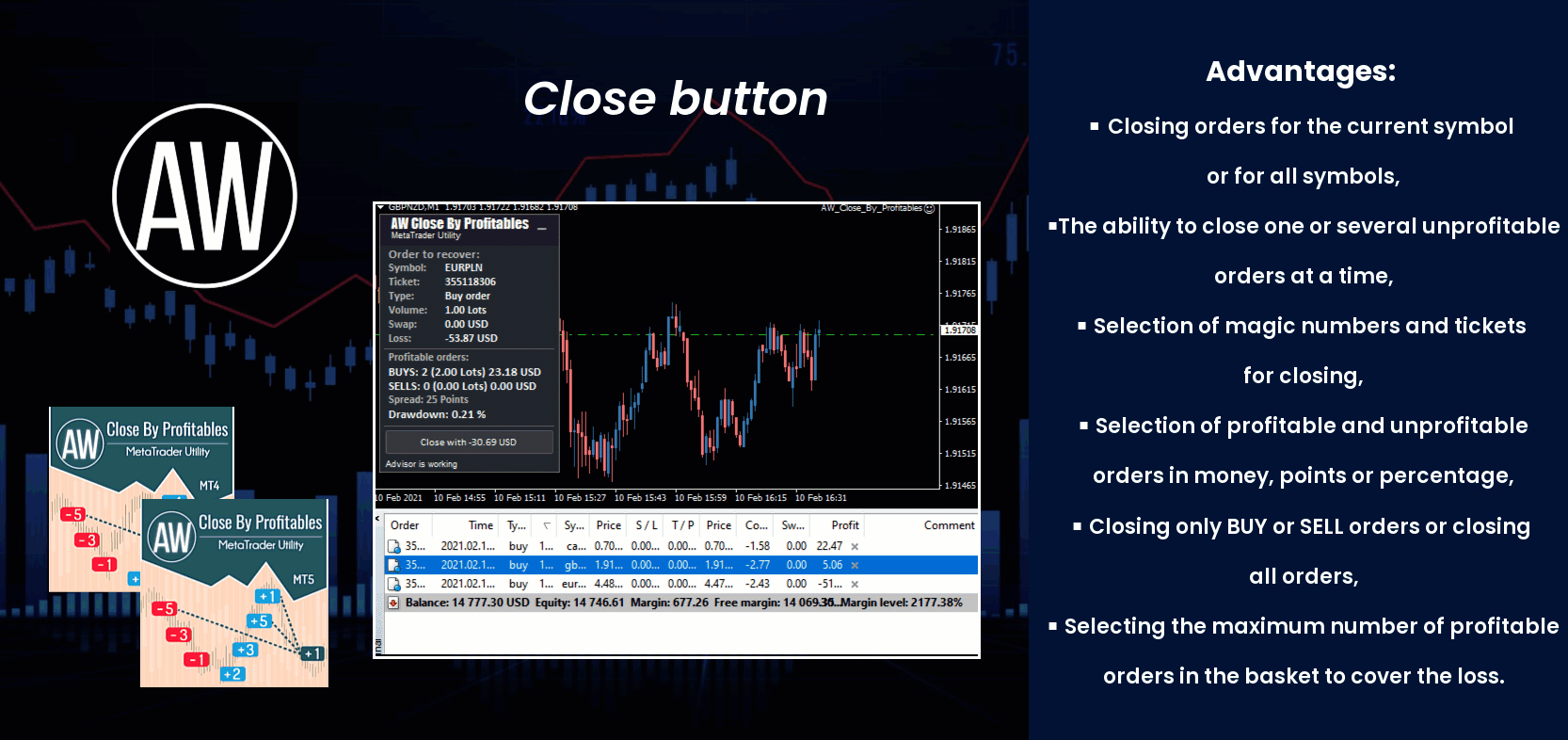
Alexander Nechaev
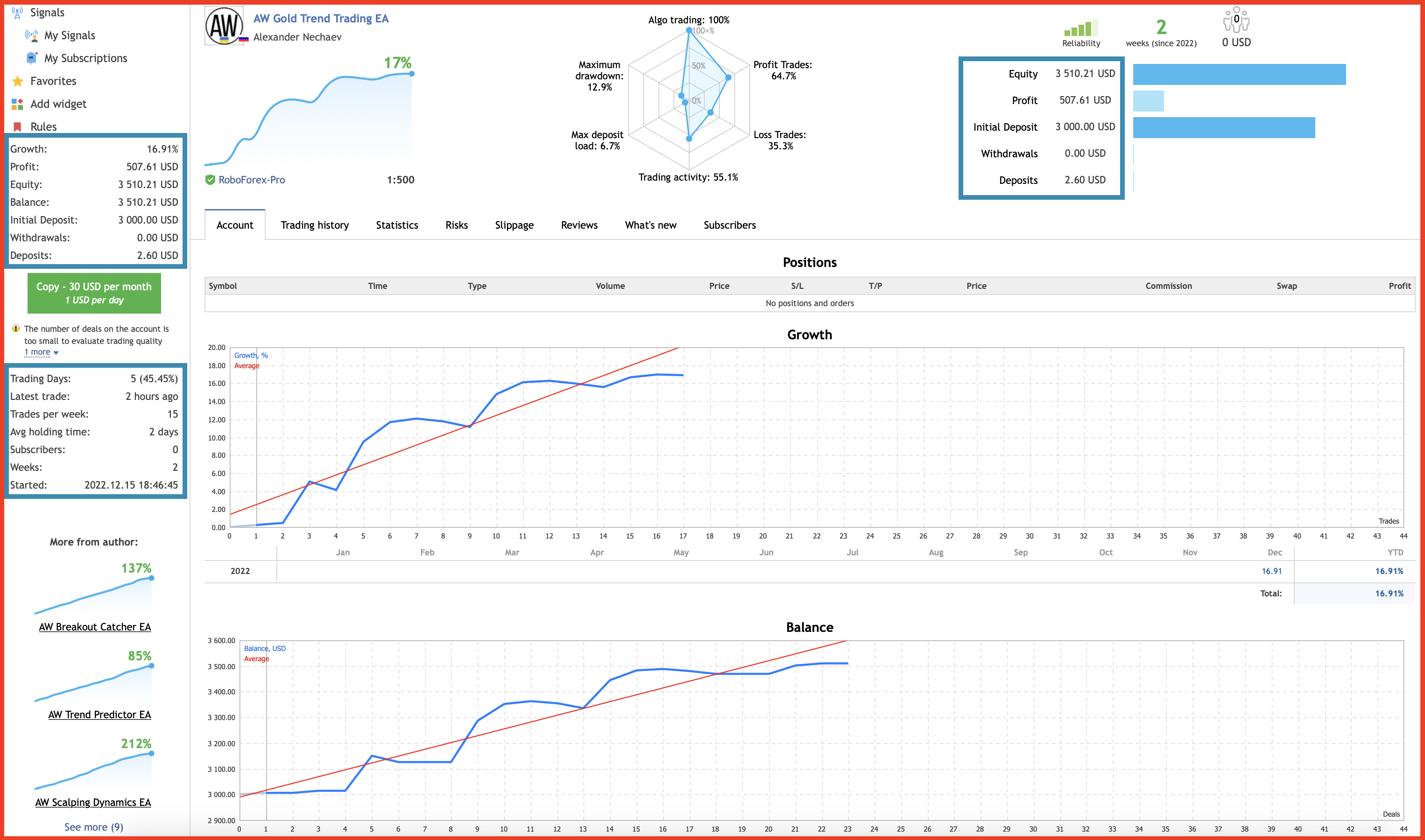
_______"AW Gold Trend Trading"_______
🔹 Trend advisor with an advanced averaging system 🔹
📌Signal monitoring
👉 https://www.mql5.com/en/signals/1538842
✅ MT4 version
👉 https://www.mql5.com/en/market/product/56647
✅ MT5 version
👉 https://www.mql5.com/en/market/product/27081
🔹 Trend advisor with an advanced averaging system 🔹
📌Signal monitoring
👉 https://www.mql5.com/en/signals/1538842
✅ MT4 version
👉 https://www.mql5.com/en/market/product/56647
✅ MT5 version
👉 https://www.mql5.com/en/market/product/27081
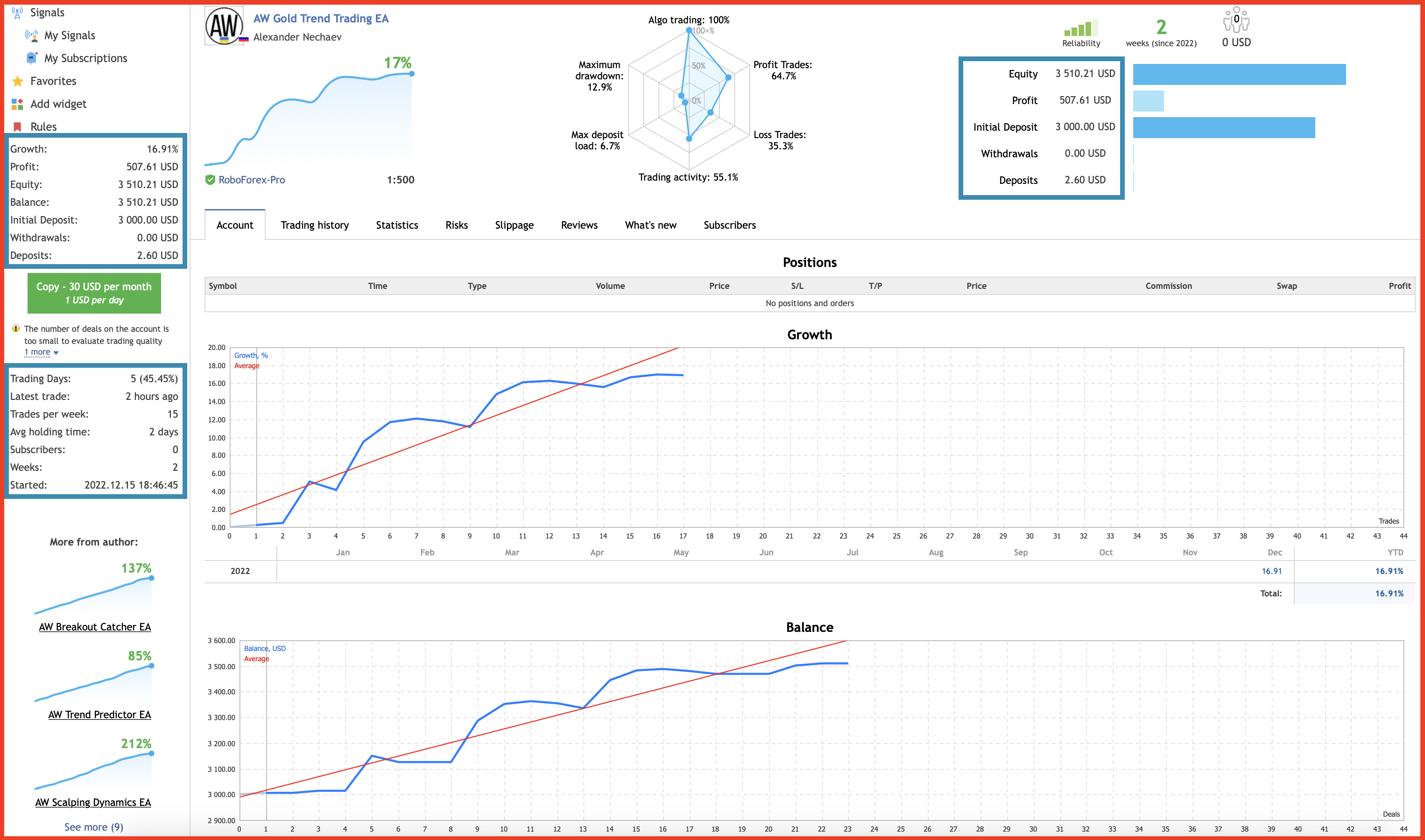
Alexander Nechaev
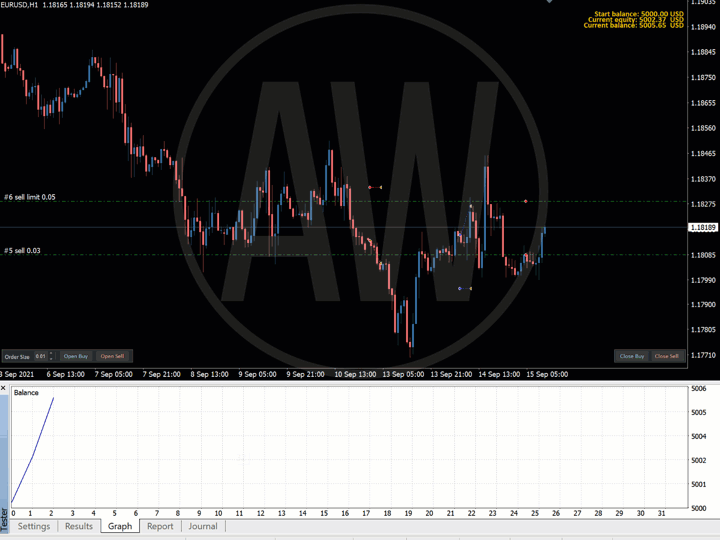
⭐⭐⭐⭐⭐ AW Alligator EA ⭐⭐⭐⭐⭐
Advanced trading robot that works on the signals of the classic Alligator indicator.
📌Fully automated system,
📌Customizable indicator parameters,
📌Built-in automatic lot calculation,
📌Intuitive setup,
📌Multiplier setting,
📌Simple panel interface.
MT4 👉 https://www.mql5.com/en/market/product/76547
MT5 👉 https://www.mql5.com/en/market/product/78086
Advanced trading robot that works on the signals of the classic Alligator indicator.
📌Fully automated system,
📌Customizable indicator parameters,
📌Built-in automatic lot calculation,
📌Intuitive setup,
📌Multiplier setting,
📌Simple panel interface.
MT4 👉 https://www.mql5.com/en/market/product/76547
MT5 👉 https://www.mql5.com/en/market/product/78086
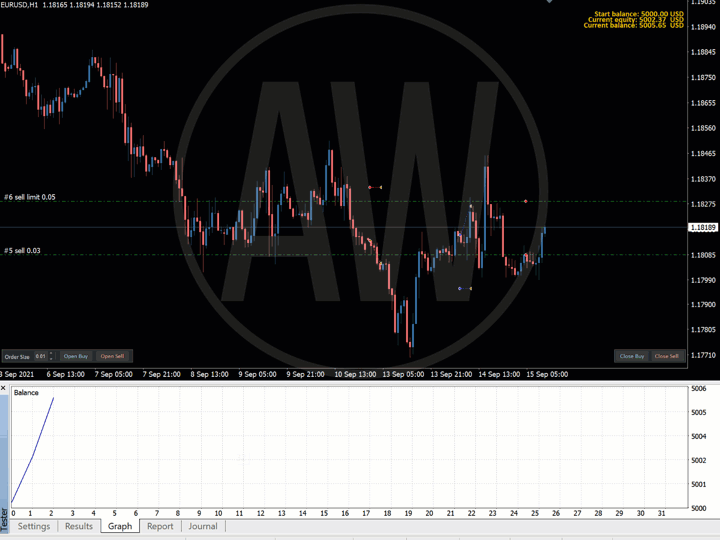
Alexander Nechaev

AW Trend Pad is a great addition to the AW Trend Predictor indicator, which will expand the opportunities for trend trading.
After the purchase of the AW Trend Predictor , write to me on this page https://www.mql5.com/en/users/nechaevrealle/news to get your Trend Pad for free .
Get MT4 Version
👉 https://www.mql5.com/en/market/product/43299
Get MT5 Version
👉 https://www.mql5.com/en/market/product/28260
🔹 get your Trend Pad for free 🔹
After the purchase of the AW Trend Predictor , write to me on this page https://www.mql5.com/en/users/nechaevrealle/news to get your Trend Pad for free .
Get MT4 Version
👉 https://www.mql5.com/en/market/product/43299
Get MT5 Version
👉 https://www.mql5.com/en/market/product/28260
🔹 get your Trend Pad for free 🔹

Alexander Nechaev
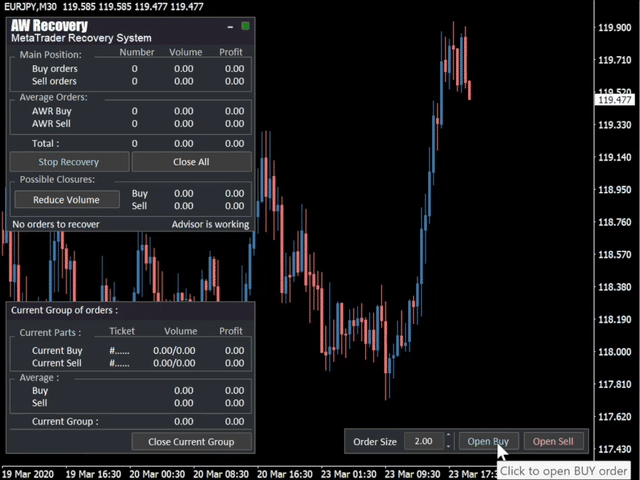
⭐⭐⭐⭐⭐ AW Recovery EA ⭐⭐⭐⭐⭐
AW Recovery EA is a system designed to restore unprofitable positions. The author's algorithm locks a losing position, splits it into many separate parts, and closes each of them separately. Easy setup, delayed launch in case of drawdown, locking, disabling other Expert Advisors, averaging with trend filtering and partial closing of a losing position are built into one tool.
It is the use of closing losses in parts that allows you to reduce losses with a smaller deposit load, which ensures safer work with losses, unlike grid strategies that close orders only in whole groups.
✅How orders are restored:
⭐ AW Recovery can accompany other advisors and turn them off at the right time
⭐ The EA automatically locks the position, resets TP and SL levels, and deletes pending orders
⭐ Restores a losing position in parts, allowing you to work with a lower deposit load
⭐ Can be used to recover the loss of individual Expert Advisors or work on the current symbol
⭐ The robot combines functionality with simple and flexible settings for each specific situation
⭐ Built-in many protective functions, trend filtering, overlapping, etc. for risk management
✅How to trade with an advisor:
❗Step 1: Adjust the pitch and volumes
Adjust the volume of the first averaging order
Adjust the step for averaging orders
Adjust the ratio between averaging and closing and their volumes
❗Step 2: Set up additional features
Select period for trend filter(If used)
Choose a multiplier for averaging orders
Select Take Profit to close parts of a losing position with a specified profit
❗Step 3: Disable Other Expert Advisors
Disable other Expert Advisors working with these orders
Or let AW Recovery disable these Expert Advisors
Or work without locking
Get MT4 Version
👉 https://www.mql5.com/en/market/product/49453
Get MT5 Version
👉 https://www.mql5.com/en/market/product/49692
🎬 Video instruction 👉 https://youtu.be/Sx_QwmvSAEY
AW Recovery EA is a system designed to restore unprofitable positions. The author's algorithm locks a losing position, splits it into many separate parts, and closes each of them separately. Easy setup, delayed launch in case of drawdown, locking, disabling other Expert Advisors, averaging with trend filtering and partial closing of a losing position are built into one tool.
It is the use of closing losses in parts that allows you to reduce losses with a smaller deposit load, which ensures safer work with losses, unlike grid strategies that close orders only in whole groups.
✅How orders are restored:
⭐ AW Recovery can accompany other advisors and turn them off at the right time
⭐ The EA automatically locks the position, resets TP and SL levels, and deletes pending orders
⭐ Restores a losing position in parts, allowing you to work with a lower deposit load
⭐ Can be used to recover the loss of individual Expert Advisors or work on the current symbol
⭐ The robot combines functionality with simple and flexible settings for each specific situation
⭐ Built-in many protective functions, trend filtering, overlapping, etc. for risk management
✅How to trade with an advisor:
❗Step 1: Adjust the pitch and volumes
Adjust the volume of the first averaging order
Adjust the step for averaging orders
Adjust the ratio between averaging and closing and their volumes
❗Step 2: Set up additional features
Select period for trend filter(If used)
Choose a multiplier for averaging orders
Select Take Profit to close parts of a losing position with a specified profit
❗Step 3: Disable Other Expert Advisors
Disable other Expert Advisors working with these orders
Or let AW Recovery disable these Expert Advisors
Or work without locking
Get MT4 Version
👉 https://www.mql5.com/en/market/product/49453
Get MT5 Version
👉 https://www.mql5.com/en/market/product/49692
🎬 Video instruction 👉 https://youtu.be/Sx_QwmvSAEY
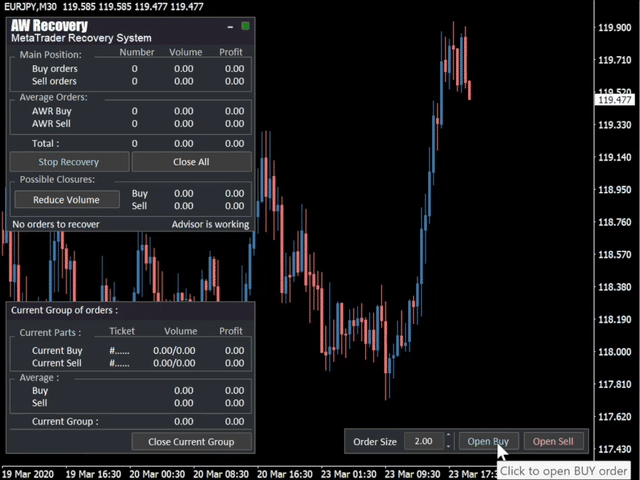
Alexander Nechaev
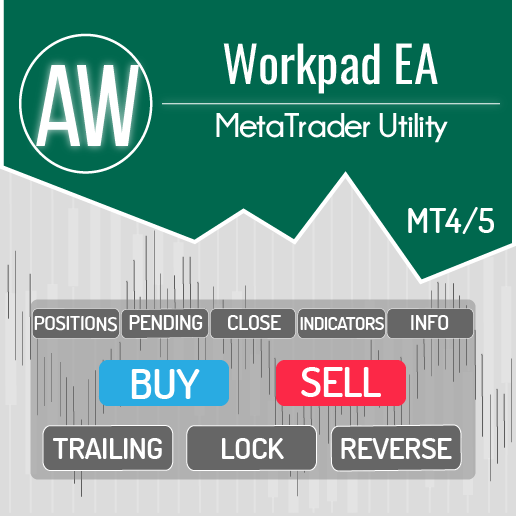
⭐⭐⭐⭐⭐ "AW Workpad" ⭐⭐⭐⭐⭐
🔹 Multifunctional trading control panel designed for manual and semi-automatic trading
Get MT4 Version
👉 https://www.mql5.com/en/market/product/55886
Get MT5 Version
👉 https://www.mql5.com/en/market/product/56179
🔹 Multifunctional trading control panel designed for manual and semi-automatic trading
Get MT4 Version
👉 https://www.mql5.com/en/market/product/55886
Get MT5 Version
👉 https://www.mql5.com/en/market/product/56179
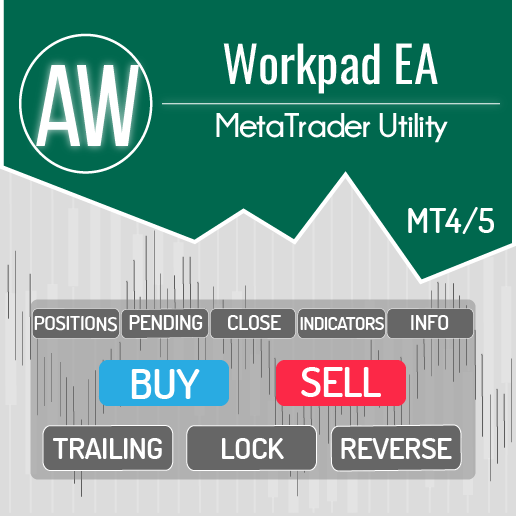
Alexander Nechaev
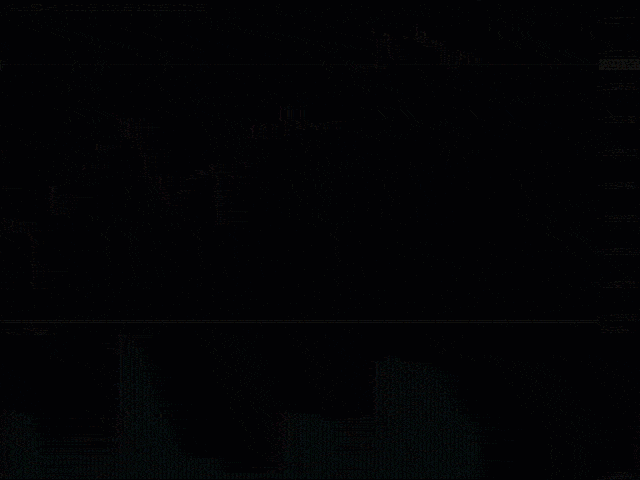
_____🔹 AW Trend Oscillator 🔹______
📌Advanced Trend Filtering
📌Changing the sensitivity of the indicator in one click
📌Easy setup
📌Multi-timeframe panel
📌Ability to move and minimize the panel
📌Works on any symbols and any timeframes.
📌All kinds of notifications
Get MT4 Version
👉 https://www.mql5.com/en/market/product/52045
Get MT5 Version
👉 https://www.mql5.com/en/market/product/52085
📌Advanced Trend Filtering
📌Changing the sensitivity of the indicator in one click
📌Easy setup
📌Multi-timeframe panel
📌Ability to move and minimize the panel
📌Works on any symbols and any timeframes.
📌All kinds of notifications
Get MT4 Version
👉 https://www.mql5.com/en/market/product/52045
Get MT5 Version
👉 https://www.mql5.com/en/market/product/52085
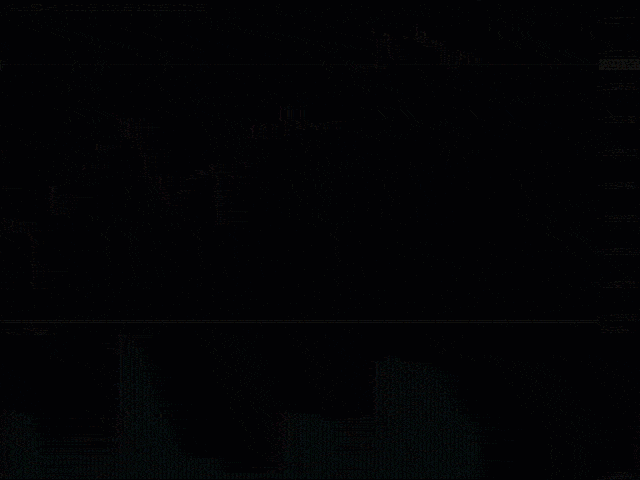
Alexander Nechaev
パブリッシュされたプロダクト
標準のボリンジャー バンド インジケーターのシグナルに基づいた完全自動化された取引ロボット。 EA には、自動ロット計算とインテリジェントなトレーリング システムのための機能が組み込まれています。市場が反対方向に動く場合、指値注文からの平均化システムが適用されます。 MT4 version -> HERE 利点: 全自動システム カスタマイズ可能な指標パラメータ 組み込みの自動ロット計算 直感的なセットアップ 倍率設定 トレーリングシステム内蔵 ストラテジー: インジケーターの主なアイデアは、平均線からの急激な偏差を検出することであり、戻った瞬間に、インジケーターは平均値に戻るように信号を出します インジケーターは 3 本の線で表示されます。中央の線は移動平均線です。上下の線は、特定の数の偏差(たとえば、2)だけシフトされた中央の線であり、偏差の大きさはボラティリティによって調整されます。バンドの幅はボラティリティに基づいて調整され、幅は最も安定した期間に減少します。ボリンジャー バンドは、95% が存在するべき回廊を作成します。
Alexander Nechaev
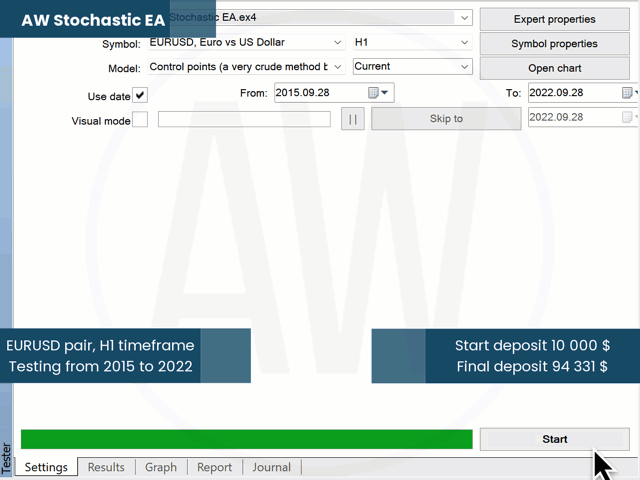
_______AW Stochastic EA_______
Automated advanced trading system. The EA trades on the signals of the classic Stochastic indicator. To exit positions, it uses an intelligent trailing system and averaging using pending orders.
✅ MT4 version
👉 https://www.mql5.com/en/market/product/87093
✅ MT5 version
https://www.mql5.com/en/market/product/87758
Advantages:
* Fully automated trading system
* Customizable oscillator signals for robot operation
* Intuitively easy setting of input variables
* Suitable for all types of instruments and any timeframes
* Built-in adjustable trailing system
Strategy:
The Stochastic indicator allows you to determine: using the overbought and oversold values, an excessively low or high price level and the possibility for a price reversal
The stochastic oscillator consists of two lines, on a scale from 0 to 100. Anything above the top line is overbought, anything below the bottom line is oversold.
Recommended values: 80/20 for conservative work, 70/30 for aggressive work
Oscillator lines: %K, displays the current closing price in relation to the selected price range
%D – the usual simple moving average calculated on the basis of the %K line, also adjusting the level of smoothing, the lower the value, the sharper the fluctuations
Market Entry:
The signal to enter a short position is the crossing of the overbought level (80%) by the %K line from top to bottom. Similarly, a signal to buy is the crossing of the oversold level (20%) by the K% line from the bottom up
Recommended values are from 10/3/3 to 21/14/14
Exit from a position:
After the adviser opens an order:
1 - If the position goes in a profitable direction, then the trailing stop is activated. The position will be closed using the smart trailing system
2 - If the position goes into a loss-making direction, then the averaging function is applied using pending orders
Automated advanced trading system. The EA trades on the signals of the classic Stochastic indicator. To exit positions, it uses an intelligent trailing system and averaging using pending orders.
✅ MT4 version
👉 https://www.mql5.com/en/market/product/87093
✅ MT5 version
https://www.mql5.com/en/market/product/87758
Advantages:
* Fully automated trading system
* Customizable oscillator signals for robot operation
* Intuitively easy setting of input variables
* Suitable for all types of instruments and any timeframes
* Built-in adjustable trailing system
Strategy:
The Stochastic indicator allows you to determine: using the overbought and oversold values, an excessively low or high price level and the possibility for a price reversal
The stochastic oscillator consists of two lines, on a scale from 0 to 100. Anything above the top line is overbought, anything below the bottom line is oversold.
Recommended values: 80/20 for conservative work, 70/30 for aggressive work
Oscillator lines: %K, displays the current closing price in relation to the selected price range
%D – the usual simple moving average calculated on the basis of the %K line, also adjusting the level of smoothing, the lower the value, the sharper the fluctuations
Market Entry:
The signal to enter a short position is the crossing of the overbought level (80%) by the %K line from top to bottom. Similarly, a signal to buy is the crossing of the oversold level (20%) by the K% line from the bottom up
Recommended values are from 10/3/3 to 21/14/14
Exit from a position:
After the adviser opens an order:
1 - If the position goes in a profitable direction, then the trailing stop is activated. The position will be closed using the smart trailing system
2 - If the position goes into a loss-making direction, then the averaging function is applied using pending orders
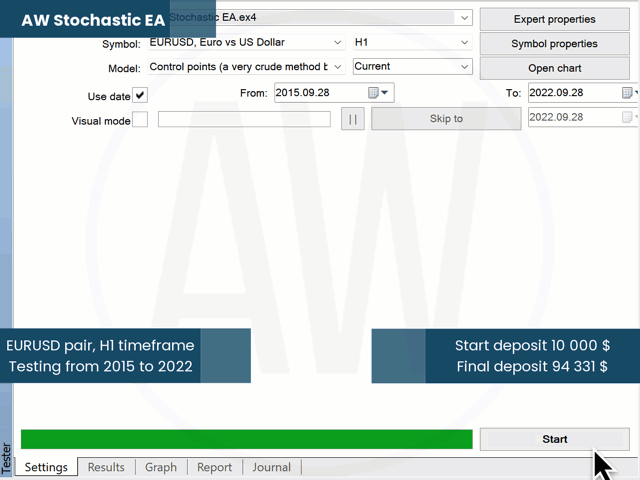
Alexander Nechaev
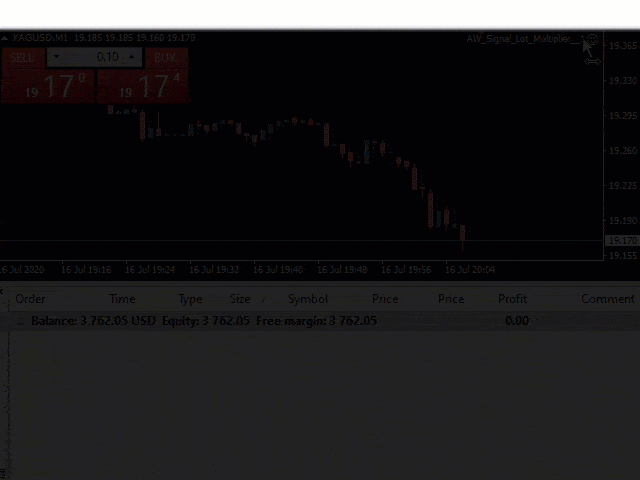
-💎-💎-💎- AW Signal Lot Multiplier -💎-💎-💎-
🔹 Copying trades of any quantity and volume 🔹
AW Signal Lot Multiplier is a utility for duplicating orders on your terminal. The source can be selected any adviser, manual trading, a separate trading signal. It has wide functionality with a simple setup, as well as high speed and reliability.
🔹How to use the product:
To copy advisor trades - When using some types of advisers, it may be necessary to open duplicate orders. These features can be automated with AW Signal Lot Multiplier.
To copy trading signals - When working with the Signals service often there is a need to change the volumes received, as well as open additional orders. Advisor helps to automate these functions when accounting for additional copy closing handlers, such as trailing stop independent of the original order.
🔹Benefits:
Quickly and securely copies transactions,
Duplicates or resizes the lot when copying,
Duplicates or changes take profit, stop loss,
Can use a trailing stop,
For one ticket to be copied, you can specify any number of copies.
Get MT4 Version
👉 https://www.mql5.com/en/market/product/52267
Get MT5 Version
👉 https://www.mql5.com/en/market/product/52279
🔹 Copying trades of any quantity and volume 🔹
AW Signal Lot Multiplier is a utility for duplicating orders on your terminal. The source can be selected any adviser, manual trading, a separate trading signal. It has wide functionality with a simple setup, as well as high speed and reliability.
🔹How to use the product:
To copy advisor trades - When using some types of advisers, it may be necessary to open duplicate orders. These features can be automated with AW Signal Lot Multiplier.
To copy trading signals - When working with the Signals service often there is a need to change the volumes received, as well as open additional orders. Advisor helps to automate these functions when accounting for additional copy closing handlers, such as trailing stop independent of the original order.
🔹Benefits:
Quickly and securely copies transactions,
Duplicates or resizes the lot when copying,
Duplicates or changes take profit, stop loss,
Can use a trailing stop,
For one ticket to be copied, you can specify any number of copies.
Get MT4 Version
👉 https://www.mql5.com/en/market/product/52267
Get MT5 Version
👉 https://www.mql5.com/en/market/product/52279
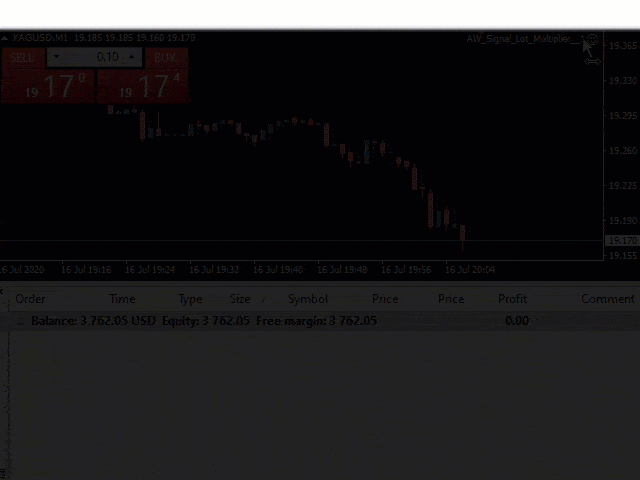
Alexander Nechaev
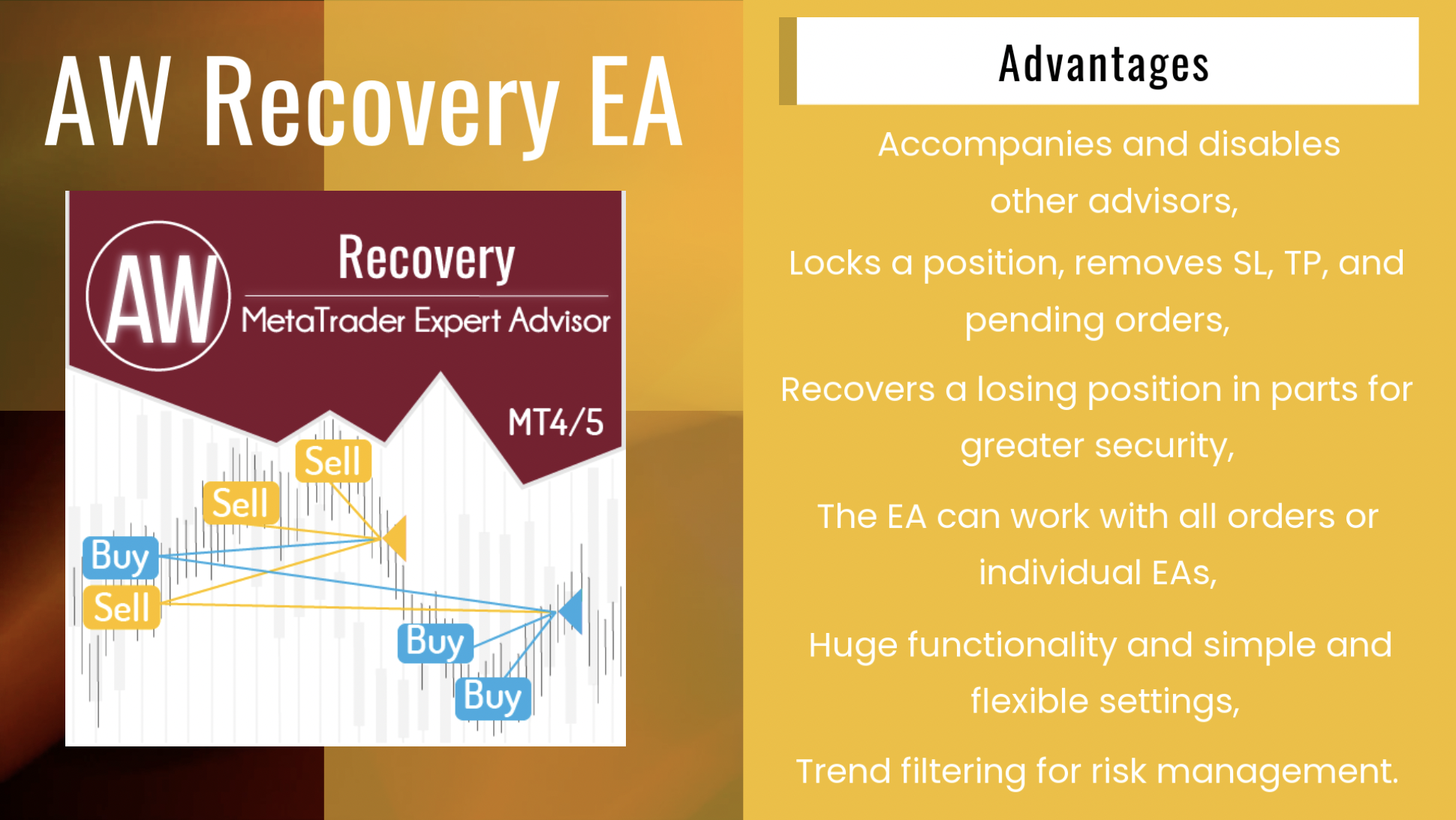
⭐⭐⭐⭐⭐ AW Recovery EA ⭐⭐⭐⭐⭐
AW Recovery EA is a system designed to restore unprofitable positions. The author's algorithm locks a losing position, splits it into many separate parts, and closes each of them separately. Easy setup, delayed launch in case of drawdown, locking, disabling other Expert Advisors, averaging with trend filtering and partial closing of a losing position are built into one tool.
It is the use of closing losses in parts that allows you to reduce losses with a smaller deposit load, which ensures safer work with losses, unlike grid strategies that close orders only in whole groups.
✅How orders are restored:
⭐ AW Recovery can accompany other advisors and turn them off at the right time
⭐ The EA automatically locks the position, resets TP and SL levels, and deletes pending orders
⭐ Restores a losing position in parts, allowing you to work with a lower deposit load
⭐ Can be used to recover the loss of individual Expert Advisors or work on the current symbol
⭐ The robot combines functionality with simple and flexible settings for each specific situation
⭐ Built-in many protective functions, trend filtering, overlapping, etc. for risk management
✅How to trade with an advisor:
❗Step 1: Adjust the pitch and volumes
Adjust the volume of the first averaging order
Adjust the step for averaging orders
Adjust the ratio between averaging and closing and their volumes
❗Step 2: Set up additional features
Select period for trend filter(If used)
Choose a multiplier for averaging orders
Select Take Profit to close parts of a losing position with a specified profit
❗Step 3: Disable Other Expert Advisors
Disable other Expert Advisors working with these orders
Or let AW Recovery disable these Expert Advisors
Or work without locking
Get MT4 Version
👉 https://www.mql5.com/en/market/product/49453
Get MT5 Version
👉 https://www.mql5.com/en/market/product/49692
🎬 Video instruction 👉 https://youtu.be/Sx_QwmvSAEY
AW Recovery EA is a system designed to restore unprofitable positions. The author's algorithm locks a losing position, splits it into many separate parts, and closes each of them separately. Easy setup, delayed launch in case of drawdown, locking, disabling other Expert Advisors, averaging with trend filtering and partial closing of a losing position are built into one tool.
It is the use of closing losses in parts that allows you to reduce losses with a smaller deposit load, which ensures safer work with losses, unlike grid strategies that close orders only in whole groups.
✅How orders are restored:
⭐ AW Recovery can accompany other advisors and turn them off at the right time
⭐ The EA automatically locks the position, resets TP and SL levels, and deletes pending orders
⭐ Restores a losing position in parts, allowing you to work with a lower deposit load
⭐ Can be used to recover the loss of individual Expert Advisors or work on the current symbol
⭐ The robot combines functionality with simple and flexible settings for each specific situation
⭐ Built-in many protective functions, trend filtering, overlapping, etc. for risk management
✅How to trade with an advisor:
❗Step 1: Adjust the pitch and volumes
Adjust the volume of the first averaging order
Adjust the step for averaging orders
Adjust the ratio between averaging and closing and their volumes
❗Step 2: Set up additional features
Select period for trend filter(If used)
Choose a multiplier for averaging orders
Select Take Profit to close parts of a losing position with a specified profit
❗Step 3: Disable Other Expert Advisors
Disable other Expert Advisors working with these orders
Or let AW Recovery disable these Expert Advisors
Or work without locking
Get MT4 Version
👉 https://www.mql5.com/en/market/product/49453
Get MT5 Version
👉 https://www.mql5.com/en/market/product/49692
🎬 Video instruction 👉 https://youtu.be/Sx_QwmvSAEY
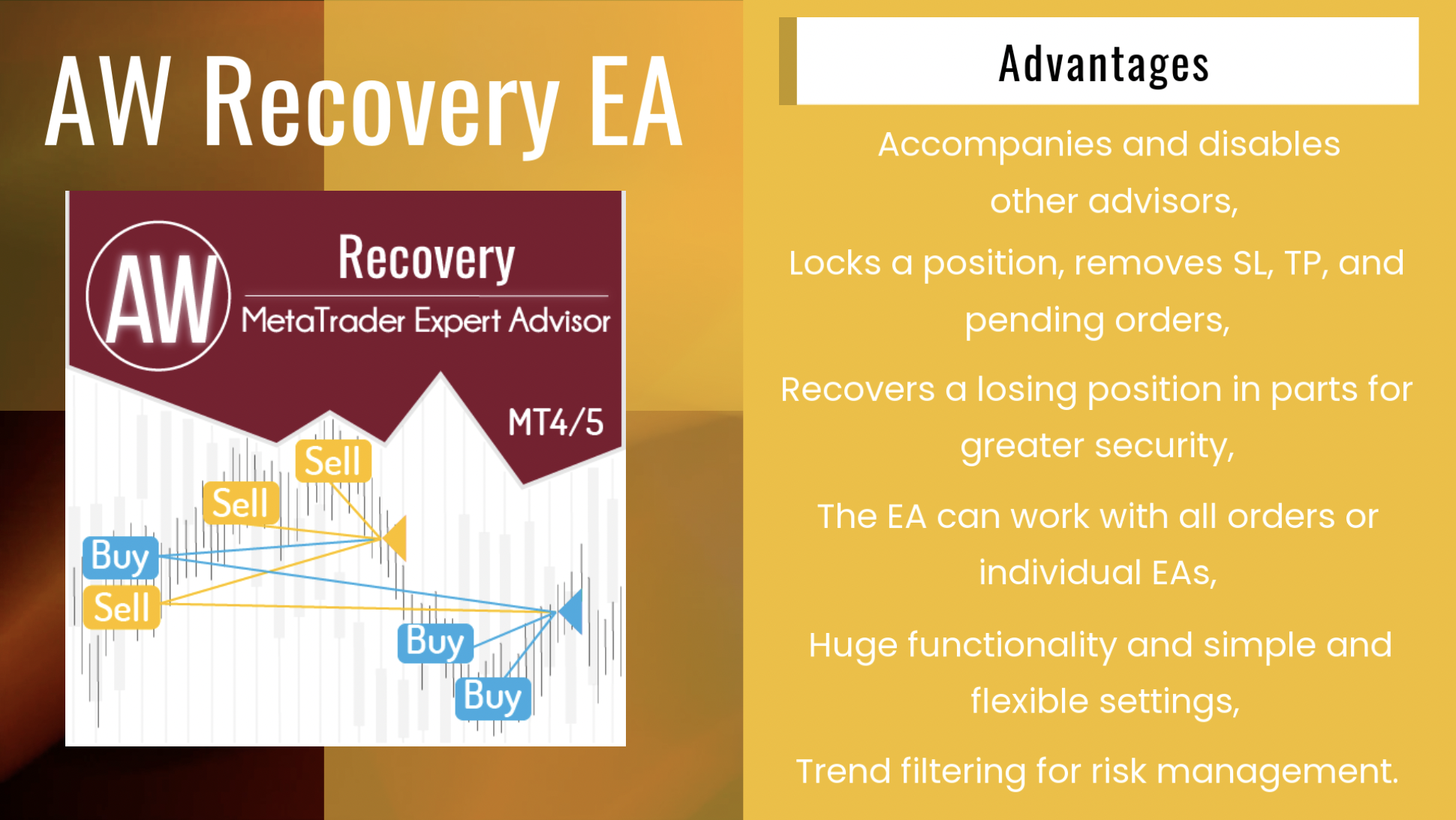
Alexander Nechaev
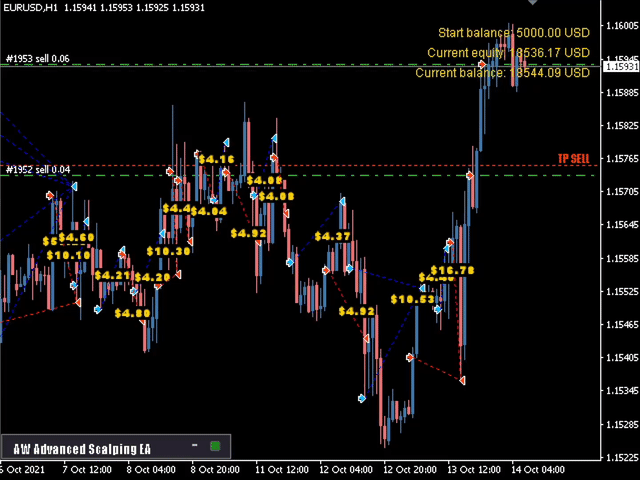
__🔥__AW Advanced Scalping EA__🔥__
MT4 👉 https://www.mql5.com/en/market/product/75999
MT5 👉 https://www.mql5.com/en/market/product/81941
📌 Advantages:
Automated system with the ability to add manual orders
Fixed and adjustable dynamic pitch
Adjustable Overlap Recovery Algorithm
Ability to trade in one or both directions
Uses averaging when moving in the opposite direction
Pluggable automatic volume calculation
Built-in ability to send all types of notifications
MT4 👉 https://www.mql5.com/en/market/product/75999
MT5 👉 https://www.mql5.com/en/market/product/81941
📌 Advantages:
Automated system with the ability to add manual orders
Fixed and adjustable dynamic pitch
Adjustable Overlap Recovery Algorithm
Ability to trade in one or both directions
Uses averaging when moving in the opposite direction
Pluggable automatic volume calculation
Built-in ability to send all types of notifications
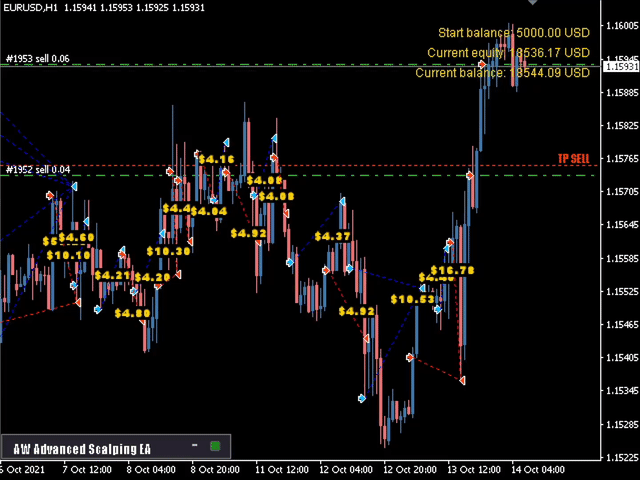
:
