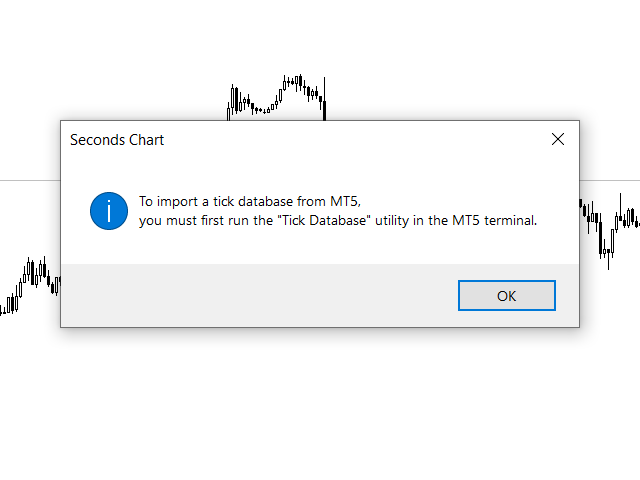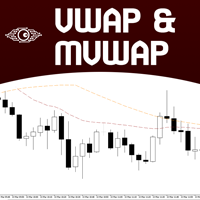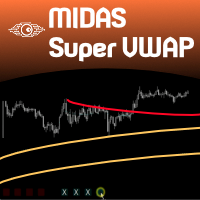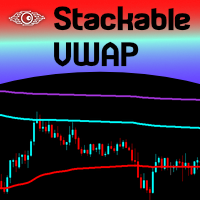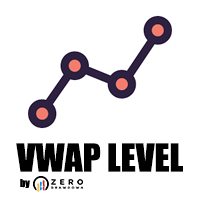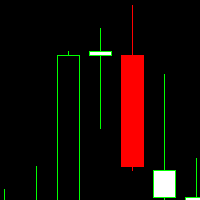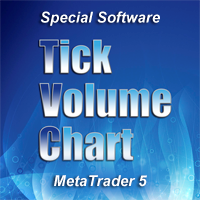Tick Database
- ユーティリティ
- Boris Sedov
- バージョン: 1.0
Tick Database — export of tick database from MT5 terminal to MT4.
The utility provides access to the tick database in real time. This is necessary to generate synthetic charts in the MT4 terminal, which initially does not provide for loading a tick database.
For example, you can organize permanent access to the tick database for the "Seconds Chart" utility, which create seconds charts in the MT4 terminal.