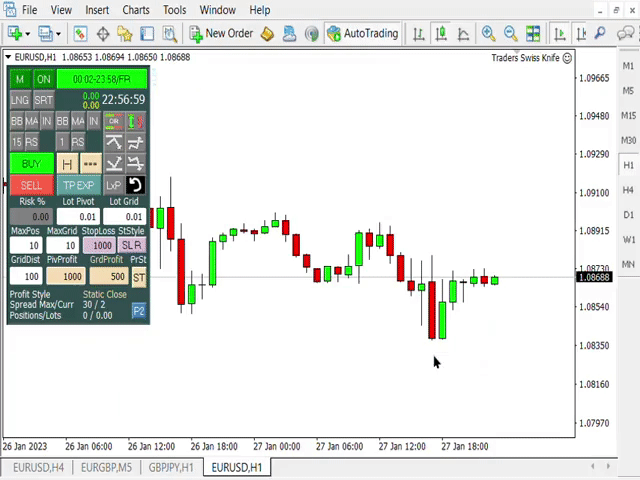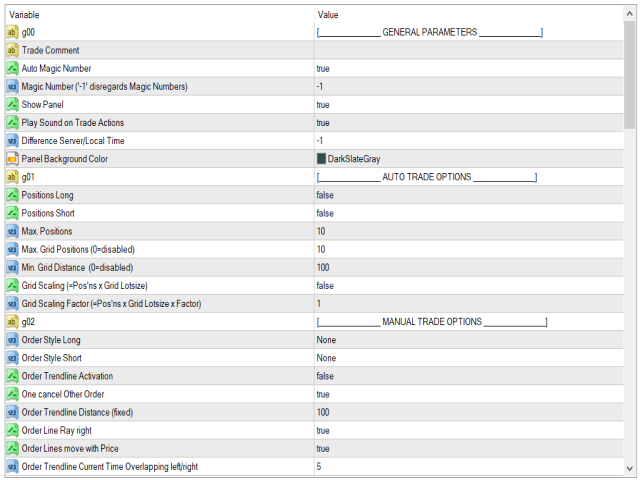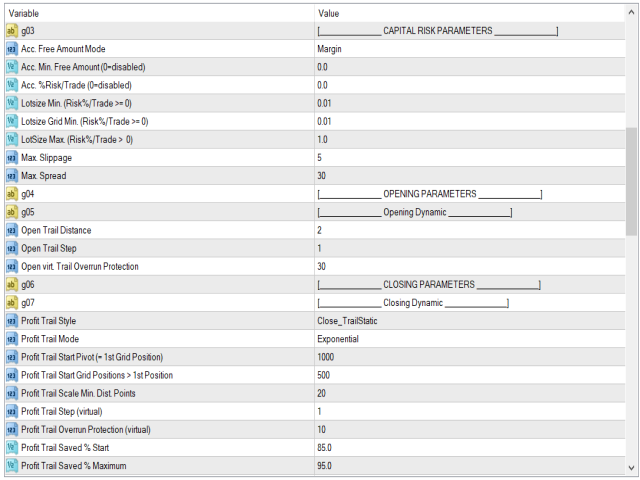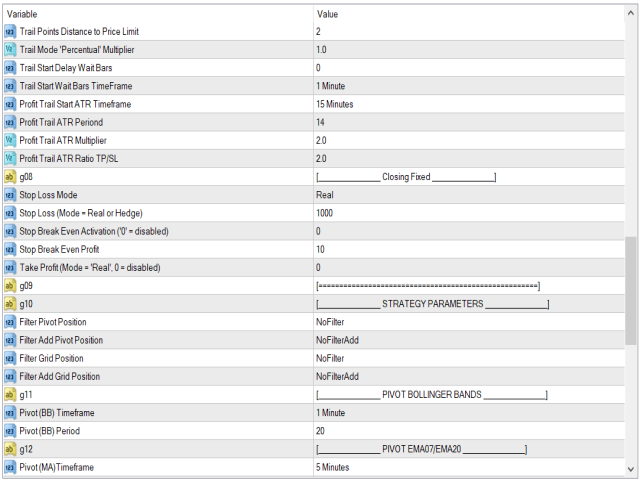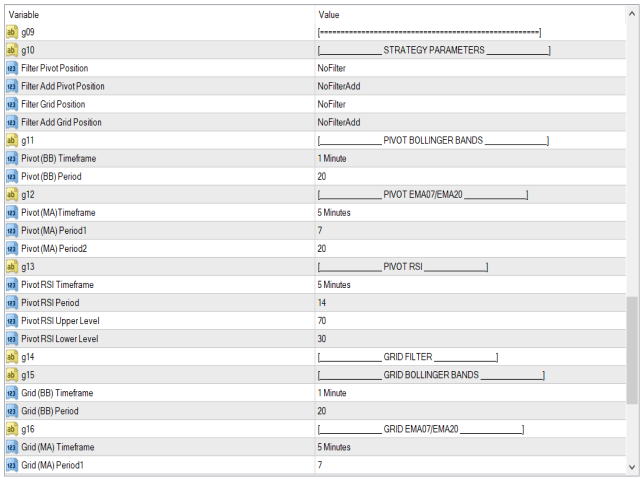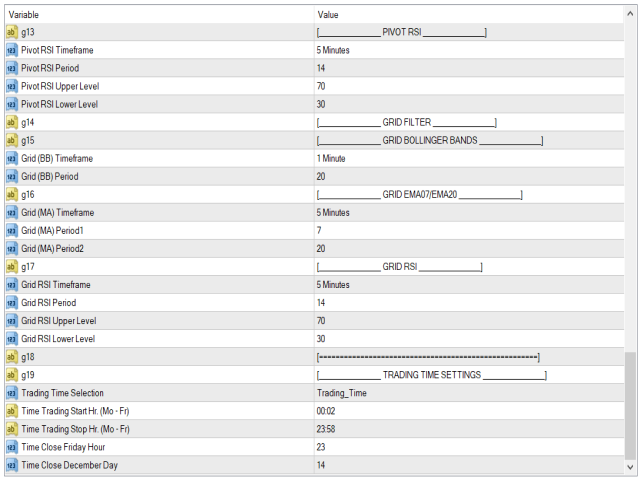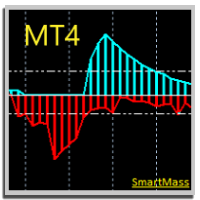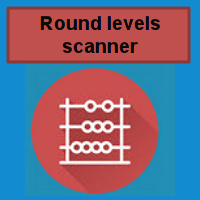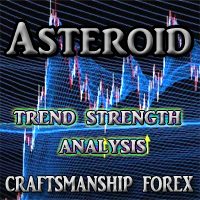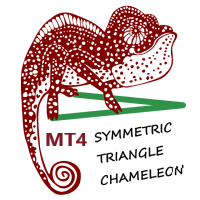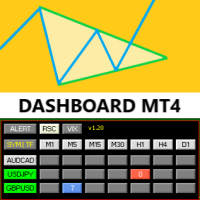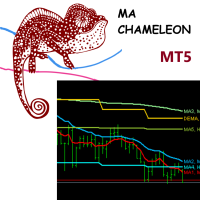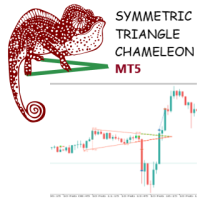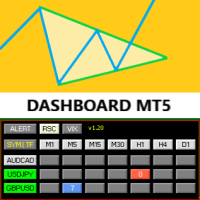Traders Swiss Knife MT4
- ユーティリティ
- Edgar Elsner
- バージョン: 1.84
- アクティベーション: 20
Easy Open and manage your orders and positions – Calculate risk and lot size – Build your expert adviser from the integrated indicators – Trail your profits in various ways
Key Features:
- Virtual Trading Lines: free changeable in any direction to build resistance, support, channels, triangles,…
- Order Types: Buy, Sell, Buy Limit, Sell Limit, Buy Stop, Sell Stop, OCO, Bracket Order
- Virtual Profit Trailing Strategies: Static, Percent, Exponential, Scaling up, Scaling down, Fifo, Bulk, Bollinger Channel
- Virtual Entry Trailing, for example of a Buy Limit Orders: If the price surpasses the limit order’s entry price, the limit order trails further with the price in a short distance of some points. At the price pullback, the limit order becomes market order with a better entry price as set before.
- Virtual Buy and/or Sell entry by build-in indicators: Bollinger Bands*, EMA Cross 7/20 (M5)*, RSI.
- Stop loss modes: virtual, real, hedge
- Grid Option widely configurable
- Unique Auto Magic Number generated from the instrument’s data
More details here:
Panel buttons and functions Description: https://www.mql5.com/en/blogs/post/751594
Detailed product description: https://www.mql5.com/en/blogs/post/750290
MT5 Version available here: https://www.mql5.com/en/market/product/93204