MagicWay
- エキスパート
- Evgeniy Zhdan
- バージョン: 3.0
- アップデート済み: 13 1月 2023
- アクティベーション: 20
The default settings are suitable for getting started without modification.
Signals:
Version for MT4: https://www.mql5.com/en/market/product/83891
After buying a trading expert, be sure to write to me in private messages, I will add you to the group, where you can get more settings for different types of trading: aggressive and conservative.
How to install an advisor
Testing
Input parameters
- Work Pairs - Trading instruments;
- Enable one series in this period - One trade per bar;
- One series of orders in this period - the timeframe of the bar, which can have only one trade;
- MaxRisk - Parameter for calculating the trading lot;
- if MaxRisk = 0, Lot will be - If MaxRisk=0, the volume of the first trade will be like this;
- Max lot - You can limit the maximum lot;
- Take profit - Take profit in pips;
- Stop loss - stop loss;
- Take profit as a percentage - Close all trades on the account when this total profit percentage is reached;
- Step between orders - Minimum step between deals;
- Multiplication - Coefficient for managing transaction volumes;
- Max trades - The maximum number of trades in the market;
- Max spread - Maximum spread;
- Signal TF - Timeframe for searching for signals;
- Canal period - Channel period;
- Canal deviation - Channel deviation;
- Applied price - Applied price.
Settings that do not affect trading results
- Comments to orders - Comments to transactions;
- Magic - Magic number to distinguish your trades;
- Slipage - slippage level;
- Show info text - Display info text;
- Text size - Font size;
- Text color - Text color.

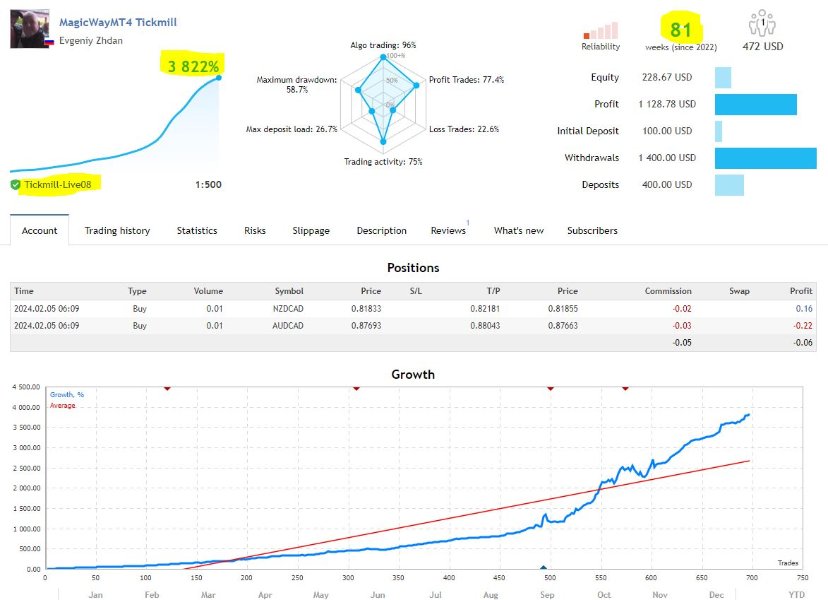
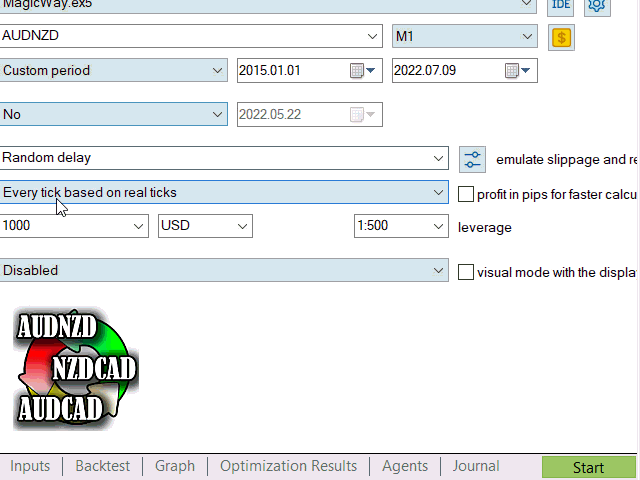














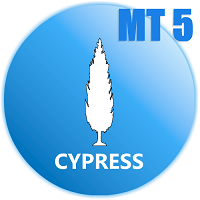
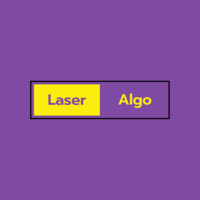


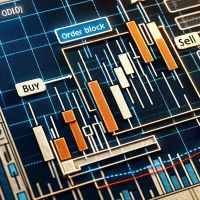




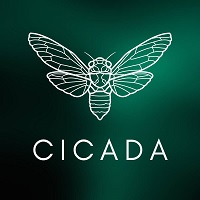
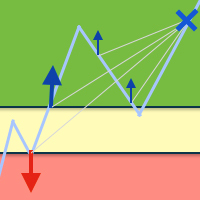







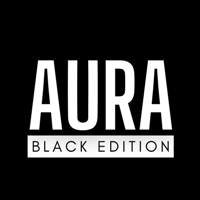









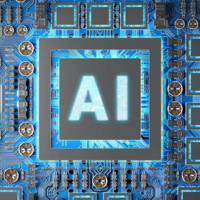
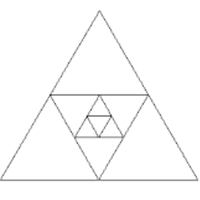



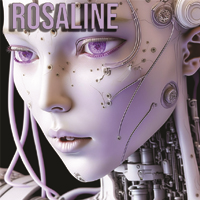
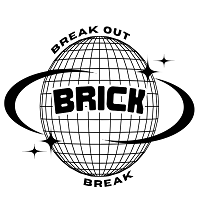




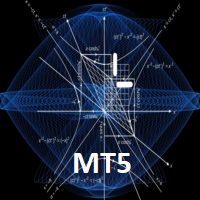



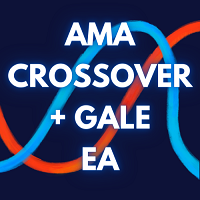


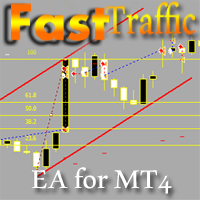
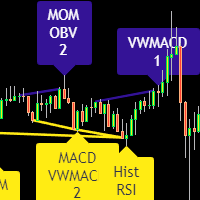

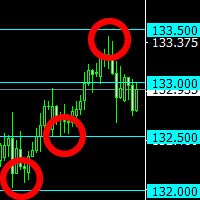






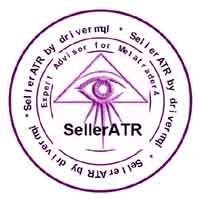
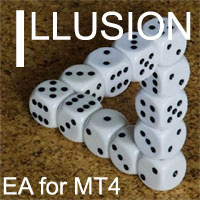
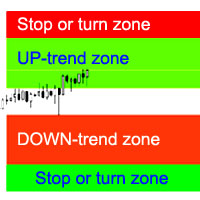





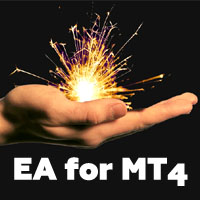



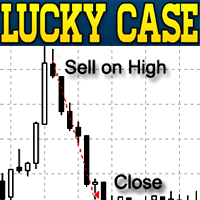




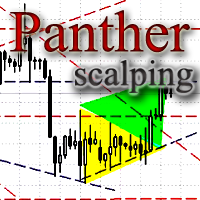

Отличный бактест. Демонстрация реального счета для меня послужила главным докaзательством работоспособности. Автор все помог настроить. Провел первые успешные сделки!