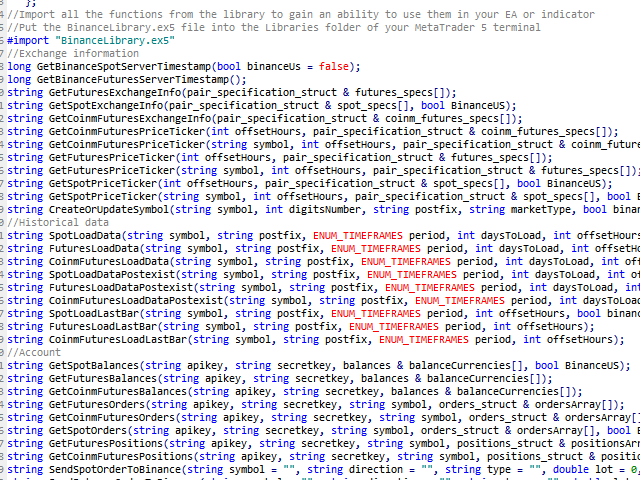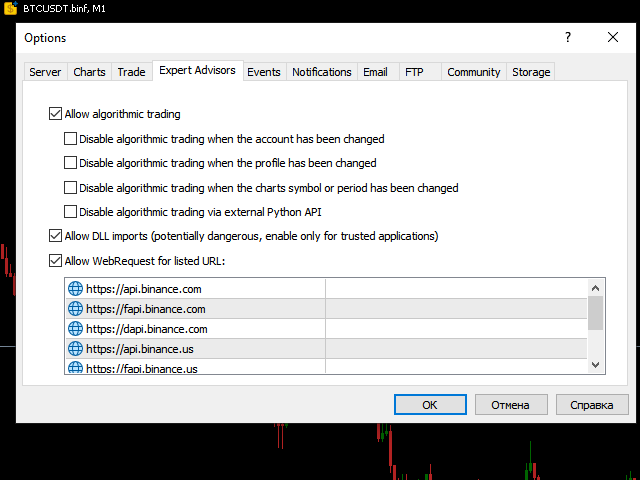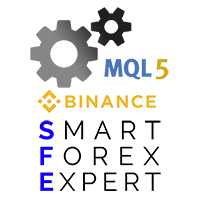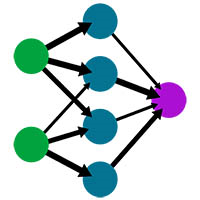Binance Library MetaTrader 5
- ライブラリ
- Roman Zhitnik
- バージョン: 1.14
- アップデート済み: 8 11月 2023
- アクティベーション: 5
If you're a trader looking to use Binance.com and Binance.us exchanges directly from your MetaTrader 5 terminal, you'll want to check out Binance Library MetaTrader 5. This powerful tool allows you to trade all asset classes on both exchanges, including Spot, USDⓈ-M and COIN-M futures, and includes all the necessary functions for trading activity.
With Binance Library MetaTrader 5, you can easily add instruments from Binance to the Symbols list of MetaTrader 5, as well as obtain information about pairs and their specifications. You can also view Ask, Bid, and Last Trade Time on all pairs, download historical data for any pair, and obtain wallet balances.
In addition to these functions, you can also send and cancel orders on all asset classes and view opened positions and orders. This makes Binance Library MetaTrader 5 a comprehensive tool for traders looking to integrate Binance with their trading strategies.
To help you integrate Binance Library MetaTrader 5 into your EAs and indicators, there is comprehensive documentation available. Getting started is easy: simply copy the BinanceLibrary.ex5 file to the MQL5/Library folder of your terminal, go to Tools - Options, click Allow WebRequest for listed URL, and add the required endpoints:
Finally, to test out the functions of the library and get a better understanding of how it works, a Test Script with examples has been created for your convenience.
Once you've made the decision to purchase Binance Library MetaTrader 5, simply move the BinanceLibrary.ex5 file from /MQL5/Scripts/Market to /MQL5/Libraries/ folder to get started.
Overall, Binance Library MetaTrader 5 is an essential tool for traders looking to integrate Binance into their trading strategies. With its comprehensive features and easy integration, it's no wonder why this tool has become a popular choice among traders. Purchase Binance Library MetaTrader 5 today and take your trading to the next level!