バージョン 2.10
2023.07.11
Fix of a bug with the display of H2, H3, H6, H8 and H12 timeframe alerts.
バージョン 2.0
2022.08.09
Fix of an issue with RSI Smooth strategy exit dot signals.
バージョン 1.90
2022.08.05
WARNING: Dear friends and users of the Matrix Arrow Indicator MT5, if you use the Multi Timeframe Panel MT5 and the Matrix Arrow EA MT5 as well, you must update all these 3 products together, in order to work smoothly after their update, because the New Matrix Arrow Indicator MT5 can only work with the New Matrix Arrow Multi Timeframe Panel MT5 and the New Matrix Arrow EA MT5. I also strongly suggest you to perform your updates when you have no open trades in your trading account!
Matrix Arrow Indicator MT5 has been updated with the following improvements:
1. New exit blue/red dot signals are available on the chart from today. These exit dot signals mark the end of a previous arrow signal and that is why the have the opposite color of the previous entry arrow signal.
2. All Matrix Arrow Indicators can now be used for entry signal only, exit signal only, entry & exit signal or nothing at all. Possibilities and variations are much increased, improving the performance of the Matrix Arrow Indicator MT5.
3. A new strategy has been added for the RSI indicator. From now on except the RSI Crossing strategy, you can use the RSI Smooth strategy, that opens buy trades above the RSI Smooth Overbought Level and sell trades below the RSI Smooth Oversold Level. I will post a detailed explanation of that RSI Smooth strategy in the settings/inputs guide and in the comments section.
4. New EMA Crossing options have been added at the bottom of the Matrix Arrow Indicator MT5, that can filter the entry and exit signals better, improving Matrix Arrow Indicator's performance in consolidation periods.
5. Finally new optimized default settings are introduced for the Matrix Arrow Indicator, that will improve its performance in most symbols/instruments and timeframes.
WARNING: Dear friends and users of the Matrix Arrow Indicator MT5, if you use the Multi Timeframe Panel MT5 and the Matrix Arrow EA MT5 as well, you must update all these 3 products together, in order to work smoothly after their update, because the New Matrix Arrow Indicator MT5 can only work with the New Matrix Arrow Multi Timeframe Panel MT5 and the New Matrix Arrow EA MT5. I also strongly suggest you to perform your updates when you have no open trades in your trading account!
バージョン 1.80
2021.12.03
A new buffer has been added to the Matrix Arrow Indicator MT5, in order to work smoothly with the new free add on, the Matrix Arrow Indicator Multi Timeframe Panel MT5 that offers the option to show the Matrix Arrow Indicator signals for 5 customizable timeframes of 16 modifiable symbols/instruments. It gives also the option to change the current chart it is attached onto, by clicking any one of the 16 modifiable symbol buttons. This will allow you to work much faster between different symbols and never miss a trading opportunity again. You can download/install the Matrix Arrow Indicator Multi Timeframe Panel MT5 here: https://www.mql5.com/en/market/product/75011
バージョン 1.70
2021.08.26
Improvements.
バージョン 1.60
2021.08.19
New improved default settings for the Matrix Arrow Indicator MT5, that gives fewer but more accurate signals.
バージョン 1.50
2021.07.22
Minor improvements.
バージョン 1.40
2021.07.21
Minor Improvements.
バージョン 1.30
2021.07.21
Minor Improvements.
バージョン 1.20
2021.07.21
Minor Improvements.
バージョン 1.10
2021.07.21
Minor imporvements.

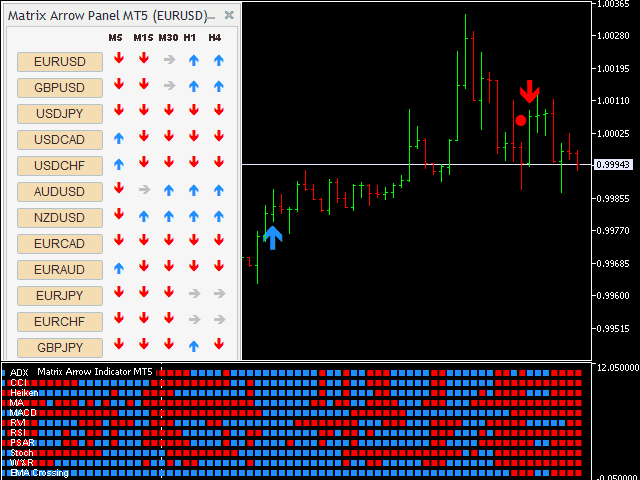
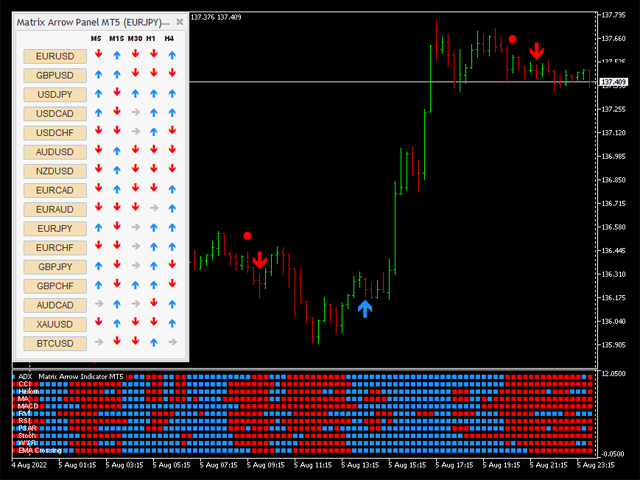
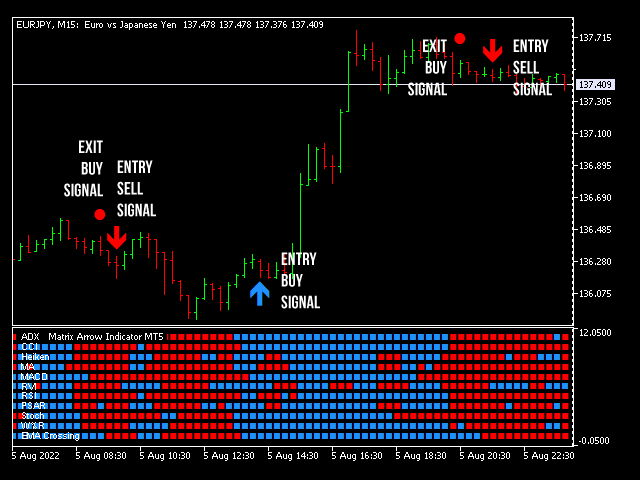

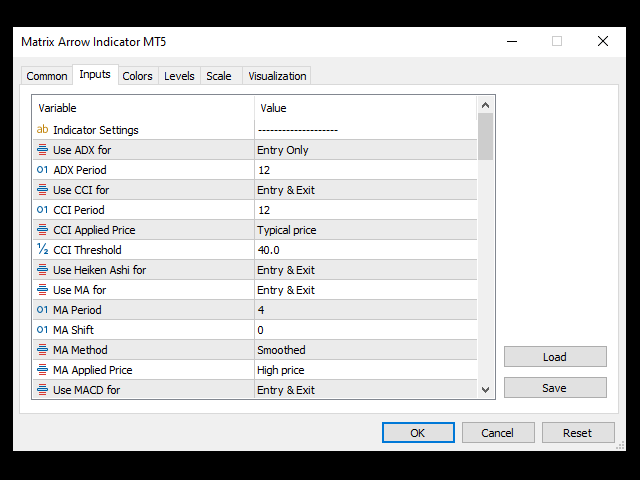
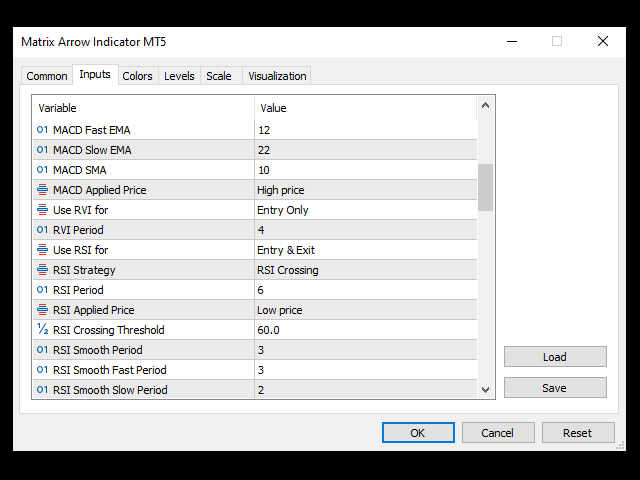
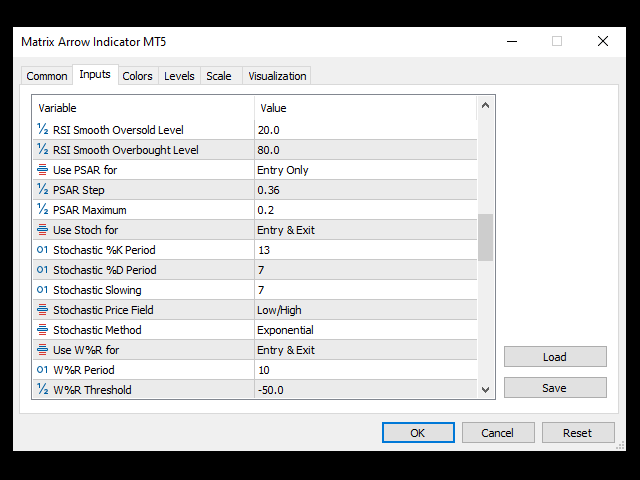
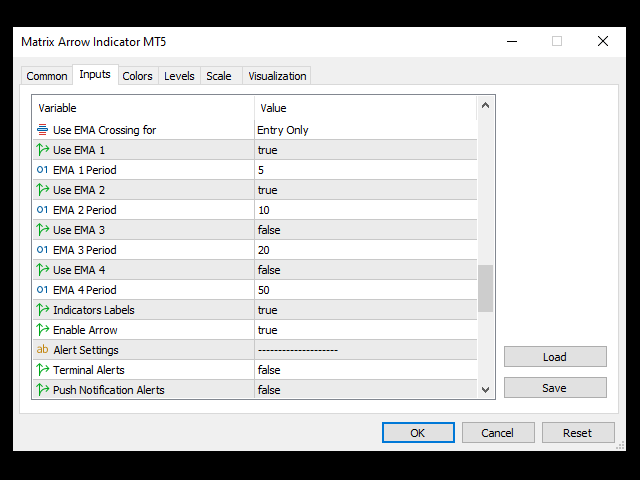

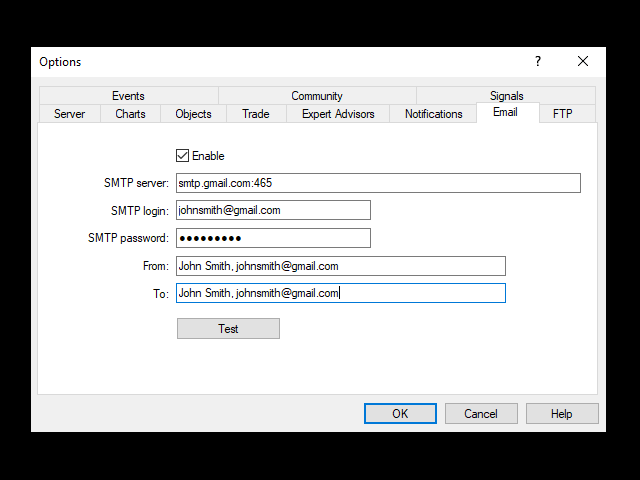

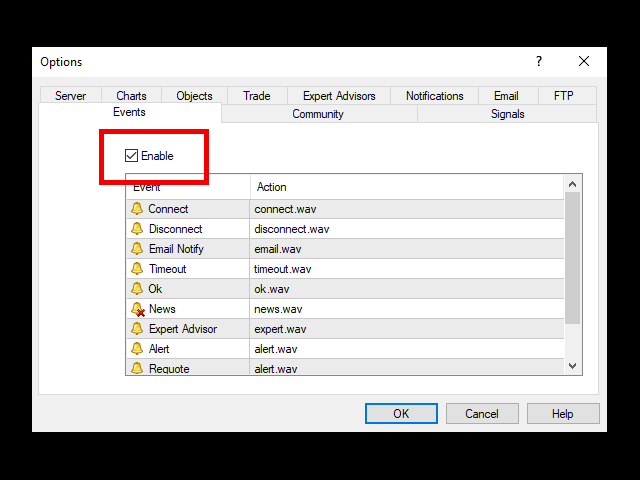
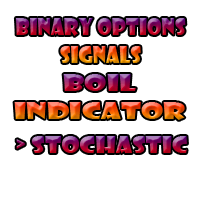





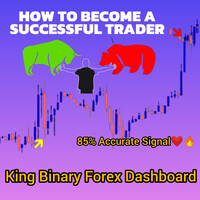

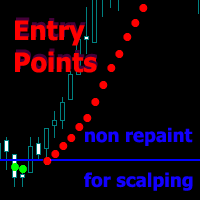

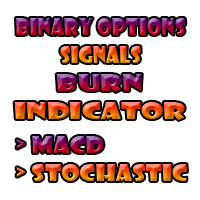









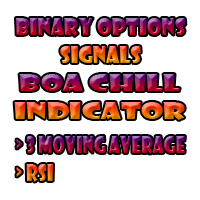




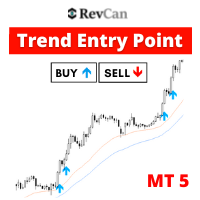


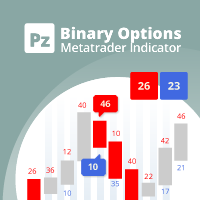


















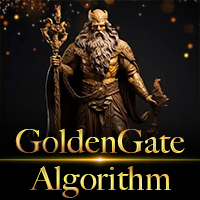



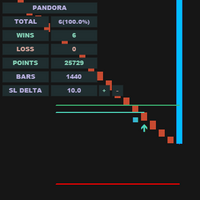
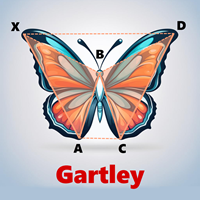


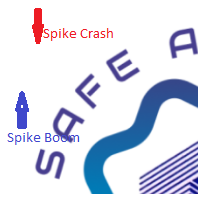









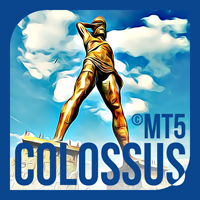
















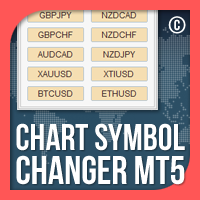

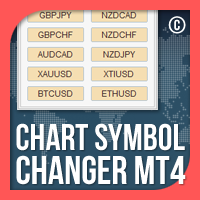


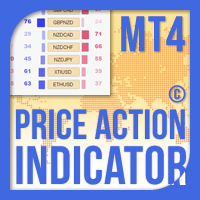


This indicator is out of this world, works like magic! Thank you. Problem is I tried to switch timeframes and it stopped working altogether on my charts, it's not even installing now, pale help