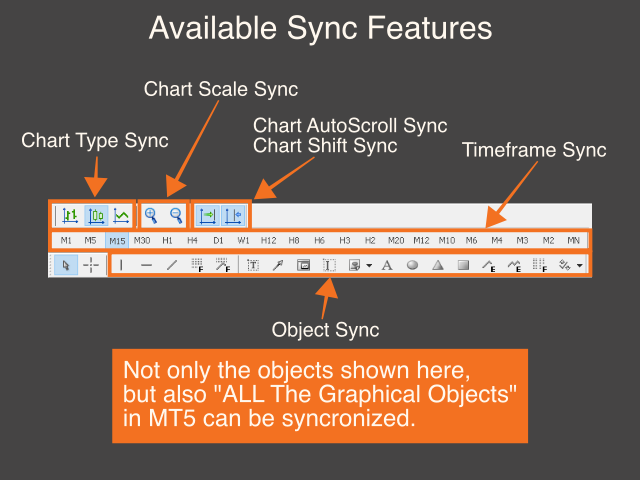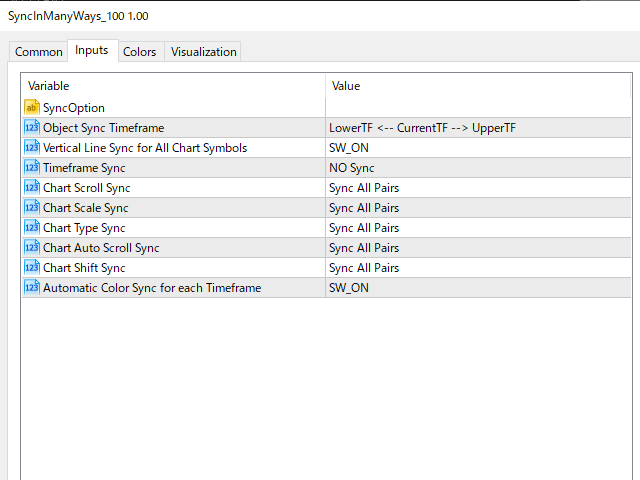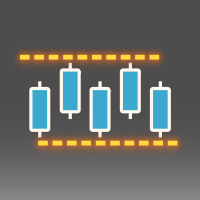Sync In Many Ways MT5
- ユーティリティ
- Sa No Tsuyoshi Kokorozashi
- バージョン: 1.3
- アクティベーション: 5
製品概要
本製品はMT5用のツールであり、チャート分析の利便性を大幅に向上させ、分析にかかる時間を短縮させることを目的としています。
チャート分析に関して一般的に言えることとして、単一時間軸を使いつつも複数のシンボルでを監視する場合と、マルチタイムフレーム分析を用いて少数ペアのみを取引する場合があります。ここで、いずれの場合にもよくある問題として、複数のチャートの扱いにおいて「チャートを同時にスクロールする」または「チャートオブジェクトを同時に描画する」ことが難しいことです。
特に、マルチタイムフレーム分析において、異なるチャートの全く同じ位置にオブジェクトを正確に描画することは、非常に難しいと言えます。
また、トレーダーは時間軸毎に描画したオブジェクトに対して優先順位を付けるたいと思うかもしれません。事実、これらの課題解決を試みようとしている製品を調べていくといくつかは見つける事ができます。
しかし正直なところ、品質が十分でないものもあれば、自分の想像どおりに機能しないものもあります。
こういった経緯があり、私自身がこの状況に満足していませんでした。そこで私自身でこのMT5の「同期」に焦点を当てたツールを開発することにしました。
Sync In Many Ways MT5の利点
- チャート分析のための時間を節約する
これが開発のモチベーションの全てと言えます。チャートにインジケーターを適用してすぐに、昨日までの自分とはまったく異なるチャート分析を体感することができます。 初期設定は必要十分なパラメータをあらかじめ選択していますが、必要に応じて変更を加えていただいても問題ありません。
設定項目
- Object Sync Timeframe (オブジェクト同期の時間枠)
- Vertical Line Sync for All Chart Symbols (垂直ラインの前通貨同期)
- Timeframe Sync (時間軸同期)
- Chart Scroll Sync (チャートスクロール同期)
- Chart Scale Sync (チャートスケール同期)
- Chart Type Sync (チャートタイプ同期)
- Chart Auto Scroll Sync (チャート自動スクロール同期)
- Chart Shift Sync (チャートシフト同期)
- Automatic Color Sync for each Timeframe (各時間枠毎のオブジェクトカラー自動同期)
チュートリアル
- 本製品の紹介ページにYouTube動画へのリンクがございますので、そちらをご確認ください。
最後に、商品をお手に取っていた だいた際は、皆様からのレビューを残していただけると幸いです。
皆様のレビューが、より便利な取引ツールの開発に向けたモチベーションにつながります。 Thanks in advance!