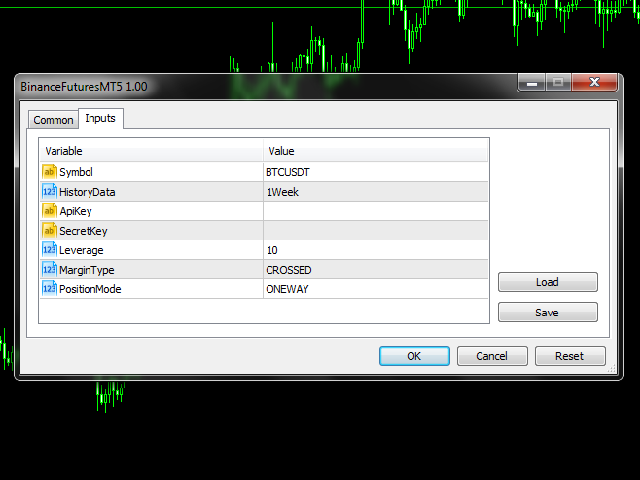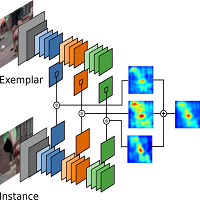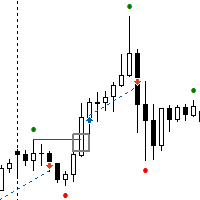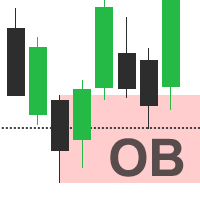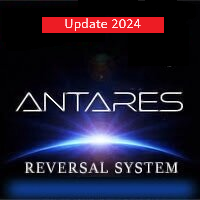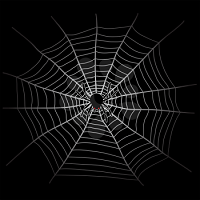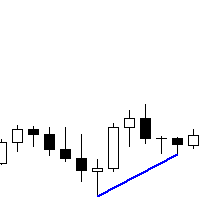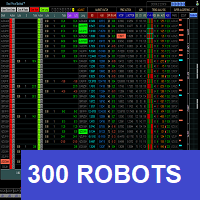Binance Futures MT5
- ユーティリティ
- Hadil Mutaqin SE
- バージョン: 1.1
- アップデート済み: 19 6月 2021
- アクティベーション: 5
Binance Futures MT5 is a tool for charting and manual trading Bitcoin & Altcoin on Binance Futures Market from MT5 platform.
Support all order types: Limit, Market, Stop-Limit, Stop-Market , StopLoss and TakeProfit.
Parameters
Symbol = symbol name
HistoryData = start time to download history data
APIKey = your binance api key
SecretKey = your binance secret key
Leverage = to set leverage
MarginType = to set margin type (crossed or isolated)
PositionMode = to set position mode (oneway or hedge)
* You should allow WebRequest from Tools menu >> Options >> Expert Advisors and add URL:
https://fapi.binance.com and https://dapi.binance.com
* For automatic trading on Binance Futures market you can use this library https://www.mql5.com/en/market/product/64980