Trade Tracker for Custom Symbols
The Trade Tracker Library is used to automatically detect and display trade levels on custom charts.
It is an especially useful add-on for EAs that trade on custom charts in MT5. With the use of this library, the EA users can see trades as they are placed via the EA (Entry, SL & TP levels) in real-time.
The header file and two examples of EA skeleton files are attached in the comments section (first comment).
It is an especially useful add-on for EAs that trade on custom charts in MT5. With the use of this library, the EA users can see trades as they are placed via the EA (Entry, SL & TP levels) in real-time.
The header file and two examples of EA skeleton files are attached in the comments section (first comment).
The library will automatically detect the tradable symbol for the following custom symbol generators:
- Ultimate Renko chart generator: https://www.mql5.com/en/market/product/29005 (already implemeted in the generator)
- Volume bar chart generator: https://www.mql5.com/en/market/product/47197
- Tick Chart generator: https://www.mql5.com/en/market/product/29215
- Range Bar generator: https://www.mql5.com/en/market/product/28956
For other offline chart generators, you will need to specify the tradable symbol name.
For example: if the custom symbol is used to display a renko chart for GBPUSD, you will need to specify GBPUSD in the TrackerInit() function like so:
TrackerInit("GBPUSD"); 















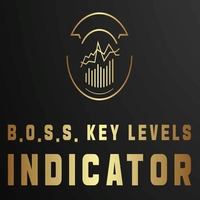







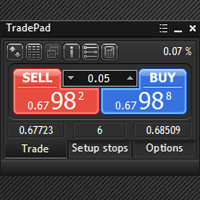
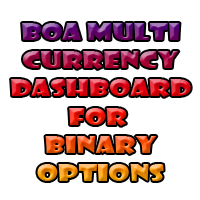





















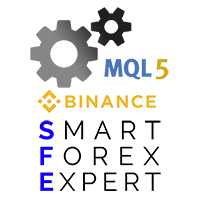

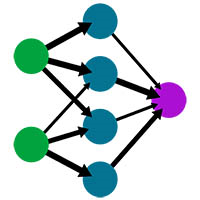







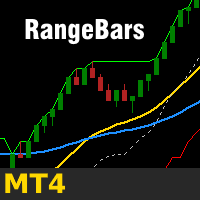





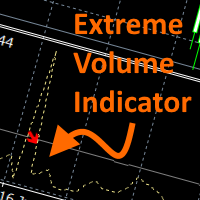


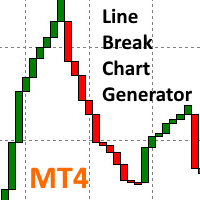
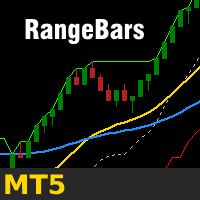



Trader Tracker wird im Navigator leider nicht angezeigt