Seconds Chart MT5
- ユーティリティ
- Boris Sedov
- バージョン: 2.9
- アップデート済み: 20 2月 2024
- アクティベーション: 5
Seconds Chart — timeframes in seconds for MetaTrader 5.
The utility allows you to create charts in the MetaTrader 5 terminal with a timeframe in seconds. The timeframe on such a chart is set in seconds, not in minutes or hours. Thus, you can create charts with a timeframe less than M1. For example, S15 is a timeframe with a period of 15 seconds. You can apply indicators, Expert Advisors and scripts to the resulting chart. You get a fully functional chart on which you can work just as well as on a regular chart.
The timeframe in seconds is built not only in real time, but also on history, due to the existing tick database. Thus, at any time, you can open a timeframe in seconds on which the history has already been accumulated.
At the same time the data is updated synchronously with the basic chart with no delays.
You can simultaneously create several charts.
(Default Settings)
You can select timeframes in seconds: S1, S2, S3, S4, S5, S6, S10, S12, S15, S20, S30.
And also, you can set any desired value.
Use the free "Exact Time" utility to display the time on a seconds chart.
To execute trades on this chart you need a manager that supports "custom symbols".
In addition, you can use the trading platform to open a position or place a pending order, as well as to change the Stop Loss and Take Profit levels.
The created chart shows the price levels where a position was opened or a pending order was placed, as well as the levels of Stop Loss and Take Profit.
Inputs
- Timeframes — setting the seconds timeframes.
- Show trade levels — this option enables the display of price levels at which a position has been opened or a pending order has been placed, as well as Stop Loss and Take Profit levels. Display of trade levels can be enabled separately for each chart. The option is only valid if the same option is enabled in the chart settings.
- Panel size (%) — you can use the zoom to increase or decrease the size of all buttons.
The default value is 100%, but you can change this value to increase or decrease the size of all buttons. - Graphic settings — this is a group of parameters for configuring graphics.
Launch
- Open the "Navigator" window.
- Find Seconds Chart and drag it to the desired chart (any timeframe).
- Open the desired timeframe by clicking on the corresponding button.

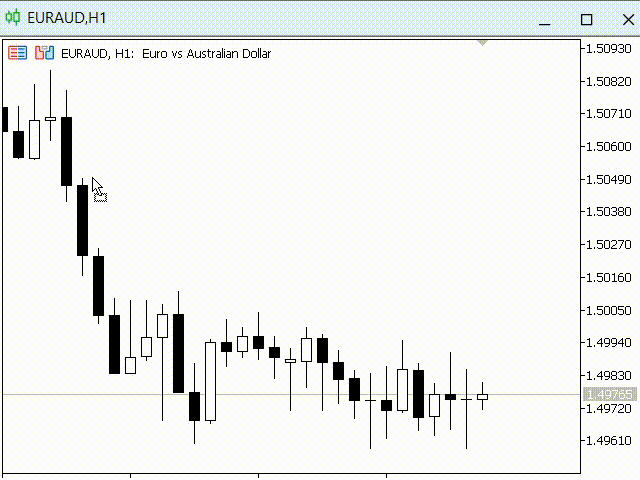



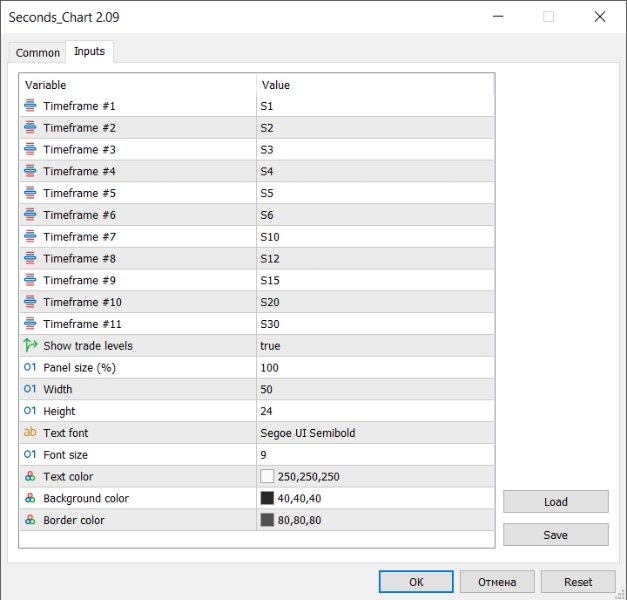













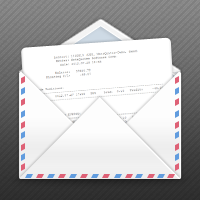



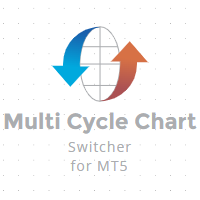



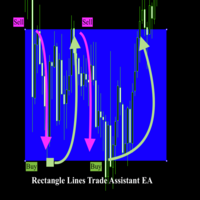






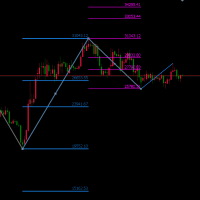
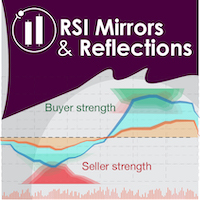












































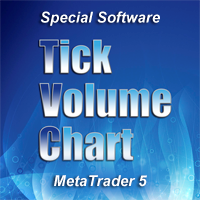
If you pair this EA with "Uber Trade Manager" by Meelis Hynninen you can easily trade custom symbol charts, such as a 5 second chart. I tried 6 other trade managers and none of them did this. If you take your time to follow the instructions by both creators, I can attest, this will work. If you are looking to scalp on time frames under 1m, I suggest you purchase this EA and then try the demo of Uber Trade Manager!