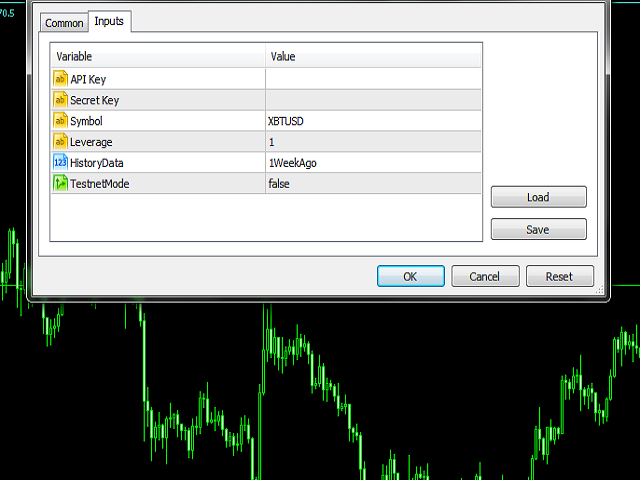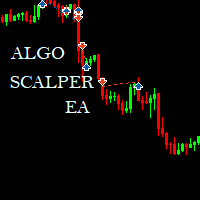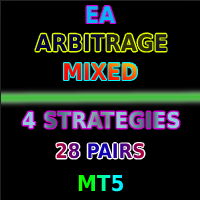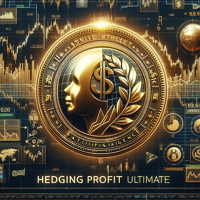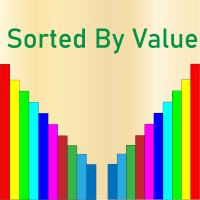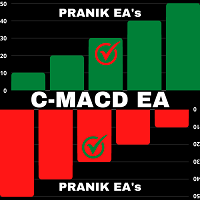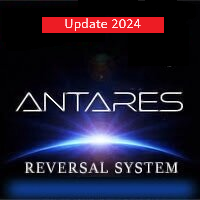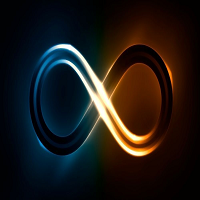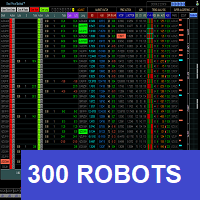BitMEX MT5
- ユーティリティ
- Hadil Mutaqin SE
- バージョン: 1.3
- アップデート済み: 19 2月 2020
- アクティベーション: 5
BitMEX MT5 is a tool for charting and manual trading Bitcoin and Altcoin on BitMEX from MT5 platform.
Support all order types:: Limit, Market, Stop-Limit, Stop-Market, TakeProfit, StopLoss and Trailing Stop.
Parameters
API Key = your bitmex api key
Secret Key = your bitmex secret key
Symbol = symbol name
Leverage = to set leverage
HistoryData = start time to download history data
TestnetMode = set to true for testnet, set to false for real trading
*You should allow WebRequest from Tools menu >> Options >> Expert Advisors and add URL: https://www.bitmex.com/ and https://testnet.bitmex.com/