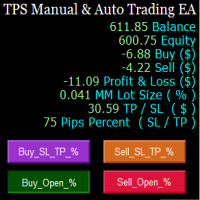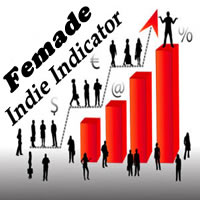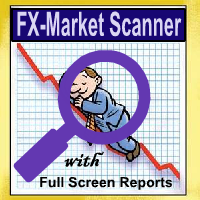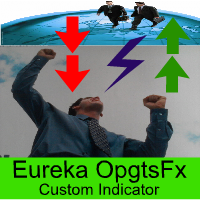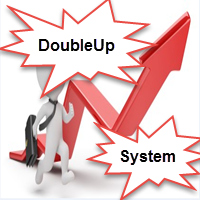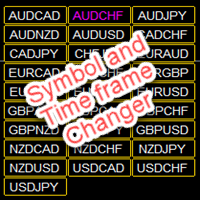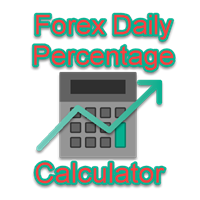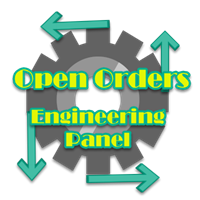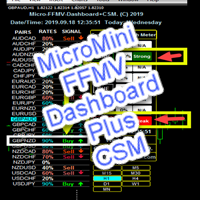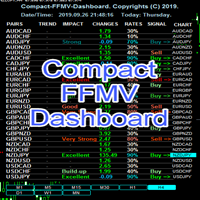Full Dashboard Trade Panel
- ユーティリティ
- Opengates Success International
- バージョン: 1.0
- アクティベーション: 10
Full Dashboard Trade Panel Utility is built to perform overall task of trades and order managements to make trading an easy task for every trader that bought and using it.
It comprises of three sections with each having a shift setting for a convenient placement as desired:
1. Trades Managements Panel
2. Basket Trades Panel
3. Symbol and Time frame Changer
Each of these three sections has its own unique functions and roles to perform for a complete enjoyable forex trading experiences. Let’s briefly see what each of them does:
· Trades Managements Panel:
This manages all the single trades or orders placed. It performs these roles as enumerated below:
i. It contains several buttons ranging from Opening of different orders like single buy, sell, buystop and sellstop. It can also close all manners of order like close buy, sell, buystop, sellstop and ALL opened orders
ii. It also manages these opened trades or orders by reducing the risk levels of each trade or orders in two steps
iii. It also moves the stoploss to a breakeven in order to turn every trade to risk-free
iv. It also trails the price as it moves in the trader’s favor deeper into positive until the price finally reverses
v. It can also plot or apply Take-profit and Stop-loss for an empty order
vi. And many more you will discover when using it.
· Basket Trades Panel:
1. This utility is created for them to remove the stress of opening trade on each of the currency symbol group.
2. At just a click, it opens the symbol’s entire group of currency pair in any of the direction it is meant to be either Buy or Sell, thereby save the trader some pips that may be lost during time lapses trying to open each order one by one.
3. It also closes the individual currency or symbol group for the orders at a click.
4. It can also close all existing open orders by the panel or by any other means if desired.
How to:
A. Attach to your chart window and turn on ‘Automated Trading’ otherwise it will not work
B. When you get the signal from your own trading system for a buy or sell trade
C. If it is a SELL signal, you will click on ‘SELL’ button but if it is a BUY signal, then click on ‘BUY’ button and it will instantly open according to your button command
D. When you are have made enough pips or profits, click on the symbol name at the top and all the group symbol pairs shall be closed.
E. If you have about two or three different symbol groups of pairs opened, you can close all of them at a go by clicking on ‘Close all orders’ button.
· Symbol and Time frame Changer
Symbol and Time frame Changer is an indicator created to save the trader from the stress of opening several charts windows on PC by enabling him or her to switch from one Currency pair to another and also be able to switch from one Time frame to another (displays the whole 9 Time frames) with the aid of the buttons on the chart.
· You can customize the color of the buttons to your preferred color
· You can choose the size you desire for the buttons
· You can also choose what position you want the Changer to stay on your chart Window
· It is fast and efficient and effective in changing from one pair to another
· It is fast and efficient and effective in changing from time frame to another
· It will save you from slowing down the speed of your PC and reduces the stress of
Have a rain of pips to your profits as journey on with this versatile utility.
Cheers.