バージョン 3.39
2024.02.21
- マルチレベル損益分岐点操作を修正
- 部分利益決算線の描画を改善しました
- トランザクションリスクの精度(0から3桁の10進数)を指定する機能を追加しました。
バージョン 3.38
2023.12.18
- マルチレベルの損益分岐点を追加しました
- マルチレベルトレーリングストップを追加しました
- 高値と安値に続くトレーリングストップを追加しました
- 移動平均に基づいたトレーリングストップを追加しました
- パラボリックSARインジケーターに基づいたトレーリングストップを追加しました
- ATRインジケーターに基づいてトレーリングストップを追加しました
- 取引の部分的な終了レベルに続いてトレーリングストップを追加しました
- ホットキーの改善
- メインパネルの手動損益分岐点および部分コーシングセクションの再構築
- 修正と改善
バージョン 3.37
2023.06.05
- 仮想/非表示の未決注文を追加しました
- 後続の未決注文を追加しました
- リミットプルバック注文を追加しました
- 成行注文後のSLとTP距離の自動修正を追加しました
- メインパネルに展開/折りたたみセクションを実装しました
- スプレッドを無効(非表示)にする可能性を追加しました
- 修正と改善
バージョン 3.36
2022.12.19
- ホットキーを追加
- 取引アラートを追加
- メインパネルに表示される現在のスプレッドを追加
- ストップロスとテイクプロフィットにスプレッドを含める新機能
- 現在の利益を口座残高/資本の%として表示する新しいタグ
- ATR に基づいて SL と TP 距離の周期的なリフレッシュを実行する可能性
- 注文グループの SL のみまたは TP のみを変更する可能性
- いくつかの修正と改善
バージョン 3.35
2022.09.30
- SL / TP にステルス モードを追加 - ストップ ロスを非表示にするか利益を得る可能性
- SL / TPを無効にする可能性を追加
- ストップロスなしで開かれた注文と利益確定の自動 SL / TP 設定機能を追加
-トレーリング ストップ パラメーターをリスク報酬 ("rr") として定義する可能性
- 部分決済、トレーリングストップ、ブレークイーブンのパラメーターを価格/レベルとして設定可能
- 成行注文の初期ストップロスに対する現在の利益の比率を表示する新しいタグが追加されました
- SL / TP を変更したり、注文のグループを閉じる可能性 (買い注文、売り注文、すべての注文)
- 注文を選択したサイズのバッチに分割する可能性が追加されました
-未決注文の無制限ロット機能を修正
バージョン 3.34
2022.04.25
-チャート上の部分的な終値の視覚化
-新しいタグがテキスト構成に追加されました
-オープン/ストップ/ターゲットブロック操作の改善と最適化
-オープン/ストップ/ターゲットブロックのバーのテキストの透明性を放棄する
-オープン/ストップ/ターゲットブロックのバーの高さを上げる可能性
-チャートテンプレートの正しい作業
-最大値よりはるかに大きい取引の可能性を追加しました。 許可されたロット(いくつかの取引に分割)。
バージョン 3.33
2021.11.11
- fixed bugs and improved operation of the open / stop / target block
バージョン 3.32
2021.10.29
- fixed the behavior of the bars at the order opening price when scrolling the chart (it keeps fixed localization)
- fixed the display of the open / stop / target block when scrolling and scaling the chart
- the location of the panel window was taken into account when adding information bars for orders. When the panel is displayed on the right, bars are added at the left edge of the chart and vice versa
バージョン 3.30
2021.10.21
- information bar for each order placed
- the possibility of modifying the order by dragging the lines on the chart
- an additional panel for managing individual transactions, allowing you to set separate settings for each order.
- changing the operation rule for automatic Break Even. After the execution of the Break Even function, it is turned off, which allows for further "manual" control of the stop level.
- in the parameters of partial closing, you can use the "rr" unit when determining the activation level with the active Trailing Stop and Break Even (the program remembers the initial stop loss)
バージョン 3.20
2021.05.28
- new additional options of panel zoom: 80%, 200%, 225%, 250%
- added a dialog box where you can set the exact level of the opening price (showing by a Ctrl+left-click on the open bar)
- including commission in lot calculations
- two pin states SL and TP: a single click on the pin is a SL / TP pinned that can be moved with the mouse; a double click is an SL / TP pinned without the possibility of moving the mouse
- support for symbols with lot lower than 0.01
- improvement of the prefix and suffix auto-detection procedure
- exclusion of the import of SL and TP values from the settings of other symbols
バージョン 3.1
2021.04.01
- fixed issue with panel maximise at big screen resolution
- improved a block/lines drawing for some cases
バージョン 3.0
2021.03.30
- new look for the open / stop / target line
- reverse button at the open line to flipping long / short position
- pin button at the stop and target for pinning levels separately
- no need to double-click the line with the left mouse button before moving
バージョン 2.41
2020.10.27
- fixed issue with BreakEven (percent and RR option)
- improved display of text on buttons on high screen resolutions
- fixed problem of the panel hiding behind the char area with zoom greater than 100% and right alignment
- improved calculation formula for "Futures"
バージョン 2.40
2020.10.23
- added OCO (One Cancels the Other) function
- drawing and clearing lines (open, stop and target) is on the one button
- trailing stop: activation parameter as % of distance to TP and parameter trailing as protection of % of earned profit.
- ability to disable button to open market orders when lines (open, stop and target) are drawn on the chart (pending orders only)
- ability to set max. lot size. If this size is exceeded, a warning message box will appear.
- display on the lines the amount value in the account currency of the stop and target without cents
- display stop and target as a % of the account balance or equity
- the third option for setting the distance of partial order closing and breakeven activation: Risk Reward (rr)
- break even offset as % of earned profit ("Profit" parameter)
バージョン 2.31
2020.10.02
- fixed an issue with "Move SL to BE" option
バージョン 2.30
2020.09.25
- added SL/TP fields to the panel
- add comment field into the panel
- add option to place open line x pips below/over candle
- handling different order filling types (only MT5 version)
- improved partial closing algorithm to handle also trades without SL/TP
- improved calculation formula for "Futures" and optimized orders closing procedure
バージョン 2.20
2020.08.14
- added an option to automatically close a part of open orders
- added a button on the panel for manual closing a part of open orders
- added a button on the panel for manual moving Stop Loss to Break Even.
バージョン 2.11
2020.07.09
- improved panel visibility on high screen resolution. In the Trade Manager's settings window there is possible to choose 1 of 4 variants of panel zoom: 100%, 125%, 150%, 175%
- bug fixes
バージョン 2.1
2020.06.23
- flexible line texts configuration. Now it is possible to display distances as price, in pips and in points or in account currency. Also it is possible to display risk reward ratio value and lots;
- automatically hide lines after order fill (as an option default on);
- automatically minimize panel after order fill (as an option default off);
- possible set default distance of stop loss & take profit lines when drawing it on chart as fixed value in pips or a multiple of the ATR value. ATR parameters to set in Trade Manager settings window;
- moved "close" buttons set to the first tab to make all open and close buttons available without need to switch between tabs;
- new tab: config;
- moved Risk Reward Ratio parameter from settings window to config tab;
- moved Allowed Risk % from settings window to config tab;
バージョン 2.0
2020.04.29
- adding break even and trailing stop options
- window reduction in a minimized state
バージョン 1.1
2020.03.26
- buttons for quick open BUY/SELL orders (without drawing lines on chart)
- automatically adjust open price, stop loss and take profit to the nearest valid price. e.g. when price is quoted with 2 decimal points, but tick size is 0.25 (mainly for CFD)
- remembering state of panel when changing chart timeframe

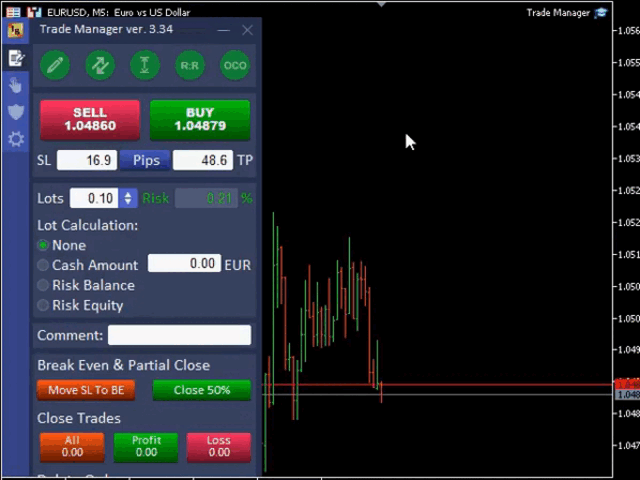
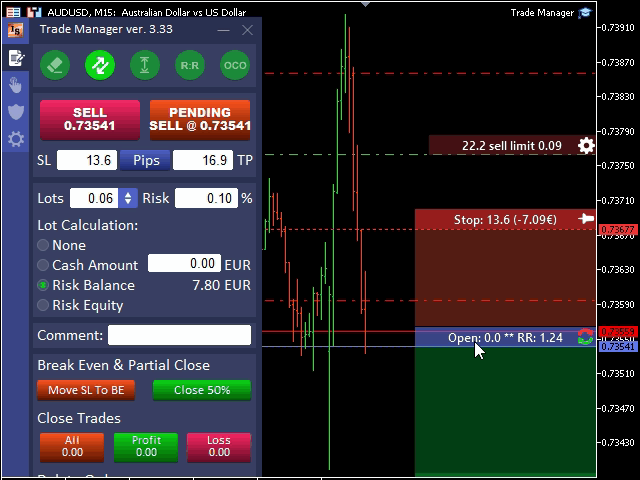
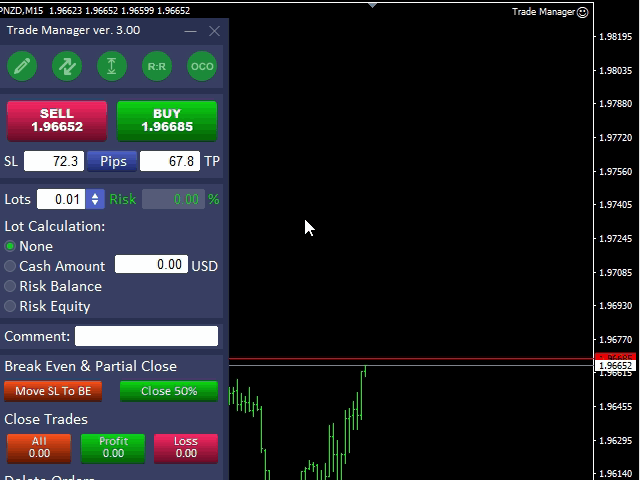
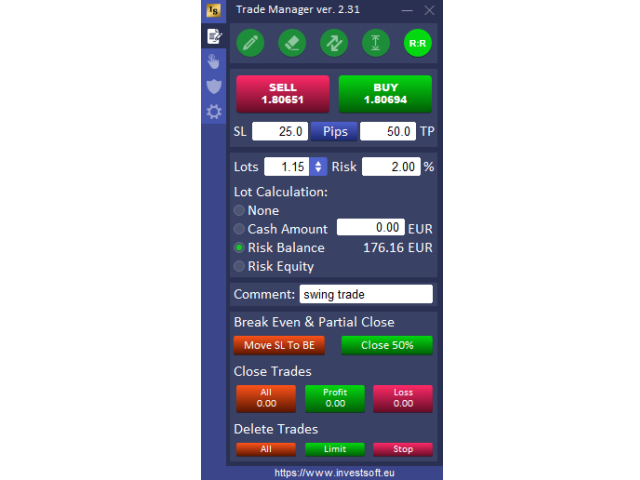
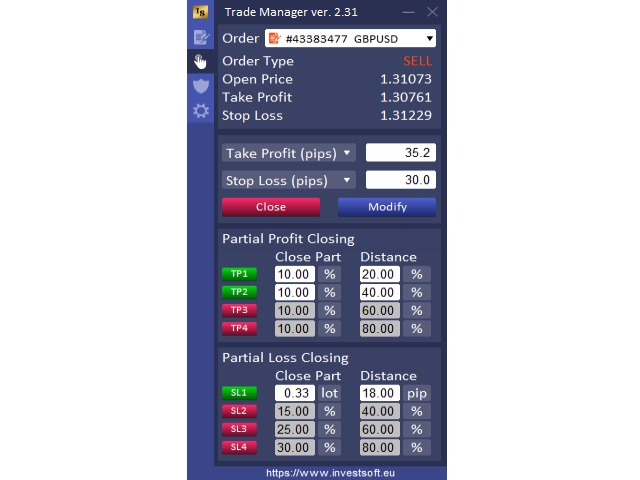
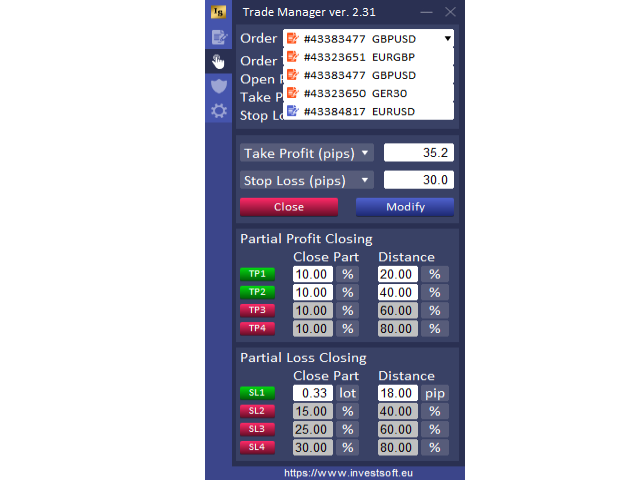














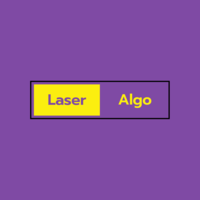

















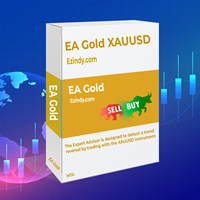






































Denis from the support team provided prompt assistance, swiftly resolving all my queries and issues. This ultra-useful tool caters to both novice and experienced traders, simplifying lot size calculation and risk assessment, while also offering convenient features for scalpers like customizable hotkeys.