OrderManager Pro
- ユーティリティ
- Ziheng Zhuang
- バージョン: 8.5
- アップデート済み: 5 4月 2019
This Expert Advisor is designed to manage orders.
It offers the following functions:
- Set a stop loss for an order having none.
- Set a take profit for an order having none.
- Close the last order if the total orders of a symbol are over the setting.
- Close the order if its lots are over the setting.
- Close the order if its profit in pips is over the setting.
- Close the order if its loss in pips is over the setting.
- Close the order if its profit in amount is over the setting.
- Close the order if its loss in amount is over the setting.
- Close all orders of a symbol if the total profit of the symbol is over the setting.
- Close all orders of a symbol if the total loss of the symbol is over the setting.
- Set a breakeven for an order if its profit in pips is over the setting.
- Set a breakeven for an order if the ratio of the floating profit and the stop loss is over the settings. The order should have a stop loss.
- Close all orders of the account if the total profit of all symbols is over the setting.
- Close all orders of the account if the total loss of all symbols is over the setting.
- Close an order if the symbol of the order is not in the list of the allowed symbols.
- Close an order if the symbol of the order is in the list of not allowed symbols.
Settings
Note: All the settings should be positive numbers, otherwise the corresponding function will not work.
- Settings for forex orders
- StopLossPipsFX: Set a stop loss for an order having none.
- TakeProfitPipsFX: Set a take profit for an order having none.
- MaxTotalOrdersPerSymFX: Close the last order if the total orders of a symbol are over the setting.
- MaxLotsPerOrderFX: Close the order if its lots are over the setting.
- CloseOrderWinPipsFX: Close the order if its profit in pips is over the setting.
- CloseOrderLossPipsFX: Close the order if its loss in pips is over the setting.
- CloseOrderWinAmountFX: Close the order if its profit in amount is over the setting.
- CloseOrderLossAmountFX: Close the order if its loss in amount is over the setting.
- CloseAllOrdersWinAmountPerSymFX: Close all orders of a symbol if the total profit of the symbol is over the setting.
- CloseAllOrdersLossAmountPerSymFX: Close all orders of a symbol if the total profit of the symbol is over the setting.
- BreakEvenLevelPipsFX: Set a breakeven for an order if its profit in pips is over the setting.
- BreakEvenPerRewardRiskRatioFx: Set a breakeven for an order if the ratio of reward and risk is over the setting.
- Settings for Gold (XAUUSD) orders: Similar as Setting for forex orders.
- Settings for Silver (XAGUSD) orders: Similar as Setting for forex orders.
- Settings for all symbols on the account
- CloseAllSymWinAmount: Close all orders of the account if the total profit of all symbols is over the setting.
- CloseAllSymLossAmount: Close all orders of the account if the total loss of all symbols is over the setting.
- Settings for the symbol list allowed or not to trade, use * to separate symbols.
- AllowedSymbolList: Close an order if the symbol of the order is NOT in the list, for example, EURUSD*GBPUSD*USDJPY. In this case, you can trade only these three symbols, otherwise the order is closed.
- NotAllowedSymbolList: Close an order if the symbol of the order is in the list, for example EURJPY*GBPJPY. In this case, you cannot trade these two symbols, otherwise the order is closed.
If you do not set the list, there is no limitation.

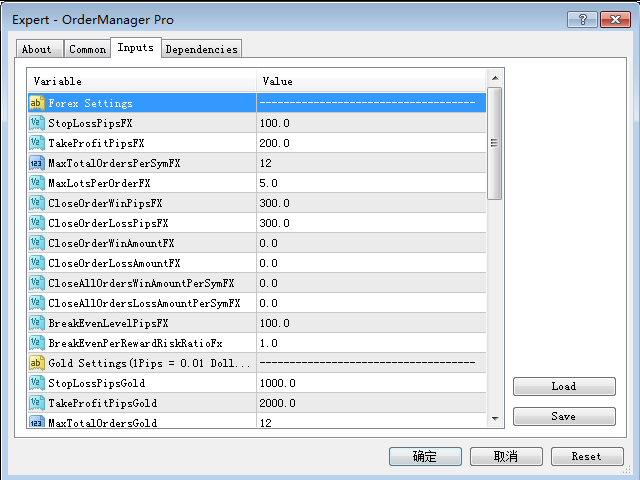
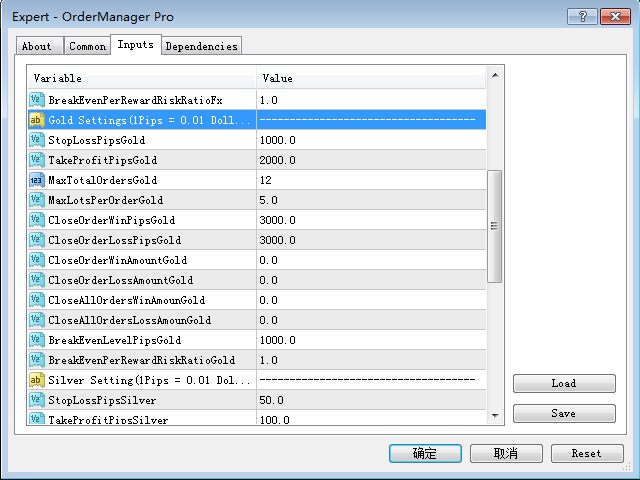











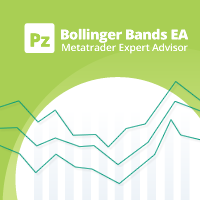












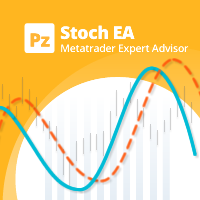


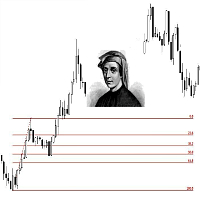
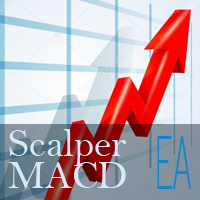
















































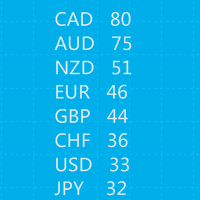








非常好用的风险控制工具。