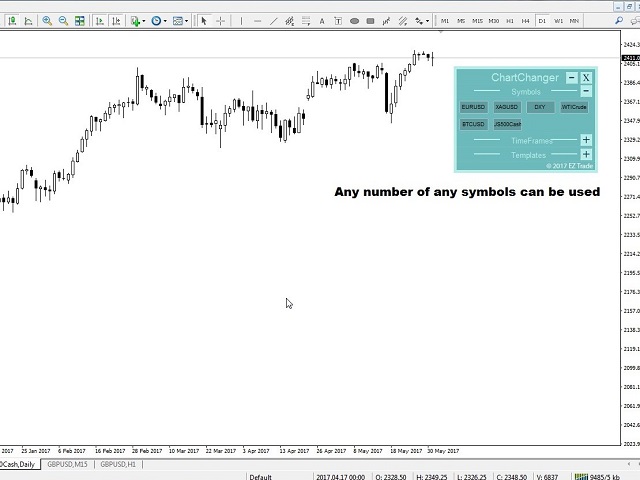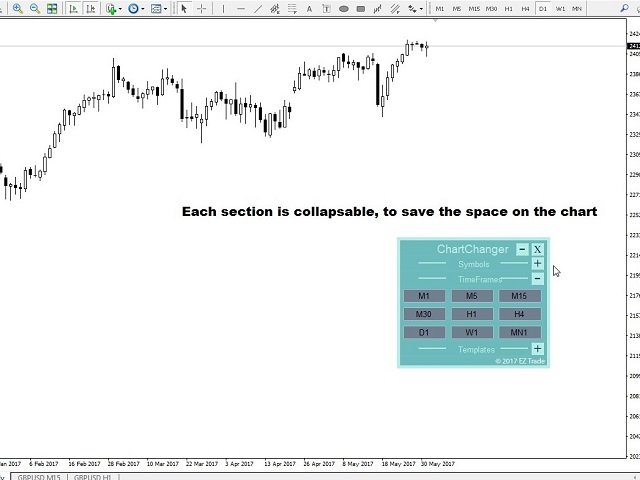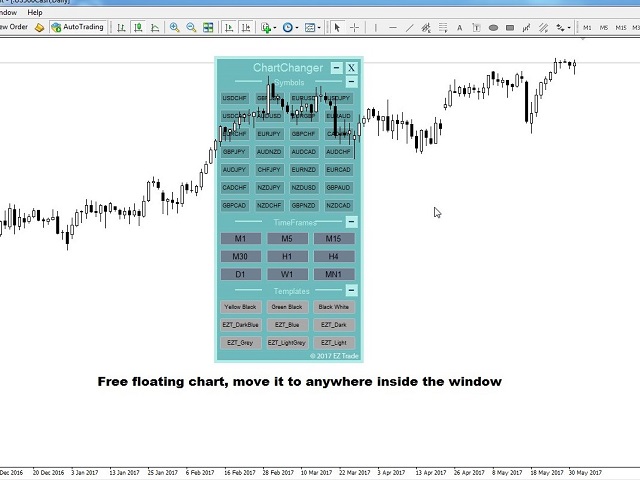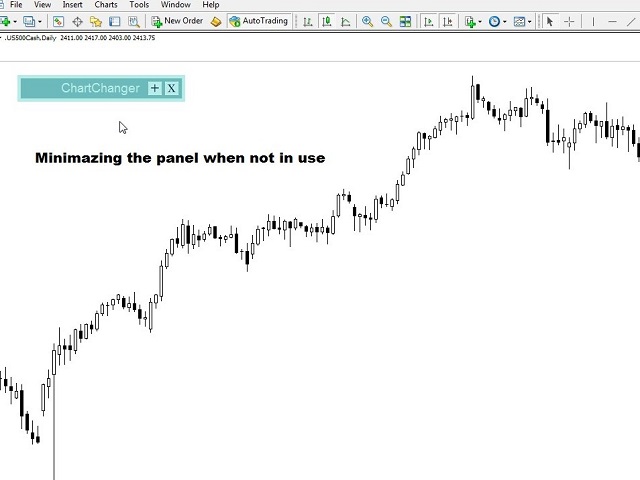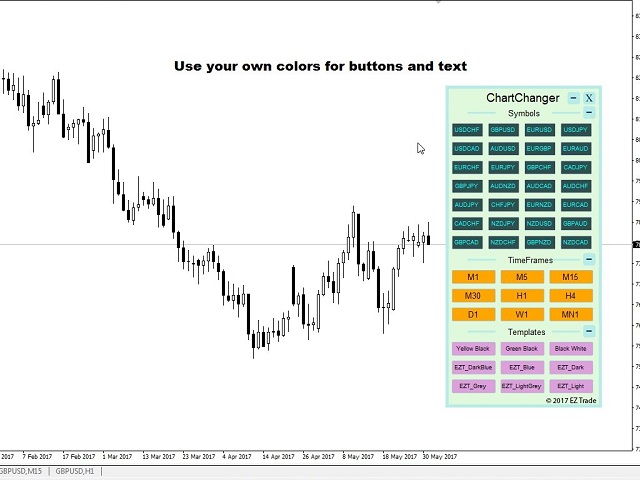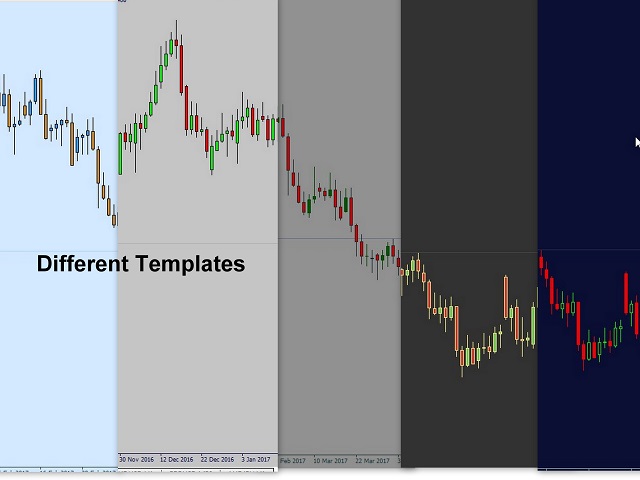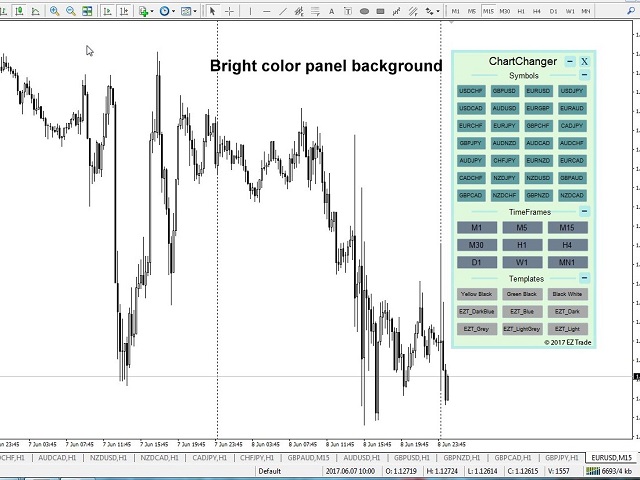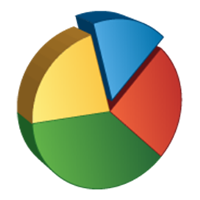EZT ChartChanger
- ユーティリティ
- Tibor Rituper
- バージョン: 2.1
- アップデート済み: 24 11月 2021
- アクティベーション: 5
ChartChanger は、端末上で開いているチャートの数を減らすための優れたユーティリティ ツールです。これには、シンボル、タイムフレーム、テンプレートの 3 つのセクションがあります。開いているグラフは 1 つだけですが、複数のグラフまでスクロールできます。 シンボル: ボタンを押すだけで、あるシンボルから別のシンボルに変更でき、適用したインジケーターは次のチャートに残ります。シンボルには自動検出モードがあり、希望するシンボルを手動で入力することもできます。 28 個すべて、またはそれ以下の任意の番号を使用できます。 MetaTrader にある通貨ペア、エネルギー、指数、商品などのシンボルを使用できます。 タイムフレーム: パネルの中央にタイムフレームチェンジャー機能を追加しました。ボタンを押すだけで、1分足から月足チャートまでお好みの時間足に変更できます。 テンプレート: このパネルの 3 番目の機能は、テンプレート チェンジャーです。 9 つの組み込みテンプレート。任意のテンプレートを使用することも、まったく使用しないこともできます。 すべてのボタンはフリーフローティングパネルの内側にあります。パネルの上側にカーソルを置き、マウスを左クリックすると、チャート上の任意の場所にパネルを自由に移動できます。パネルを価格チャート ウィンドウから移動することはできません。 3 つの各セクションは、セクションの右上にある「+」または「-」ボタンを使用して折りたたんだり展開したりできます。この機能を使用すると、パネルが使用されていないときに、価格表から取り出されるスペースを最小限に抑えることができます。 注意: 1 つのチャートで使用できる ChartChanger は 1 つだけです。バックテストはできません。 ChartChanger パネルの 3 つのセクションのボタンは、テキストの色、テキストのサイズ、太字のテキストによって個別に編集できます。 (True または False) と背景色。 メイン パネルの背景色は編集できません。設定の最初のポイントで説明したように、選択できる色は 2 つだけです。 この ChartChanger の限定された無料バージョンが「ユーティリティ」セクションにあります。無料版を試して実際にどのように機能するかを確認し、この素晴らしいツールの利点を体験してください。 設定 色調:パネルの背景色です。明るいか暗いかの 2 つのオプションがあります。 シンボル パネルを表示: パネルにシンボルを表示しないように選択できます。 シンボル検索モード: 自動または手動を選択できます。自動機能は、MetaTrader 4 上の最初の 28 個のシンボルを検出します。手動を選択した場合は、選択したシンボルの希望する数を 1 つずつ入力する必要があります。 手動シンボル 1-28: 目的のシンボルの正確な名前を、各行に 1 つだけ入力します。 タイムフレームパネルを表示: True または False。 「テンプレートを表示」パネル: True または False。