バージョン 3.1
2023.10.04
Various improvements.
Please update.
Stay informed with our regular updates! We release updates according to a predefined schedule, ensuring that you never miss out on important enhancements. You will receive a notification directly in your MT4 platform, keeping you up to date with the latest developments.
バージョン 3.0
2023.07.19
We are pleased to announce several enhancements to our Currency Strength Exotics! To enjoy these improvements, we kindly ask you to update your current version. The latest update addresses an issue with the quote charts, ensuring a seamless transition when changing timeframes. By keeping your trading tools up to date, you can take advantage of these new features and enhance your trading experience.
バージョン 2.9
2023.06.22
We are thrilled to announce the highly anticipated release of Version 2.9 of our Currency Strength Exotics Indicator – the top-rated tool for traders like you. With its advanced capabilities, this powerful indicator will revolutionize your trading strategy by identifying currency strength, giving you a significant edge in the market.
Discover the latest enhancements we have made to ensure seamless compatibility with the newest Metatrader version. Also we optimized exporting data with Combo Signals EXO tool. By upgrading to Version 2.9, not only do you gain access to cutting-edge features, but you also stay ahead of the competition. And the best part? These updates are completely free, so you can maximize your trading potential without any additional cost.
Upgrade now to Version 2.9 and experience firsthand the unparalleled benefits of our top-rated Supply and Demand Zone Indicator. Take control of your trading journey, make informed decisions, and elevate your profitability. Don't miss out on this opportunity to improve your trading strategy – all for free.
バージョン 2.8
2023.04.12
Update: Important news to prepare for the external tool Combo Signals EXO indicator.
We have added further interfaces for signal export, and an input for thicker currency lines of your choice. In addition, you can now select the quote currency for gold or indices. While it is usually displayed in USD, in exceptional cases it may be EUR. A new input for this has been added to the settings.
New inputs:
+ choose quote currency for exotic pair (USD)
+ show line always bold (Comma separated CS list)
We hope these enhancements will provide you with a better trading experience. If you have any questions or feedback, please don't hesitate to contact us.
バージョン 2.7
2022.09.24
Added more improvements.
Updating is recommended.
Updating of code with new MT4 builds.
バージョン 2.6
2021.09.19
IMPORTANT UPDATE !!!
Due to new Metatrader versions, we need a corrective input to draw objects in a subwindow. If you use MT4 build 1341+, add the subwindow number (1 for the first subwindow, 2 for the second...). 0 means automatic.
New input at the end of the list:
+ Force objects to subwindow number (0=auto)
バージョン 2.5
2021.09.07
Various improvements for new Metatrader version.
バージョン 2.4
2021.05.30
Various improvements.
バージョン 2.3
2021.04.14
Optimized a graphical function to draw GAP-Arrow when hide other currencies.
バージョン 2.2
2021.03.07
Various improvements for new Metatrader version.
バージョン 2.1
2020.09.07
MAJOR UPDATE 2020
Added GAP-Arrow
New inputs:
+ draw GAP arrow
+ GAP Market Fib (23) slope
+ arrow size (1 to 5)
+ use PIN (Compatibility prepared with a new CS28 Combo Signals EXOTICS similar to Advanced Currency Strength28 Indicator in the future!)
Graphics:
You can now show market line as cross.
New input:
+ draw Market line as cross
バージョン 2.0
2020.08.24
Various improvements for new Metatrader version.
バージョン 1.90
2020.01.16
Various improvements.
バージョン 1.80
2019.06.09
A great update.
The special function "Currency Strength Characteristics" will now apply also to the exotics symbol.
The golden line will now fit much better into the sub-window.
Compare with input
+ use currency specific characteristics
バージョン 1.70
2019.02.27
Corrected the resizing of the sub-window when use "HIDE the other 6 CS lines" = true.
バージョン 1.60
2019.01.15
Diverse improvements.
Updating objects Currency labels.
バージョン 1.50
2018.08.19
Added new buffers to show historically the dynamic Market Fibonacci reversal levels instead of horizontal lines.
バージョン 1.40
2017.10.13
Another magic function will automatically open 7 support charts in the background to speed up the broker feed and update the external history data. When the indicator is applied to another timeframe those charts will follow. While using multiple indicators those charts will be shared. (This function can be deactivated.) Please read the user manual blog.
New input:
+ open support charts!
バージョン 1.35
2017.04.07
Improved visual:
+ The other currencies which are not part of the actual chart can be shown as dashed.
+ USD which is mostly the quote currency of indexes and commodities can be shown always bold.
The default parameter for "show USD line always thick" is changed to 'true'.
バージョン 1.34
2017.02.20
Improved function to read correlated external pairs.
The dynamic Market Fibonacci Level lines will reset after 2 candles by default and reflect so the actual Market activity.
Two visual setting has been added (it was requested):
+ HIDE Market Fibs 23 lines
+ HIDE Market Fibs 50 lines
(I would not hide but customer is king.)
バージョン 1.31
2016.11.15
Added new features
=== New function included
+ The line volatility of Exotic pair or product is now visually better adapted.
=== EXOTIC settings
+ The input "Reverse line manually" is now set to false as default.
+ New is the input "auto detect reverse line". It is set to true as default.
This new input automates the function before called "reverse line manually". With input "auto detect reverse line"=true the line of gold, DAX, Oil, US30... will be automatically reversed because USD is considered as quote currency. If USD is found in the pair as base currency like USDMXN, USDSEK, the line will not be reversed. To turn auto detect off set it to false.
(To reverse the line manually for another view of USDMXN or USDSEK set "reverse line manually"=true and "auto detect reverse line"=false.)
Now it is easier to switch between pairs without to open the settings.

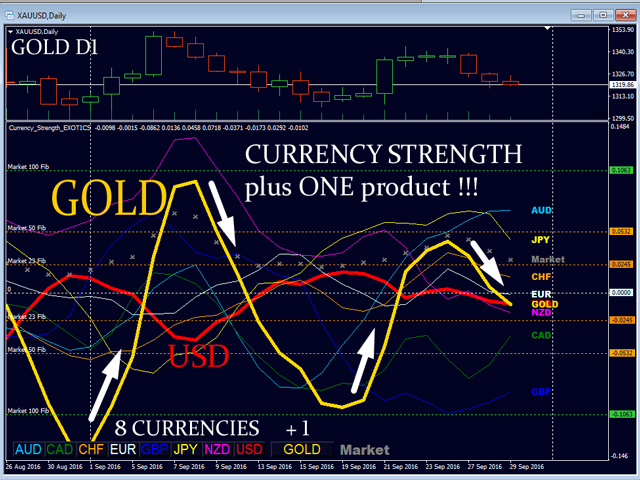
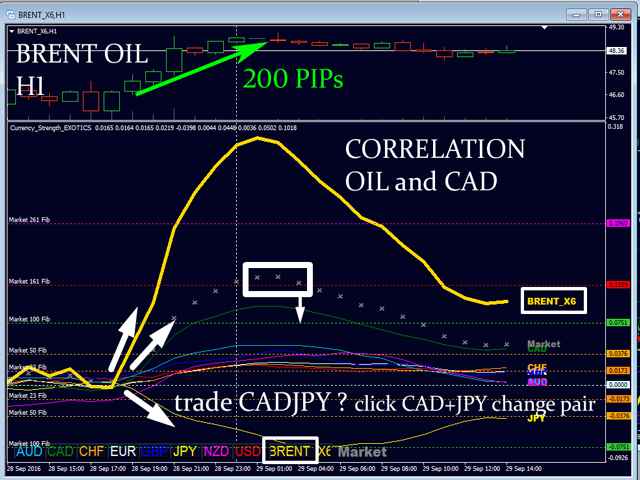




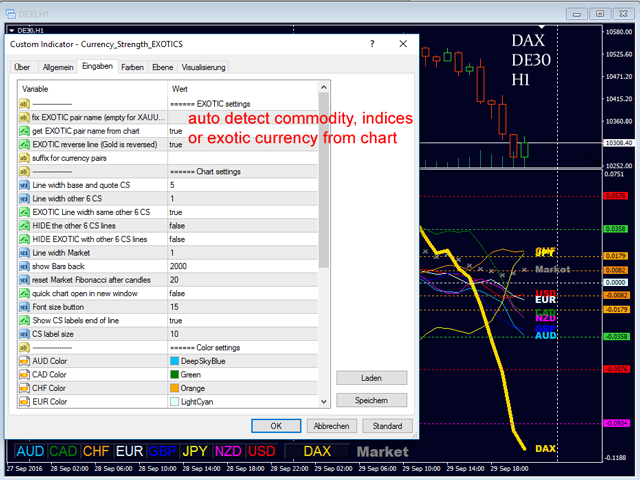




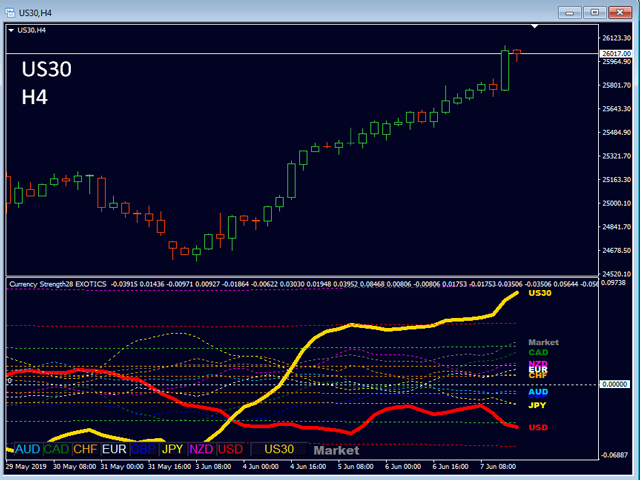
















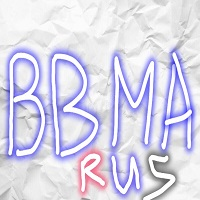


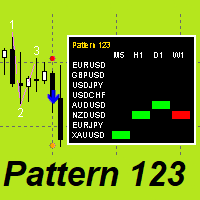


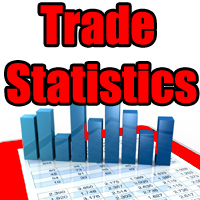



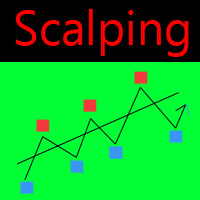

























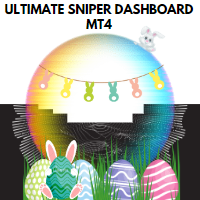









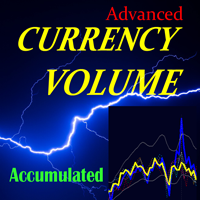





Very helpful and excellent indicator all time.