Pivot Prof
- インディケータ
- Paul Anscombe
- バージョン: 59.0
- アップデート済み: 19 3月 2024
- アクティベーション: 6
Our 5 Star Best Seller
Beginner or Professional our best selling multi-timeframe Pivot Prof will enhance your trading and bring you great trade opportunities with the Support and Resistance levels that professionals use.
Pivot trading is a simple effective method for entering and exiting the market at key levels and has been used by professionals for decades and works on all symbols: Forex, Crypto, Stocks, Indicies etc.
Pivot Prof brings premium levels to the trader where the market is most likely to react, which is the very thing a trader needs to enter or exit the market and to avoid large stoplosses and drawdown.
Feature rich with special algorithms to calculate and simultaneously display 120+ levels of information per symbol, from across 17 different timeframes.
Everything is displayed in a unique, tidy and easy to use format, and comes complete with terminal, email and mobile phone alerts. Plus everything is customizable... formulas, display, alerts etc.
No matter what your trading style, you can use Pivot Prof to identify those key levels for you
No other indicator does what Pivot Prof does, so read on and get ready to change your trading today...
Special Offer: Get a FREE Scanner and monitor 40 symbols at once.
Click here for FREE Scanner, Examples and Manual download
Click here for the MT4 version
Advantages of Pivot Prof
- Simple, effective trading method
- Identifies key market support and resistance levels
- Easy to use, visual trading levels presented on your chart (more than just pivots)
- Multiple timeframes all in one place
- Popup, Email and Mobile (Push Notification) alerts
- Full customization: Colors, Styles, Levels, Display, Calculations, Alerts and Alert Zones
- Unique algorithms to tune levels to market hours and not your broker time
- Unique display methods to keep your chart clear of irrelevant levels
- Levels for Daily, Weekly, Monthly, Quarterly, + 2 Intraday Custom Timeframes
- 5 formulas to choose from: Standard, Fibonacci, Camarilla, Woodies, DeMark
- Set your own percentage levels with Fibonacci pivots.
- You can filter with your preferred indicators/method
- Full Manual
- Works with UHD monitors
- Compatible with EA development
- Excellent product support
- Free Scanner Offer
Buy with confidence, this is a well supported product with fantastic features.
Also you can see our fantastic Mega Dashboard product here: Mega Dashboard
#tags pivot points system fibonacci non-repaint regression trend no repainting accurate efficient profitable indicator signals multi timeframe mtf scalping swing day trading ranging markeet indicators

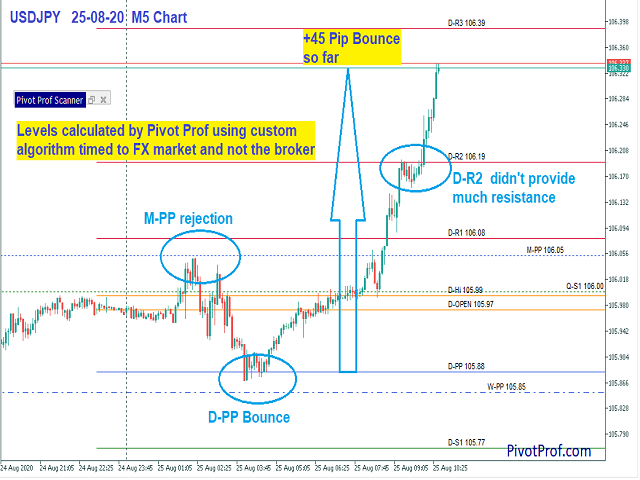
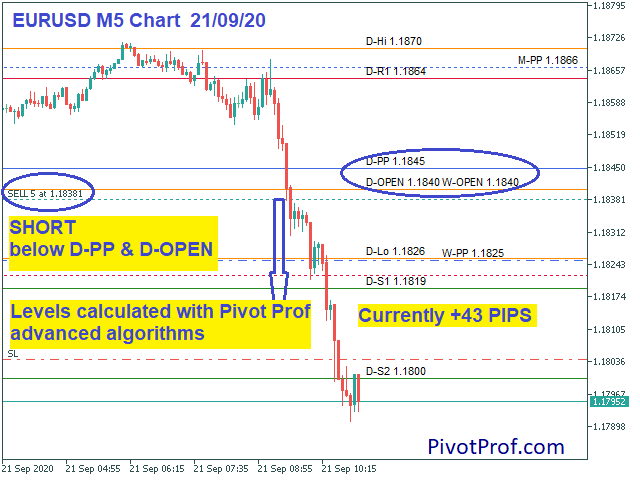

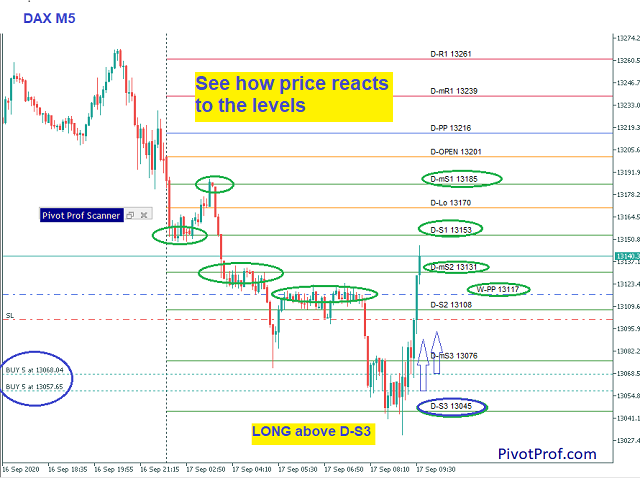
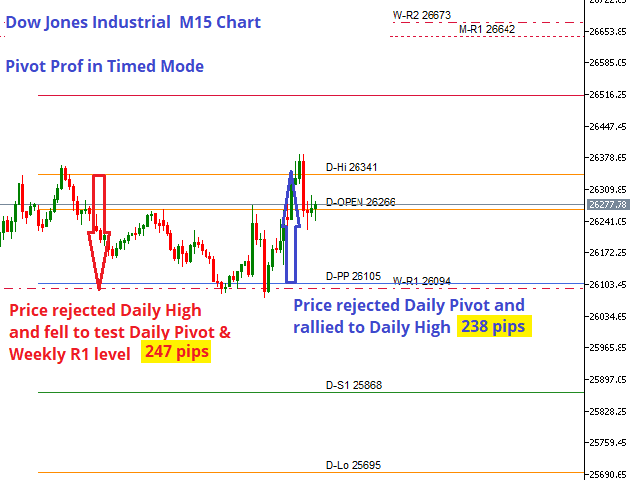



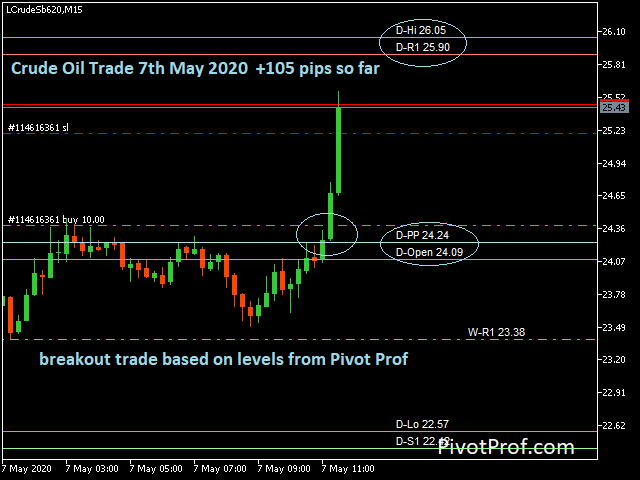
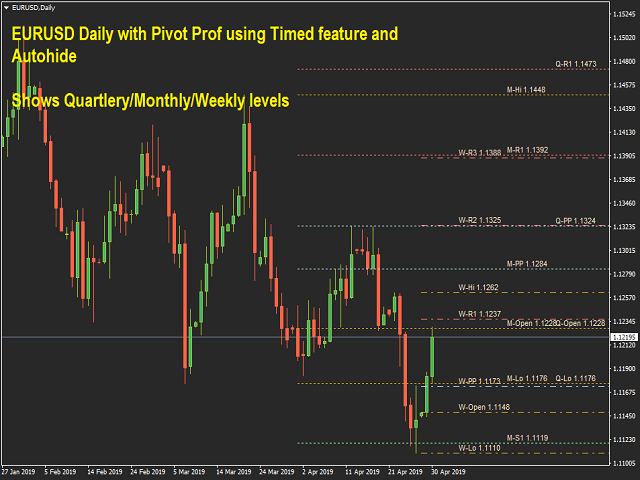








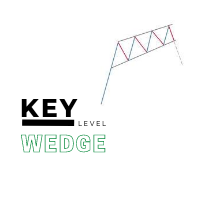
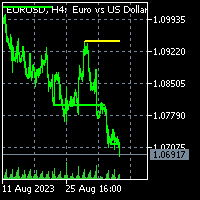




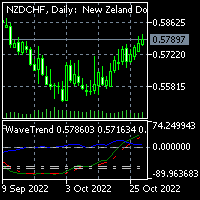
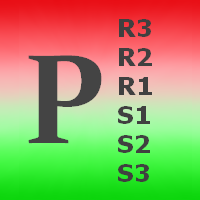


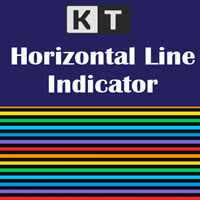

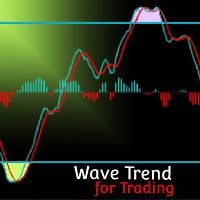
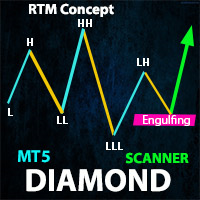


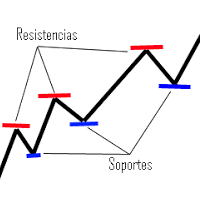


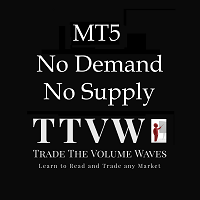














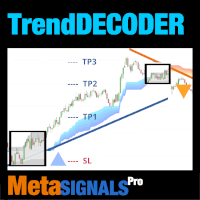
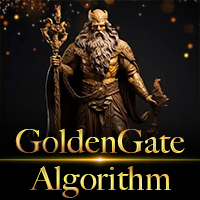

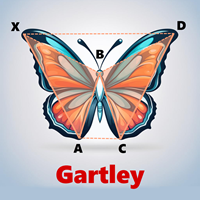






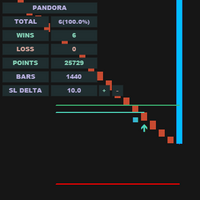


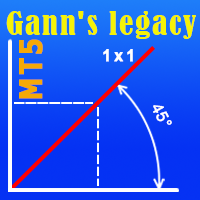

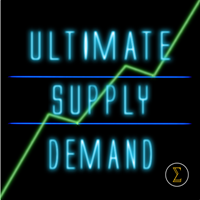

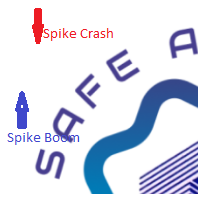



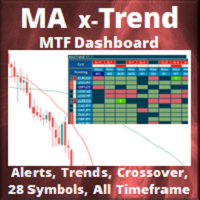
Hi folks. This is a super helpful indicator for my daily trades. I just requested a special feature in regards to the thickness of the LINES and the developer did that in 1 day! Amazing support and fantastic feedback!!!