VR Watch list and Linker
- ユーティリティ
- Vladimir Pastushak
- バージョン: 24.31
- アップデート済み: 8 3月 2024
VRウォッチリストとリンカー - 端末用スクリーナーアプリケーション メタトレーダー。最も興味深くテクニカルな金融商品を見つけやすくなります。このスクリーナーは、bybit、モスクワ取引所、アメリカン取引所、外国為替および暗号通貨市場、金属市場などの取引所での取引にトレーダーによって使用され、またプロップ会社の取引にも使用されます。金融商品の選択は手動で行われます。スクリーナーは、MetaTrader ターミナルで開いているチャートを接続し、金融商品を変更するときに各チャートのデータを個別に表示します。
設定、設定ファイル、デモ版、説明書、問題解決方法は、以下から入手できます。 >[ブログ]
レビューを読んだり書いたりできるのは、 [リンク]
のバージョン 【メタトレーダー5】
スクリーナーを使用すると、トレーダーは最もテクニカルな金融商品を見つけ、流動性が低くリスクの高い商品の取引を除外することができます。スクリーナーを使用すると、ティッカー付きのシートを簡単かつ迅速に作成および変更したり、シートにティッカーをすばやく追加および削除したりできます。すべてのチャート上のトレーダーのマークアップとインジケーターを保存してロードします。スクリーナーから金融商品を直接取引します。事前に準備された戦略を適用します。
VRウォッチリストとリンカー - ホット キーでの作業をサポート - これにより、実質的にマウスを使用せずに、キーボードからシートを直接操作できるようになります。このアプローチのおかげで、トレーダーは日中に取引するために十数の金融商品を選択できます。
スクリーナーはアドバイザーとして設計されており、機能するには複数の開いたチャートが必要です。
ストラテジーテスターでは動作しません。
VRウォッチリストとリンカースクリーナーの特徴
- キーボードまたはマウスを使用して金融商品のリストを表示します。
- Finviz などの他のスクリーナーからティッカーを追加およびインポートする
- さまざまな金融商品セットを含むシートの作成
- トレーダーマークアップの自動保存とその後のロード
- データを失わずに分析戦略を作成して適用する
- スクリーナーから直接金融商品を取引する
- さまざまな基準に従って金融商品を分類する
- 標準情報またはインジケーターからの情報を出力する
- A. ゲルチクの教訓に基づいて宿題に取り組む
推奨されるアドオン
- レベルとマーキングのインジケーター同期 VR 同期チャート [ MetaTrader 4 ] [ MetaTrader 5 ]
スクリーナー設定
Colum settings - スピーカーの設定
- Update time colum (Milli Seconds) - カラムデータ更新時間
- Value colum one - 最初の列のデータ
- Value colum two - 2列目のデータ
- Smoothness (Milli Seconds) - スクリーナーのスムーズな操作
- Double-click to delete - ティッカーの誤削除に対する保護
Indicator settings - インジケーターの設定
- Time Frame indicator - 指標計算期間
- Period indicator - 指標期間
- Custom indicator name 1 Colum - 最初の列のインジケーター名
- Custom indicator buffer 1 Colum - 最初の列のインジケーターバッファ番号
- Custom indicator digits 1 Colum - インジケーター値の小数点以下の桁数
- Custom indicator name 2 Colum - 最初の列のインジケーター名
- Custom indicator buffer 2 Colum - 最初の列のインジケーターバッファ番号
- Custom indicator digits 2 Colum - インジケーター値の小数点以下の桁数
Sound settings - インジケーター音の設定
- Sound - サウンドのオン/オフ
Trade settings - 取引設定
- Magic Number - 固有の取引注文数
- Slippage - 取引注文のスリッページ
Theme settings - スクリーナーの配色設定
- Window size - スクリーナー要素のサイズ
- Text size - スクリーナーのテキストサイズ
- Theme color (skin) - プリセットの配色
- Selected item color - アクティブ要素の色
- Background color - 背景色
- Stroke color - 要素の境界線の色
- Text color - テキストの色
- Up color - 要素の色を増やす
- Equality Color - 値を変更しない要素の色
- Dw color - ダウングレード要素の色
ホットキー:
ホット キーは、スクリーナーが実行されているウィンドウ、つまり選択したウィンドウがアクティブな場合にのみ機能します。別のウィンドウが選択されている場合、ホットキーは機能しません。
[Backspace] キーは使用しないでください。プログラムがクラッシュする可能性があります。
ホットキーのリスト:
基本的なホットキー:
- Esc - 追加のサブウィンドウと機能をすべて閉じる/無効にします。
- A - カーソルを左に移動します (左矢印)
- S - カーソルを下に移動します (下矢印)
- W - カーソルを上に移動します (上矢印)
- D - カーソルを右に移動します (右矢印)
- Enter - 選択を確認します
- 削除 - 選択した項目を削除します
- ホーム - 金融商品リストの先頭に移動
- 終了 - 金融商品リストの最後に移動します。
テンプレートの操作:
- Q - チャートテンプレートの強制保存。最も優先度が高く、自動保存テンプレートや戦略番号のボタンに関係なく動作します。
- ~ (チルダ) - グラフ テンプレートの自動保存を有効/無効にします。
- 1 - 番号 1 で保存された戦略を有効または無効にします。
- 2 - 番号 2 で保存された戦略を有効/無効にします。
- 3 - 番号 3 で保存された戦略を有効/無効にします。
ティッカーの操作:
- T - ティッカー入力フィールドをアクティブにする
- 削除 - 印刷された最後の文字を削除します。 ([Backspace]キーは使用しないでください)
- I - ティッカーをインポートして開きます
並べ替えの操作:
- R - 並べ替えメニューを開く
シートの操作:
- E - 以前に作成したシートにティッカーをすばやく追加します
- X - 新しいシートを作成できるシートのリスト
- Z - 前のシートを適用します
- C - 次のシートを適用します
タグ:
bybit スクリーナー、暗号スクリーナー、ポンプ スクリーナー、スクリーナー、スクリーナー ボット、ウォッチリスト スクリーナー、無料スクリーナー、無料の暗号通貨スクリーナー、暗号スクリーナー、最高のスクリーナー、スカルプステーション スクリーナー、スカルプステーション暗号通貨スクリーナー、ダウンロード スクリーナー、スクリーナー、スキャルピング用スクリーナー、スカルプステーション スクリーナー、スクリーナー株、モスクワ取引所株式スクリーナー、ロシア市場株スクリーナー、ボットスクリーナー、チャートスクリーナー、暗号通貨スクリーナー、bybit暗号通貨スクリーナー、暗号スクリーナー、モスクワ取引所スクリーナー、債券スクリーナー、ロシア債券スクリーナー、ボリュームスクリーナー、暗号通貨ボリュームスクリーナー、建玉スクリーナー、スクリーナー アプリケーション、ロシアのスクリーナー、ロシアの株式スクリーナー、ロシアの市場スクリーナー、Finam スクリーナー、仮想通貨のスキャルピング用スクリーナー、市場スクリーナー、自動株式取引、株式ポートフォリオの種類、株式ポートフォリオの収益率、株式の投資ポートフォリオ、どのような銘柄が含まれているかポートフォリオ、株式ポートフォリオの選択、投資家の株式ポートフォリオ、株式ポートフォリオ、債券株式ポートフォリオ、ティンコフ株式ポートフォリオ、配当株式ポートフォリオ、銘柄選択プログラム、株式取引ロボット、証券取引所取引ロボット、株式取引市場、銘柄選択サービス、株式スクリーナー、MICEX 株スクリーナー、モスクワ取引所株スクリーニング、ロシア市場株スクリーニング、米国株スクリーニング、ロシア株スクリーニング、ティンコフ株スクリーニング、スマートラボ株、株式ポートフォリオの構築、株式取引、どの市場での株式取引、初心者のための株式取引、証券取引所での株式取引、株式のポートフォリオ構築



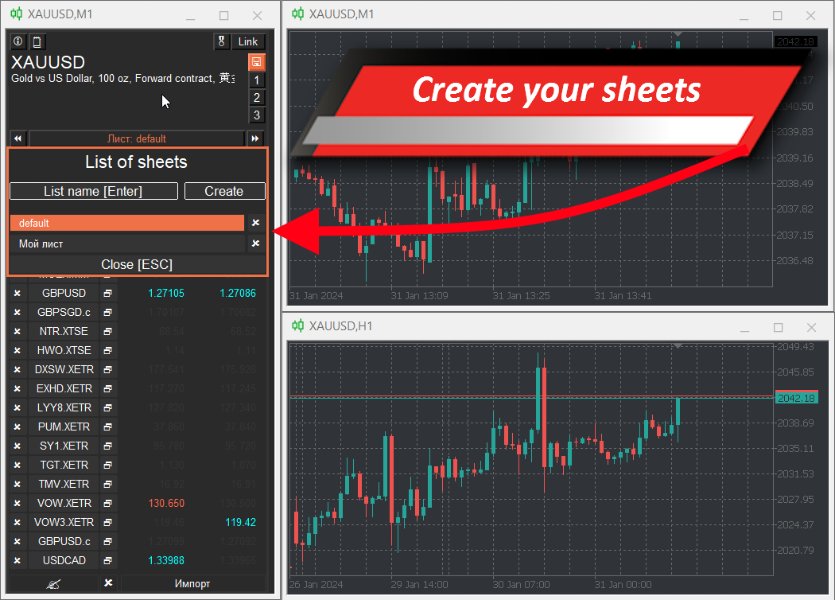
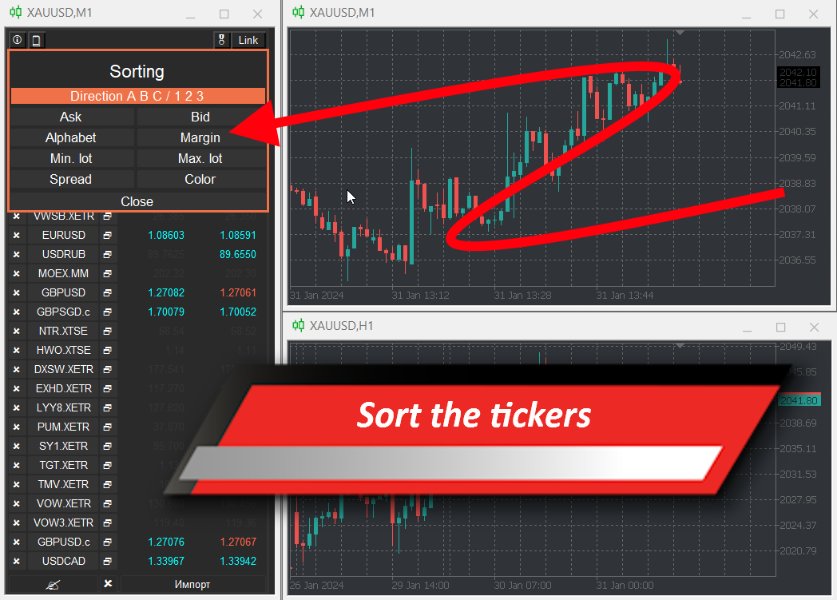
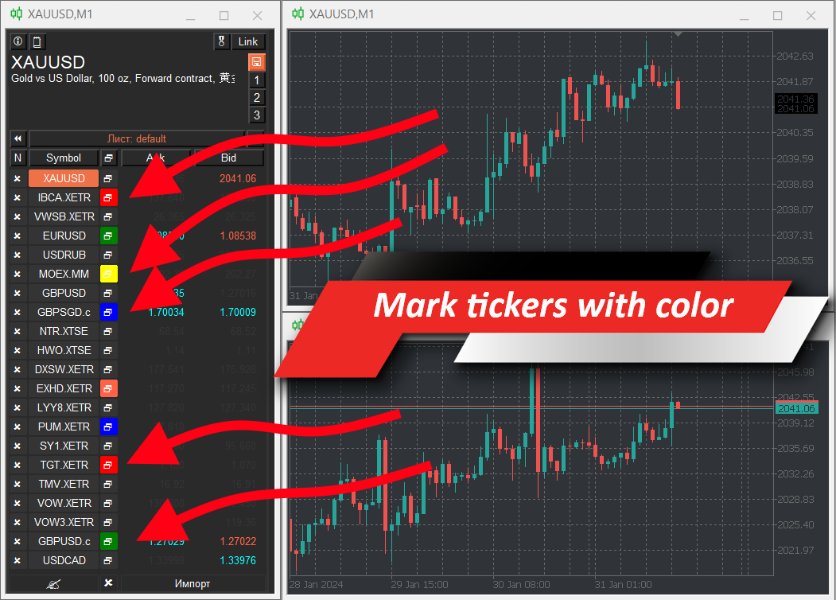

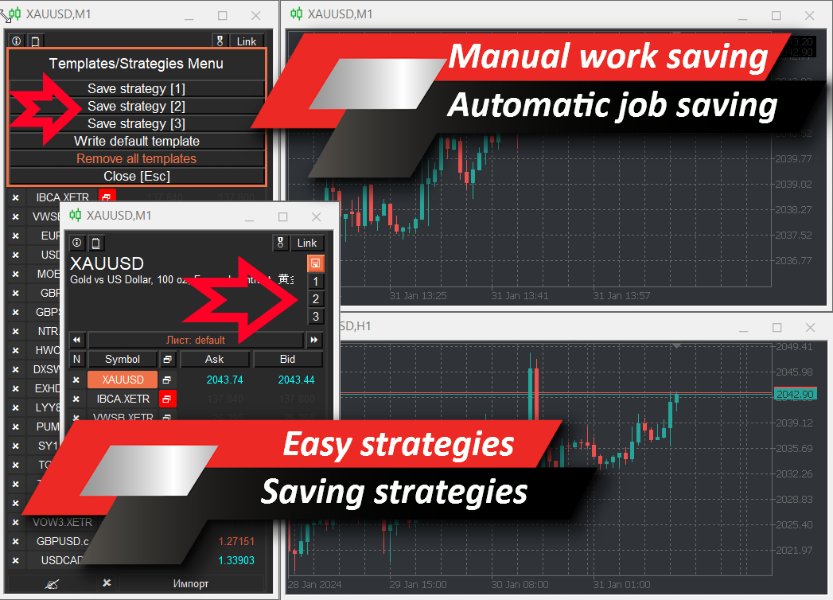
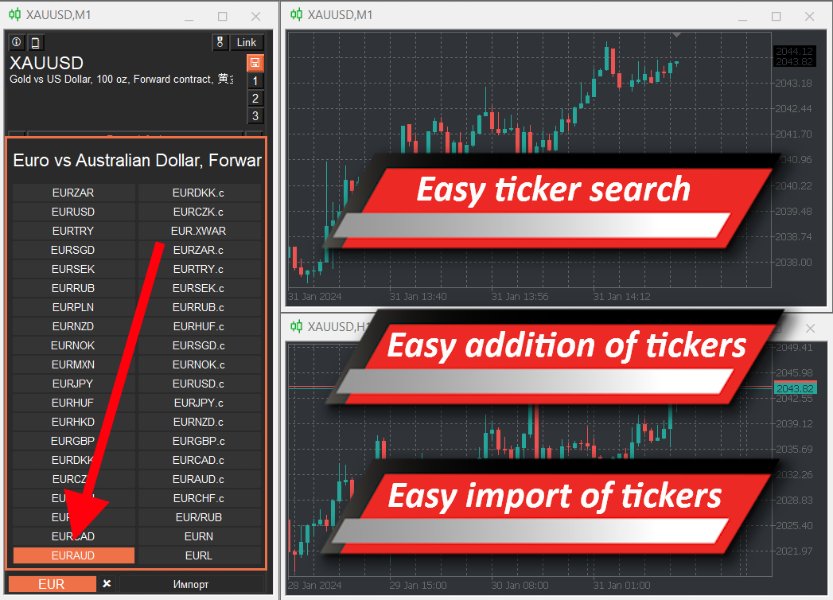
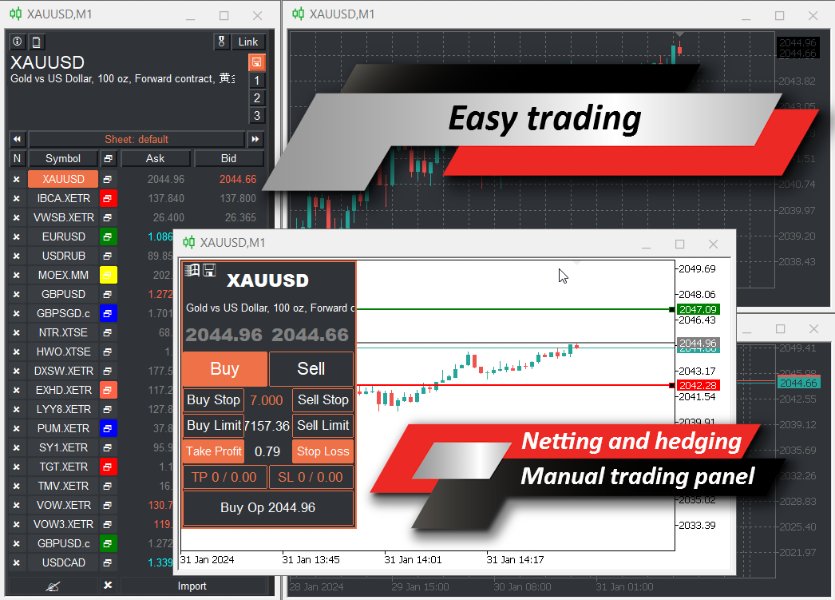



















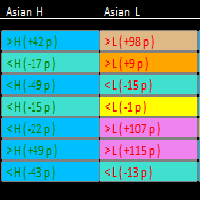

















































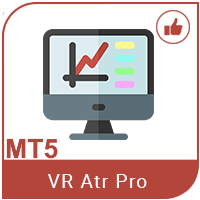


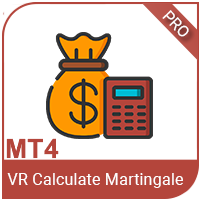









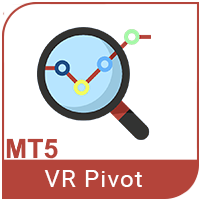








Отличный интерфейс! Сильно облегчает рутинную работу по просмотру инструментов, с привязанной связкой графиков/тайм-фреймов. Рекомендую!!!