Data auto loader for News on Chart indicator
- Utilità
- Sergey Efimenko
- Versione: 1.6
- Aggiornato: 20 gennaio 2022
L'utilità è progettata per il caricamento automatico dei dati necessari per il funzionamento dell'indicatore di notizie su grafico che è un calendario di forexfactory.
Parametri:- Use common folder - scarica i file nella cartella dei file pubblici per tutti i terminali \Terminal\Common\Files\. Se false , scarica i dati nella cartella "files" del terminale corrente.
- First day - data di inizio del download delle notizie. Lasciare 0 (01.01.1970 00:00) per scaricare solo i dati correnti.
- Calendar url - indirizzo del sito Web dei dati di origine da aggiungere all'elenco degli URL consentiti per la funzione WebRequets nella scheda Expert Advisors (vedere le schermate) nelle impostazioni del terminale.
- Timeout - timeout in millisecondi.
- Force reload - ricaricamento forzato dei dati dal sito Web se disponibili sul disco. Se false (impostazione predefinita), dal sito Web vengono scaricati solo i dati del calendario mancanti.

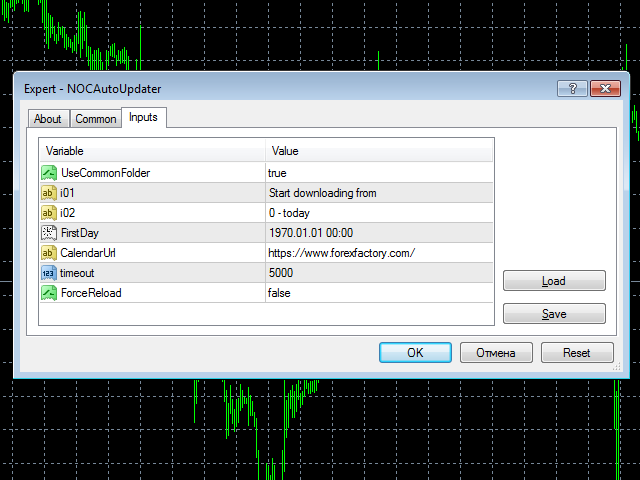
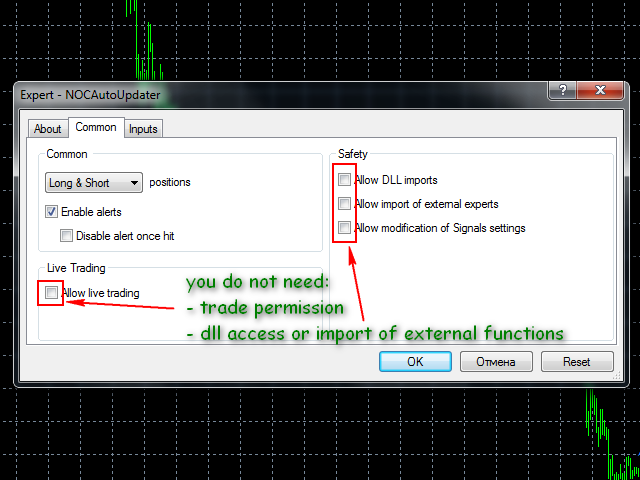
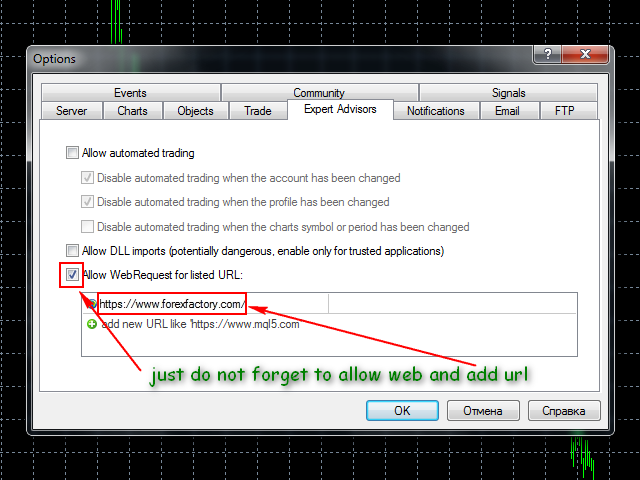


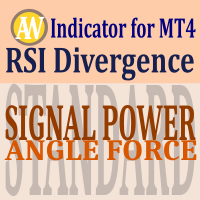
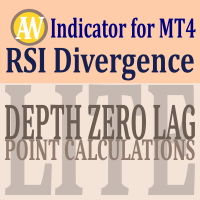
























































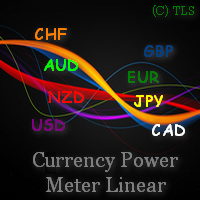


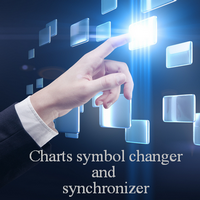




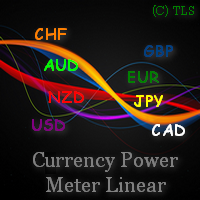
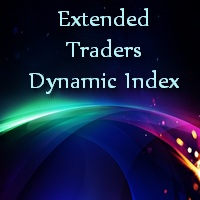




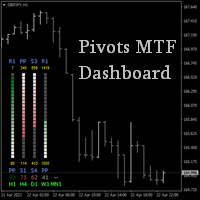

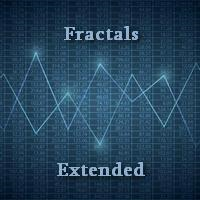






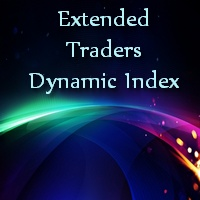


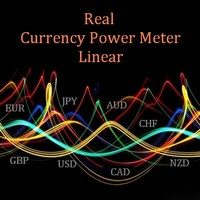

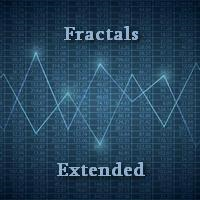

L'utente non ha lasciato alcun commento sulla valutazione.