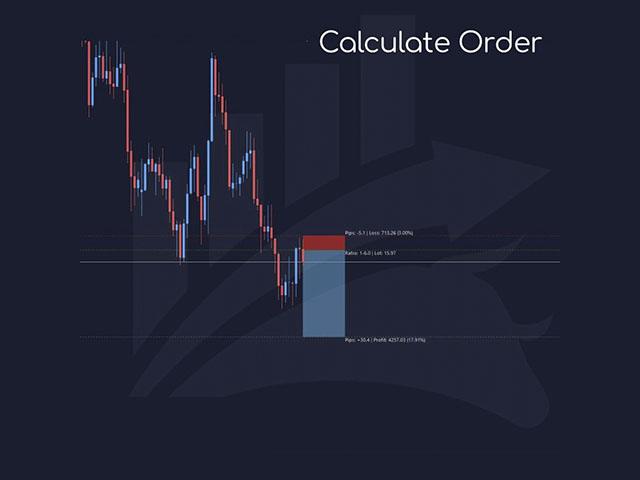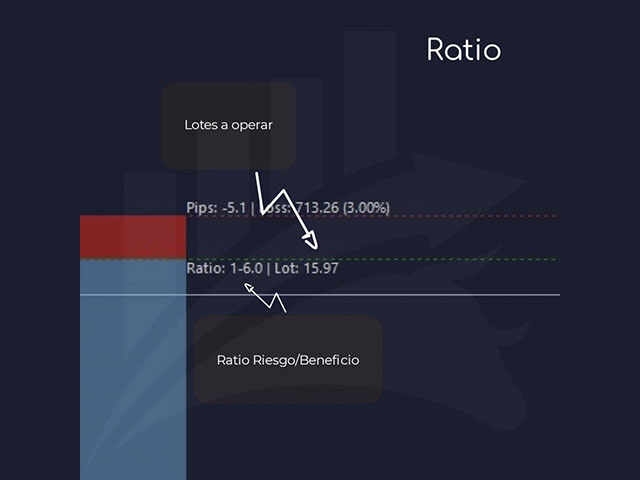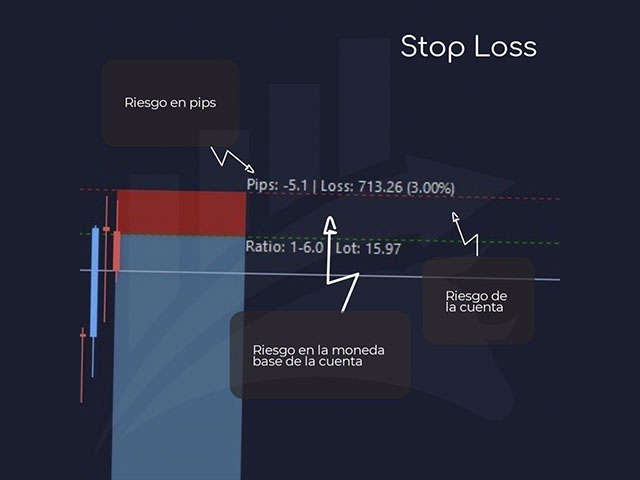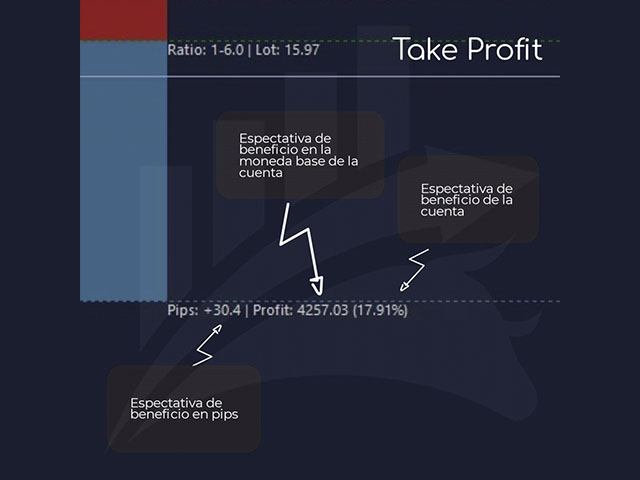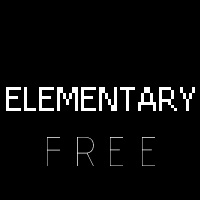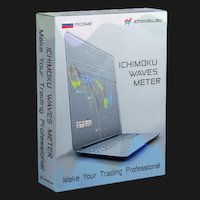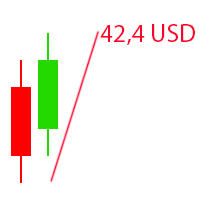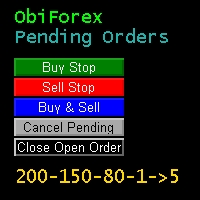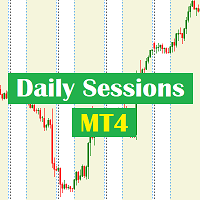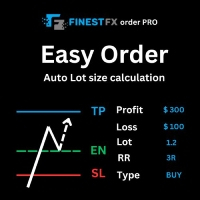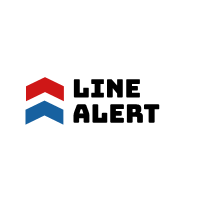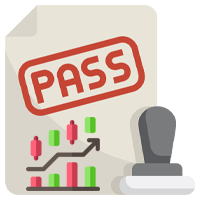GIA Calculate Order
- Utilità
- Ruddy De Jesus Saavedra
- Versione: 1.8
- Aggiornato: 29 settembre 2022
- Attivazioni: 5
Ti aiuterà ad avere il controllo del rischio di ogni operazione in modo facile e veloce. La sua interfaccia innovativa consente di calcolare istantaneamente il numero di lotti e il rapporto rischio/rendimento. Mantieni le tue operazioni all'interno della gamma di rischio che desideri ed evita momenti negativi nel tuo commercio.
Funzione linea - Mostra la linea di apertura, Stop Loss, Take Profit sul grafico. Con questa funzione è facile conoscere le caratteristiche principali e più rilevanti del tuo prossimo ordine.
Gestione del rischio - La funzione di calcolo del rischio calcola il volume del tuo prossimo ordine tenendo conto del rischio stabilito e dell'entità dello Stop Loss.
- Consente di impostare qualsiasi dimensione di Stop Loss.
- Consente di stabilire il rapporto rischio/beneficio per il calcolo del Take Profit.
- Consente di impostare se si desidera che la dimensione del lotto venga calcolata in base all'importo di base o inserire manualmente la dimensione del lotto.
- Consente di impostare la percentuale di rischio.
[IMPOSTAZIONI DI RISCHIO]
Importo di base: impostare il valore dell'importo di base per il calcolo. Se è impostato 0, lo strumento prenderà il saldo del conto come importo di base.
Livello massimo di Stop Loss: imposta il valore di Stop Loss predefinito in pips.
Rischio/beneficio [1-X]: impostare il rapporto rischio/beneficio (rapporto Take Profit/Stop Loss).
Ciò consente di impostare l'entità del profitto in relazione alla perdita.
Ad esempio 1 - questo significa che la dimensione di TP = SL, 2 - questo significa che il TP è due volte più grande di SL.
[LOTTI IMPOSTAZIONI]
Calcola lotto: impostare se si desidera che la dimensione del lotto venga calcolata in base ai parametri impostati.
Rischio percentuale (%): impostare il rischio in base all'importo di base (percentuale).
Lotto predefinito: impostare la dimensione del lotto nel caso in cui non si desideri che venga calcolato automaticamente (il parametro Calcola lotto deve essere falso).
Funzioni aggiuntive
Trascina le linee Stop Loss, Entry o Take Profit per regolare la loro eventuale entrata, lo strumento ricalcola automaticamente i valori quando si spostano le linee orizzontali.
Tasti di scelta rapida, Compra e vendi per calcolare la tua prossima operazione e Pulisci per pulire lo schermo.
Facendo clic sul pulsante Calcola, gli altri pulsanti verranno nascosti per cancellare lo schermo.