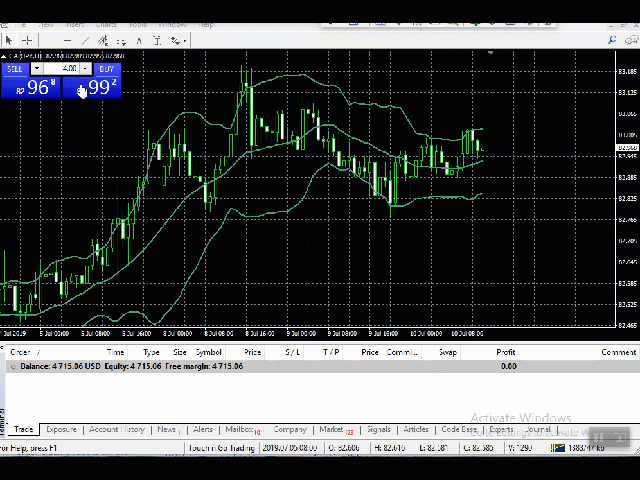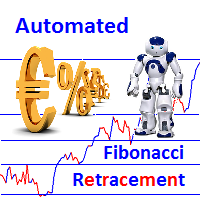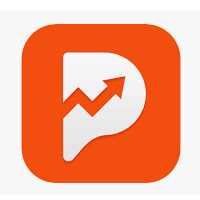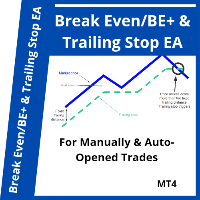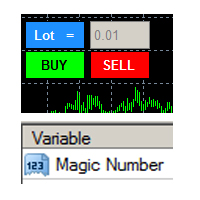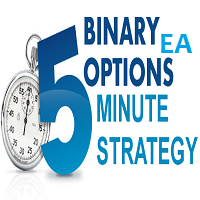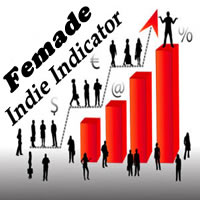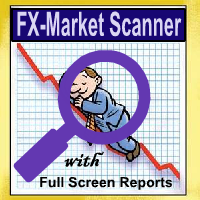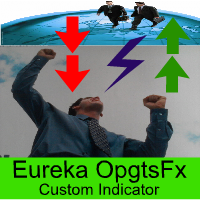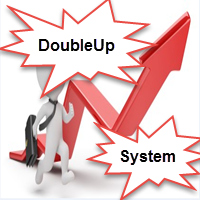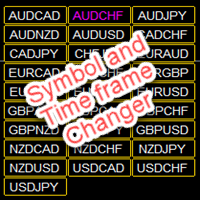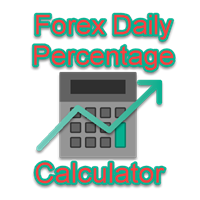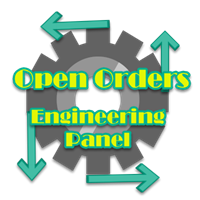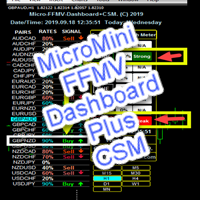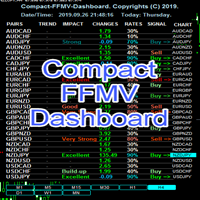Partial Close Wizard Script
- Utilità
- Opengates Success International
- Versione: 1.0
- Attivazioni: 10
Partial Close Wizard Script is a script created to execute a partial close on any already profitable order in order to permanently lock in some part of the profits and reduce the lot size in the process.
It can also be used to reduce the loss presently incurring on a trading account by cutting part of the loss and reduce the lot size to save the account from being wiped out.
How to use:
- It is easy to use; just attach it to the chart of the same currency pair you intend to close the part of the profits or loss by reducing the lot size.
- After a successful execution, it will be automatically removed from the chart.
- It also alerts the user if the dividing factor is absent. Dividing factor is the number you want to use in dividing the total lot size so that one part of such would be removed.
- No stress and no failure as long as you are connected to a reliable internet connection.
- Just enable the script from the parameter setting and put your dividing factor, it will trigger instantly and be removed after the operation.
That is all it does and it is amazingly easy to use and wonderful to own.
More pips to your trading as you purchase and use this script.
Cheers