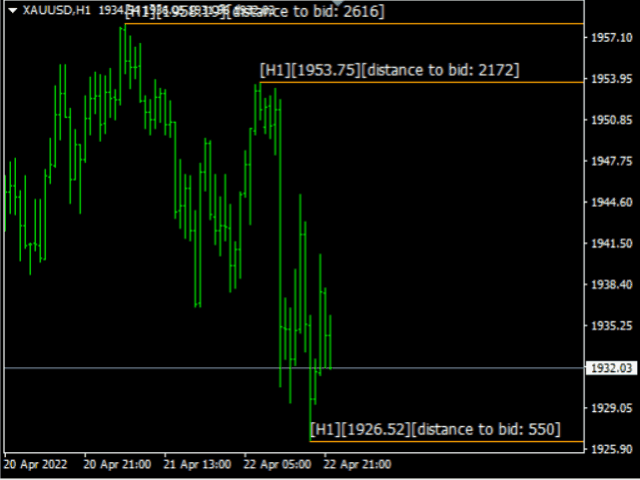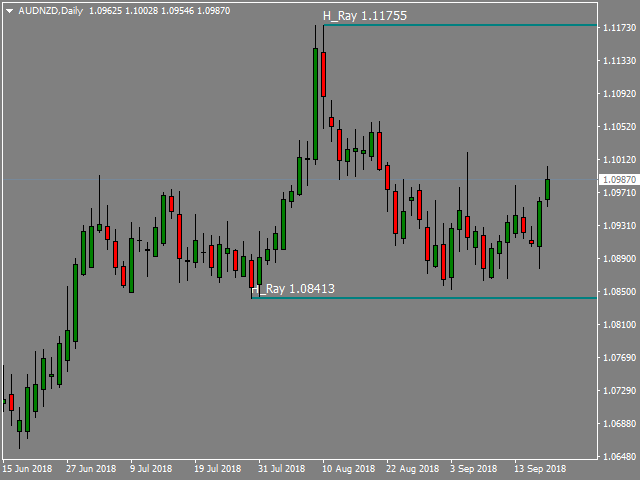Horizontal Ray Pro
- Utilità
- Lukasz Kubisz
- Versione: 1.13
- Aggiornato: 1 agosto 2022
- Attivazioni: 5
Description:
Please tick "Show object descriptions" in chart properties to enable hrays views
That utility converts a trendline into a horizontal ray known as tool for drawing supply and demand zones. Simply create a trendline on a chart and once selected, it will get converted. Ray remains horizontal while dragging.
Quick ray plot: press "R" key to create horizontal ray. It will be snapped to the nearest OHLC value
Further versions will be improved. For feature request please post new comment.
Inputs:
- keyCode - ASCII code of ray creating key( default: 82 code = "R" key)
- showPrice - showing dynamic price on the left side of a ray( default: false)
- showDistanceToBidPrice - adding discance to bid price in points
- showTimeframe view - adding timeframe on which hray was orginally created
- hraysUpdatingPeriod
0 means recalculate every tick.
If real-time takes too much CPU, please specify a period in secs.
also useful to update values when the market is closed - debugMode - useful to remap trigger key (default <R>)