TakePropips TradePad Pro
- Utilitaires
- Eric John Pajarillaga Aldana
- Version: 1.20
- Mise à jour: 28 août 2023
- Activations: 10
TakePropips TradePad Pro comprend un puissant gestionnaire de transactions, un indicateur de force monétaire, des outils de reporting de compte, des outils de gestion des risques, et bien plus encore !
C'est l'un des gestionnaires de trading forex et des assistants commerciaux les plus avancés que vous n'aurez jamais rencontrés! C'est la solution parfaite pour les commerçants qui veulent un moyen plus efficace de gérer les transactions commerciales.
Vous pouvez télécharger le manuel d'utilisation sur notre article de blog : https://www.mql5.com/en/blogs/post/751180
Vous pouvez tester ce système de trading sur Strategy Tester (activer le mode visuel). Vous pouvez également m'envoyer un message pour obtenir une version d'essai de 7 jours si vous préférez tester sur des graphiques en direct.
Contactez-moi si vous avez des questions ou avez besoin d'aide.
Le TradePad Pro fonctionne sur toutes les paires Forex, métaux, matières premières, indices et crypto.
Caractéristiques principales
Gestion des commandes - marché ouvert ou commande en attente et ajustez facilement la taille de votre prise de profit, de votre stop loss et de la taille du lot.
Protection de compte - protection contre les prélèvements qui vous permet de définir une limite maximale de prélèvement sur votre compte pour éviter de nouvelles pertes. Protection des bénéfices pour définir une limite maximale de bénéfices sur votre compte afin d'éviter les transactions excessives.
Modifier la gestion des commandes - modifiez vos commandes TP et SL et avez également la possibilité de définir SL sur le seuil de rentabilité. Ordre de couverture qui ouvrira une nouvelle position opposée à l'ordre sélectionné. Permet une couverture complète et partielle. Ordre inverse qui fermera l'ordre sélectionné et ouvrira un nouvel ordre opposé.
Fermer la gestion des commandes - fermer les transactions ouvertes et supprimer les transactions en attente. Permet la clôture partielle des commandes en spécifiant le pourcentage ou la taille du lot à clôturer.
Trailing Stop Management - réduisez automatiquement la taille de votre SL à mesure que le prix se rapproche de votre objectif de profit.
Gestion du seuil de rentabilité - déplacez automatiquement le SL vers le seuil de rentabilité une fois qu'il atteint votre objectif.
Gestion de clôture partielle - vous permet de prendre partiellement des bénéfices à mesure que le prix se rapproche de votre objectif principal de bénéfice. Vous pouvez également fermer partiellement lorsque le prix se rapproche de votre SL.
Currency Strength Meter - vous donne un guide visuel rapide pour identifier la force et la faiblesse des principales devises. Il peut être personnalisé pour ajouter votre propre devise à suivre.
Rapport de compte - affiche des statistiques détaillées et les performances de votre compte de trading. Vous pouvez personnaliser le rapport en filtrant la date et les paires.
Gestionnaire de tâches - vous permet de créer une tâche à faire pour l'automatisation, telle que l'ouverture de transactions d'achat/vente, des alertes de prix et la clôture de transactions en utilisant à la fois des lignes horizontales et des lignes de tendance pour définir votre objectif de prix.
Fermer toutes les commandes - un clic pour fermer toutes les transactions avec profit, fermer toutes les pertes, fermer tous les achats, fermer toutes les ventes, fermer tous les ordres en attente et fermer tous les ordres.
Gestion manuelle de la grille - vous permet de passer manuellement une série d'ordres à cours limité pour le trading sur la grille. Définissez votre propre SL, TP et la taille de la grille. Les transactions seront clôturées automatiquement une fois que le profit/perte flottant atteindra l'objectif souhaité.
Mode furtif - activez la valeur de votre stop loss et faites profiter votre courtier pour éviter la chasse au stop loss. Désactivez-le pour réaffecter la valeur de vos SL et TP à vos transactions.
Gestion des performances des paires - affiche les performances globales de chaque paire sur votre compte et vérifie si elles ont été rentables ou non.
Historique des transactions
Trading en un clic
L'un annule l'autre (OCO)
Raccourcis clavier

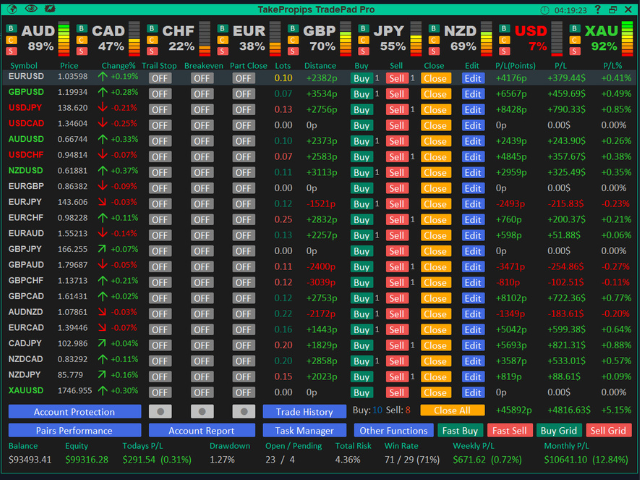

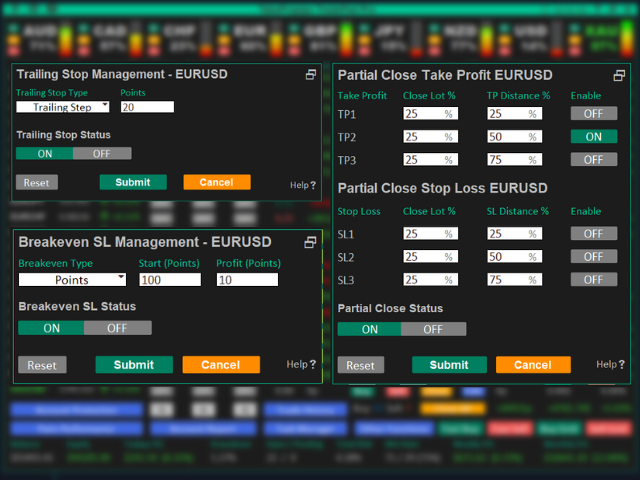

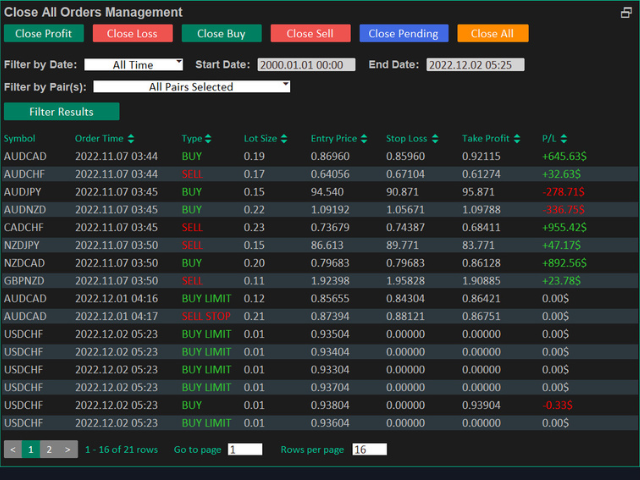
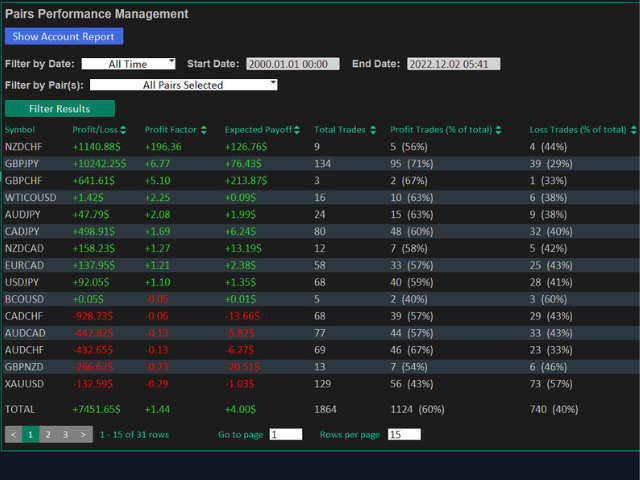
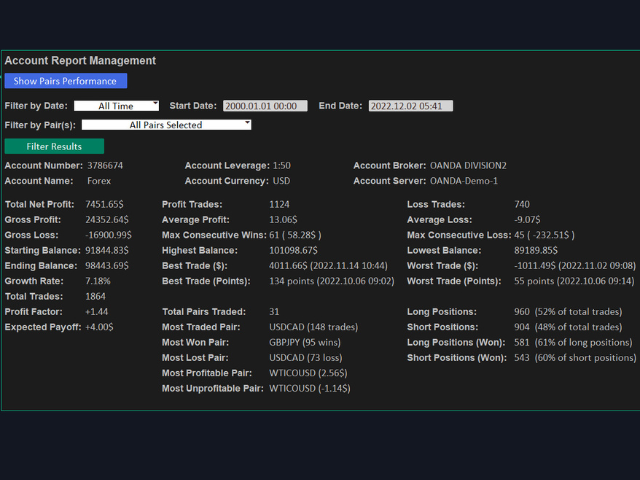
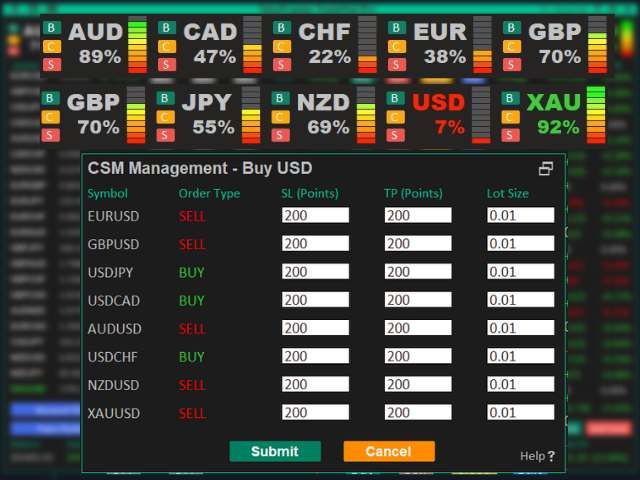
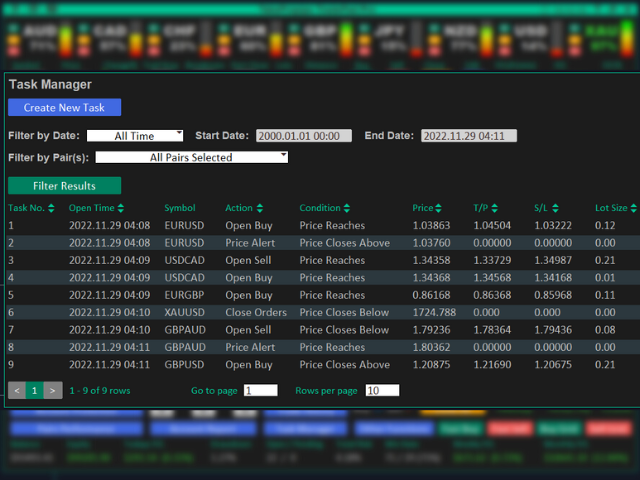
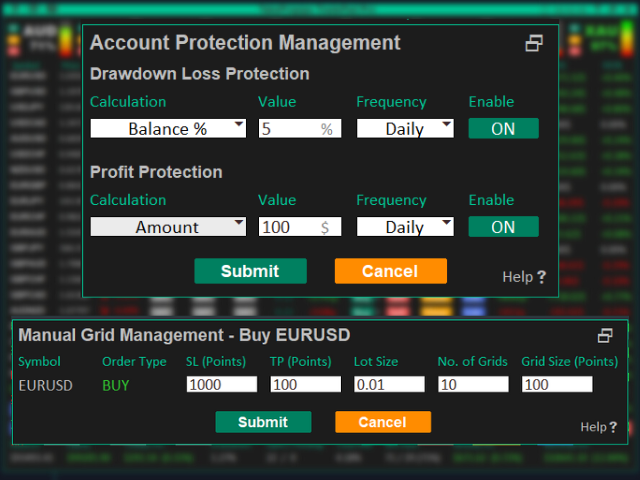
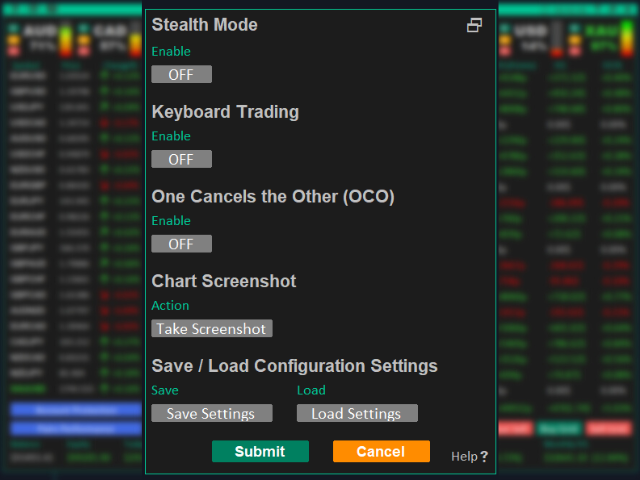


























































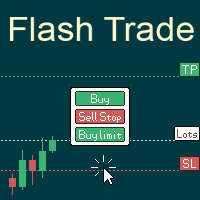



What we have here is the smart combination of both an indicator under the form of an accurate, customizable heatmap applicable to as many instruments as one may think about, and a trade management tool offering a plethora of functionalities. Sounds too good to be true? Well... It is really that good! As a seasoned trader and an amateur coder myself, I can only put my hat down in respect for such an elegant and well-designed combo. Working with it is an everyday pleasure, and it boosted my trading in unexpected proportions by relieving me from the most tedious tasks linked to this activity such as market screening and journaling (to name just a few), letting me devote my time to implement my strategies. And there is a lot more to it, even though enumerating all the functionalities would be too long and a deviation from the purpose served here. Whatever, on top of all this, Eric, the author of this hidden gem, is very supportive and always ready to help and advise. Bravo, and keep up with the great work ! MF