Equity Shield
- Utilitaires
- Vladimir Stepanov
- Version: 1.1
- Mise à jour: 12 septembre 2022
- Activations: 5
My signals and other products can be found here
| Veuillez me contacter après l'achat pour obtenir de l'aide et un cadeau. |
|---|
Paramètres:
- Pour 1 paire seulement : Mettez Equity Guard sur la paire que vous souhaitez gérer
- Pour toutes les paires au compte : Equity Shield contrôlera toutes les paires sur le terminal (mettez Equity Shield sur n'importe quelle paire)
- TP en argent (0 : Off) : TP en argent
- SL à l'argent (0 : Off) : SL en argent
- TP à % du capital du compte : TP clôturera les transactions en X pourcentage de profit du compte
- SL à % d'équité du compte : SL fermera toutes les transactions ouvertes en X pourcentage de perte de compte
- Chargez l'EA sur un seul graphique
- Personnalisez vos paramètres
- Laissez l'EA tranquille et ne fermez jamais ce graphique
Comment utiliser Equity Shield pour les Prop Trading Challenges :
Equity Shield fonctionne bien lorsque vous négociez avec des entreprises d'accessoires où vous devez maintenir votre tirage à un niveau bas. Si, par exemple, la baisse quotidienne maximale est de -5 %, assurez-vous de définir les paramètres SL plutôt à 4 % pour arrêter le trading - en cas de glissement.












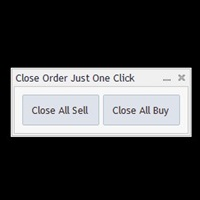







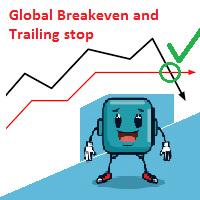











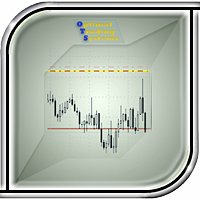





































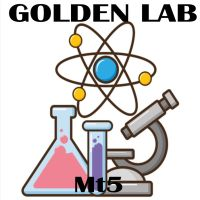

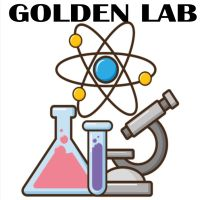


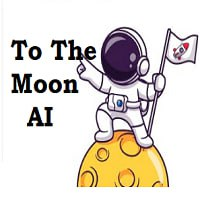
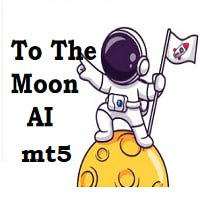
Great EA. Very useful