
Malheureusement, "Morpheus" n'est pas disponible
Vous pouvez consulter d'autres produits de Nguyen Hang Hai Ha :

This is the latest generation of automatic Gold trading robots programmed with exclusive and advanced algorithms. EA Robo Gold is a combination of strategies for analyzing price movements, correlating oscillators and tickspeed models and building reliable signals with high probability. The signal models are optimized for the Scalper strategy, taking small profits and exiting the market quickly to avoid risks and protect account. The EA has Stop Loss, Take Profit, Trailing parameters available to

Flasher Scalper is an auto-trading Expert Advisor for the Forex market. The EA is programmed with premium algorithms and unique scalper strategies. The EA continuously monitors the market and correlation of currency pairs to compare and find the best trading opportunities. Flasher Scalper's trading strategy has Stop Loss, Take Profit, Trailing parameters available to manage risk and optimize performance. EA is suitable for accounts with small balances from 200 USD. The EA has been optimized and

Expert Advisor Robo GBPUSD is programmed specifically for the GBPUSD market with advanced and advanced algorithms. Similar to EA Robo Gold, this EA's strategy applies volatility analysis techniques and price tick models, correlating oscillation frequencies to search for reliable trading signals with high probability. Trading orders always have Stop Loss and Take Profit available, along with a Trailing feature optimized for scalper style to quickly exit the market with low risk. Robo GBPUSD has b

Expert Advisor Golden Impact is an automated trading robot dedicated to the Gold market (XAUUSD). The EA is programmed with our exclusive premium algorithms. EA strategies analyze market movements and execute scalper trades quickly, combining multi-entry and smart position management. The advantage of EA is to take advantage of the best signals from the market to have the highest probability. Trading orders have Stop Loss (Max Stop Loss) and early position closing strategies (before reaching Sto

We present to you the latest generation of Auto-Trading Robots exclusively for the Gold market (XAUUSD). This is EA Honey Gold with a unique trading strategy that is programmed to simulate Price Action strategies, price models, and Volume models to execute Scalper trades with high probability. The EA has Stop Loss, Take Profit, Trailing parameters available to protect the account and optimize performance. Other parameters help you to fine-tune the system to fit your trading plan. The EA has been

EA Meme Gold is an automated trading robot programmed specifically for the Gold market (XAUUSD). This robot combines scalper strategies, smart entries and position management to optimally grow your account with low risk. EA uses Stop Orders and modification method to optimize entry points and quickly exit positions with small profits of scalper strategy. Use Time to Close option is available to close the floating position at a specific time of the day to help manage risk and reduce risk. Setup i

Bright Gold is an automated trading robot programmed specifically for the Gold market (XAUUSD). EA uses our exclusive premium and advanced algorithms in developing unique and effective trading strategies. The strategy tracks signals from price movements incorporating a multi-entry method. Combine scalper methods and smart position management strategies to optimize performance and reduce risk. The EA has been optimized for Gold and is easy to use, you can use the default settings on Gold with 2

Happy Lunar New Year with EA Dragoon Gold . This is an automatic trading Expert Advisor dedicated to the Gold market (XAUUSD), programmed with the latest and most advanced algorithms. EA's strategy applies movement patterns along with price momentum for reliable and accurate signals. The EA only uses Stop Loss and Take Profit in position management with default values optimized for performance. You can use the default settings or you can change the parameters to be more optimal for your plan. Th

EA Lightning Gold is an expert advisor designed specifically for the gold market (XAUUSD). Its innovative strategy combines analysis of price action, momentum, and money flow to provide high-probability trading opportunities. This robot's advanced auto-trading algorithms and intelligent position management strategy make it suitable for all timeframes and incredibly easy to set up.
At the core of EA's success is its strategy, which has been carefully crafted to deliver consistent and reliable

Auto-trading robot Pandora Gold gives you the advantage of accuracy, quick execution of trade orders when trading signals appear. Pandora Gold EA analyzes price movements combining short-term trend patterns to select accurate trading signals with high probability. The EA does not use a hard Stop Loss, but it has a Closed all on Friday feature, it also uses different position management strategies for each situation to reduce risk. The EA is programmed specifically for the gold market ( XAUUSD

Katana EA is an automated trading robot on the MT4 platform suitable for major currency pairs and Gold. The EA is programmed with advanced and powerful algorithms, it works with scalper strategy according to price fluctuations and tick price patterns. Signals follow cash flow movements with high probability. EA strategies have Stop Loss, Take Profit and Trailing options available to protect your account and optimize profits. EA is suitable for accounts with small balances from 200 USD. EA is si

Expert La'eeb Trading is an automated scalping forex robot. The adviser is designed to trade on Gold and 28 currency pairs. The EA is programmed with smart and advanced trading strategies. The signals are based on price movements and have a high probability of winning. The EA has been optimized and is simple to set up and no need set files. You just need to set the default with an initial balance from 500 USD. Settings: Max Spread = 30 to 50 Fixed Lot * = 0.0 (Auto Lot); Fixed Lot > 0 (y

EA Mastergold Scalper is inherited and developed with advanced algorithms specifically for the Gold market (XAUUSD). Expert combines volatility, volume and money flow analysis algorithms to find potential trading signals with a high probability of winning. It is for the Gold market with strong fluctuations that open up many trading opportunities. The scalper strategy executes Market Orders and quickly exits the market with a Trailing Stop. All trading orders have Stop Loss, you can also customi

Expert Advisor is the latest generation of automated trading robots for the Gold market (XAUUSD). EA is programmed with advanced and unique algorithms. EA strategies analyze tick price movements along with price patterns to find trading opportunities with high probability. The Scalper strategy combines Trailing Stop to quickly exit positions with low risk. All trading orders have Stop Loss, Take Profit and Trailing options to optimize performance and manage risk.
The EA is very simple to use.

Expert Advisor Dharma Trading is a trading robot with the latest and most advanced algorithms. EA for forex and Gold market. The strategy's signals are based on market fluctuations, trading orders apply the method of continuously moving Stop Loss and Take Profit in small time periods to catch price momentum. In addition, the EA also has a Max Stop Loss option to limit the maximum loss of the position. The algorithms are optimized and simple to use. You just need to set the defaults and can chang
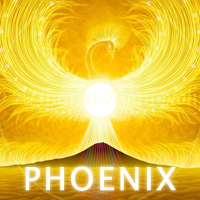
Expert Advisor Phoenix Gold is an automatic trading robot programmed specifically for the Gold market. Exclusive and advanced algorithms provide stable and efficient operation. EAs use scalper strategies that follow price momentum and combine smart position management methods. Trading signals are formed based on price tick patterns and usually have a high probability of winning and low risk. The EA flexibly combines multiple strategies suitable for different market contexts to hold or close fl

Expert Nexus AI is programmed with exclusive and advanced algorithms. This is an automatic trading robot for the Forex and Gold markets. EA applies scalper strategies combined with smart position management strategies to optimize performance and reduce risk. The signal patterns are carefully calculated and have a high probability of winning. The EA is very simple to use. No need for set files or complicated settings. You just need the default settings. However, you can customize the parameters

Expert Advisor Golden Lotus is an auto trading EA exclusively for Gold market ( XAUUSD ). The EA uses a scalper strategy in overbought, oversold, or extreme price swings and reversals. Scalping strategies often take small profits and exit the market quickly, combined with advanced auto-trading algorithms for high probability trades. All trading orders have Stop Loss, Take Profit. EA applies Trailing to close positions to optimize performance. EA has been optimized with simple settings and easy

EA Brilliant Code USDJPY is an automated trading robot with advanced and advanced algorithms. Expert analyzes the correlation of price movements of multiple currency pairs to determine trading signals for USDJPY. Combine scalper strategies and smart position management to reduce risk and deliver consistent and stable results. Multi-currency analysis strategies are very complex with MT4, so backtest results only represent a part of the results and do not include signals built from multi-currency

This is an auto-trading robot programmed specifically for the GBPUSD pair. EA Power GBPUSD is similar to the Power of EURUSD . However, this EA applies the correlation of the ichimoku Tenkan line along with 12 currency pairs and 3 timeframes to determine the power strength of GBP and USD. + The strength of GBP is based on the correlation of 6 currency pairs with GBP: EURGBP, GBPAUD, GBPCAD, GBPCHF, GBPNZD, GBPJPY. + The strength of USD is based on the correlation of 6 currency pairs with USD: A

Expert Advisor Daruma Gold is programmed specifically for the Gold market (XAUUSD) with the latest automatic trading algorithms and is suitable for the strong fluctuations of the Gold market. The EA combines a variety of trading strategies with tick models, momentum "trap" strategies, and smart position management strategies. EAs often continuously modify SL and TP at short intervals to trap momentum and close positions in the direction of the momentum. EA also closes floating positions at the e

Expert Advisor Scalper de Monstre is an automated trading robot for the forex market. The EA is programmed with advanced and unique algorithms and carefully. Combine application of scalper strategy based on price movement patterns with the goal of taking small profits and quickly exiting the market. Trailing Stop is used to optimize profits and increase the strategy's probability of winning. Trading orders always have Stop Loss to protect your account. Black Friday Sale Off 40% !!! Old price 9

Expert Advisor Neuralink uses the most advanced and exclusive automated trading algorithms. Trading signals are analyzed from correlated movements of multiple currency pairs in multiple time frames. Combine scalper and Trailing Stop strategies to close positions when profit targets are reached. The EA uses the DCA strategy to manage floating positions. The EA has been optimized and simple to use. If you do not have experience using EA, you should use the Default Setting with initial capital from

Expert Power EURGBP is an automated trading robot programmed specifically for the EURGBP currency pair. The EA applies almost the same strategy as the EAs Power of EURUSD and Power GBPUSD. The EA applies a multi-timeframe and multi-MA analysis strategy of multiple currency pairs to determine the strength of the EUR and the strength of the GBP . From there, determine the strength correlation and create trading signals. + The strength of EUR is based on the correlation of 6 currency pairs with EU

Expert Brilliant Code EURUSD is programmed with the most advanced and latest algorithms specifically for the EURUSD market. The EA strategy monitors the correlated movements of 13 currency pairs and looks for high probability trading signal patterns. Combine scalper strategies and smart position management to reduce risk and deliver consistent and stable results. Multi-currency analysis strategies are very complex with MT4, so backtest results only represent a part of the results and do not inc

EA Goldman Scalper is a trading robot focused on the Gold market with high winrate and low risk. The EA has a smart entry and smart position management strategy to close floating positions. The EA uses a variety of strategies to better adapt to each different market situation. Strategies focus on reducing risk without floating positions. All trading orders have Stop Loss to protect the account and reduce risk. Expert Advisor is designed specifically for (Gold) XAUUSD. If you do not have experi

Introducing Cosmos Scalper, a cutting-edge automated trading robot designed specifically for the forex market. This expert advisor employs a scalping strategy, meticulously analyzing Tick Speed and Price Momentum patterns to pinpoint lucrative trading opportunities with a high probability of success. Developed using sophisticated intelligent algorithms and fortified with AI technology, the EA ensures the creation of dependable signal models for consistent performance. This is a scalper trading E

EA Photon Gold is an automated trading robot programmed by the latest high-end algorithms. Combining scalper strategies, position management, and unique risk management EAs can help you optimize performance and control risk. Expert is programmed specifically for the Gold market (XAUUSD) in which the EA takes advantage of Gold's strong fluctuations to diversify signal models. EA's trading orders are usually executed quickly and then exited from the market. Floating positions can be closed with St
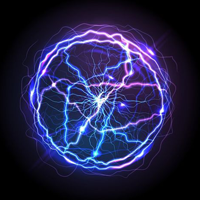
Expert Advisor Electronic Pips is an automated forex trading robot with a unique strategy built by advanced programming algorithms. The EA uses a scalping strategy that uses Tick patterns to signal a price retracement, combined with the Pending Orders strategy and smart position management strategy to enter the market with high win probability and low risk. Trading orders are usually closed by Trailing Stop strategy and exiting the position quickly, floating positions are usually closed at the