Account History Export
- Utilitaires
- Yuriy Bykov
- Version: 1.24
- Mise à jour: 23 janvier 2023
Effectue l'exportation de l'historique des transactions du compte de trading actuel.
Le fichier est enregistré dans le dossier du terminal MQL4/Files ( qui peut être ouvert via le menu principal du terminal : Fichier -> Ouvrir le répertoire de données (Ctrl+Maj+D) et accédez au dossier MQL5/Fichiers) ou dans le dossier Common/Files du terminal.
Le nom du fichier est généré automatiquement ou défini manuellement via les paramètres du script.
Le fichier d'historique peut être utilisé pour simuler la même séquence de transactions sur un autre serveur de trading à l'aide d'un EA Récepteur d'historique simple .
- Nom du fichier : Spécifiez un nom de fichier ou laissez le champ vide pour générer automatiquement un nom de fichier.
- Séparateurs : définissez des séparateurs pour les parties de données dans le fichier CSV (virgule ',' ou point-virgule ';') et le point décimal (point '.' ou virgule ',')
- Enregistrer le fichier dans le dossier commun : Si True, le fichier sera enregistré dans le dossier Common/Files.
Format de fichier
Le titre est placé en premier (le séparateur est défini dans les paramètres)
DATE,TICKET,TYPE,SYMBOL,VOLUME,ENTRY,PRICE,STOPLOSS,TAKEPROFIT,PROFIT,COMMISSION,FEE,SWAP,MAGIC,COMMENT
Après cela et jusqu'à la fin du fichier, il y a des lignes avec des valeurs de champ séparées par des virgules pour une transaction.
Valeurs des champs par ligne :
- DATE - date au format AAAA.MM.JJ HH:MM:SS
- TICKET - ticket de transaction (entier)
- TYPE - type d'accord de ENUM_DEAL_TYPE (entier)
- SYMBOLE - instrument commercial (chaîne)
- VOLUME - volume de la transaction (nombre réel)
- ENTRY - type d'accord à partir de ENUM_DEAL_ENTRY (entier)
- PRIX - prix de la transaction (nombre réel)
- STOPLOSS - Niveau de Stop Loss (nombre réel)
- TAKEPROFIT - Niveau de prise de profit (nombre réel)
- PROFIT - profit commercial, pour l'ouverture, il est égal à 0 (nombre réel)
- COMMISSION - montant de la commission (nombre réel)
- FRAIS- montant des frais (nombre réel)
- ÉCHANGER- taille d'échange (nombre réel)
- MAGIC - numéro de l'expert qui a conclu la transaction
- COMMENTAIRE - commentaire

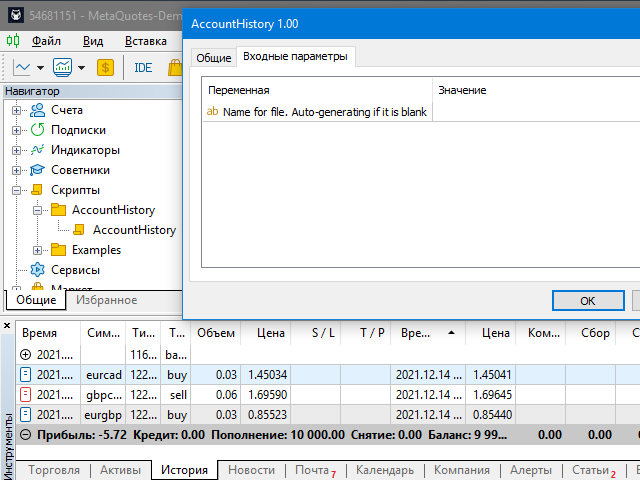
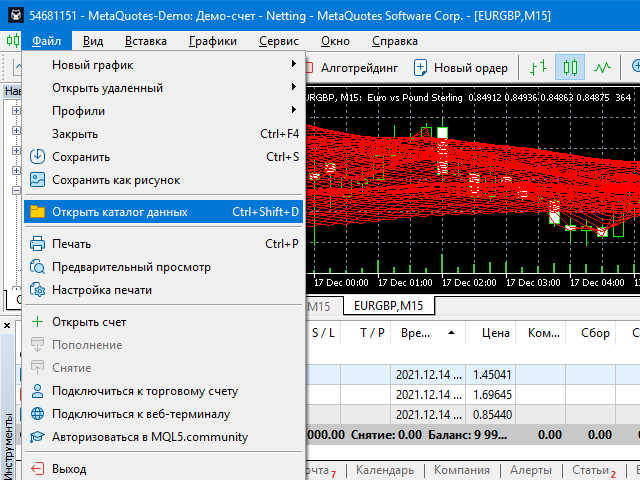
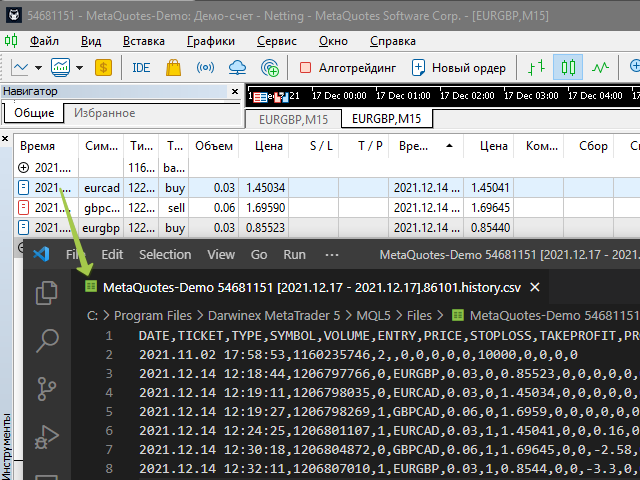






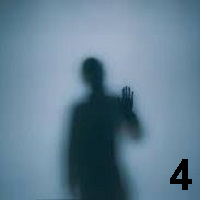










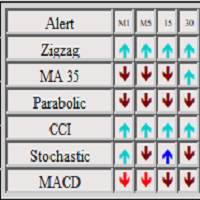







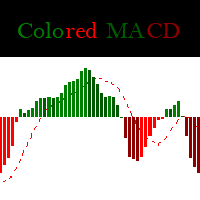








































Excellent work, seven stars, all I wanted, thank you. Juri is very responsive and friendly.