Je voudrais vous présenter un robot efficace que j'utilise depuis plusieurs années. Il peut être utilisé en mode semi-automatique, comme en mode totalement automatique.
Le programme comporte des paramètres souples pour le commerce sur les nouvelles du calendrier économique. Il est impossible de le vérifier dans le testeur des stratégies. Ce qu’il faut, c’est le travail réel. Il faut ajouter à la liste des URL autorisées, dans les paramètres du terminal, un site d'actualités. Cliquez sur Service > Paramètres > Conseils. Ajoutez ce qui suit (supprimez l'espace): https:// ec.forexprostools.com/
Monitoring des paramètres par défaut existe en mode totalement automatique:
signal. Attachez un expert au graphique GBPUSD de toute période de graphique (période de graphique n'a pas d'importance) pour avoir un résultat similaire.
Lors de la création de vos propres kits pour cet expert, veuillez consulter la description de tous les paramètres dans
un blog.
Description des principaux paramètres par défaut
Le travail est réalisé en paires avec GBP à partir d'un seul graphique. GBP étant la devise la plus volatile, ce qui offre plus de chances pour avoir une sortie réussie de la transaction.
- Use_Symbols_from_Line = true
- Symbols_Line = GBPUSD, EURGBP, GBPJPY, GBPCAD, GBPAUD, GBPCHF
Les ordres ajournés s’ouvrent avant les actualités des devises de la paire de devises, outre GBP (pour ne pas avoir plusieurs ordres ouverts en même temps).
Ainsi, les ordres GBPUSD s’ouvrent avant les actualités USD, les ordres EURGBP s’ouvrent avant les actualités EUR, etc. Les nouvelles de haute importance sont prises en compte.
- News_currency_pairs = true
- Excluded_currency_str = GBP
- IncludeHigh = true
Pour avoir plus de transactions (version plus agressive), laissez vide la ligne Excluded_currency_str, par conséquent, les ordres s’ouvreront aussi sur les actualités GBP. On peut également ajouter des nouvelles de moyenne importance IncludeMedium = true.
Les ordres ajournés s’ouvrent 60 secondes avant la publication de l'actualité. Dans les 20 secondes après la publication de l’actualité, les ordres ajournés infructueux sont supprimés.
- SecondBeforeHigh = 60
- SecondAfterHigh = 20
Si les discours de haute et moyenne importance sont programmés pour les prochaines heures, les ordres ne s’ouvrent pas.
- IncludeSpeaks = false
- SpeaksHigh = true
- SpeaksMedium = true
Pour avoir plus de transactions (version plus agressive), marquez SpeaksHigh = false et SpeaksMedium = false, alors les discours ne bloqueront une ouverture des ordres.
On suppose un mouvement trompeur du prix avant la publication de la nouvelle, donc les ordres LIMIT sont utilisés à la distance de 2,5 points du prix. Les ordres ajournés s’ouvrent dans les deux sens (BUY et SELL). Lorsque l'un des ordres a marché, l'autre est supprimé ; si pendant le temps spécifié aucune des ordres n'a marché, les deux sont supprimées.
- Trade_Direction = BUY_and_SELL
- Type_Orders = ORDERS_LIMIT
- Offset_from_price = 2.5
La volatilité pendant les nouvelles peut être très différente, par conséquent, l'utilisation du SL standard pour toutes les transactions en mode totalement automatique semble inefficace. Puisqu'un SL court expulsera souvent, et un grand SL n'a pas de sens, comme il prendra une grande partie du bilan. Si vous préférez les kits avec SL, sélectionnez des paramètres soignés pour chaque paire de devises séparément (Use_Symbols_from_Line = false). On offre, dans les paramètres, par défaut, les 24h pour fermer les positions de TP à la hauteur de 5 points. Si la position n'est pas fermée dans les 24h, un ordre de moyenne s’ouvre (maximum 3 positions pour une seule paire de devises).
- TakeProfit_Safety = 5
- StopLoss_Safety = 0
- Total_open_transactions = 3
- Min_minuts_pause_between_positions = 1440
- Min_pips_between_positions = 35
On peut définir un drawdown maximal en pourcentage du bilan du compte pour chaque paire de devises, par exemple Close_positions_at_percentage_of_loss=30.
Les paramètres du dernier bloc «consider other positions» sont destinés au travail commun avec d'autres experts (estimation des positions ouvertes avec d'autres nombres magiques). Par conséquent, vous pouvez ajouter cet expert au profil général des experts.


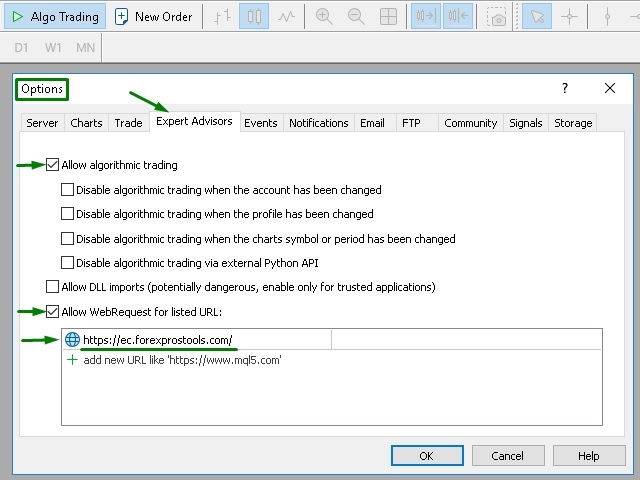






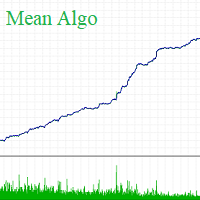


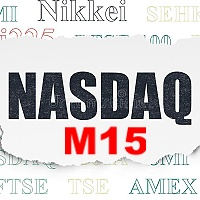

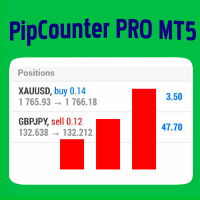



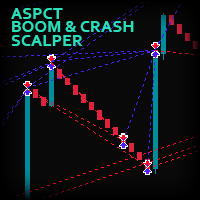





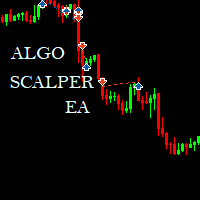





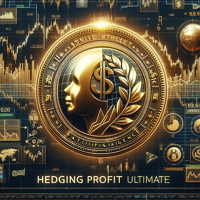








































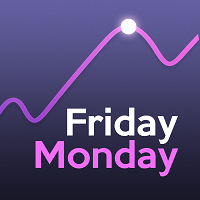














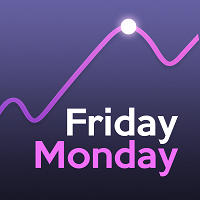
Hello Konstantin,
it's a smart tool and was quite easy to install.
I can recommend it to any passionated trader.