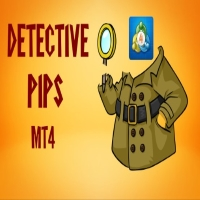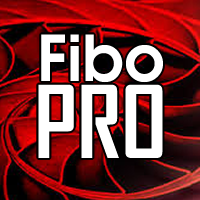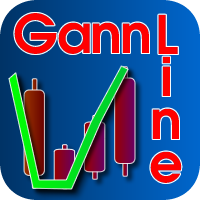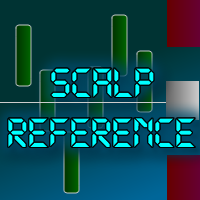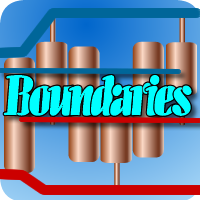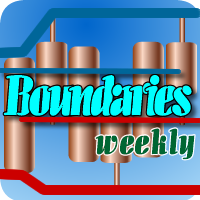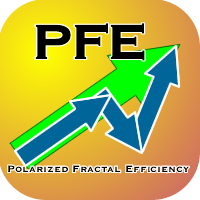Position Sizer
- Utilitaires
- Sergio D. Rocha
- Version: 1.36
- Mise à jour: 10 mai 2023
- Activations: 5
PositionSizer is an indicator that calculates the number of lots you have to trade if want to risk a set percentage of your account per entry.
To start using it, just add it to a chart. When you want to get a position size you have to establish, just press Shift B on your keyboard to calculate a buy or Shift S to calculate a sell.
Three price arrows will appear on your chart. The blue one represents the point where you want to entry the trade, the red one represents the price to place the Stop Loss and the green represents the price to place the Take Profit. Just Drag them to the prices you want to settle for the calculation of your trade.
On the left side of your chart will see the information module. It consists of 2 buttons and 4 info items:
- Base Value: the first item represents the starting value for your risk calculation. Initially it takes the equity of your account. If you prefer to see the balance, just replace the value with a negative value (ie. -1). Also, you can set an arbitrary value. For example, if you need to do the same calculation for several accounts, just enter the desired value in this space. If you want to return to the equity, just enter 0.
- Pips to risk: displayed in the second field are the pips that you are willing to risk, meaning the distance in pips from the entry (blue arrow) to the Stop Loss (red arrow). Please note, that each time you change a position of those arrows, the value of the pips will change.
- Percentage Risk: here you set the percentage of your account you are willing to risk. For example, if you have 100,000 on your account and want to expose (no matter how many pips you need) 1,000, you are going to expose 1% of your account. You can set a default exposure in the properties yet you can still select a different one at any time by typing it in this field while the controls are visible.
- Position Size: this is the number of a lot that you need to open in order to expose to the risk the previously set percentage of your account.
Additional info: under the Stop Loss an Take Profit arrows displayed are the changes in your account to followin if you open the deal.
Buttons: press the red-cross button to hide the controls of the indicator. To move the panel to a different part of the chart, left click on it with a mouse and drag. To fix the panel on the desired location, just press the hand-button again.
Please watch the demo video to understand this indicator better and see how it works.