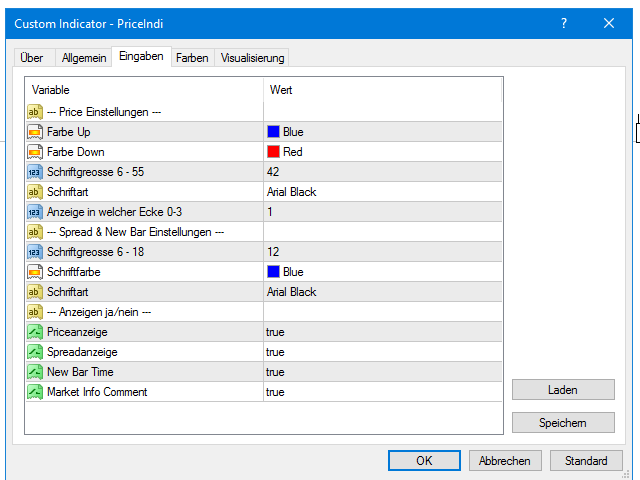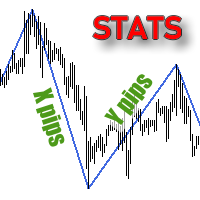Price Spread Candletime
- Utilitaires
- Sven Hans-rainer Uebel-scholz
- Version: 1.2
- Mise à jour: 17 avril 2020
- Activations: 5
Indicator with price, spread and candle time display
+ changeable font size
+ any color choice
+ can be placed in all four corners
+ Price and spread display runs on all timeframes
+ Candle Time runs on M1, M5, M15, M30, H1, H4, D1
+ Price Up / Down with changing color
+ Spread display
+ Candle time display (time until the next candle)
+ All ads can also be hidden
+ Display Markt Open / Close as a comment