Easy Trade Manager
- Utilitaires
- Anoop Sivasankaran
- Version: 26.0
- Mise à jour: 20 juin 2022
- Activations: 5
New version with Panel updated..! (Thank you users for all your great feedback!) -
- Enter the Risked Amount or Lot size or % of Balance (New!)
- Drag the RED line on the chart to fix the Stop-Loss.
- Drag Blue line (New!) for Limit/Stop orders automatically !
- Adjust TP1, TP2 and TP3 lines
- You are ready to Buy/Sell > Adjust the lines even after the trade - New!
- Check the user video - https://tinyurl.com/etmmt4ea
Automatic Breakeven TP1/2 | Book Part/Partial Profit TP1-TP2 | Automatic Magic Trail TP1/2 | Trade with fixed Amount or Lot Size |Automatic lot | All orders are hidden ( so you will not see it until it is executed!) | Hidden features for scalping with Magic Trail in Version 14
- Buy/Sell! TP1,2,3 and lot size will be done based on your preference.
- New Magic Trail option will automatically sense market volatility and adjust/trail your TP3! try it!
- All the levels you set are hidden from the broker so the broker will only see it after execution!
- Limit Order = True/False - True for enabling Limit/Stop Orders ; False for market orders
- Risk Setting = Select > Fixed Amount or Fixed Lot or % Balance - New! > Update below based on your Risk Setting
- Amount Risked = 100 - Means $100 to be risked per trade (Any currency) Enabled when Risk Setting = Fixed Amount
- % of Balance = % of Balance to be risked. Eg.2% - New!
- Fixed Lot Size = Lot Size to be risked. Eg 0.1 Lots > Enabled when Risk Setting = Fixed Lot
Stop-loss Settings - Define Stop-loss, Lot Size and when to breakeven
- SL Value = 10.0 means stop-loss will 10 pips
- Use Hidden Stops = True or False > True means hidden stops will be used
- Set Breakeven = TP1 or TP2 - Means trades will be set to breakeven after TP1/TP2 is booked > 2 more New Unique Professional features for Breakeven!
- Unique Stop-loss Assist feature = (Download to know more)
Profit Booking Settings - How much to partial close & What levels to close
- TP1 = 50 - TP1 % Percentage of Lots/Amount to be booked at TP1 - 50 means 50%
- TP2 = 40 - TP2 % Percentage of Lots/Amount to be booked at TP2 – 40 means 40% ( TP3 will automatically be 10% because TP1+TP2=90% above example )
- TP Setting = Pips - enter pips below or Use Ratios - Eg 1:1 so if SL is 10 pips, TP1 will 10 pips
- TP1 = 20.0 - 1st Take Profit ; Eg. 20.0 means 20 pips if TP setting=pips,Ratio - 1.0 means automatically calculate 1:1 so if SL is 10 pips, TP1 will be 10pips
- TP2 = 40.0 - 2nd Take Profit ; Eg. 40.0 means 40 pips if TP setting=pips,Ratio - 2.0 means automatically calculate 1:2 so if SL is 10 pips, TP2 will be 20 pips
- TP3 = 80.0 - 3rd Take Profit ; 80.0 pips if TP setting=pips,Ratio - 3.0 means automatically calculate 1:3 so if SL is 10 pips, TP3 will be 30 pips
Trail Settings - When to Trail & How to Trail
- Trail Profit Start = Start when to Trail profit from TP1 or TP2 or > Buy/Sell Price - New!
-
Trail Type = Magic Trail Slow = Use for Long Term trades ; Magic Trail Fast = Use for short term trades ; No trail
Trade Settings - Conditions used for the Trades
- Slippage allowed = 3 - This means maximum slippage allowed will be 3
- Add Spread = True/False - Used to add spread to TP/SL automatically
- Order Comments = Used for updating comment
- More Settings for Panel & Line adjustments available.
I want to keep this EA simple and you will see trades - breakeven - partial closing is done with high speed and accuracy - this will be the most important aspect of this EA.
Note : Please use the Easy Trade Manager on a VPS for uninterrupted FASTER operation. If you are new > Try the free Amazon VPS ( Check Youtube )
Pls leave a good review if you like the EA & send me suggestions to improve
Easy "Virtual" Trader will automatically set stop-loss, set breakeven ,book partial profit and set trail for your orders taken from your mobile.
Easy Virtual Trader - https://www.mql5.com/en/market/product/42804
Easy Trade Manager MT5 - https://www.mql5.com/en/market/product/47938
Thank you!


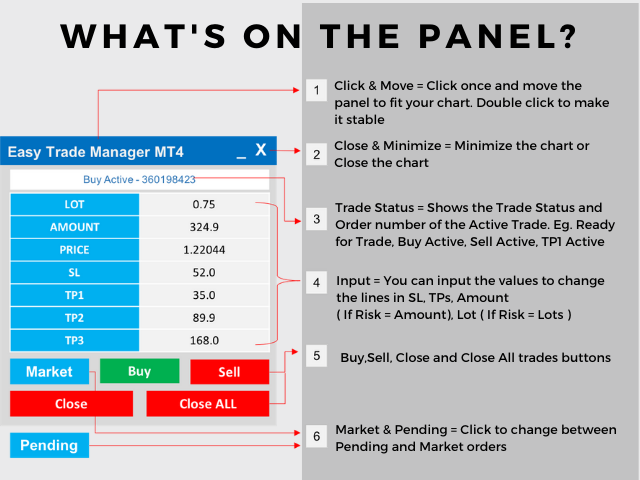
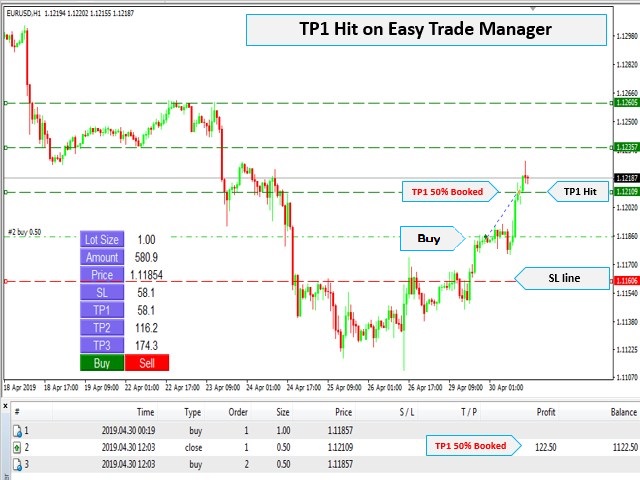
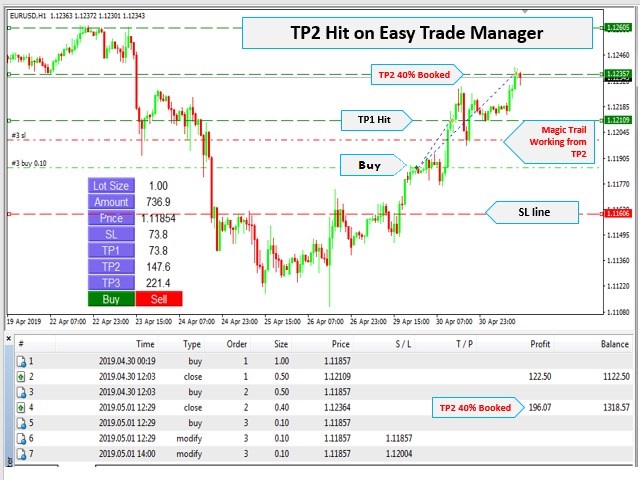
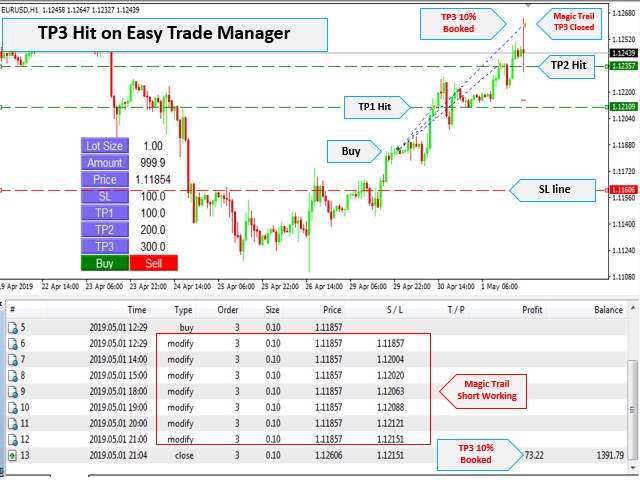


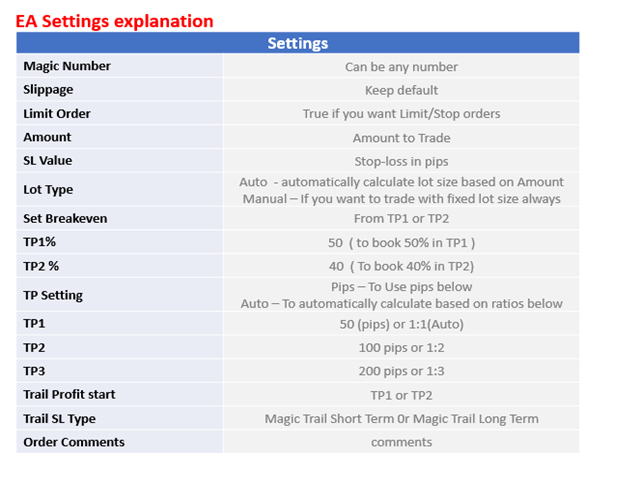
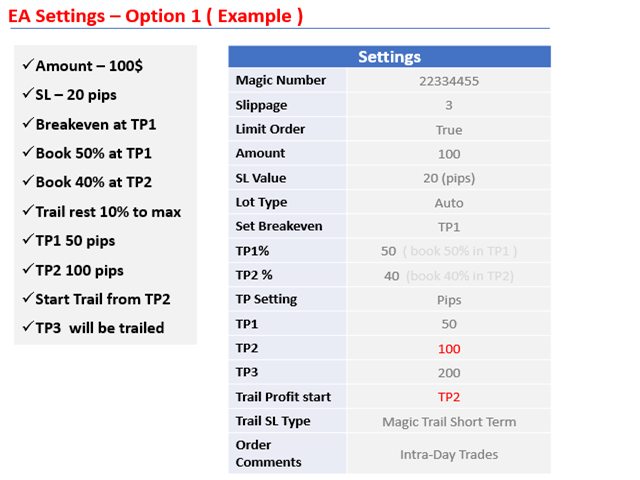
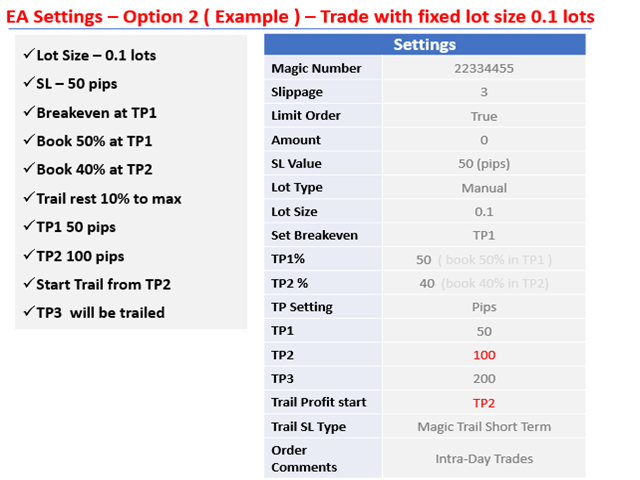
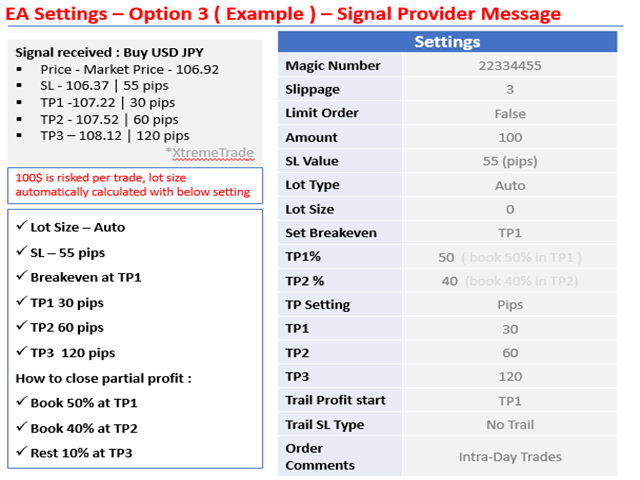












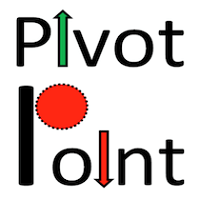




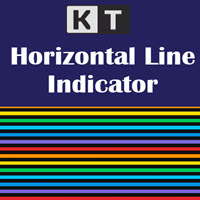






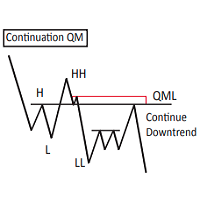










































Can you please bring back the version with a magic number option. The reason why I bought this is because the advert showed I could input magic number but the latest version doesn't have the option