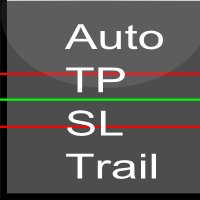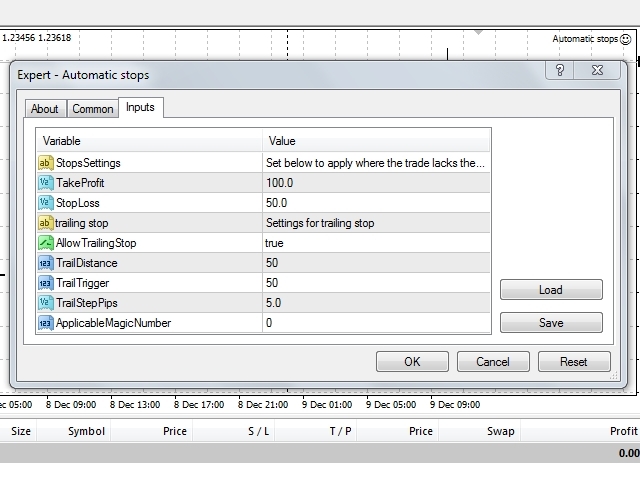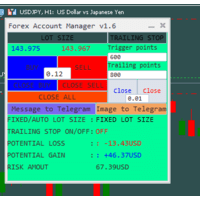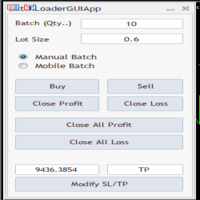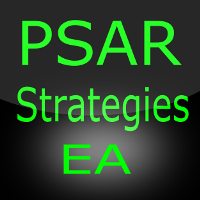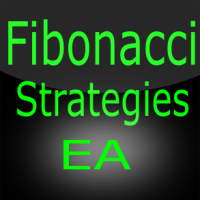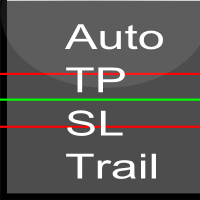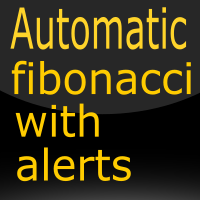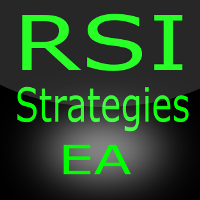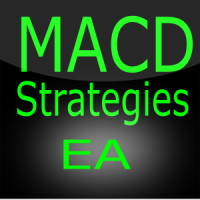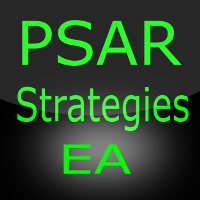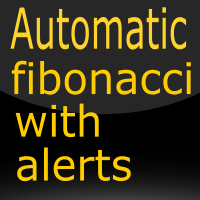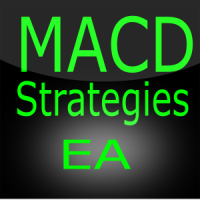Automatic Stops MT5
- Utilitaires
- Tonny Obare
- Version: 1.3
- Mise à jour: 22 juin 2021
- Activations: 5
Automatic stops monitors your account and automatically sets the values you enter in the EA for stop loss, take profit and also trailing stop. As long as the EA is attached on a chart it will set stops and offer automatic trailing to any new trades for that currency pair so you wont have to manually enter them every time you open a trade. Features include:
- Ability to select which trades should be monitored via magic number. You can leave the value to 0 to only monitor manual trades or to any one magic number for trades opened by another expert advisor.
- Trailing stop option is also included. You can enable or disable the trailing stop option.
- Input for stop loss and take profit value in pips by the user is included. If the value for stop loss or take profit is set to 0, then that parameter won't be monitored on trades.