Telegram Publisher Agent
- Utilitaires
- Omar Alkassar
- Version: 2.30
- Mise à jour: 20 août 2023
- Activations: 20
Telegram Publisher Agent est un module complémentaire qui permet aux commerçants d'envoyer des signaux à leurs canaux et groupes Telegram en temps réel. Avec des messages personnalisables, des captures d'écran de graphiques et d'autres fonctionnalités, l'outil aide les traders à partager leurs idées et stratégies de trading avec leurs abonnés. L'outil présente également un beau design avec un commutateur de thème clair et sombre, offrant aux utilisateurs une expérience de trading esthétique et fonctionnelle.
Telegram Publisher Agent a été conçu pour publier toutes vos transactions sous forme de signaux dans votre chaîne et votre groupe. Tout ce que vous avez à faire est de fournir les transactions, l'agent de publication de Telegram fera alors tout le travail pour vous en transmettant vos signaux commerciaux à vos canaux ou groupes de trading en un simple clic sur un bouton.
Agent d'édition de télégrammes Guide d'installation et d'entrées
si vous souhaitez recevoir des notifications sur l'URL d'ajout d'EA (http://autofxhub.com) terminal MT4/MT5 (voir capture d'écran).
Version MT4 https://www.mql5.com/en/market/product/18985
Version MT5 https://www.mql5.com/en/market/product/23946
Caractéristiques principales:
- Envoi de signal - Envoie des signaux aux canaux et groupes de télégrammes de l'utilisateur avec des entrées personnalisables telles que Prix ouvert, SL & TP, Commentaire de préfixe, Commentaire de suffixe, etc.
- Onglet Message manuel - Permet aux utilisateurs d'envoyer des messages personnalisés avec des entrées facultatives telles que des captures d'écran de graphique, des modèles de graphique, des images personnalisées et des chemins d'image personnalisés.
- Paramètres personnalisables - Les utilisateurs peuvent personnaliser les messages qu'ils envoient en fonction de leurs préférences, y compris les types de notifications qu'ils reçoivent et les entrées facultatives qu'ils utilisent.
- Des onglets distincts pour les signaux de nouvelle commande, les signaux de mise à jour de commande, les signaux de fermeture de commande et le message manuel.
- Facile à configurer et à utiliser.
- Beau design : L'outil présente un beau design avec un commutateur de thème clair et sombre, ce qui permet aux utilisateurs de personnaliser facilement leur expérience de trading.
Comment ça fonctionne:
L'outil Telegram pour MetaTrader fonctionne en s'intégrant à la plateforme de trading MetaTrader et en envoyant des signaux aux canaux et groupes Telegram de l'utilisateur. Les utilisateurs doivent installer l'outil et configurer leur compte Telegram pour envoyer les signaux. Une fois l'outil installé, les utilisateurs peuvent personnaliser les messages qu'ils envoient en fonction de leurs préférences. L'outil fournit également des entrées facultatives telles que des captures d'écran de graphique, des modèles de graphique et des images personnalisées, ce qui facilite le partage d'informations supplémentaires avec les abonnés. Avec l'outil Telegram pour MetaTrader, les traders peuvent partager leurs idées et stratégies de trading avec leurs followers, ce qui en fait un outil essentiel pour tout trader cherchant à se faire un suivi.
Contributions:
Le panneau d'interface est conçu pour faciliter une gestion efficace des entrées, avec des onglets organisés dédiés à des fonctions spécifiques. Les utilisateurs peuvent facilement accéder et utiliser les fonctionnalités souhaitées, rationalisant ainsi leur expérience de trading.
Les onglets Nouvelle commande, Mettre à jour la commande et Fermer la commande proposent des options de saisie similaires que les utilisateurs peuvent personnaliser. Ils peuvent activer ou désactiver l'envoi de notifications pour leurs commandes, ajouter un préfixe ou un suffixe au message envoyé par l'outil, inclure des prix et des captures d'écran. L'onglet Fermer la commande propose des options supplémentaires pour inclure les prix de clôture et les profits/pertes.
Note importante:
- Dans votre chaîne ou groupe Telegram, cliquez sur Administrateurs, puis sur ajouter un administrateur, recherchez @MetaTrader_Publisher_Agent_bot et ajoutez-le en tant que membre et administrateur.
- Allez sur https://web.telegram.org pour obtenir votre identifiant de groupe ou de canal privé, l'identifiant sera affiché après le symbole # dans le lien, il vous suffit d'entrer les lettres ou les chiffres (ignorez " - " ou " @ " personnage).
- Vous devez ajouter l'URL « https://api.telegram.org » à Outils > Options > Conseillers experts > Autoriser la demande Web pour l'URL répertoriée afin de charger les données d'actualités à partir de la source.
- Le modèle de graphique doit être entré dans ce format : ADX sans l'extension de fichier.
- Le chemin d'accès à l'image personnalisée doit être saisi au format suivant : Logo.bmp (y compris l'extinction du fichier).
- Le fichier de l'image personnalisée doit être disponible dans le dossier du terminal : MQL4/5> Fichiers> Logo.bmp.
N'hésitez pas à donner votre avis sur l'outil.... et à m'informer des éventuelles améliorations à apporter.
S'il te plaît Contactez moi pour toute question ou assistance ici.
#tags Telegram Channel Group Signals Provider Service GUI Graphic Theme Automation Forex Expert










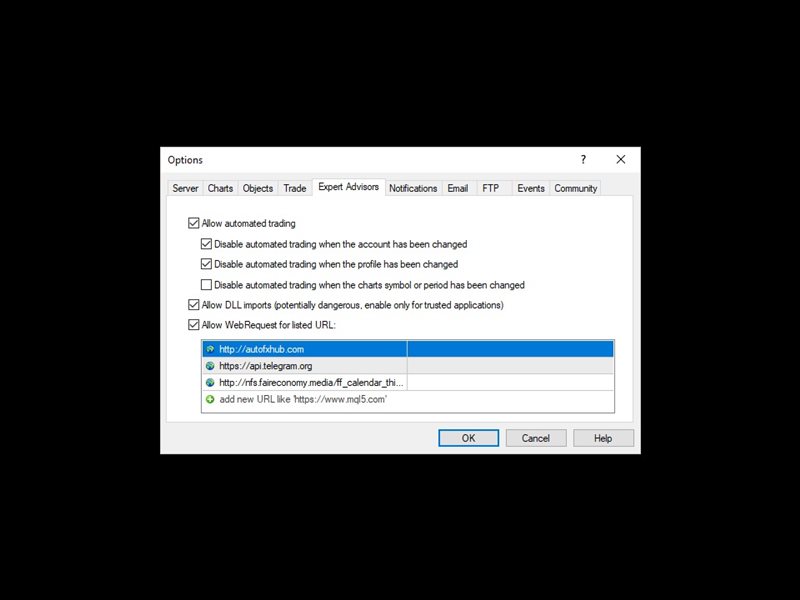


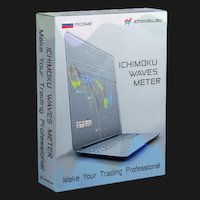






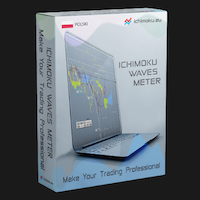
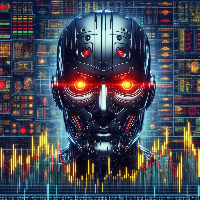














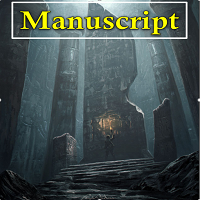



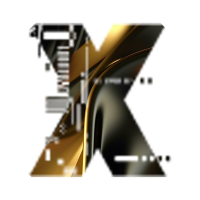












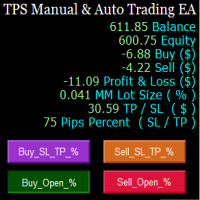











































Very Good Work
Net profit should be by pips not point (this is too important point)