Partial Close Expert MT5
- Utilitaires
- Omar Alkassar
- Version: 2.80
- Mise à jour: 20 août 2023
- Activations: 10
Partial Close Expert est un outil qui combine de nombreuses fonctions en un seul système automatisé. Cet EA peut aider les traders à gérer leurs positions plus efficacement en offrant plusieurs options pour gérer les risques et maximiser les gains potentiels.
Avec Partial Close Expert, les traders peuvent définir un fermeture partielle niveau pour verrouiller les profits, un stop suiveur niveau pour protéger les profits et limiter les pertes, un seuil de rentabilité niveau pour s'assurer que le commerce se cassera même si le prix évolue contre eux, et plusieurs autres fonctions.
En utilisant cet Expert Advisor tout-en-un, les traders peuvent économiser du temps et des efforts, car ils n'ont pas besoin de surveiller leurs transactions en permanence. Au lieu de cela, l'EA exécutera les instructions prédéfinies en fonction des conditions du marché, donnant aux commerçants plus de flexibilité et de contrôle sur leurs transactions.
Joindre un expert en clôture partielle, Appuyez sur "p" sur votre clavier , modifiez les paramètres et vous êtes prêt à partir.
Expert en clôture partielle Guide d'installation et d'entrées
si vous souhaitez recevoir des notifications sur l'URL d'ajout d'EA ( http://autofxhub.com ) terminal MT4/MT5 (voir capture d'écran).
Version MT4 https://www.mql5.com/en/market/product/14965
Version MT5 https://www.mql5.com/en/market/product/15737
Caractéristiques principales:
- Fermeture partielle : permet aux traders de fermer une partie d'une transaction, selon des paramètres prédéfinis, tout en laissant la partie restante ouverte. Les entrées pour cette fonctionnalité incluent « Activer la clôture partielle » (qui active ou désactive cette fonctionnalité), « Compte de clôture » (spécifie le nombre de niveaux de clôture partielle à utiliser), « Étape de clôture » (détermine la distance par rapport au prix d'ouverture du trade lorsqu'une partie du trade sera clôturée à chaque niveau prédéfini), "Close Percentage" (spécifie le pourcentage de la position qui sera clôturée à chaque niveau prédéfini) et "Close Line Color" (détermine le couleur de la ligne qui sera affichée sur le graphique pour représenter les niveaux de clôture partielle).
- Stop suiveur : est une fonctionnalité qui permet aux traders d'ajuster automatiquement le niveau de stop loss d'une transaction lorsque le marché évolue en leur faveur. Les entrées pour cette fonctionnalité incluent "Enable Trailing Stop" (qui active ou désactive cette fonctionnalité), "Trailing Stop" (détermine la distance en pips entre le prix actuel du marché et le niveau de stop trailing) et "Trailing Step" (spécifie le nombre de pips que le prix du marché doit déplacer en faveur de la transaction avant que le niveau de stop loss suiveur ne soit ajusté).
- Seuil de rentabilité: est une fonctionnalité qui permet aux traders de déplacer le niveau stop loss d'une transaction vers le prix d'entrée une fois que la transaction a atteint un certain niveau de profit, plaçant ainsi la transaction à un seuil de rentabilité. Les entrées pour cette fonctionnalité incluent "Enable Break Even" (qui active ou désactive cette fonctionnalité), "Break Even Step" (détermine la distance en pips entre le prix actuel du marché et le prix d'entrée d'origine du commerce auquel le niveau de stop loss sera déplacé vers le prix d'entrée), et "Break Even Lock" (fait référence au nombre de pips au-dessus du prix d'entrée auquel le niveau de stop loss sera verrouillé lorsque le marché évolue en faveur de la transaction).
- SL/TP manquant : est une fonctionnalité qui permet aux traders de placer automatiquement un ordre stop loss ou take profit s'ils oublient d'en définir un manuellement. Les entrées pour cette fonctionnalité incluent "Enable Missing SL/TP" (qui active ou désactive cette fonctionnalité), "Missing SL Pips" (détermine la distance en pips par rapport au prix actuel du marché auquel l'ordre stop loss manquant sera placé), et "Missing TP Pips" (détermine la distance en pips par rapport au prix actuel du marché auquel l'ordre de prise de profit manquant sera placé).
- Clôturer les bénéfices et clôturer les pertes : permettent aux traders de fermer automatiquement toutes les positions ouvertes lorsque le compte atteint un certain niveau de profit ou de perte. Les entrées pour ces fonctionnalités incluent "Enable Close All At Profit$" (permet l'utilisation d'une valeur fixe à laquelle fermer toutes les transactions), "Profit Value in$" (spécifie le montant réel), "Enable Close All At Profit% " (permet l'utilisation d'un pourcentage du profit auquel fermer toutes les transactions), "Valeur du profit en %" (spécifie le pourcentage), "Activer la fermeture de tous à perte $" (permet l'utilisation d'une valeur fixe à laquelle fermer toutes les transactions) et "Valeur de la perte en $" (spécifie le montant réel).
- Appliquer uniquement sur ce symbole : Cela indique à EA d'appliquer tous les paramètres uniquement sur les commandes du symbole actuel. Désactivez-le pour appliquer les paramètres sur toutes les commandes et tous les symboles.
- Numéro magique : Cela indique à l'EA d'appliquer une fermeture partielle aux commandes uniquement avec un certain nombre magique que vous choisissez. Si cette valeur est définie sur zéro, l'EA ne gérera que les commandes ouvertes manuellement. Si vous le réglez sur -1 (un négatif), l'EA gérera toutes les commandes en cours sur le compte (valeur par défaut).
- Cet outil se caractérise par son interface simple et professionnelle et a la possibilité de changer entre le thème sombre et clair.
N'hésitez pas à donner votre avis sur l'outil.... et à m'informer des éventuelles améliorations à apporter.
S'il te plaît Contactez moi pour toute question ou assistance ici.
#tags Fermeture partielle Trailing Stop Break Even Gestion des risques Fermeture partielle Utilitaire Thème graphique de l'interface graphique

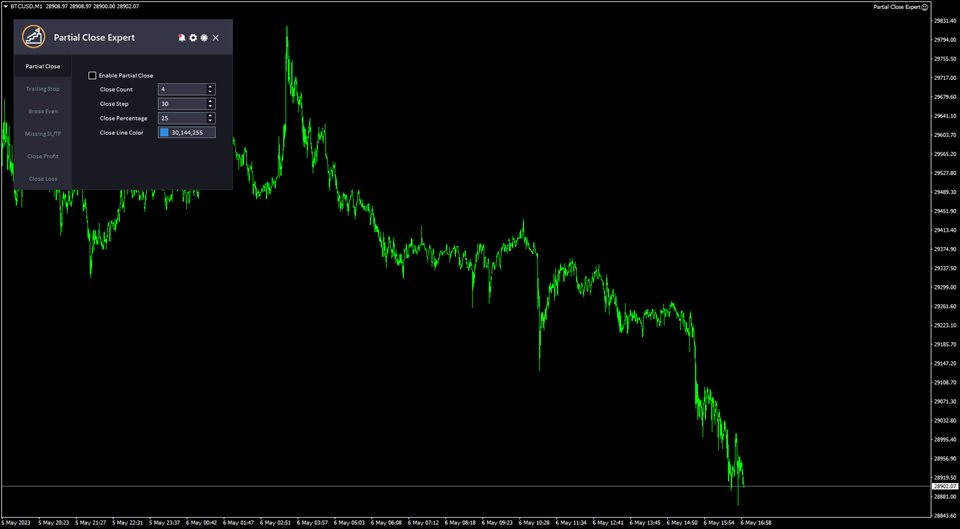
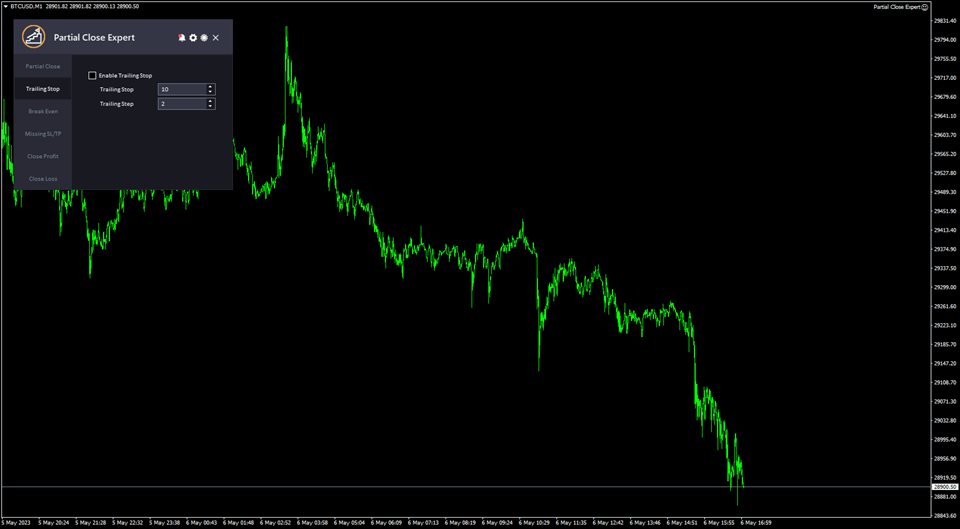
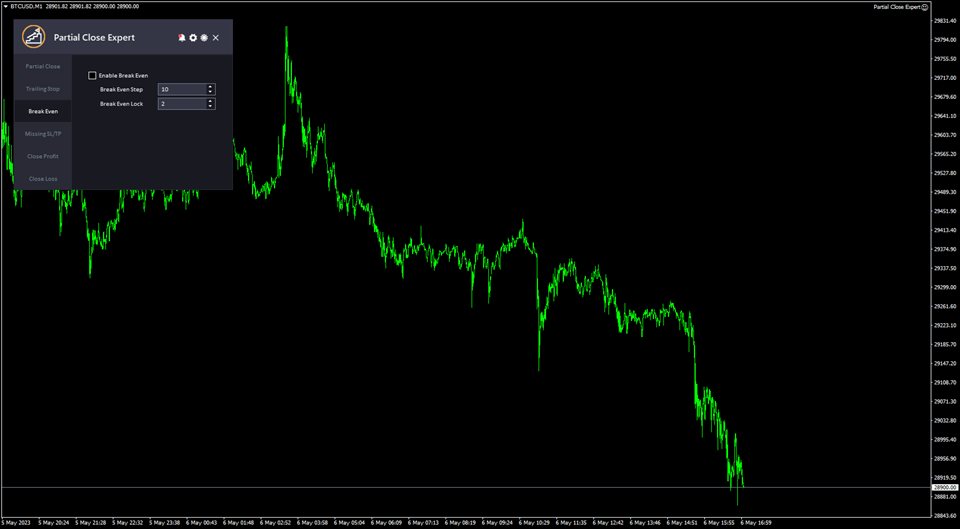
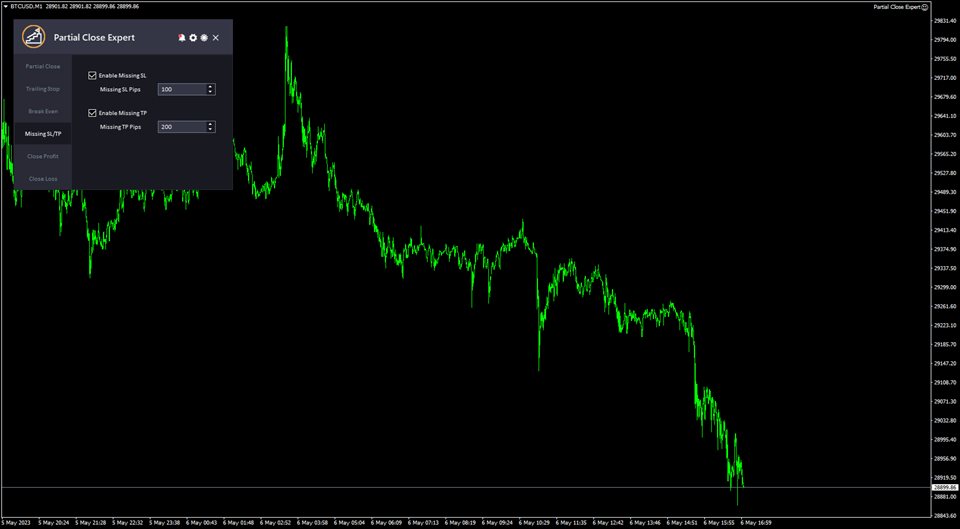
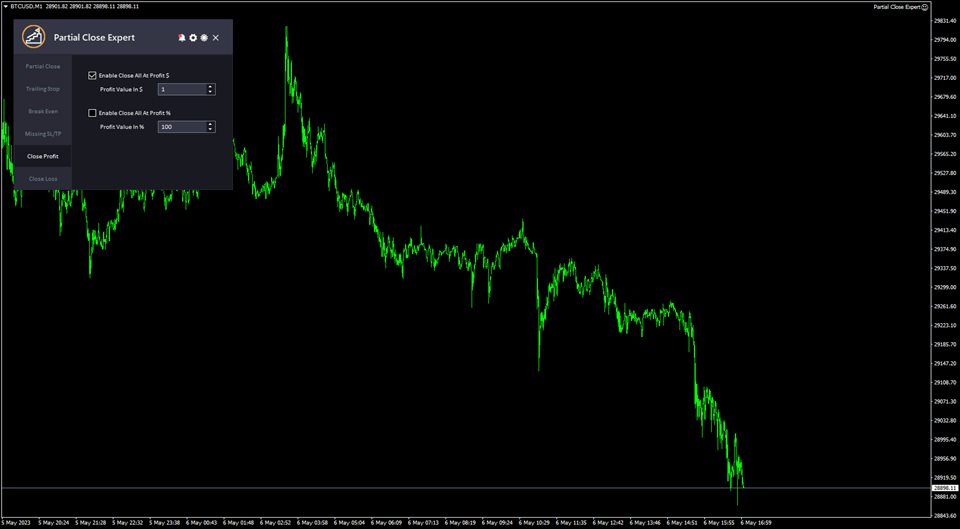
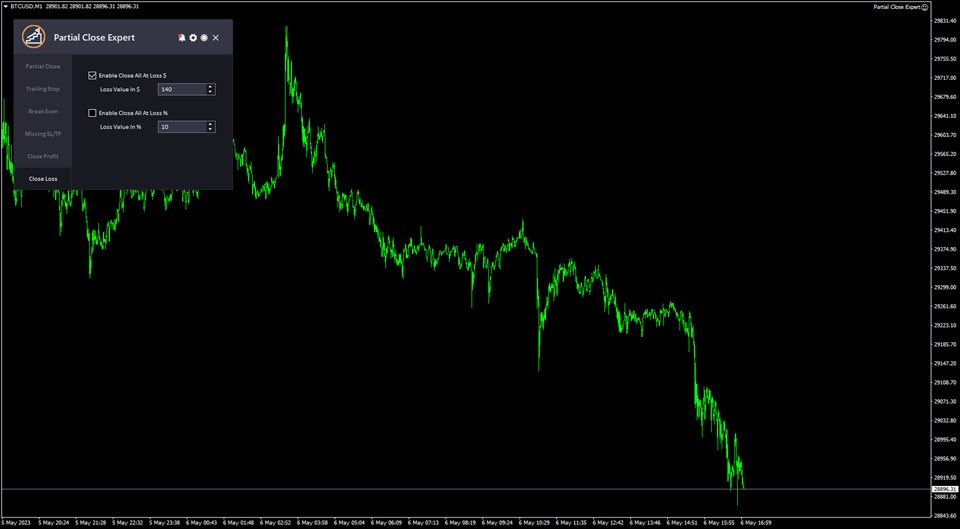
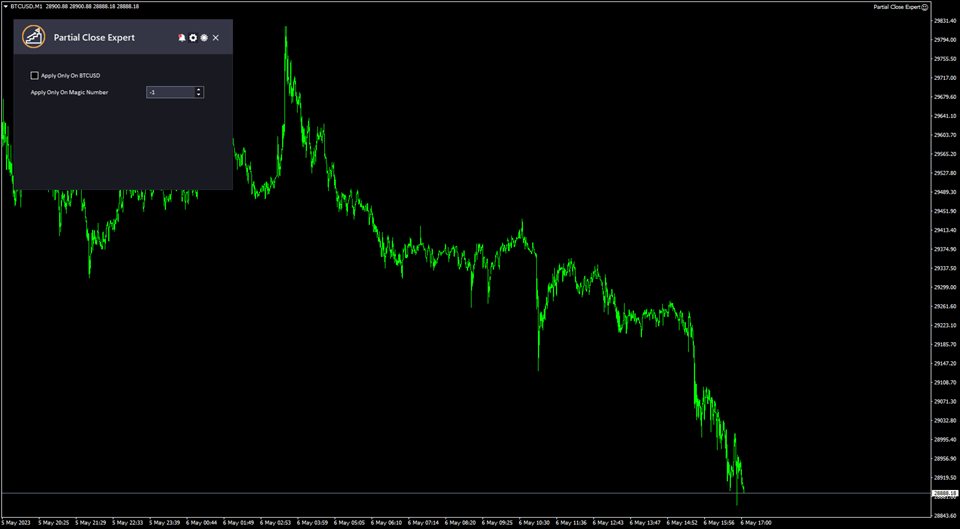


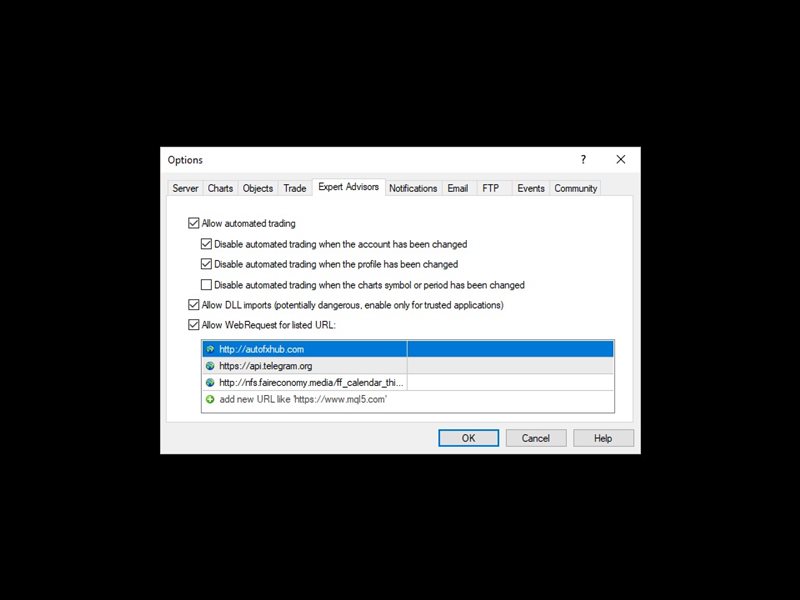

















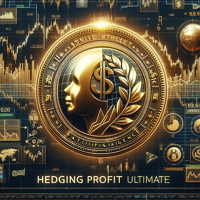

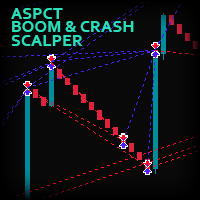


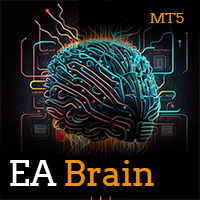

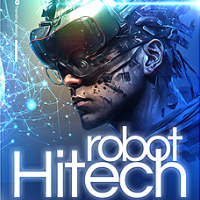



























































L'utilisateur n'a laissé aucun commentaire sur la note