Satyam Shivam / Perfil
- Información
|
9+ años
experiencia
|
8
productos
|
537
versiones demo
|
|
370
trabajos
|
0
señales
|
0
suscriptores
|
Comentarios:
https://www.mql5.com/en/users/it_mql5_1/feedbacks
Trabajos terminados:
https://www.mql5.com/en/users/it_mql5_1/portfolio
Presentar un trabajo nuevo para mí:
https://www.mql5.com/en/job/new?prefered=it_mql5_1
Compruebe mis productos en MQL5 Mercado:
https://www.mql5.com/en/users/it_mql5_1/seller
Somos una empresa de profesionales altamente motivados, dedicados, comprometidos y experimentados. Somos una empresa de cinco años con experiencia probada en Forex y las opciones binarias relacionadas desarrollo de productos.
Nos especializamos en la arquitectura de, diseño y desarrollo del estado de las plataformas de comercio del arte que involucran el comercio de acciones, opciones, futuros, swaps, swaptions, divisas, materias primas para diversas plataformas (desktop, web, móviles) en varios procesadores arquitecturas (Intel / IBM / AMD / ARM / iphone / ipad / blackberry) para (Windows / Linux / Mac / iOS / Windows Phone, andriod) OS, hardware especializado como (GPU, FPGA) y grupos que utilizan tecnologías como CUDA, OpenCL, MPI, OpenMP, etc., y en diversas plataformas de software como Java, .net, Amazon AWS y Microsoft Azure plataforma de computación en la nube utilizando lenguajes como C, C ++, C #, VB, VBA, MQL etc.
MT4 y MT5 desarrollo
Expert Advisors / desarrollo Robots, Indicadores, Scripts, Paneles, Utilidades, bibliotecas, Analizadores
Forex y Opciones Binarias Desarrollo
Desarrollo FIX API
Desarrollo API LMAX
Opciones Binarias enchufe en el desarrollo
MT4 / MT5 desarrollo plugin de cliente
¿Por qué usted nos debe contratar:
Bajo Costo Desarrollo
Tiempo de Desarrollo Bajo
Productos fiables
Mejor Soporte al cliente en la industria
La satisfacción del cliente es nuestro lema plazos y reuniones es nuestra pasión.
https://www.mql5.com/en/users/it_mql5_1/feedbacks
Trabajos terminados:
https://www.mql5.com/en/users/it_mql5_1/portfolio
Presentar un trabajo nuevo para mí:
https://www.mql5.com/en/job/new?prefered=it_mql5_1
Compruebe mis productos en MQL5 Mercado:
https://www.mql5.com/en/users/it_mql5_1/seller
Somos una empresa de profesionales altamente motivados, dedicados, comprometidos y experimentados. Somos una empresa de cinco años con experiencia probada en Forex y las opciones binarias relacionadas desarrollo de productos.
Nos especializamos en la arquitectura de, diseño y desarrollo del estado de las plataformas de comercio del arte que involucran el comercio de acciones, opciones, futuros, swaps, swaptions, divisas, materias primas para diversas plataformas (desktop, web, móviles) en varios procesadores arquitecturas (Intel / IBM / AMD / ARM / iphone / ipad / blackberry) para (Windows / Linux / Mac / iOS / Windows Phone, andriod) OS, hardware especializado como (GPU, FPGA) y grupos que utilizan tecnologías como CUDA, OpenCL, MPI, OpenMP, etc., y en diversas plataformas de software como Java, .net, Amazon AWS y Microsoft Azure plataforma de computación en la nube utilizando lenguajes como C, C ++, C #, VB, VBA, MQL etc.
MT4 y MT5 desarrollo
Expert Advisors / desarrollo Robots, Indicadores, Scripts, Paneles, Utilidades, bibliotecas, Analizadores
Forex y Opciones Binarias Desarrollo
Desarrollo FIX API
Desarrollo API LMAX
Opciones Binarias enchufe en el desarrollo
MT4 / MT5 desarrollo plugin de cliente
¿Por qué usted nos debe contratar:
Bajo Costo Desarrollo
Tiempo de Desarrollo Bajo
Productos fiables
Mejor Soporte al cliente en la industria
La satisfacción del cliente es nuestro lema plazos y reuniones es nuestra pasión.
Amigos
1149
Solicitudes
Enviadas
Satyam Shivam

Button Order Close
https://www.mql5.com/en/market/product/10559
This expert advisor (EA) creates a button on top-right corner of the chart. Whenever this button is pressed, the EA closes all open market orders and deletes all pending orders for the currency-pair that is currently attached on the chart.
https://www.mql5.com/en/market/product/10559
This expert advisor (EA) creates a button on top-right corner of the chart. Whenever this button is pressed, the EA closes all open market orders and deletes all pending orders for the currency-pair that is currently attached on the chart.

Satyam Shivam
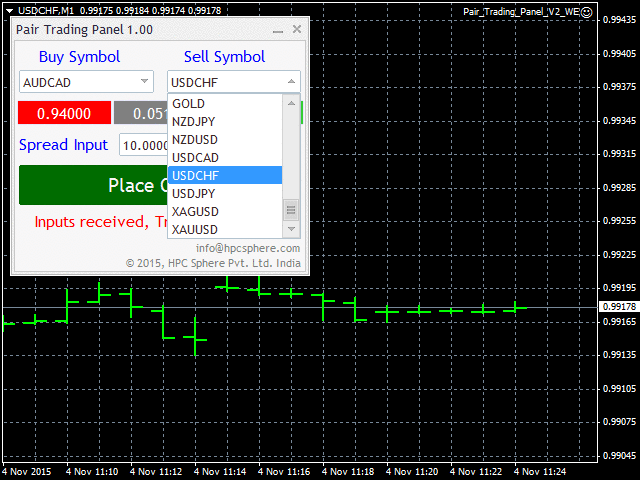
Pair Trading Panel
https://www.mql5.com/en/market/product/12651
The EA simultaneously triggers buy and sell orders whenever desired target 'spread' is achieved. The panel, generated by EA, allows one to select currency pair(s) to trade Buy and Sell orders at a desired lot. A target 'spread' price is entered and 'Place Order' button is clicked. As soon as the chosen target 'spread' is crossed, the EA places orders, that can be manually closed, on observing favorable conditions to exit.
https://www.mql5.com/en/market/product/12651
The EA simultaneously triggers buy and sell orders whenever desired target 'spread' is achieved. The panel, generated by EA, allows one to select currency pair(s) to trade Buy and Sell orders at a desired lot. A target 'spread' price is entered and 'Place Order' button is clicked. As soon as the chosen target 'spread' is crossed, the EA places orders, that can be manually closed, on observing favorable conditions to exit.
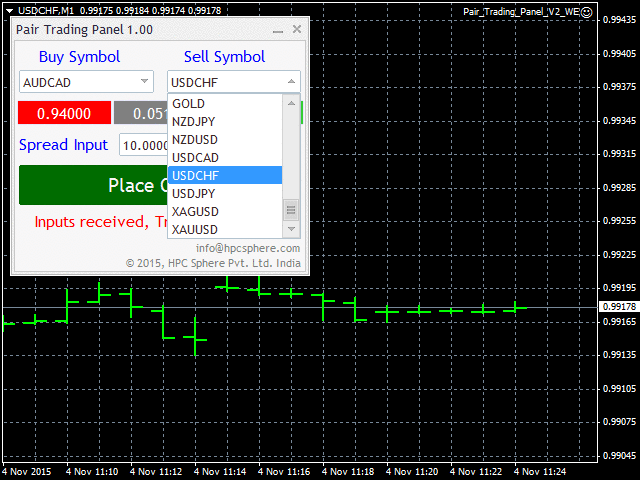
Satyam Shivam
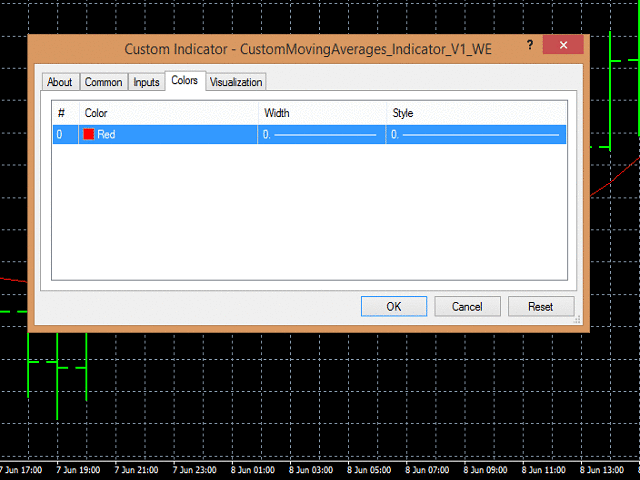
Custom Moving Average Indicator
https://www.mql5.com/en/market/product/16958
Custom Moving Average Indicator can be used to identify the direction of trend or find out potential support and resistance levels. The variable parameters such as period, shift, method and applied price can be modified as per the financial strategy.
https://www.mql5.com/en/market/product/16958
Custom Moving Average Indicator can be used to identify the direction of trend or find out potential support and resistance levels. The variable parameters such as period, shift, method and applied price can be modified as per the financial strategy.
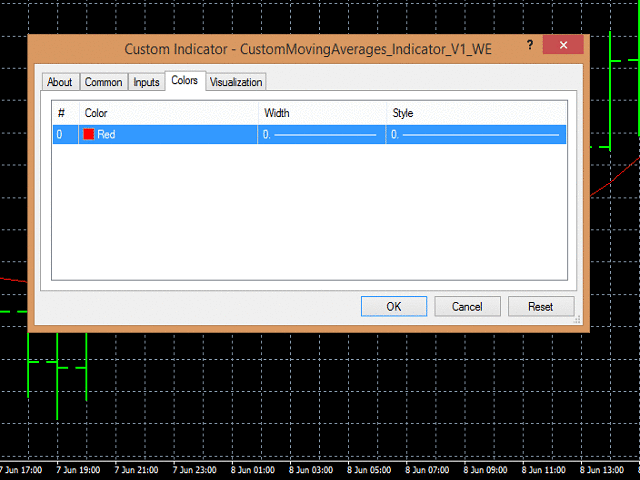
Satyam Shivam
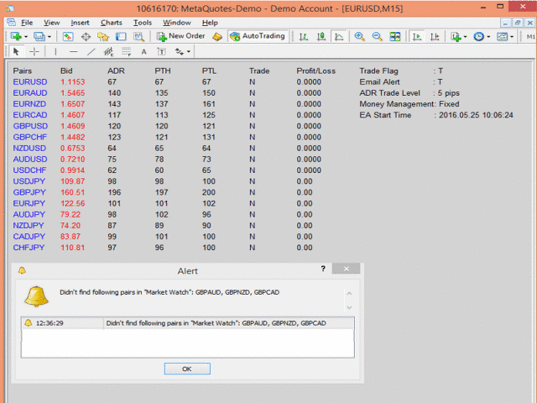
ADR Dashboard Based Trading Scanner
https://www.mql5.com/en/market/product/15381
The EA creates a dash-board that scans multiple currency pair
symbols in forex. Everyday, it displays updated information for
each selected currency pair on current Bid price, average daily
range (ADR), pips to high (PTH) and pips to low (PTL).Â
https://www.mql5.com/en/market/product/15381
The EA creates a dash-board that scans multiple currency pair
symbols in forex. Everyday, it displays updated information for
each selected currency pair on current Bid price, average daily
range (ADR), pips to high (PTH) and pips to low (PTL).Â
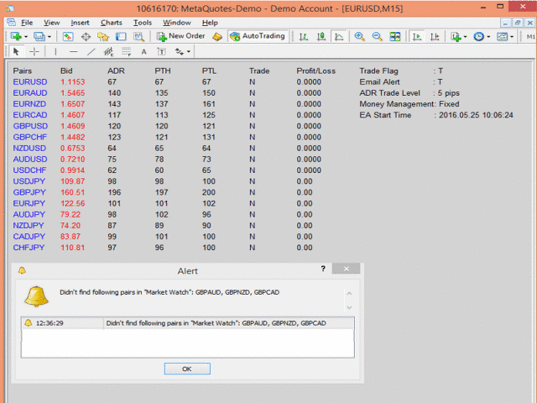
Satyam Shivam
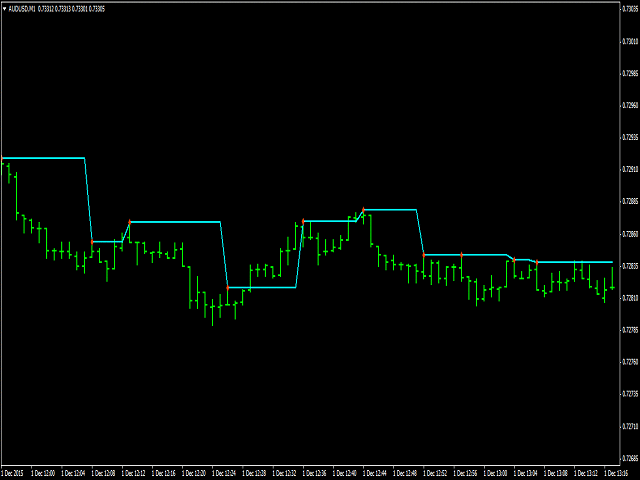
Swing Single Time Frame Indicator
https://www.mql5.com/en/market/product/13197
Swing Single Time Frame Indicator is one of the most advanced indicators based on both Swing Low and Swing High trading strategies.
https://www.mql5.com/en/market/product/13197
Swing Single Time Frame Indicator is one of the most advanced indicators based on both Swing Low and Swing High trading strategies.
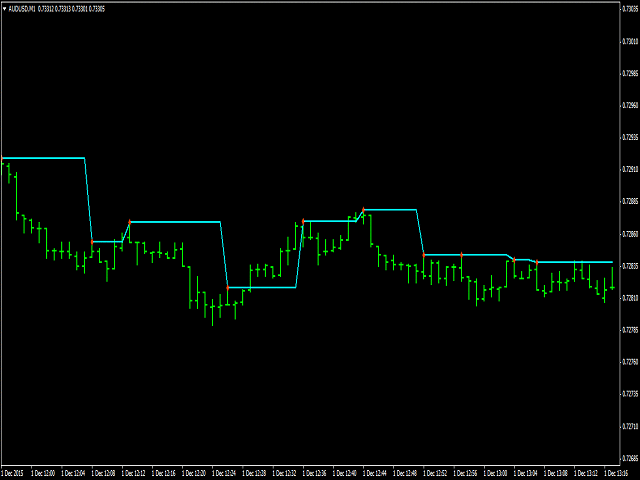
Satyam Shivam
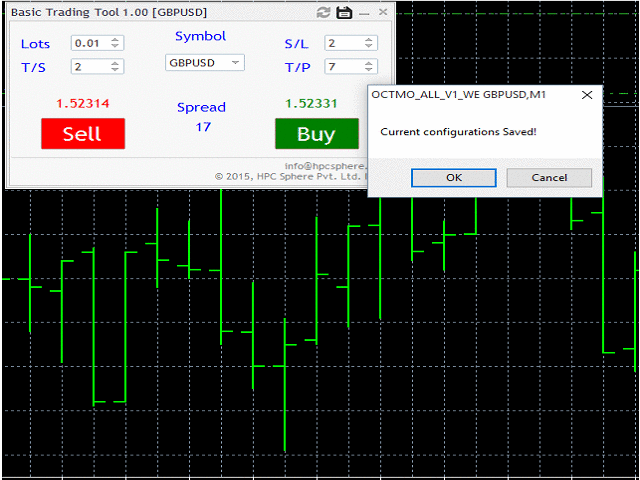
On Chart Trading Market Order Panel
https://www.mql5.com/en/market/product/12305
The user can choose from different market symbols. The lot size can be easily given along with the Stop Loss, Take Profit, Trailing Stop parameters. The user only needs to enter the above parameters and then either click on Sell or click on Buy.
https://www.mql5.com/en/market/product/12305
The user can choose from different market symbols. The lot size can be easily given along with the Stop Loss, Take Profit, Trailing Stop parameters. The user only needs to enter the above parameters and then either click on Sell or click on Buy.
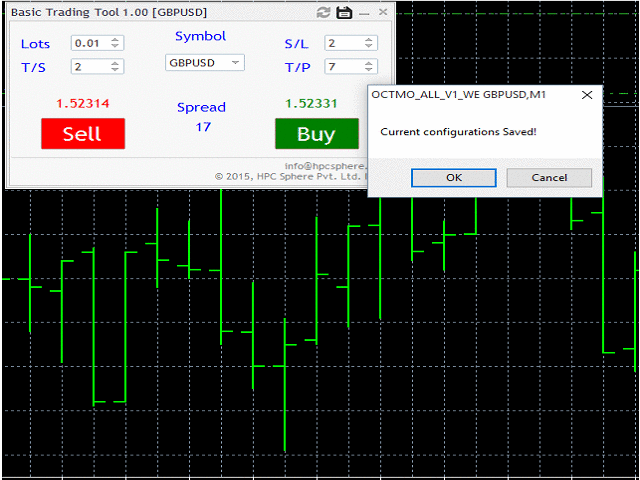
Satyam Shivam
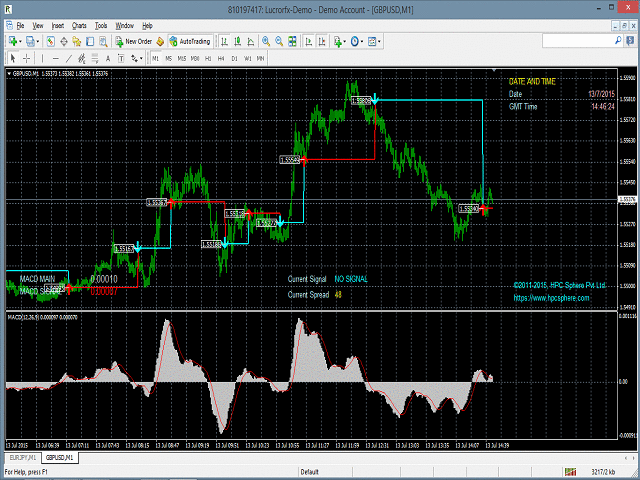
Advance MACD Indicator
https://www.mql5.com/en/market/product/10589
MACD Indicator draws line and arrow in the main chart window to identify the trade opportunity.
The number of bars used for indicator calculation are:
1. FAST EMA PERIOD-12
2. SLOW EMA PERIOD-26
3. SIGNAL SMA PERIOD-9
https://www.mql5.com/en/market/product/10589
MACD Indicator draws line and arrow in the main chart window to identify the trade opportunity.
The number of bars used for indicator calculation are:
1. FAST EMA PERIOD-12
2. SLOW EMA PERIOD-26
3. SIGNAL SMA PERIOD-9
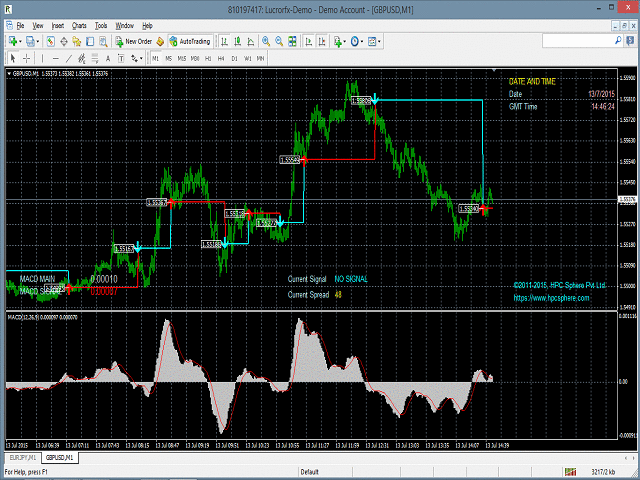
Satyam Shivam
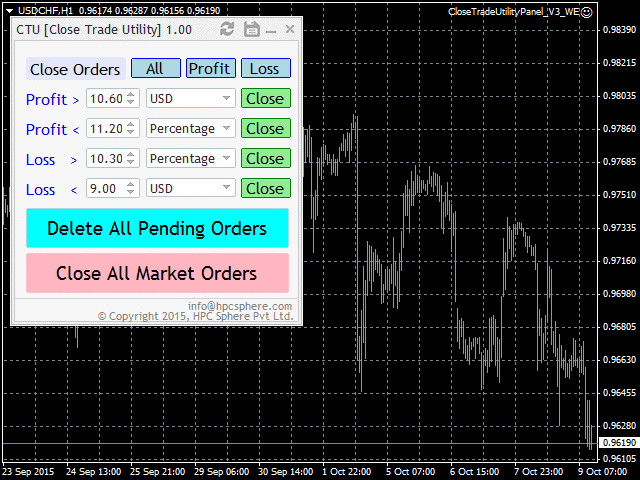
Close Trade Utility
https://www.mql5.com/en/market/product/10276
Close trade utility is a panel-based interface which is highly customized to meet the needs of intraday traders, breakout strategy traders, scalpers and almost all other groups of traders.
https://www.mql5.com/en/market/product/10276
Close trade utility is a panel-based interface which is highly customized to meet the needs of intraday traders, breakout strategy traders, scalpers and almost all other groups of traders.
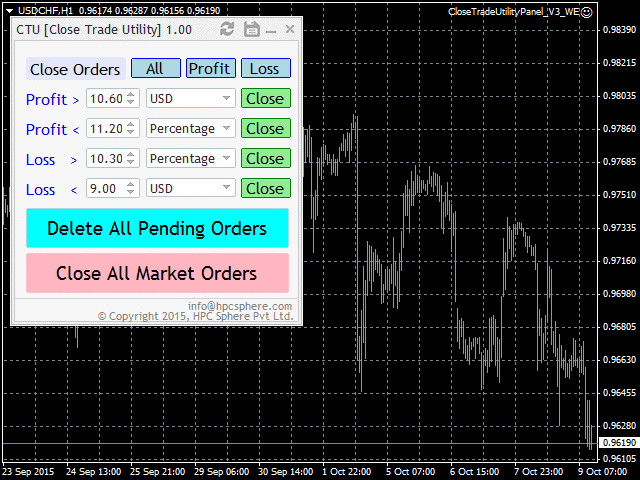
Satyam Shivam
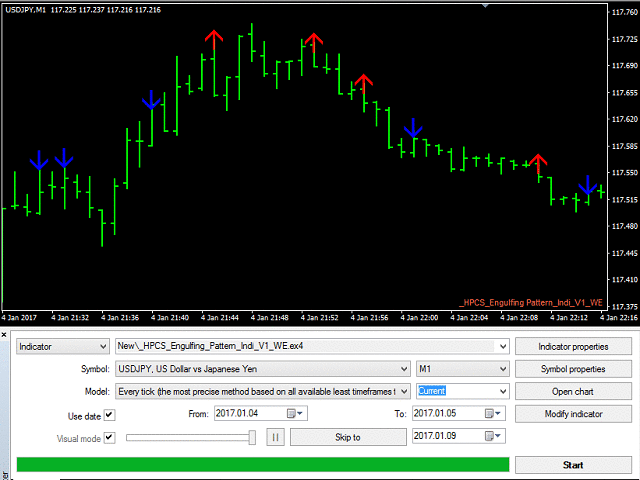
HP Engulfing Pattern Indicator
https://www.mql5.com/en/market/product/21927
This is a very simple indicator which identifies and displays engulfing pattern on the chart with the help of arrows.
https://www.mql5.com/en/market/product/21927
This is a very simple indicator which identifies and displays engulfing pattern on the chart with the help of arrows.
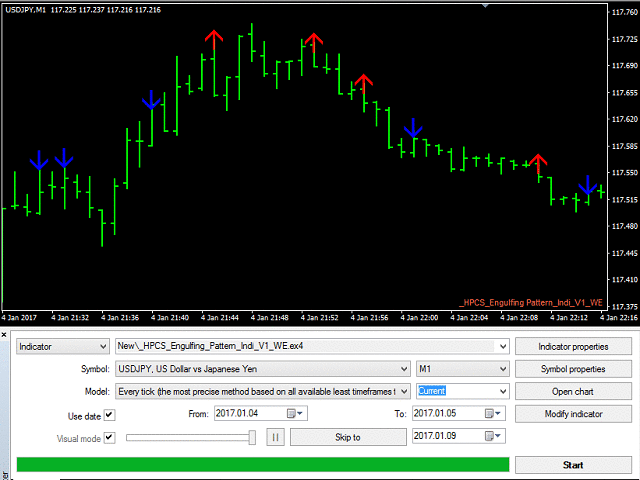
Satyam Shivam
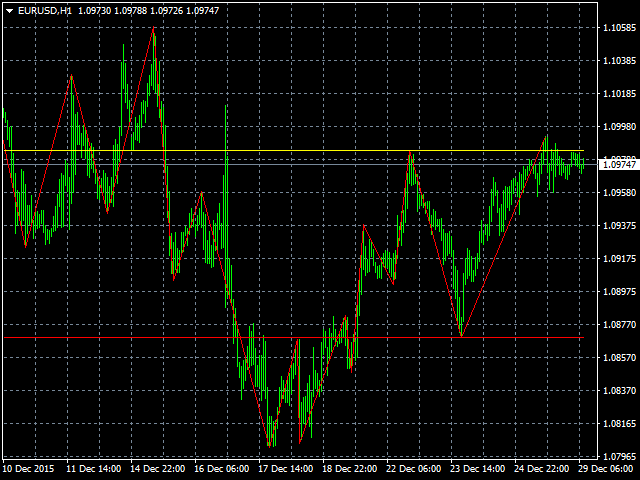
ZigZag Support Resistance Indicator
https://www.mql5.com/en/market/product/13723
This indicator indicates the highest highs, lowest lows of the market.
This indicator makes a pattern of zigzags by observing the changes in the market.
is indicator shows a Support line which observes from the zigzag pattern and places the line accordingly so that the trader can place orders.
This indicator shows a Resistance line which observes from the zigzag pattern and places the line accordingly so that the trader can place orders.
https://www.mql5.com/en/market/product/13723
This indicator indicates the highest highs, lowest lows of the market.
This indicator makes a pattern of zigzags by observing the changes in the market.
is indicator shows a Support line which observes from the zigzag pattern and places the line accordingly so that the trader can place orders.
This indicator shows a Resistance line which observes from the zigzag pattern and places the line accordingly so that the trader can place orders.
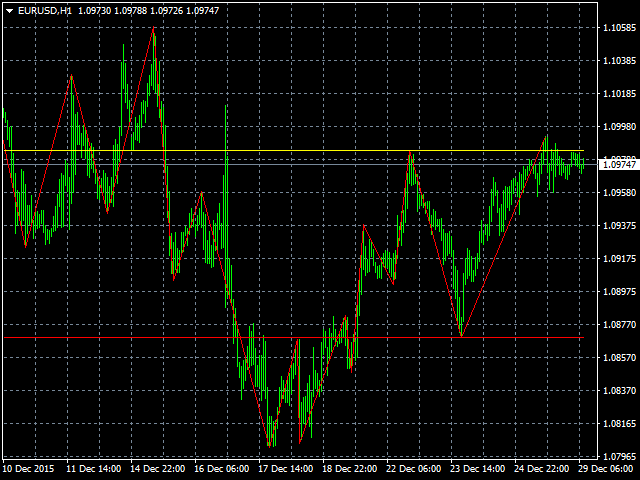
Satyam Shivam
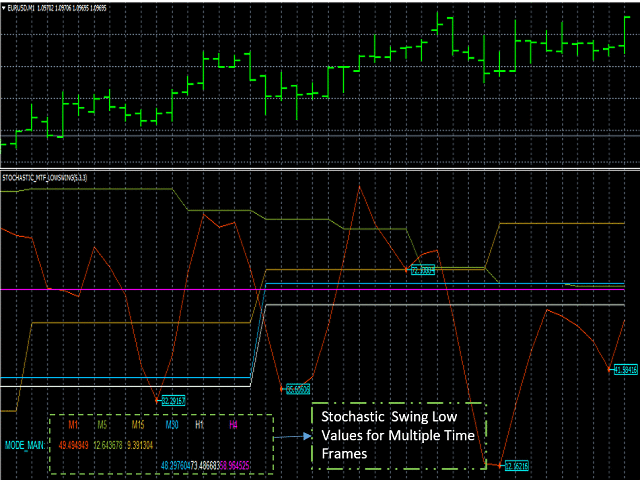
Stochastic Swing Low Multi Time Frame Indicator
https://www.mql5.com/en/market/product/13921
It supports multiple time frames i.e. by attaching the indicator on a single chart one can see the Stochastic Swing Low values for all the other time frames on a single chart.
https://www.mql5.com/en/market/product/13921
It supports multiple time frames i.e. by attaching the indicator on a single chart one can see the Stochastic Swing Low values for all the other time frames on a single chart.
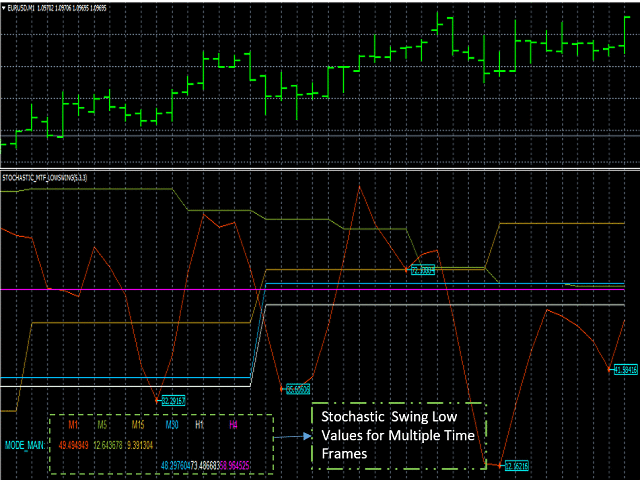
Satyam Shivam
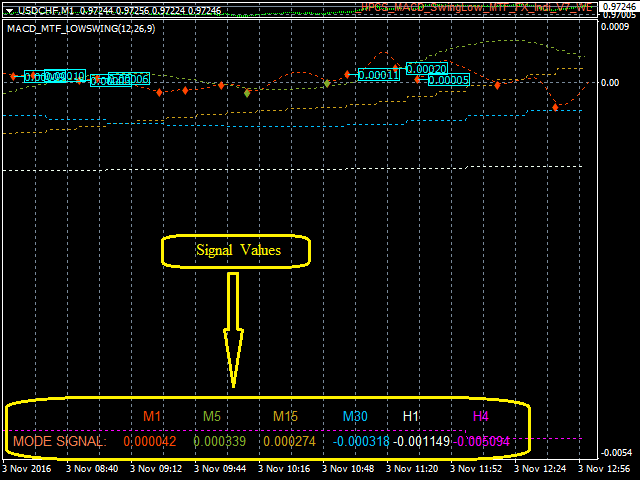
MACD Swing Low Multi Time Frame Indicator
https://www.mql5.com/en/market/product/13283
MACD Swing Low Multi Time Frame Indicator is one of the most advanced indicators based on both Swing Low and MACD trading strategies. It supports multiple timeframes, i.e. by attaching the indicator on a single chart, one can see the MACD Swing Low values for all the other timeframes on a single chart. One would just have to select the timeframes, for which he wants to see the calculated values.
https://www.mql5.com/en/market/product/13283
MACD Swing Low Multi Time Frame Indicator is one of the most advanced indicators based on both Swing Low and MACD trading strategies. It supports multiple timeframes, i.e. by attaching the indicator on a single chart, one can see the MACD Swing Low values for all the other timeframes on a single chart. One would just have to select the timeframes, for which he wants to see the calculated values.
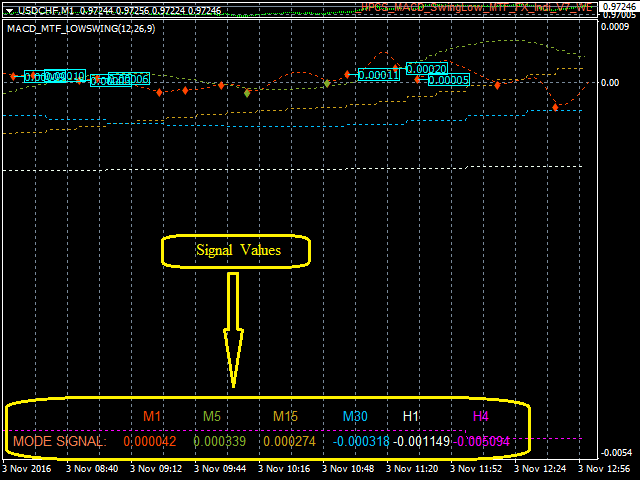
Satyam Shivam
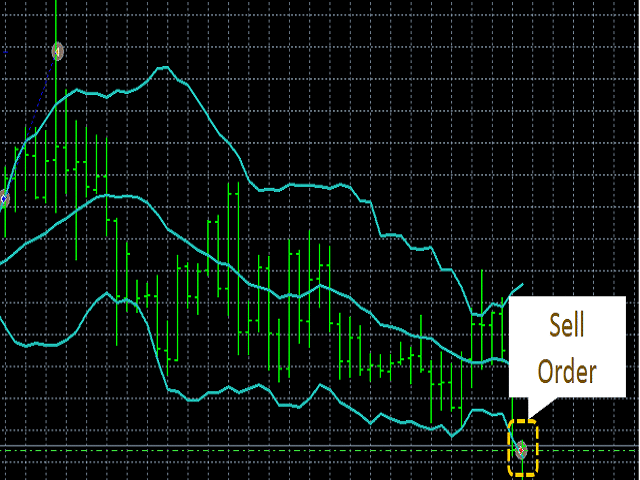
BollingerBandsIndi Based MO FX EA
https://www.mql5.com/en/market/product/16489
This is an expert advisor (EA), created in Meta-Trader 4 (MT4). It is mainly based on Bollinger bands and optionally use average true range (ATR) indicator for signal entry or exit
https://www.mql5.com/en/market/product/16489
This is an expert advisor (EA), created in Meta-Trader 4 (MT4). It is mainly based on Bollinger bands and optionally use average true range (ATR) indicator for signal entry or exit
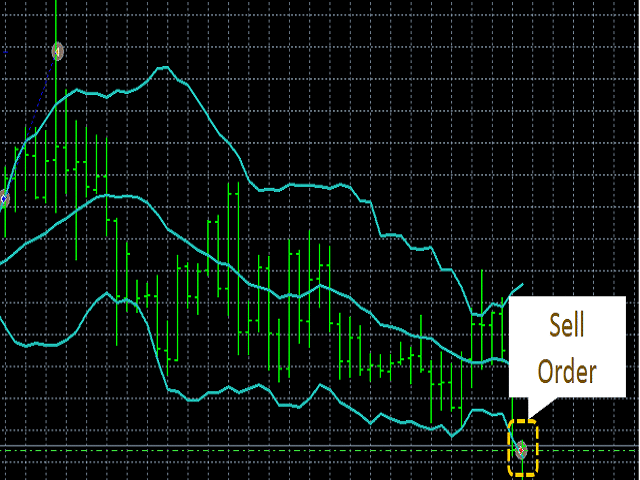
Satyam Shivam

Pending Order Panel
https://www.mql5.com/en/market/product/12227
Pending Order Panel is an automated trading panel which automatically places pending orders.
https://www.mql5.com/en/market/product/12227
Pending Order Panel is an automated trading panel which automatically places pending orders.

Satyam Shivam

HPC Easy Spread Digger Trade Pad
https://www.mql5.com/en/market/product/12299
This panel is useful for traders dealing with several major symbols at one place (EURUSD, USDJPY, GBPUSD, USDCHF, EURGBP and EURJPY)
Traders can place orders for many symbols clicking a single button
Traders can see the live changes in the symbols (i.e., ask, bid, spread) values in this panel itself
Traders using the same configuration (inputs) for trading can save their configuration and can reset the configuration
Traders can place trades accordingly with the knowledge of live prices of the market and use buttons to simply place a buy/sell order.
https://www.mql5.com/en/market/product/12299
This panel is useful for traders dealing with several major symbols at one place (EURUSD, USDJPY, GBPUSD, USDCHF, EURGBP and EURJPY)
Traders can place orders for many symbols clicking a single button
Traders can see the live changes in the symbols (i.e., ask, bid, spread) values in this panel itself
Traders using the same configuration (inputs) for trading can save their configuration and can reset the configuration
Traders can place trades accordingly with the knowledge of live prices of the market and use buttons to simply place a buy/sell order.

Satyam Shivam

Multi Strategy Trade Panel
https://www.mql5.com/en/market/product/19738
It is one of the most advanced trading panels available.
Its advanced algorithm and feature rich user interface allows you trade on different strategies.
https://www.mql5.com/en/market/product/19738
It is one of the most advanced trading panels available.
Its advanced algorithm and feature rich user interface allows you trade on different strategies.

Satyam Shivam

On Chart Trading Pending Order Window Single
https://www.mql5.com/en/market/product/12348
The expert advisor (EA) generates an on-chart trading panel to manually place any of four different types of pending order(s) on the attached chart's current symbol. Before clicking "Place" button, to place a pending order
https://www.mql5.com/en/market/product/12348
The expert advisor (EA) generates an on-chart trading panel to manually place any of four different types of pending order(s) on the attached chart's current symbol. Before clicking "Place" button, to place a pending order

Satyam Shivam
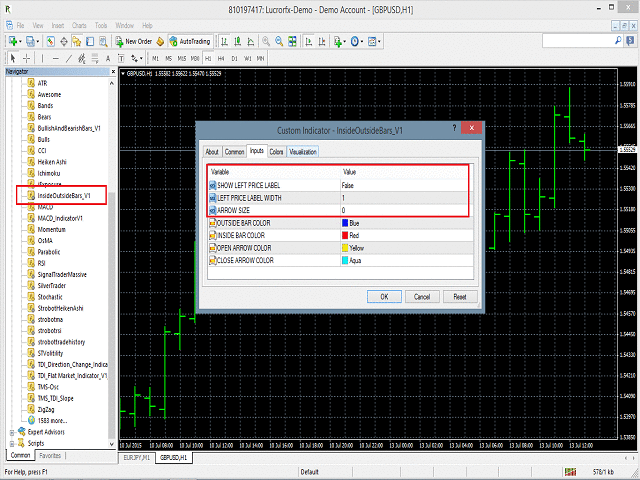
Inside Outside Bars Indicator
https://www.mql5.com/en/market/product/10588
The Inside Outside Bars indicator is drawn in the main window of the chart and displays them in different color with price label displaying on the left of the inside and outside bars.
https://www.mql5.com/en/market/product/10588
The Inside Outside Bars indicator is drawn in the main window of the chart and displays them in different color with price label displaying on the left of the inside and outside bars.
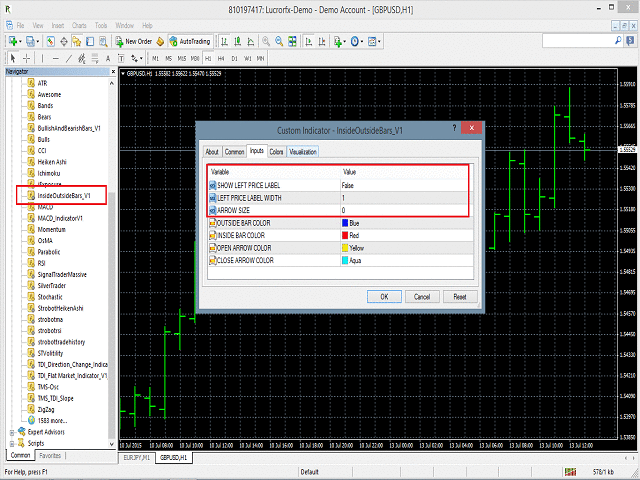
Satyam Shivam
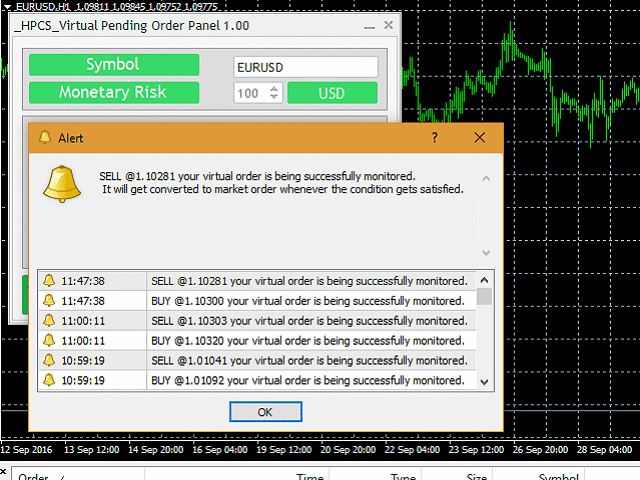
Virtual Order Panel
https://www.mql5.com/en/market/product/15165
It advanced algorithm allows the user to place a virtual pending order and convert that virtual pending order into a market order whenever the Target Level is reached. The user can choose from different market symbols.
https://www.mql5.com/en/market/product/15165
It advanced algorithm allows the user to place a virtual pending order and convert that virtual pending order into a market order whenever the Target Level is reached. The user can choose from different market symbols.
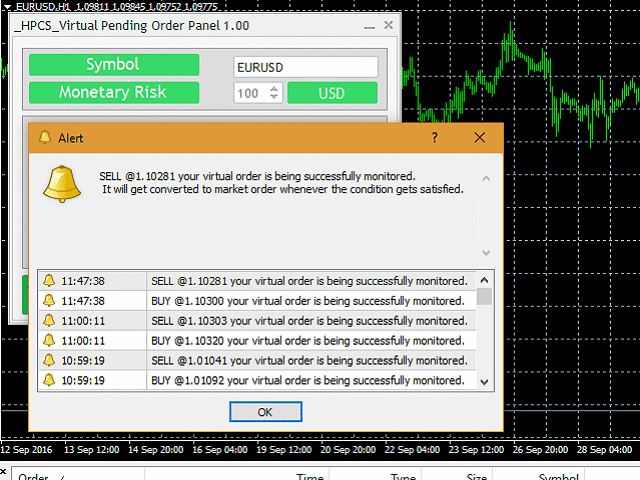
Satyam Shivam
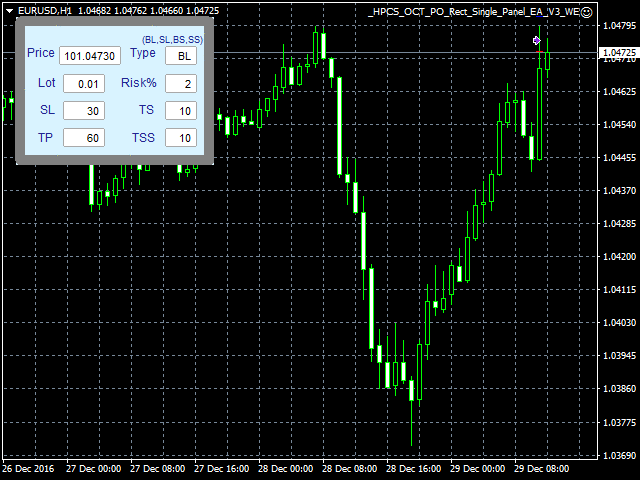
HP On Chart Trading Pending Order Panel
https://www.mql5.com/en/market/product/23801
This is a panel which can be used by the users to place a pending order in which they can customize their order while working on the chart.
• This panel allows its user to input their trade values.
• It is an easy to use panel from which user can place their pending orders quickly.
https://www.mql5.com/en/market/product/23801
This is a panel which can be used by the users to place a pending order in which they can customize their order while working on the chart.
• This panel allows its user to input their trade values.
• It is an easy to use panel from which user can place their pending orders quickly.
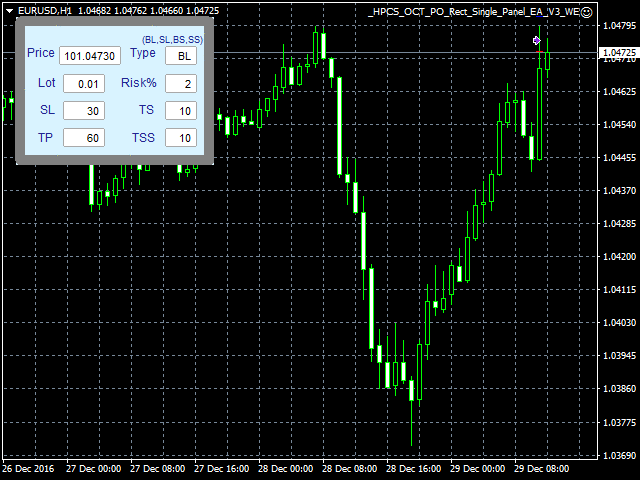
: