ICT Template MT4
- Indicadores
- David Perk
- Versión: 3.5
- Actualizado: 8 abril 2024
- Activaciones: 10
ICT Template Indicator visualizes and automatically updates all important ICT elements for Scalpers, Day and Swing traders. It allows you too keep your chart clean and bring any elements by just one click to the side buttons. Thanks to mobile notifications on external liquidity levels, you will not miss any opportunity and you don't have to sit behind the screens whole day. Each element has fully customizable colours, width, line types, max timeframe to be shown etc... so you can really tweak your charts in to the each detail and focus just on the execution's of your setups. Of course everything is auto synchronized with IPDA NY time. For faster and more comfortable analysis I have included a keyboard hot keys for 3 rectangles, 3 horizontal Lines, and two fib´s with variable values for dealing range s and optimal trade entry. I promise you give it 3 months of daily practice with this tool and you will improve by 100%..
Here is a simple trading strategy which I used with this indicator and passed my challenges - https://www.mql5.com/en/blogs/post/750916
MT5 Version - https://www.mql5.com/en/market/product/96453
Indicators included in the Template
- Trading Info panel - Instrument, TF, Price, Swap, ATR ..
- Monthly - High/lows/open/equilibrium
- Weekly - High/lows/open/equilibrium
- Daily - High/lows/open/equilibrium
- Monday Range Rectangle Visual
- Sessions - Asia, London, New York
- Old Sessions - high lows extended to the current time
- Sessions open levels - Frankfurt, London, New York, Equity Open
- Kill zones - Forex / Indices (am/pm sessions)
- ICT Macros - 2 x Fully adjustable Default CLS Timings
- Central Bank Dealer Range - CBDR, fully customizable up to 10 levels
- Flout Concept - Range and Standard deviation 6
- Fair Vale Gaps - Multi timeframe view coded for all timeframes
- Vertical IPDA NY time Day and Weeks separators - synced with NY time
- Days of the week labels
- Chart Scale button - which gives a freedom to move charts like in Trading view
- Institutional levels - Whole, Half , Quarter number levels
- US Daily candles overlay over any timeframe
Keyboard Drawing Shortcuts
- Q / W / E - Rectangle hot keys - fully customizable settings for each rectangle
- P / O / I - Horizontal lines hot keys - fully customizable settings for each Lines
- F - Optimal trade entry Fibonacci
- G - Dealing Range Fibonacci
Fair Value Gaps
- Visualize with just one click to the buttons
- choose current or up to 3 HTF timeframes
- Multi time frame visual ( example. Visualize M1,M15,H4 FVG while you are on M5)
- Set your lookback time, min and max gap size in points
- Set preferable colour for each TF FVG
Mobile notifications
- Set - Sent mobile notifications - True
- Set up your Metaquotes ID in Platform - Tools - Options - Notifications - insert your Metaquotes ID from your Mobile up and Allow push notifications
- Account name - option for setting own name for the notification on specific chart.
Default colours are well visible with the dark background charts - CLR 30,30,30, but obviously you can fully customize everything to your own preferences.
If you need any help or have any questions don't hesitate to contact me before your purchase. Tool is used daily by more than 500 traders and works smoothly. I don't provide refunds for any reasons.
Note: You are buying the trading indicator which helps you trade ICT / SMC approach. Not Mentorship, Trading Course or Signals...If you interested in private mentorship training, you can contact me.
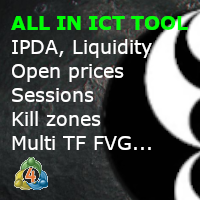
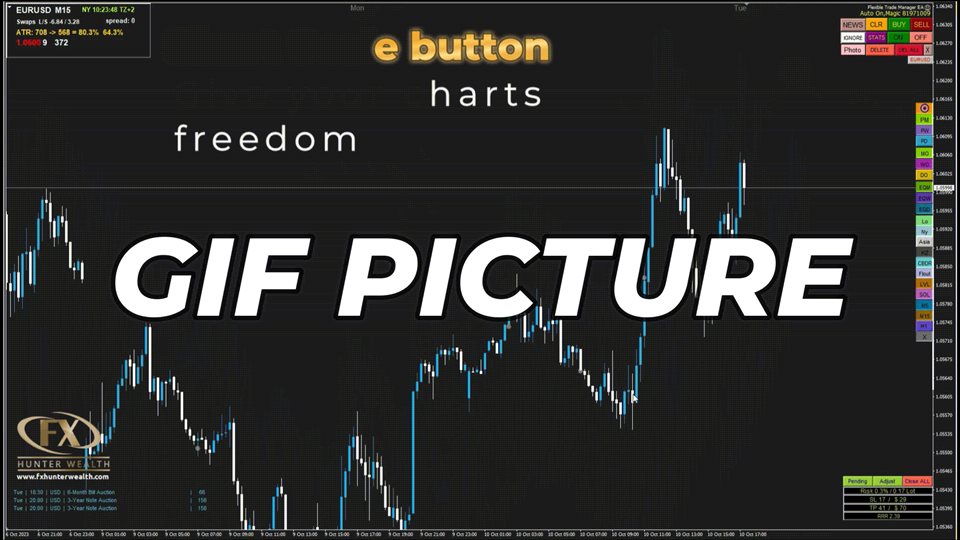
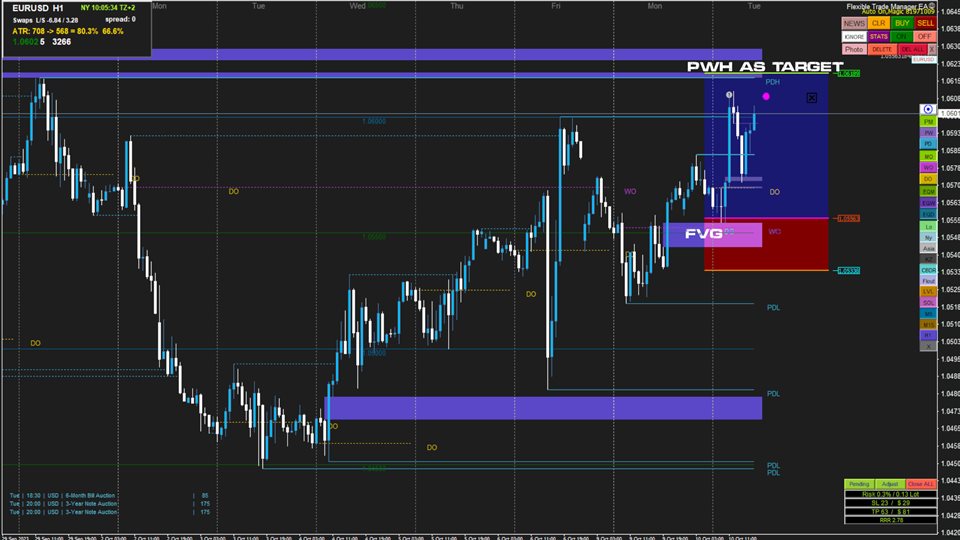
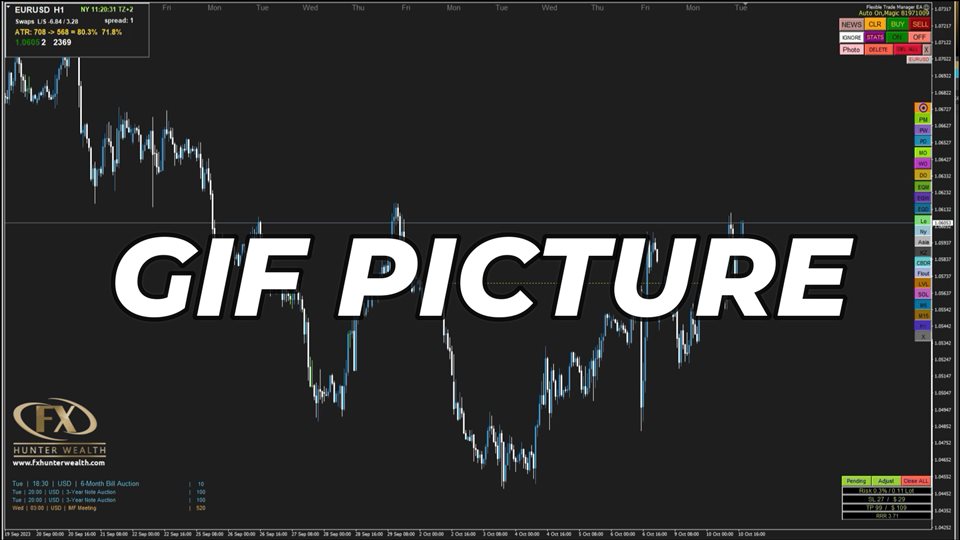
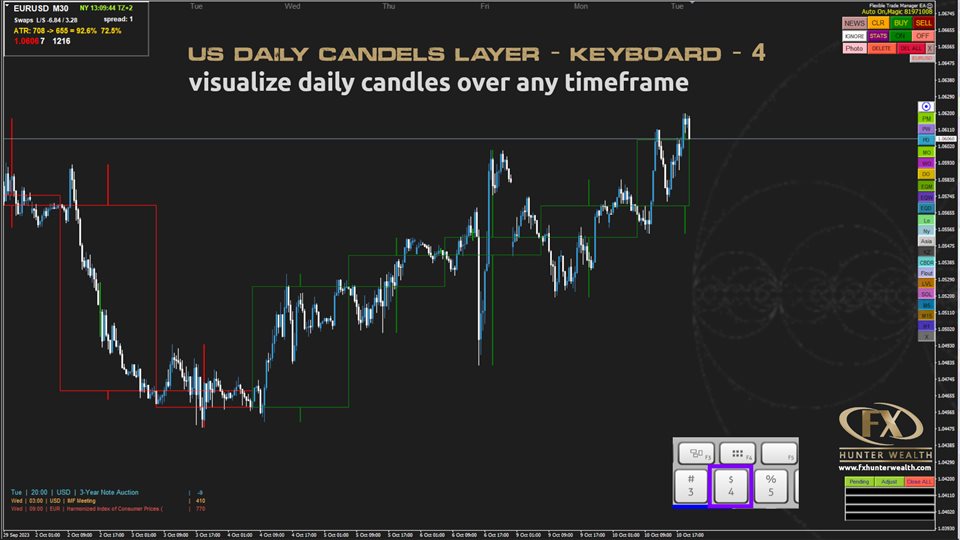
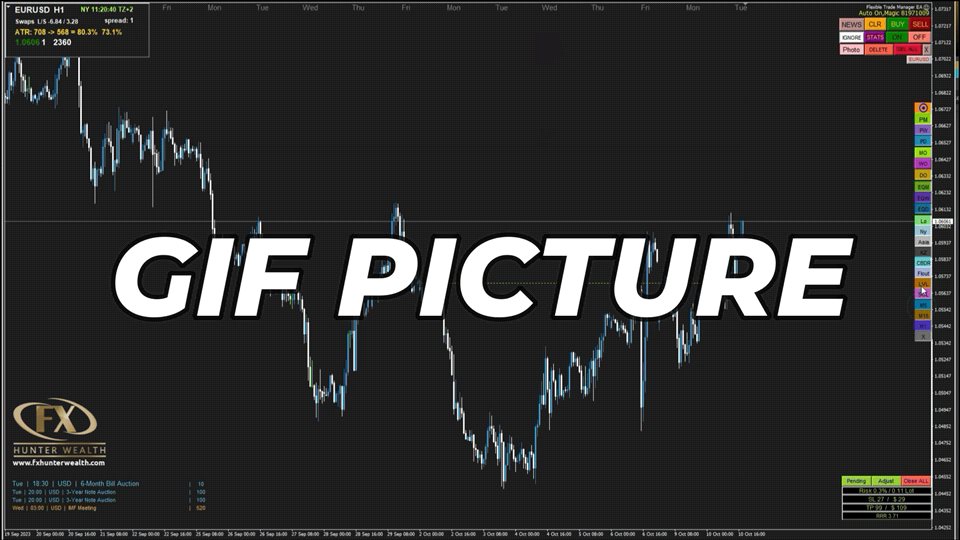
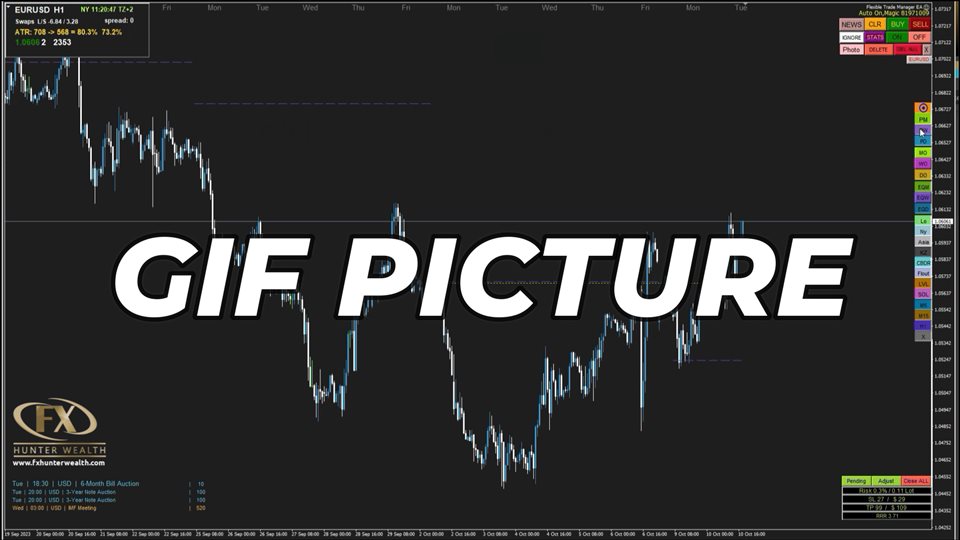
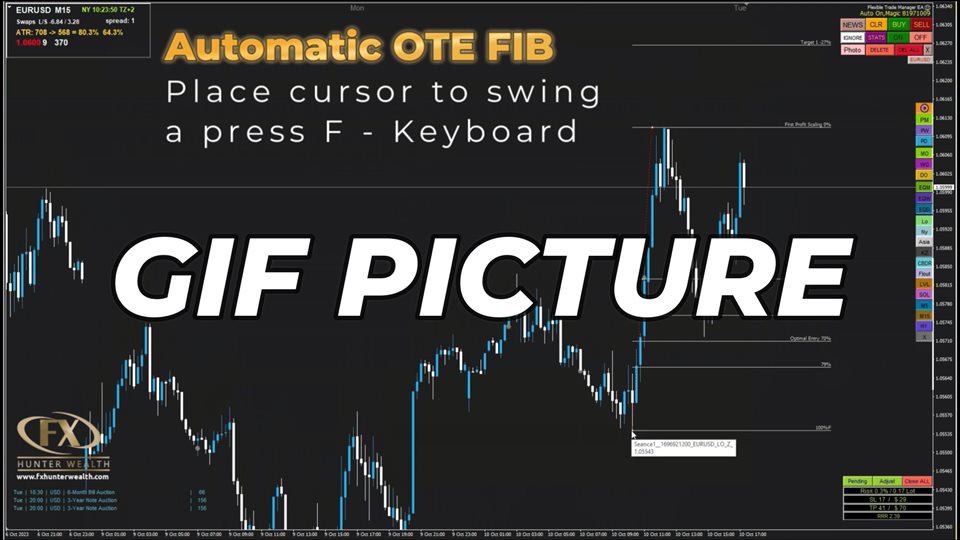
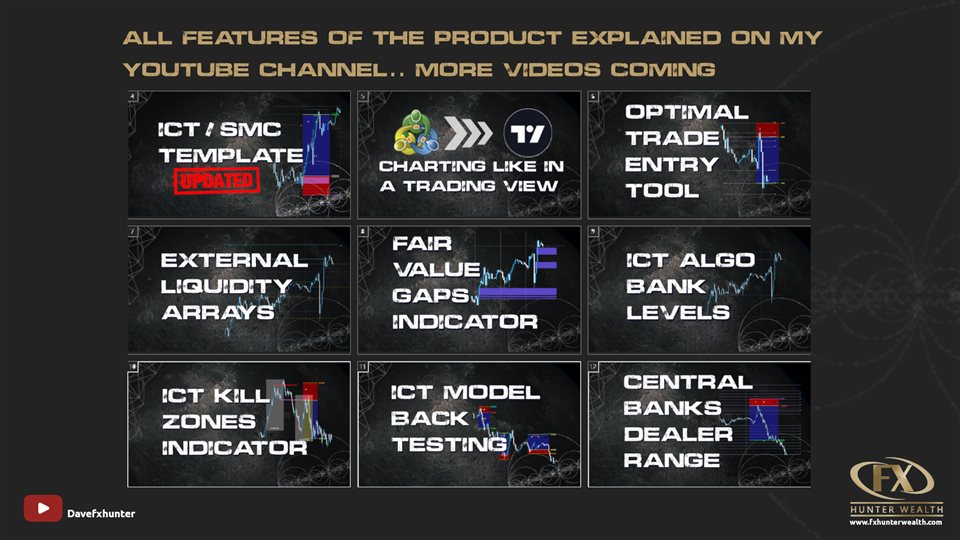
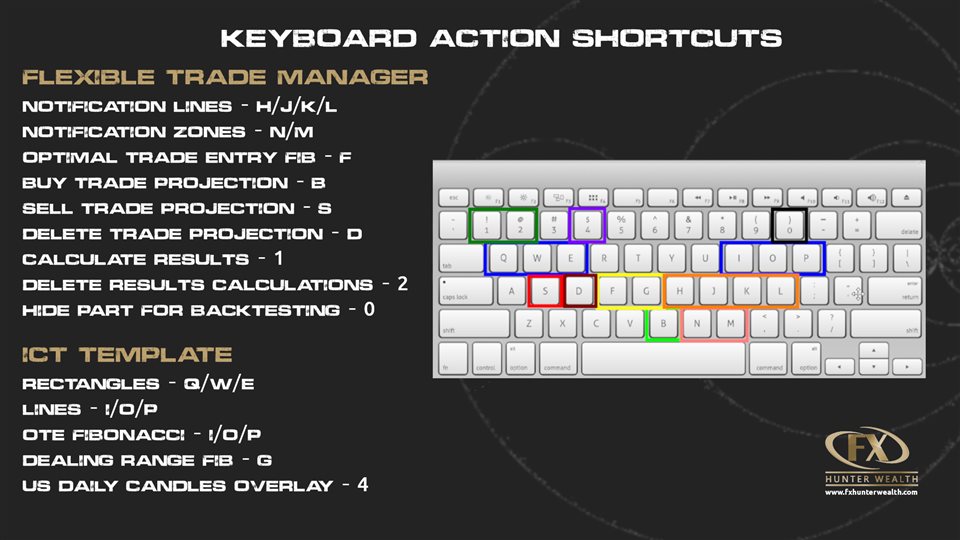
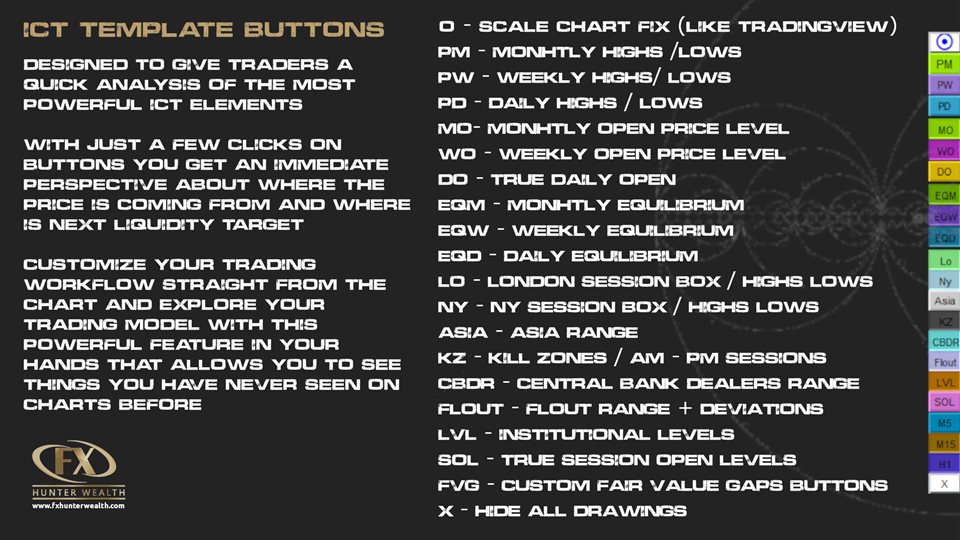
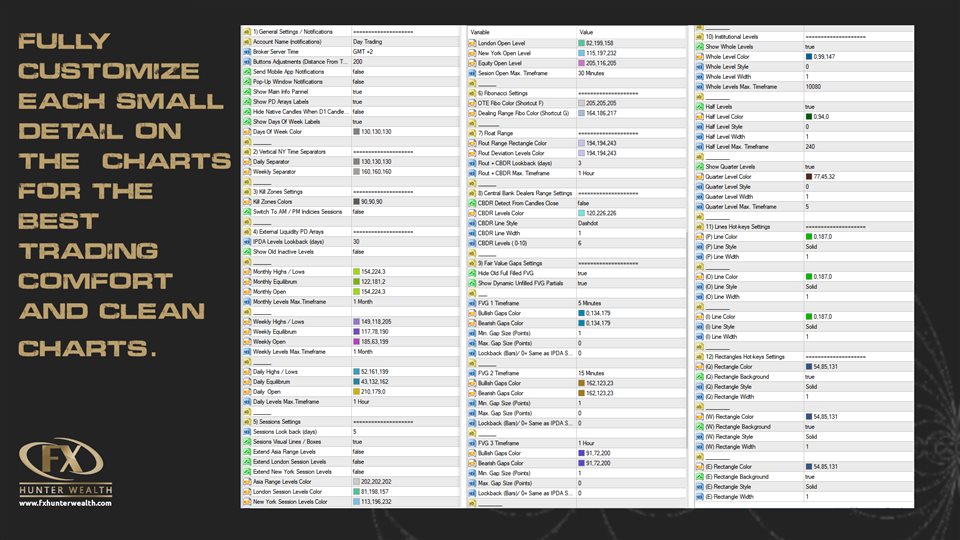












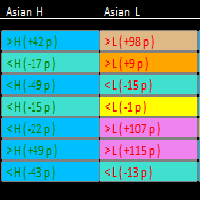





































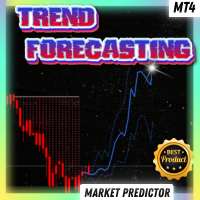



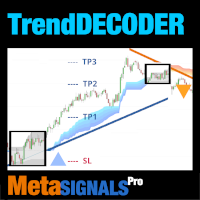





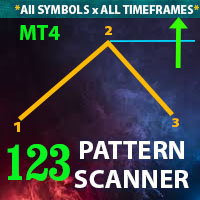

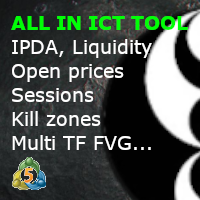



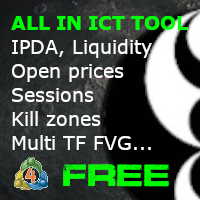
excelent!