Risk control of your Robots
- Utilidades
- Sergey Batudayev
- Versión: 1.0
- Activaciones: 5
Risk Controller Expert Advisor, un programa que le permite controlar el riesgo total de sus asesores comerciales en su cuenta.
Con este programa, puede controlar el riesgo máximo que se permitirá en la cuenta para todos los asesores.
Por ejemplo, establece el riesgo del 30 % de la reducción máxima, lo que significa que si sus robots de negociación de acciones superan el riesgo del 30 %, el controlador de riesgos cerrará todas las posiciones de los asesores y también puede cerrar todos los gráficos abiertos, evitando así asesores de trabajar más.
El Asesor Experto será necesario para un "sueño reparador" cuando intercambie robots promediadores con martingala y desee limitar las pérdidas máximas de los robots en caso de fuerza mayor u otras situaciones imprevistas, porque es mejor asumir una pérdida que esperar una reversión del mercado.
Советник Risk Controller, очень важная и по моему мнению необходимая программа для каждого трейдера который торгует роботами.
El control puede llevarse a cabo tanto en el límite monetario equivalente en $ de las pérdidas máximas en la cuenta, como en % porcentual.
Para que el asesor funcione, simplemente adjúntelo al gráfico de un par de divisas y establezca el riesgo máximo permitido en la divisa de depósito o en % del saldo actual.
Funciones del asesor
- cierre de todas las posiciones al alcanzar el nivel de pérdida total especificado en $ y en %
- cierre de todas las posiciones al alcanzar el beneficio total en $ y en %
- eliminación de órdenes pendientes pendientes cuando se alcanza la pérdida / ganancia especificada
- señal de sonido cuando se alcanza la ganancia/pérdida especificada
Los siguientes parámetros se pueden configurar en el Asesor Experto:
- Cerrar todos los gráficos cuando se activa el administrador de riesgos
- Deslizamiento de precio fijo
- Establecer el número de intentos para cerrar una posición
- Tiempo de retraso entre intentos de cerrar órdenes
Descripción de la configuración
Porcentaje de ganancia : la cantidad de ganancia máxima para todas las posiciones abiertas, después de alcanzarla, el EA fijará la ganancia y cerrará las órdenes.
Porcentaje de pérdida : el monto de la pérdida máxima para todas las posiciones abiertas, después de alcanzar el cual, el EA reparará la pérdida y cerrará las órdenes.
Límite de pérdida en $ : el límite de la ganancia máxima en la moneda de su depósito, al alcanzar el cual, el EA fijará la ganancia y cerrará las órdenes.
Límite de ganancias en $ : el límite máximo de pérdida en la moneda de su depósito, al alcanzarlo, el EA reparará la pérdida y cerrará las órdenes.
Control de cierre por porcentaje verdadero/falso: si se selecciona verdadero, el EA controlará las posiciones solo por el % de cambio de saldo, controla el indicador de porcentaje de ganancias/pérdidas.
Control de cierre en $ verdadero/falso: si se selecciona verdadero, el EA controlará las posiciones en función del límite de pérdida/beneficio en indicadores de $, respectivamente, el control se llevará a cabo en la moneda del depósito.
Cerrar órdenes de mercado verdadero/falso: si se establece en verdadero, las órdenes se eliminarán si se excede el riesgo.
Eliminar órdenes pendientes verdadero/falso: si se selecciona verdadero, las órdenes pendientes se eliminan si se supera el riesgo.
Cerrar todos los gráficos verdadero/falso: si se selecciona verdadero, cuando se excede el riesgo, se cierran todos los gráficos en la terminal, lo que indica que es hora de pausar el comercio.
Mostrar panel verdadero/falso: muestra/oculta el panel de información.
Número de cuenta comercial : el número de la cuenta en la que debería funcionar el panel, si es 0, funciona en cualquier cuenta.
Usar señal de sonido verdadero/falso: use una notificación de sonido cuando se exceda la gestión de riesgos.
Deslizamiento permitido - deslizamiento permitido.
Número de intentos de cierre : número de intentos de cerrar posiciones.
Pausa después de error en segundos : pausa antes de un nuevo intento de cerrar el pedido.

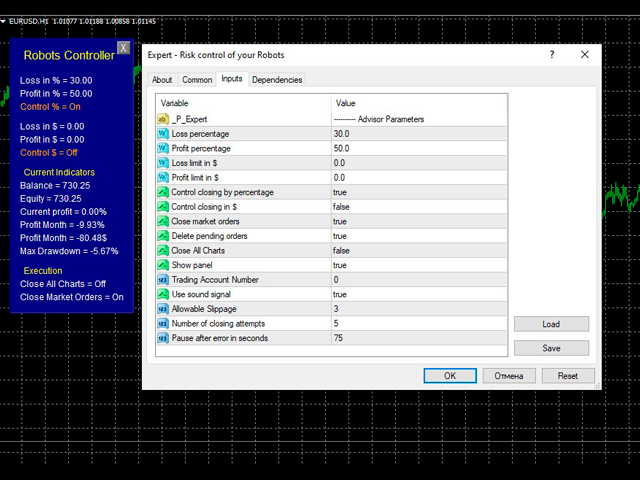
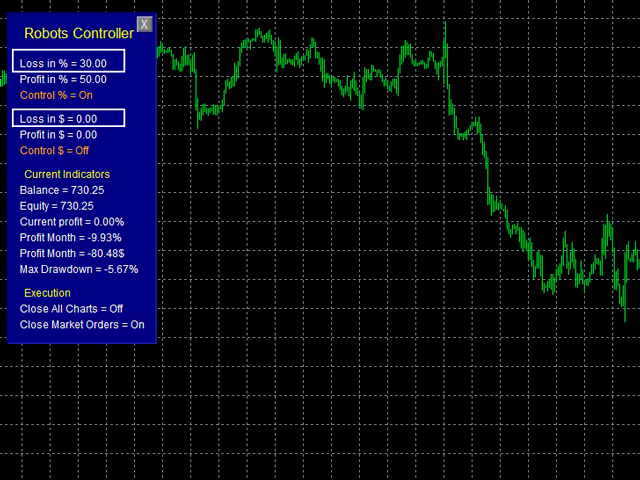






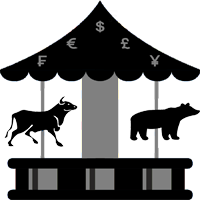



















































































It's a great tool for managing other EAs that operate on the same account. I identified some opportunities for improvement, considering the resources I need to use: [1] Regarding the "Loss limit in $" and "Profit limit in $" parameters, if a zero value is entered in one of these parameters, the EA could disregard the limitation by this parameter in which a zero value was inserted; [2] Regarding the limitation by financial value ($), related to "Loss limit in $" and "Profit limit in $", there could be another parameter to establish whether the limitation will be on a daily, weekly or monthly basis. Specifically in my case, I would like to close trades if a daily profit or loss value is reached; [3] The option to "close all charts" is interesting, but it would be better if there was the possibility of just disabling automated trading (general of MT4) for all EAs instead of closing the charts. Many thanks to the developer for making this product available.