Trades copier
- Utilidades
- Debashish Sahu
- Versión: 3.3
- Actualizado: 15 noviembre 2022
- Activaciones: 5
You Can Instantly Copy All the Trades from one account to another account in MT4.
It only copy inside the same computer or same VPS.
You can also use it to copy from MT4 to MT5, then you also need to download the MT5 version and set the SEND and RECEIVE accordingly.
MT5 Version download - https://www.mql5.com/en/market/product/88791
Note: If you download the demo version, it will not copy the trade into the real account as demo version does not work on real account.
Sometime you will find trade not getting copied as there is a price difference on both account. So increase the slippage pips in settings to make the copy happen even if there is a slight difference in price
Why Use This Product ?
1. Its the cheapest and most simple to use. Similar products available are either costly or have lot of settings and still sometime misses the trades or make multiple copies of same trade.
2. It can copy both Pending Orders and Market Execution Orders across multiple Accounts.
3. If the Trade is modified or partially closed in the sending account, the receiving accounts also successfully modify tat particular Trade.
4. You can exponentially increase or decrease the trade lot size while coping into the destination account.
5. Sometime different broker provide slightly different price, this tool will wait for the exact price or you could add some slippage pip to take trade with slightly different price.
6. It can copy and modify trades either opened by another robot or manually opened by the trader.
7. Just applying it on one single chart will work for the entire account.
How To SET IT UP ?
1. You need two Mt4 terminal for the compete setup. So install second mt4 terminal in the same computer or vps.
2. In the first mt4 terminal, open your account which can run the test version of any ea. Start running your test version of any ea you want to copy from, on that terminal.
3. In the same terminal, on a different chart put this EA and in the Ea settings, set it to SEND. This will send all open trades opened by the other EA running in the account to your second MT4 account.
4.Now open the second MT4 terminal. Use your second account here. Again put this "Trade_Copier" Ea on this platform and set it to "RECEIVE".
Any trade opened in your first MT4 platform by a different Ea will get copied to your second MT4 platform where the receiving account is running.
The sending account MT4 and the receiving account MT4, both should have the EA running on them.
The Upload Refresh Rate in millisecond is the delay at which data will be uploaded into the internal database. During the delay time, the sender will stop accessing the database, thus allowing the receiver to access it.
The Download Refresh Rate in millisecond is the delay at which data will be read from the the internal database. During the delay time, the receiver will stop accessing the database, thus allowing the sender to update the database with new data if required.

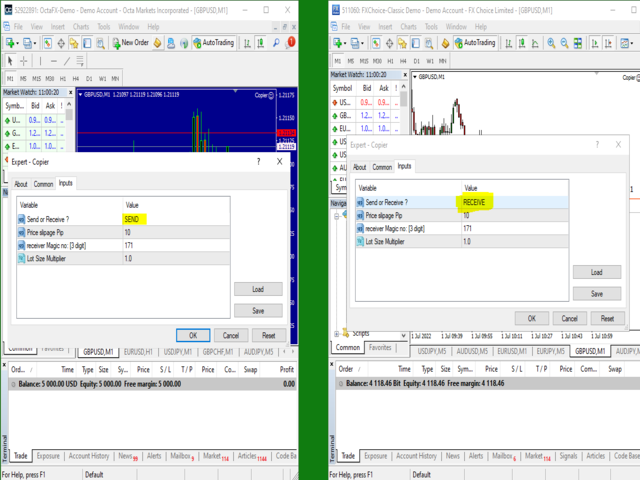
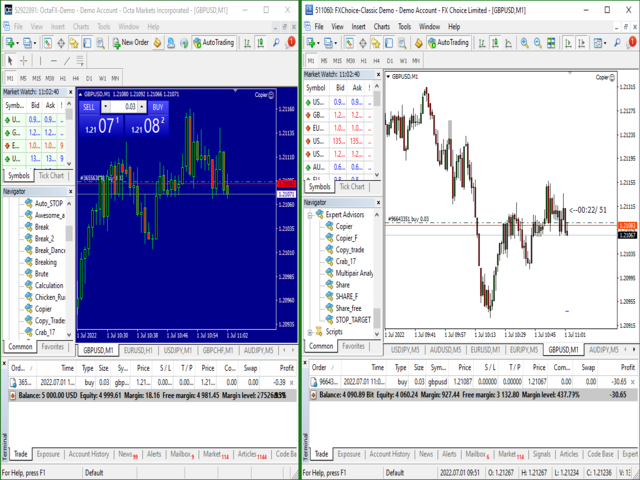


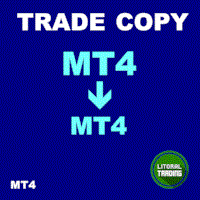








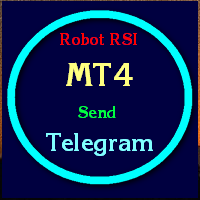


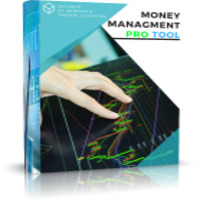
















































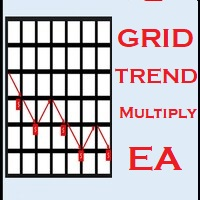




VERY NICE