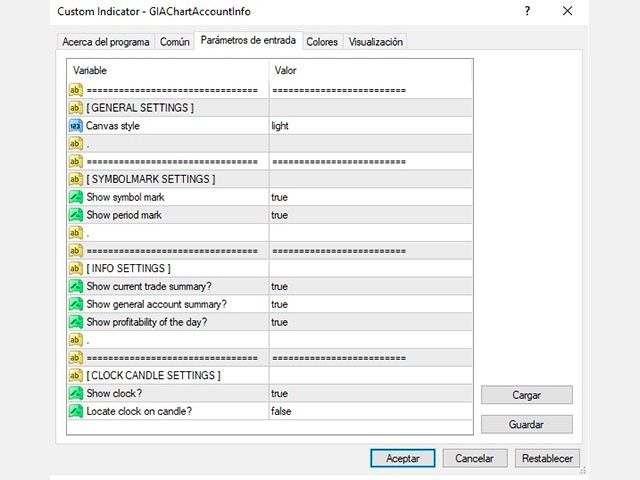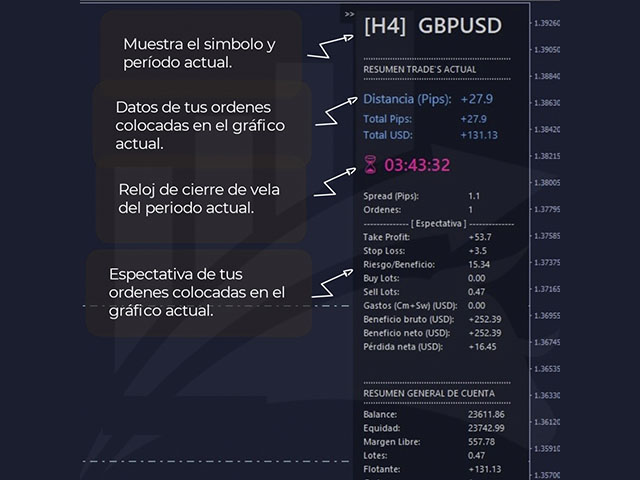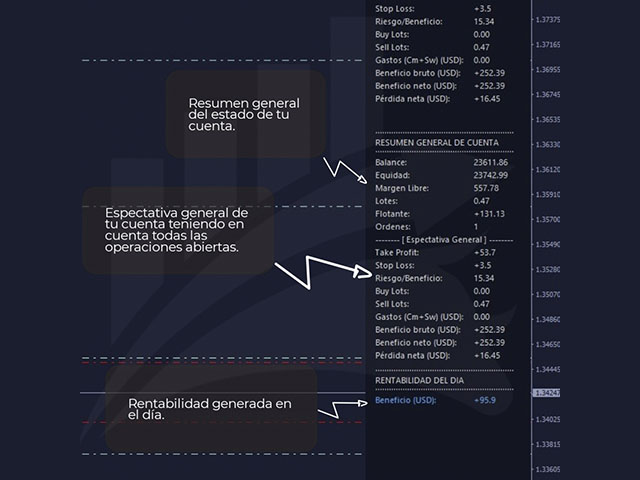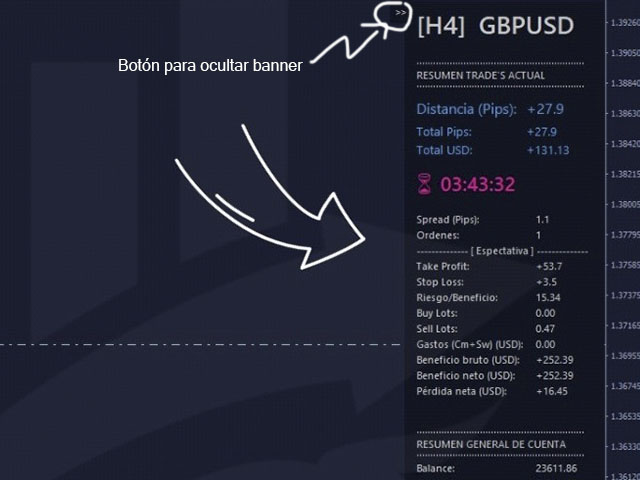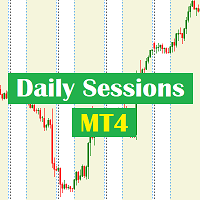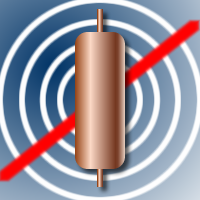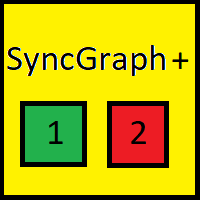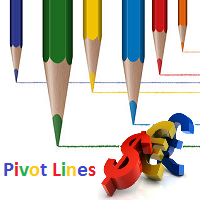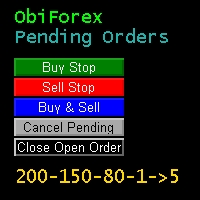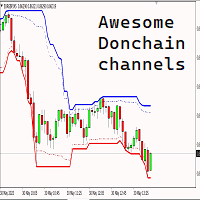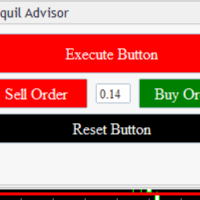GIA Chart Account Info
- Utilidades
- Ruddy De Jesus Saavedra
- Versión: 1.0
- Activaciones: 5
Te ayudará a tener el control de tu trade y de tu cuenta, tan sencillo como seguir mirando tu gráfico. Su innovadora interfaz te permite ver lo que está pasando en tu trade actual y monitoriar el estado de tu cuenta. Mantén tus operaciones controladas y evita malos ratos en tu trade.
Parámetros:
SYMBOLMARK SETTINGS
Show symbol mark: "true" Muestra el símbolo / "false" Oculta el símbolo.
Show period mark: "true" Muestra el periodo / "false" Oculta el periodo.
INFO SETTINGS
Show current operation summary?: Muestra el bloque de datos de los trades del gráfico actual.
Show general account summary?: Muestra el bloque de datos generales de la cuenta.
Show profitability of the day?: Muestra el bloque de datos respecto a la rentabilidad obtenida en el día.
CLOCK CANDLE SETTINGS
Show clock?: Muestra un reloj que índica el tiempo que falta para cerrar la vela del período actual.
Place clock on candle?: "true" Muestra el reloj al costado de la vela / "false" muestra el reloj en la parte lateral.
En caso no desees que ocupe espacio en tu grafico simplemente presiona el botón ocultar que se encuentra en la parte superior del banner, así de simple.
Un solo archivo llamado GIAChartAccountInfo
Soporta MT4
Instalar en carpeta indicators
Interfaz dentro de gráfico