Ultimate Trade Copier
- Utilidades
- BLAKE STEVEN RODGER
- Versión: 1.74
- Actualizado: 16 enero 2024
- Activaciones: 5
This trade copy utility allows you to instantly and seamlessly replicate and synchronize unlimited orders from multiple master accounts to multiple slave accounts on your local machine. You can create custom channels (or portfolios) with advanced filtering capabilities to copy from multiple master accounts to multiple slave accounts. Moreover, you can tailor these channels with a range of lot sizing and trade condition options to ensure that copied trades outperform the original source. You can copy from MT4 to MT4, MT4 to MT5, MT5 to MT4, and MT5 to MT5, as well as from MT4/MT5 to MT4/MT5 FIFO or Netting.
Additionally, most trade copiers lack the ability to fully visualize which trades have been synchronized or not and why. Not ours. Our trade copier provides a clear and intuitive panel that displays your configurations and allows you to see master and slave trades side by side, along with customizable columns that show key trade details.
Overall, our trade copier is fast, reliable, and robust, offering a comprehensive and user-friendly solution for copying and synchronizing trades.
- You can download various demo versions on the description page: https://www.mql5.com/en/blogs/post/744859
- MT5 version here.
Instructional Manual
Feature Highlights:
-
Copy between unlimited MT4 & MT5 accounts.
MT4 to MT4
MT4 to MT5
MT5 to MT4
MT5 to MT5
MT4/MT5 to MT4/MT5 Fifo
MT4/MT5 to MT5 Netting
* Note: To copy between MT4 and MT5, the MT5 version needs to be purchased separately. -
Switch between master or slave within same EA.
-
You can have one or multiple masters (on one or multiple accounts) copy over to one or multiple slaves (on one or multiple accounts).
-
Slave's account can still trade manually or use other EAs without conflict.
-
Automatic and manual symbols mapping between master and slave.
-
Allow special symbols setup (i.e.: US_500=US500;US_30=US30, etc.,).
-
Market and Pending orders copying
-
Max Price, Spread and Time Deviation options (even time schedule options).
-
Option to limit Max Trades on Slave
-
Option to copy if Account Equity/Margin/(DD%) is above (below) certain level
-
Option to copy by order type
-
Option to copy old orders
-
Option to copy only if master is positive or negative by x pips or atr multiplier.
-
Option to recopy closed trades
-
Lot copying options
- As original
- Fixed Lot (overwrite)
- With multiplier
- Risk %
- Proportional Ratio
- Money Ratio (ex: 0.01 per $300)
- User can set Max and Min lot for slave account
- SL and TP syncing options
- Sync
- Don’t Sync
- Overwrite in pips/points
- Overwrite in ATR
- Indicator Filter Options
- Filter by MA Crossover
- Filter by Momentum
- Filter by RSI
- Options to overwrite or modify original magic and comment
- Option NOT to sync closing of positions
- Advanced symbol, magic, and comment filtering (equal, not-equal, contain, not-contain) on both master and slave
- Advanced notification system
- Popup notifications on chart
- Alerts, Email and Push notifications
- Robust copying. You can do any form of copying with advanced filters and conditions while maintaining low CPU usage.
- Fast and reliable copying. All trades that meet filter and trade conditions are quickly copied, and all parameters are saved and properly restored after MT restart / shutdown.
Panel Features
- Top Left Corner
- Displays master ID and slave ID
- Shows all custom lot sizings, trade configurations and filters
- Main Display
- Master and slave ticket, symbol, type, size, open price, price diff, open time, time diff, SL and TP in price and pips, open profits and pips, spread, magic, comment.
- Symbol switching - click on any symbol to switch chart to that symbol
- Option to close trade(s) on master or slave (without reopening)
- Info log for each trade indicating what was synced (type, size, symbol at price with ticket) or ignored with reason
- Bottom Left
- Button to Show(Hide) custom columns to see more info or reduce panel width
- Detailed log showing time trade was synced or ignored with reason (ex. Trade ignored, buy 0.02 USDSEK, ticket 38484, Reason: Magic Number 1293 not allowed).
- Buttton to Show (Hide) log
Usage
-
For master, drop EA on any chart(s) of MT4 terminal(s), choose any master ID, and Mode=Master
-
For slave, drop EA on any chart(s) of separate MT4 terminal(s), use same master ID you want slave to sync with, and Mode=Slave

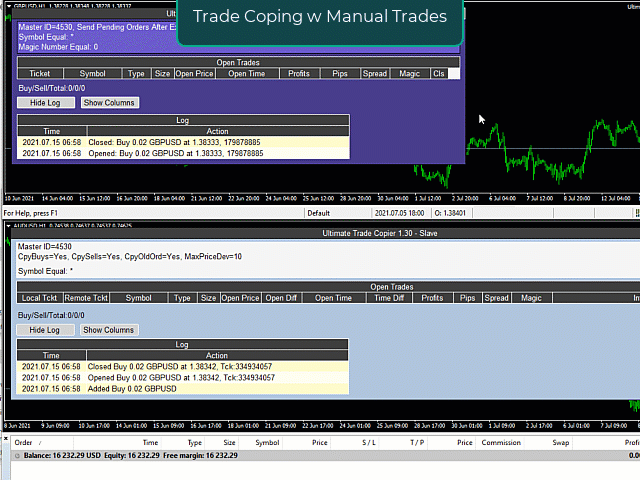
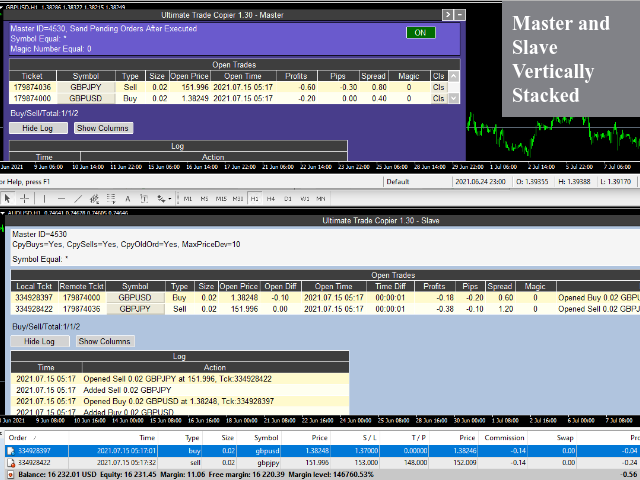

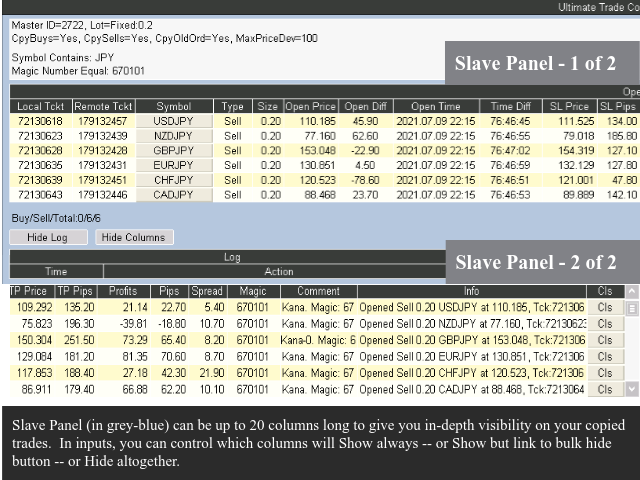
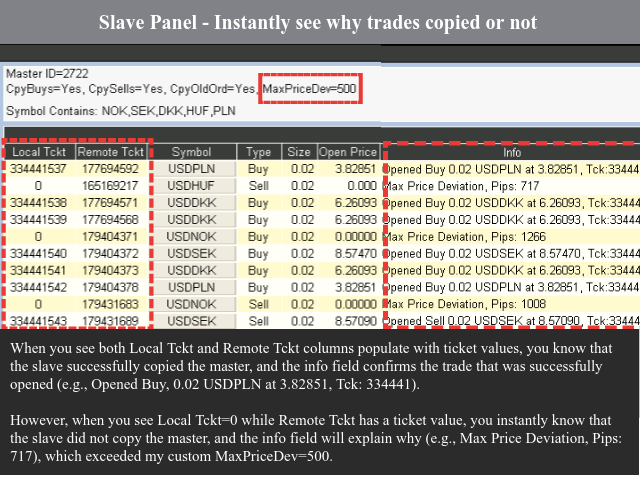
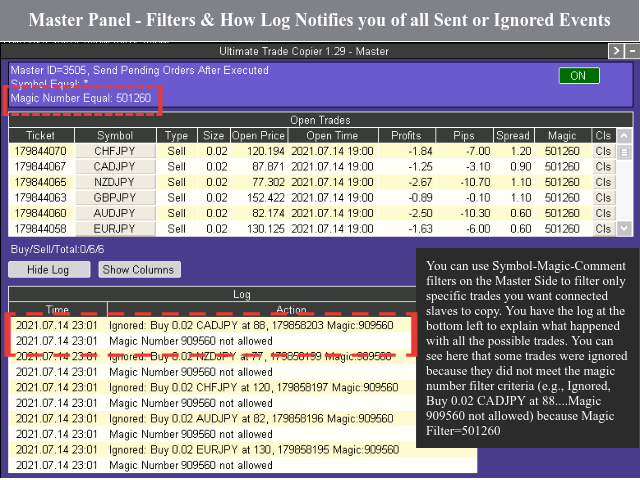
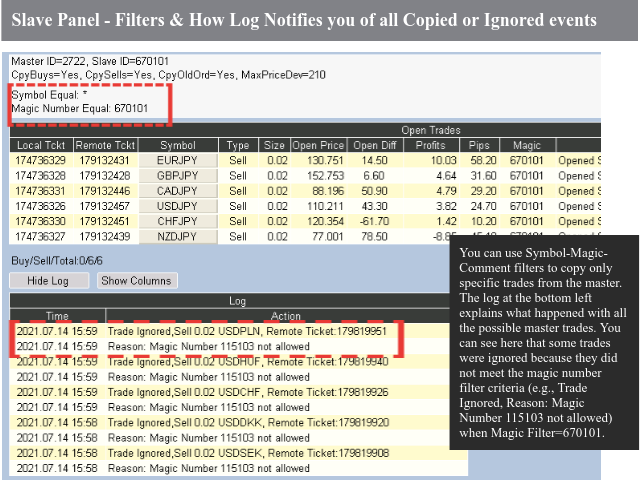


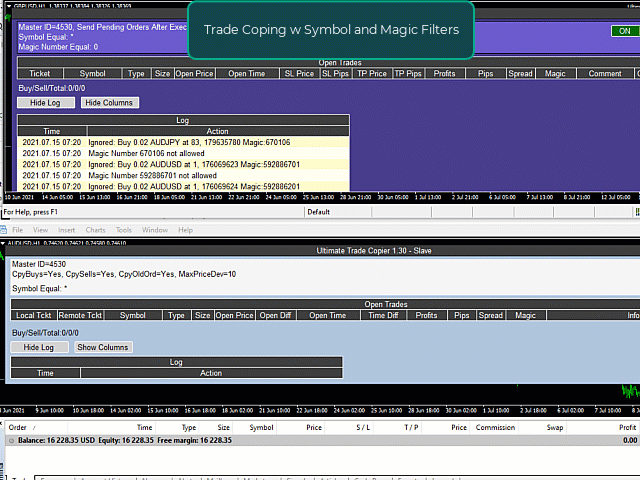
































































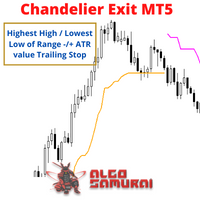

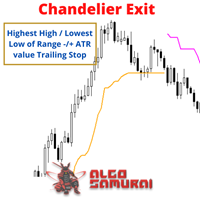







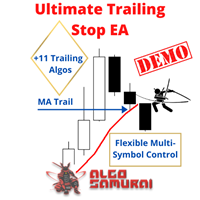

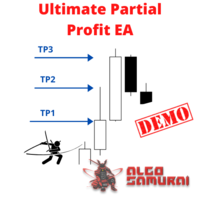




Trade Copier and all functions work well. Info window which displays copy performance and slippage etc is unique and helps monitor trades copied. Blake has been able to fix a minor issue upon request which was excellent.