
Desafortunadamente "Infinity Trade Utility TL" no está disponible.
Usted puede ver los demás productos Evgenii Aksenov:

Un robot scalping de nueva generación desarrollado con la aplicación de inteligencia artificial. Adecuado para el comercio de scalping en uno de los índices US Wall Street 30 indices más populares (US30)
La estrategia ha pasado varios meses de pruebas en una cuenta real y demo y actualmente se aplica en varias cuentas de inversión con diferentes proporciones de beneficio/riesgo.
No se utilizan métodos y estrategias riesgosas: malla, martingala o relleno. Cada operación tiene Stop Loss

El indicador Trend Line PRO es una estrategia comercial independiente. Muestra el cambio de tendencia, el punto de entrada a la transacción, así como calcula automáticamente tres niveles de Take Profit y la protección contra la pérdida de Stop Loss Trend Line PRO es perfecto para todos los símbolos de Meta Trader: monedas, metales, criptomonedas, acciones e índices Ventajas de Trend Line PRO: Nunca vuelve a dibujar sus señales Posibilidad de utilizar como estrategia independiente Tiene tres niv
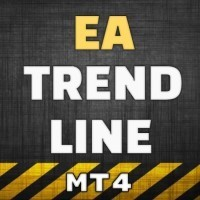
El Asesor Experto opera en las señales del indicador Trend Line PRO
Importante! Después de comprar este asesor, póngase en contacto conmigo para obtener un segundo asesor como regalo
Los pedidos se gestionan automáticamente. El EA tiene una función de recuperación que aumenta el tamaño de la orden si la operación anterior se cerró con una pérdida.
Puede usar de 1 a 3 pedidos al mismo tiempo. El Asesor Experto cumple plenamente con las señales del indicador y las reglas FIFO, no utiliza la

Un robot scalping de nueva generación desarrollado con la aplicación de inteligencia artificial. Adecuado para el comercio de scalping en uno de los índices US Wall Street 30 indices más populares (US30)
La estrategia ha pasado varios meses de pruebas en una cuenta real y demo y actualmente se aplica en varias cuentas de inversión con diferentes proporciones de beneficio/riesgo.
No se utilizan métodos y estrategias riesgosas: malla, martingala o relleno. Cada operación tiene Stop Loss y T

El indicador Trend Line PRO es una estrategia comercial independiente. Muestra el cambio de tendencia, el punto de entrada a la transacción, así como calcula automáticamente tres niveles de Take Profit y la protección contra la pérdida de Stop Loss Trend Line PRO es perfecto para todos los símbolos de Meta Trader: monedas, metales, criptomonedas, acciones e índices Ventajas de Trend Line PRO: Nunca vuelve a dibujar sus señales Posibilidad de utilizar como estrategia independiente Tiene tres niv

GOLD EAGLE es una estrategia de swing que es para el mercado en plano, que es el 80-90% del tiempo. El asesor experto GOLD EAGLE está optimizado para el par XAUUSD (GOLD). Esta es una estrategia de scalping de tendencia que utiliza el indicador TrendLine PRO como señal de entrada. El EA abre la primera orden de acuerdo con la señal del indicador y fija el TP en el nivel dado, pero si el precio no alcanza el nivel de TP y retrocede, se abre automáticamente una orden adicional promediando el nive
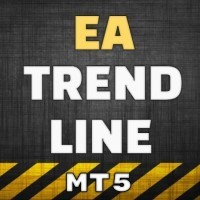
El Asesor Experto opera en las señales del indicador Trend Line PRO
Importante! Después de comprar este asesor, póngase en contacto conmigo para obtener un segundo asesor como regalo
Los pedidos se gestionan automáticamente. El EA tiene una función de recuperación que aumenta el tamaño de la orden si la operación anterior se cerró con una pérdida.
Puede usar de 1 a 3 pedidos al mismo tiempo. El Asesor Experto cumple plenamente con las señales del indicador y las reglas FIFO, no utiliza la fun

Le presentamos Price Action Gold EA , un asesor experto progresivo que cambia la forma en que se negocia el oro, ¡la herramienta más popular en el mercado forex!
Utilizando nuestra experiencia en trading y programación desde 2004, el Price Action Gold EA ha sido creado para cambiar su ruta de trading.
Después de comprar Price Action Gold EA, puede obtener un asesor adicional de forma gratuita. Pregunte por los detalles de la promoción en privado. Versión MT4: CLIC AQUÍ PROP y FTMO archivo

GOLD EAGLE es una estrategia de swing que es para el mercado en plano, que es el 80-90% del tiempo. El asesor experto GOLD EAGLE está optimizado para el par XAUUSD (GOLD). Esta es una estrategia de scalping de tendencia que utiliza el indicador TrendLine PRO como señal de entrada. El EA abre la primera orden de acuerdo con la señal del indicador y fija el TP en el nivel dado, pero si el precio no alcanza el nivel de TP y retrocede, se abre automáticamente una orden adicional promediando el nive
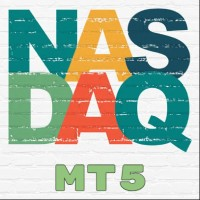
Un robot scalping de nueva generación desarrollado con la aplicación de inteligencia artificial. Adecuado para el comercio de scalping en uno de los índices NASDAQ: USTEC, US Tech, US100.
La estrategia ha pasado varios meses de pruebas en una cuenta real y demo y actualmente se aplica en varias cuentas de inversión con diferentes proporciones de beneficio/riesgo.
No se utilizan métodos y estrategias riesgosas: malla, martingala o relleno. Cada operación tiene Stop Loss y Take Profit.

El sistema comercial scalping está diseñado de acuerdo con el principio de movimiento hacia el valor promedio del precio de mercado de los índices más líquidos: Dow Jones (US30), DAX (DE30,DE40), USTEC (US100, US Tech) .
Me tomó más de 2 años optimizar esta estrategia. Las primeras versiones del experto no eran muy buenas, TK mostraron un buen resultado en el probador solo en los ticks normales. Pero logré hacer que el revendedor se negociara en las pruebas y en tiempo real de la mism

Este es un optimizador de parámetros automático para el indicador Trend Line PRO Fácil y rápidamente, seleccionará los parámetros óptimos para su indicador favorito Trend Line PRO. La optimización toma solo unos segundos. El optimizador le permite encontrar los mejores parámetros para cada par y período: Amplitude, TP1-TP3, StopLoss, así como los valores para Time Filter y HTF Filter en la sección seleccionada de la historia (Days)
Para optimizar diferentes Marcos de tiempo, necesita un ran

Esta es una utilidad simple y muy efectiva para cerrar pedidos con un solo clic. Lo necesitará si tiene un número de órdenes abiertas en su saldo y toma demasiado tiempo cerrarlas manualmente, lo que podría provocar una pérdida adicional de dinero en la cuenta.
La utilidad consiste en un panel externo con dos botones "Cerrar por filtro" y "Cerrar TODO", que es conveniente para moverse alrededor del gráfico.
Puede configurar la utilidad Cerrar TODO para que las órdenes se cierren tan pronto

Asesor único creado con la ayuda de la inteligencia artificial OpenAI.
La estrategia comercial ha sido probada desde 2021. ¡No hubo un solo mes perdedor !!! Como se puede ver en la historia de la cuenta. Invertí 10.000 en octubre de 21 años y desde entonces la cuenta me ha generado un rendimiento superior al 900%. ¡Este es un resultado magnífico! También saqué el capital en la cantidad de 46 mil. Me gustaría compartir una edición limitada de este increíble asesor principalmente para mis clien

Le presentamos Price Action Gold EA , un asesor experto progresivo que cambia la forma en que se negocia el oro, ¡la herramienta más popular en el mercado forex.
Utilizando nuestra experiencia en trading y programación desde 2004, el Price Action Gold EA ha sido creado para cambiar su ruta de trading.
Después de comprar Price Action Gold EA, puede obtener un Expert Advisor adicional de forma gratuita. Versión MT5: CLIC AQUÍ PROP y FTMO archivo de conjunto puede ser descargar aquí

Este es un optimizador de parámetros automático para el indicador Trend Line PRO Fácil y rápidamente, seleccionará los parámetros óptimos para su indicador favorito Trend Line PRO. La optimización toma solo unos segundos. El optimizador le permite encontrar los mejores parámetros para cada par y período: Amplitude, TP1-TP3, StopLoss, así como los valores para Time Filter y HTF Filter en la sección seleccionada de la historia (Days)
Para optimizar diferentes Marcos de tiempo, necesita un ran

El indicador le permite determinar instantáneamente la tendencia actual por color y niveles de Fibonacci. El panel HTF muestra la tendencia actual de los períodos más altos, lo que ayuda a determinar la fuerza de la tendencia. Operar en la tendencia al cambiar el color de las velas o operar en contra de la tendencia cuando el precio rompe los niveles extremos del indicador FIBO Trend PRO Ventajas de FIBO Trend PRO: El indicador nunca vuelve a pintar ni cambia sus valores Muy fácil de usar e int
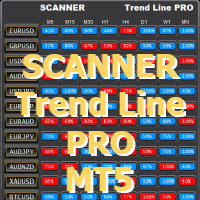
Funciona con el indicador Trend Line PRO y establece archivos creados por la utilidad Optimizer Puede descargar programas adicionales: aquí
El escáner está diseñado para recibir nuevas señales del indicador Trend Line PRO en todos los pares y plazos de M5 a MN1
Para que el escáner funcione, debe tener un indicador. La principal ventaja de SCANNER Trend Line PRO es la capacidad de usar un archivo de conjunto individual para cada par y período de tiempo. Puede ajustar, cambiar y guardar autom
FREE

This is a multi-currency Expert Advisor with an intelligent order opening function, a news filter and dynamic drawdown control.
The Expert Advisor analyzes the price of each candle and its dynamic deviation in the flow of quotes and makes a decision only when the candle closes. A series of orders is closed only when a positive result is achieved.
A system of algorithms is used in combination with risk control technology to reduce account drawdown. Champion EA is suitable for beginners and

Asesor único creado con la ayuda de la inteligencia artificial OpenAI.
La estrategia comercial ha sido probada desde 2021. ¡No hubo un solo mes perdedor !!! Como se puede ver en la historia de la cuenta. Invertí 10.000 en octubre de 21 años y desde entonces la cuenta me ha generado un rendimiento superior al 900%. ¡Este es un resultado magnífico! También saqué el capital en la cantidad de 46 mil. Me gustaría compartir una edición limitada de este increíble asesor principalmente para mis clien

Esta es una estrategia de tendencia que utiliza el indicador FIBO Trend PRO y Opera en los Marcos de tiempo M5-H4 FIBO Trend Advisor implementa la función de negociación de múltiples monedas y bloquea la apertura de nuevas órdenes para otros pares si se excede el nivel de reducción permitido para uno de ellos. El asesor tiene un panel de negociación móvil para controlar las funciones de negociación automática y la capacidad de abrir operaciones manualmente. Todas las operaciones abiertas por el
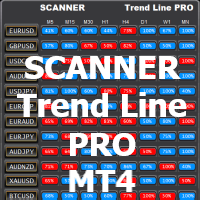
Funciona con el indicador Trend Line PRO y establece archivos creados por la utilidad Optimizer Puede descargar programas adicionales: aquí
El escáner está diseñado para recibir nuevas señales del indicador Trend Line PRO en todos los pares y plazos de M5 a MN1
Para que el escáner funcione, debe tener un indicador. La principal ventaja de SCANNER Trend Line PRO es la capacidad de usar un archivo de conjunto individual para cada par y período de tiempo. Puede ajustar, cambiar y guardar autom
FREE

La estrategia del asesor se basa en devolver el precio al valor promedio. Esta es una estrategia simple y efectiva usando StopLoss y TakeProfit.
Se permiten órdenes adicionales en la misma dirección. Toda la serie de órdenes se cierra con un resultado positivo , esta es otra ventaja DE ONI EA.
Al crear oni Advisor, lo hemos optimizado cientos y miles de veces utilizando TICs de calidad 100%.
Señale: https://www.mql5.com/en/users/neurofx/seller
Ventajas del asesor:
Función De filtro

Price Action FX es una estrategia profesional basada en el análisis del movimiento de los precios y el impulso del mercado en los niveles actuales de su reversión.
Es una continuación de la popular estrategia Price Action ahora también para los pares Forex. Signal: https://www.mql5.com/en/signals/2197175
Mejor pareja: AUDCAD M30 Pares adicionales: EURGBP M30, EURUSD M15, NZDCAD M15. Los archivos de los pares recomendados se pueden descargar aquí
El robot utiliza el trading clásico si

This is a multi-currency Expert Advisor with an intelligent order opening function, a news filter and dynamic drawdown control.
The Expert Advisor analyzes the price of each candle and its dynamic deviation in the flow of quotes and makes a decision only when the candle closes. A series of orders is closed only when a positive result is achieved.
A system of algorithms is used in combination with risk control technology to reduce account drawdown. Champion EA is suitable for beginners and

El sistema comercial scalping está diseñado de acuerdo con el principio de movimiento hacia el valor promedio del precio de mercado de los índices más líquidos: Dow Jones (US30), DAX (DE30,DE40), USTEC (US100, US Tech ).
Me tomó más de 2 años optimizar esta estrategia. Las primeras versiones del experto no eran muy buenas, TK mostraron un buen resultado en el probador solo en los ticks normales. Pero logré hacer que el revendedor se negociara en las pruebas y en tiempo real de la

El indicador le permite determinar instantáneamente la tendencia actual por color y niveles de Fibonacci. El panel HTF muestra la tendencia actual de los períodos más altos, lo que ayuda a determinar la fuerza de la tendencia. Operar en la tendencia al cambiar el color de las velas o operar en contra de la tendencia cuando el precio rompe los niveles extremos del indicador FIBO Trend PRO Ventajas de FIBO Trend PRO: El indicador nunca vuelve a pintar ni cambia sus valores Muy fácil de usar e in
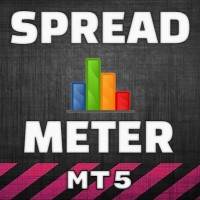
It's no secret that different brokers and different types of accounts can have different spread values (the difference between the Bid and ASK price). In such conditions, the same Expert Advisor will trade with completely different results. The larger the spread of the symbol the less profit you get and the more profit the broker gets from you. Therefore, measuring the spread is very important for choosing a broker and account type, especially for scalping, midnight and intraday strategies.
FREE

Esta es una estrategia de tendencia que utiliza el indicador FIBO Trend PRO y Opera en los Marcos de tiempo M5-H4. FIBO Trend Advisor implementa la función de negociación de múltiples monedas y bloquea la apertura de nuevas órdenes para otros pares si se excede el nivel de reducción permitido para uno de ellos. El asesor tiene un panel de negociación móvil para controlar las funciones de negociación automática y la capacidad de abrir operaciones manualmente. Todas las operaciones abiertas por e

It's no secret that different brokers and different types of accounts can have different spread values (the difference between the Bid and ASK price). In such conditions, the same Expert Advisor will trade with completely different results. The larger the spread of the symbol the less profit you get and the more profit the broker gets from you. Therefore, measuring the spread is very important for choosing a broker and account type, especially for scalping, midnight and intraday strategies.
FREE