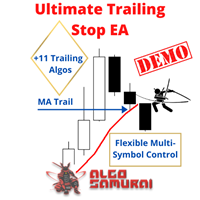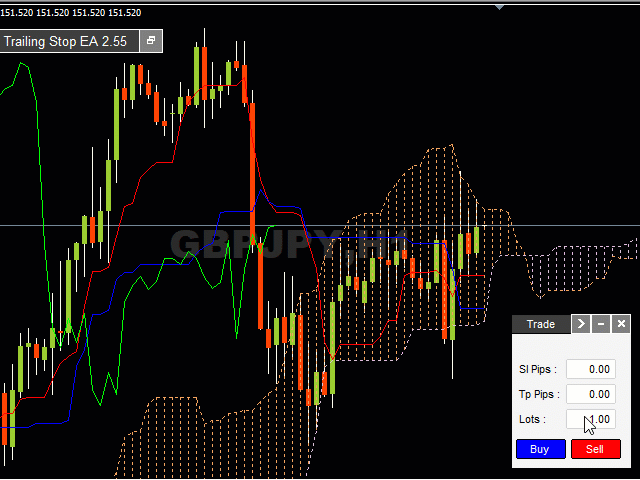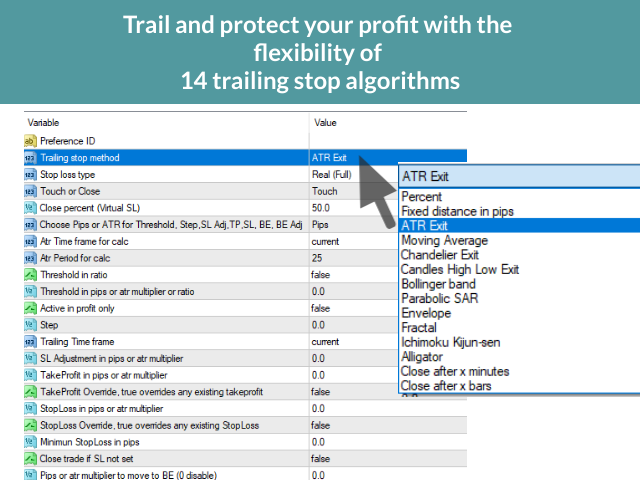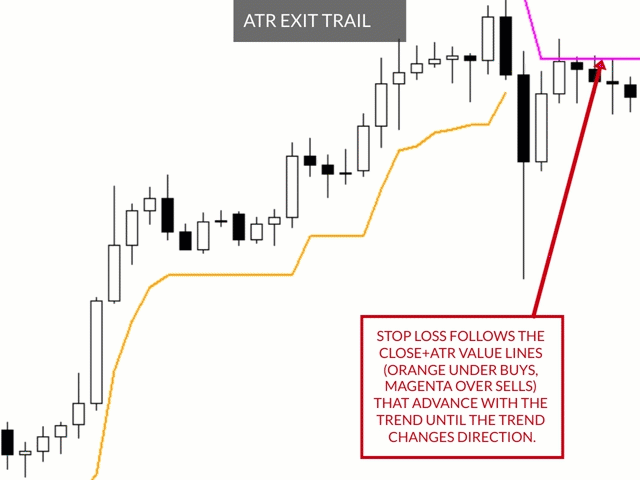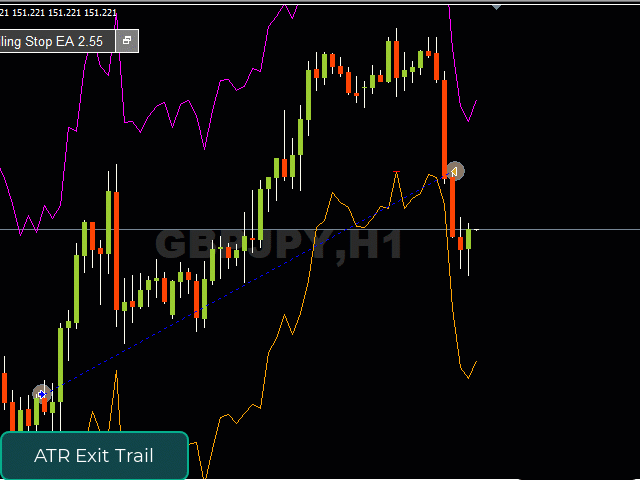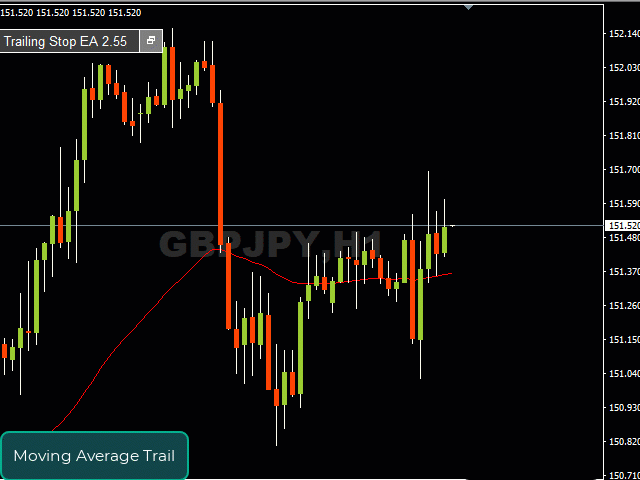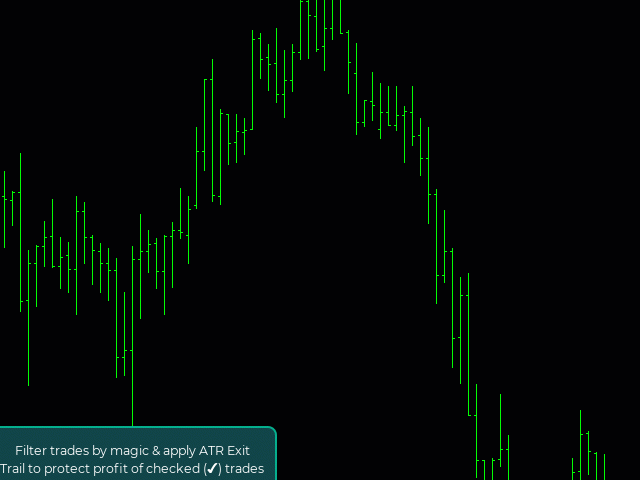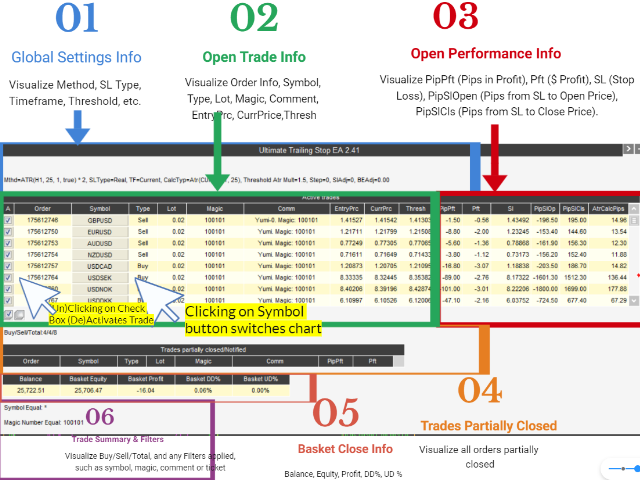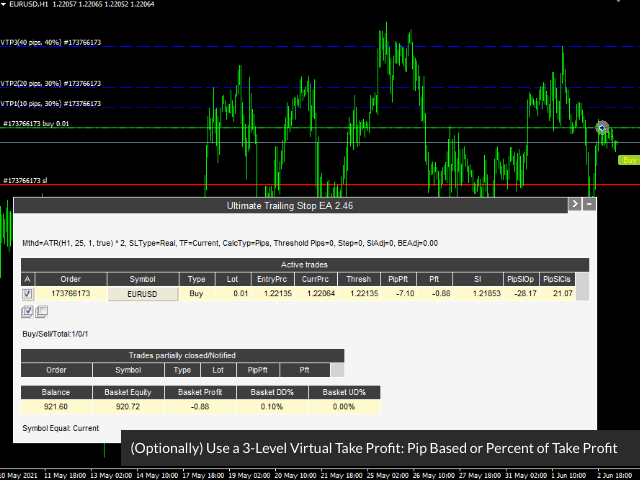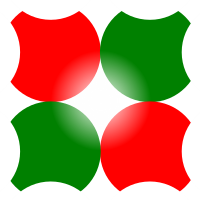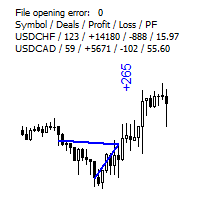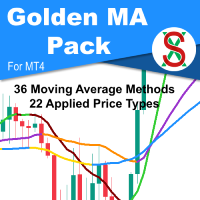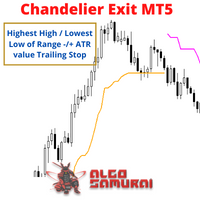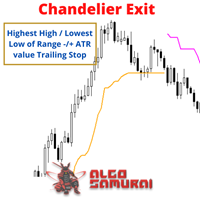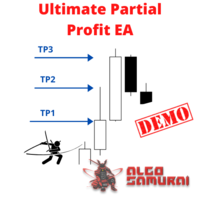Versión 2.90
2024.04.06
- Breakeven bug fix
Versión 2.89
2024.01.16
- small bug fix
Versión 2.87
2023.12.25
- calculates the closing lots smarter, truncating the value and using the minimum lot when needed
Versión 2.86
2023.11.15
- bug fix
Versión 2.85
2023.11.13
- bug fix
Versión 2.84
2023.05.11
- added Breakeven Calculation Method Dropdown, Pips, ATR, Ratio, Percent (of TakeProfit), for the BE threshold
Versión 2.83
2023.04.12
- added extra functionality when using the template for ATR Exit, Chandelier Exit, and Candle High Low Exit, as one can now utilize multi-time frames
and the possibility of changing line colors
Versión 2.81
2023.02.23
- added new trailing method: Fixed Atr Distance trail
Versión 2.78
2023.02.07
- bug fix
Versión 2.77
2023.01.10
- added UpDraw auto-reset feature for simulated balance
- added improvement for backtesting signal history (location of .csv file must be in MetaQuotes > Terminal > Common folder)
Versión 2.76
2022.12.30
- bug fix
Versión 2.75
2022.11.19
- fixed the problem when a Stop Loss is invalid for a Symbol because of the tick size
- for signal history analysis, added input Code Page (dropdown= ANSI | UTF7 | UTF8). Different platforms' signalhistory.csv files may be downloaded in different CSV formats, and Code Page allows you to correct for any differences in format
Versión 2.74
2022.10.04
- bug fix
Versión 2.73
2022.08.23
- fixed bug in the reversal option
Versión 2.72
2022.08.16
- minor bug fix
Versión 2.71
2022.08.15
- option added to price parameter of ATR Exit (default is close price, but can now toggle to high/low)
Versión 2.70
2022.05.17
- now when the UTS has a problem setting an SL, it will retry 5 seconds later. The SL Value on the grid will be shown in red and if you put the mouse cursor over it, it will show the error message.
Versión 2.68
2022.04.25
- bug fix with atr calculator
Versión 2.67
2022.04.07
- allows for the preservation (or not) of Original SL, TP, Close Order when backtesting different trailing stop configurations on reports from Myfxbook or MQL5 Signals CSV history files
- allows for backtesting of different trailing stop configurations on .htm strategy tester reports. Drop .htm strategy tester report in Tester > Files, reference the exact name (ex.StrategyTester.htm) in 'Report CSV Files' input, ignore Data and Date separator & Date Format inputs, and configure 'Hour adjustment' and 'Symbol to use' inputs.
Version 2.65 2022.03.16
Versión 2.64
2022.02.04
- small bug fix
Versión 2.63
2022.02.01
Major Update: Added backtest/optimization of trailing stops on trading signals and two new indicators: RSI and Stochastic
- added RSI trailing stop
- added Stochastic trailing stop
- added ability to drop signal history (in CSV format) to tester/files and have it be recognized by the EA, so that one can backtest/optimize an ideal trailing stop configuration upon that history
Versión 2.59
2021.11.25
Major Update: Added backtest/optimization simulation and reversal elements
- added global input, Reversal = true/false; if true, then it will reverse direction when the closing bar crosses over (under) the trailing stop. Default=false.
- added glogal input, Number of Reversals, to allow for any number of reversals. Default=3;
- added other input, Backtest Initial Long (Short) Size to allow for adding any number of lots for long or short trading in MT4 backtester, to test and optimize
any trailing stop configurations, including the reversals above. Default=0, inactive.
- added global input, Maximum grid lines, to control the amount of rows to panel
Versión 2.56
2021.11.15
- added new inputs: Manage Longs/Shorts = true/false // if set to false, it can filter out longs or shorts. Default is true.
Versión 2.54
2021.10.15
- removed journal flag for debugging issues
Versión 2.53
2021.10.14
- bug fix
Versión 2.52
2021.09.03
- minor bug fix
Versión 2.49
2021.06.29
- stabilized threshold with ATR
- fixed ability to recognize vertical bar in comments (e.g., A|B|C)
- fixed ability to control some specialized instruments (e.g., LCrude)
Versión 2.47
2021.06.16
- modified global input, Active in Profit=true/false to be a dropdown for 1) Inactive; 2) Trail in Profit; and 3) [New] Set initial SL then trail in profit.
Versión 2.46
2021.06.05
- added a filter so if the market of the symbol is closed, then UTS won't try to change the SL
Versión 2.45
2021.05.29
- added a check just before setting a new SL to certify the new SL is different from the current SL of the trade
Versión 2.44
2021.05.26
-improved filtering method consistency for Symbol. Filter Symbol condition = Equal and Filter Symbol value = Current are not the default settings, meaning that UTS out of the box manages the trades of the symbol that UTS is dropped upon. What is the advantage? It frees up the Filter Symbol condition=None to work in the same fashion as None for Magic, Comments, Tickets. If None is selected, then no filter is applied, and UTS can control all symbols.
-added Minimum SL in pips = 0.0 in global settings. If you are a scalper who uses a tight SL and you notice that your broker is rejecting your SL or order because they have set a minimum stop distance, you can set min SL in pips = 2.0 (for example), in order to avoid your SL or order being rejected. Default is 0, which is inactive.
-added Close trade if SL not set = true/false in global settings. If you are a scalper who uses a tight SL and you notice that your broker is rejecting some of your Stops because they have set a minimum stop distance, and you don't want to go to bed without a SL, you can indicate Close trade if SL is not set=true, and any trade that is entered without a SL will be automatically closed. Default is false, which is inactive.
Versión 2.41
2021.05.21
Major Update
Changes to Inputs/Functions:
- added dropdown: Choose Pips or ATR for Threshold,Step,SL Adj,TP,SL,BE,BE Adj
- any fields related to Threshold,Step,SL Adj,TP,SL,BE,BE Adj can be input with either Pips or ATR multiplier, depending on what is chosen
- added Threshold in ratio = true/false // if true, Threshold can be calculated as a ratio of SL
- Threshold itself is now called Threshold in pips or atr or ratio=0.0;// if Threshold in ratio=true, and threshold=2, then threshold is 2 times SL.
Changes to Panel:
- if Choose Pips or ATR=ATR, then you will see a new info item called Calctype=ATR(Current,25), and a new column called AtrCalcPips, which displays the calculated ATR in pips.
- if Threshold in ratio= true and a ratio number (ex.2) is indicated in Threshold field, an info item will appear called Threshold Ratio=2
- added column called EntryPrc (EntryPrice), CurrPrice (CurrentPrice), and Thresh (Threshold) so you can better see the price you entered at, the current price, and price of your threshold level, if any.
Versión 2.40
2021.05.17
- added more info to log when trade is ignored for better debugging
Versión 2.39
2021.05.14
- bug fix
Versión 2.38
2021.05.14
- added BasketClose in % Updraw (Balance-Equity)
- added New Basket Close Gauges: Balance | Basket Equity | Basket Profit | Basket DD% | Basket UD %
Versión 2.37
2021.05.13
New Feature: Basket Close Options
- added Basket Close in Total $ Profit
- added Basket Close in Total $ Loss
- added Basket Close in % DD (Equity-Balance)
- added option of Custom Balance for Simulated DD
Versión 2.36
2021.03.22
- fixed small bug in TP1-TP2-TP3 partial take profits for short trades.
Versión 2.35
2021.03.21
- added Percent [of TakeProfit] to move to BE
- fixed bug in trail when in virtual mode with BE
Versión 2.33
2021.02.25
- fixed bug in BE
Versión 2.32
2021.02.17
- added exit by custom # of bars method
- added exit by custom # of minutes method
Versión 2.31
2021.02.11
- minor fix
Versión 2.30
2021.01.20
- minor fix
Versión 2.29
2021.01.19
- minor fix
Versión 2.28
2021.01.19
Major Update
- added check (uncheck) boxes to open trades in Controlled Trades Display to allow for automatic (manual) trailing stop activation
- when opened trade is checked, trailing is active; when it is unchecked, you can choose to have SL revert to stop before UTS applies to it (in Inputs: Restore to original SL on uncheck=true), or stay at present SL (in Inputs: Restore to original SL on check=false).
- Input OpenTradesActive=true means that when UTS is first applied to a chart, all currently open & controlled trades will have checkmarks (UTS active on each one); if false, all open & controlled trades are unchecked (UTS inactive on each one, awaiting manual checks/activation from display).
- Input NewTradesActive=true means that after UTS is applies to chart, all new & controlled trades will have checkmarks (UTS active on each one); if false, all new & controlled trades will be unchecked (UTS inactive on each one, awaiting manual checks/activation from display).
Versión 2.26
2021.01.10
- fixed small error on symbol recognition for particular commodities at some brokers
- added ability of Pips to move to BE to account for commission
- added Breakeven Adjustment in pips to allow for a custom +/- of pips to added to BE.
Versión 2.25
2020.12.18
- minor fix
Versión 2.24
2020.12.18
Major Update
- provided a fix for UTS zoom. UTS should now work with different zoom levels and higher resolutions and proportional changes when font size is changed.
- added the ability for ATR Exit, Chandelier Exit, and Candle High Low Exit to work with Channel Mode (SL lines on both sides of price) or Trend Mode (SL lines in direction of trend).
- added Active in Profit option. If Active in Profit=true, then it moves the trailing stop above breakeven only when position is profitable.
- added 2 modes of partial take profit:
MODE Pips: Pips based partial 3 levels deep
MODE Percent: Percent of existing take profit 3 levels deep
- any selections of the above partial take profits will be drawn on chart as horizontal lines with labels, ticket and magic: Example: VTP1(20 pips, 50%), #16599976, M:999
- added option to make existing TP into partial TP1.
Versión 2.19
2020.12.01
- added StopLoss/ Take Profit Override = true/false in relation to SL and TP so that if override=true,
it can override any pre-existing SL or TP.
Versión 2.17
2020.11.06
- minor fix
- removed the limitation on working only on demo; now it can be used on demo or real.
Versión 2.16
2020.11.06
- minor fix
Versión 2.15
2020.11.05
- minor fix
Versión 2.12
2020.11.01
- minor fix
Versión 2.11
2020.10.30
- minor fix
Versión 2.10
2020.10.29
- added Alerts Option (On,Off,Only) for popup, email, push, and sound (sonar ping)
Versión 2.7
2020.10.07
- added the Chandelier Exit method
- added visual support for the ATR and Candle trailing stop methods when applying the template (Apply Indicator Template = true). In order for the template to work on ATR method, the indicator ATR-Exit needs to be installed on your MT4; in order to work on Candle method, the indicator Candle-High-Low-Exit needs to be installed.
Versión 2.5
2020.09.24
- added Preference ID input to allow multiple instances of UTS to run on different charts without conflict. When wanting to run two or more instances of UTS just put in a different, arbitrary name in each separate Preference ID field, such as Test1 for the first instance of UTS, Test2 for the second, etc.
Versión 2.3
2020.09.14
- added new input:
Apply indicator template = false // true applies the indicator trailing stop method to chart.
For example, if using MA method, then you will see the MA on chart adjusted to the parameters you have defined.
Versión 2.2
2020.09.11
major upgrade to dashboard:
- changed the look and feel of dashboard to make it more interactive and beautiful
- added symbol switcher: clicking on dashboard symbol switches chart symbol
- added the option to move dashboard to different corners of the screen
- added the possibility of hiding the comment and magic number columns
- dashboard grid can be reordered by any column
major upgrade in charting objects:
- added the visualization of trailing indicators on chart
- added open order Pip/Profit visual tracking on chart
- added trade management panel to open order, for fast partial closing
- added visualization of (trailing) stop loss, take profit and open price with distance in Pips/Profit to reach the lines
- added pips to breakeven
Versión 1.6
2020.08.07
added ability to modify SL & TP if none are present
added additional controls to test EA in StrategyTester
Versión 1.4
2020.07.23
error fix
Versión 1.3
2020.07.22
added option of trailing stop working on touch or bar close